More actions
(Created page with "{{Infobox Switch Homebrews |title=romdump |image=Switch-logo.png |description=Dumps the RAW FUSE, KFUSE and BOOTROM bytes to your microSD/HOST PC via USB/console screen. |author=rajkosto |lastupdated=2018/05/20 |type=Payload (Binaries) |version=1 |license=GPL-2.0 |download=https://dlhb.gamebrew.org/switchhomebrews/romdumpswitch.7z |website=https://switchtools.sshnuke.net/ |source=https://github.com/rajkosto/romdump |donation= }} {{#seo: |title=Switch Payloads (Payload (B...") |
No edit summary |
||
| (3 intermediate revisions by the same user not shown) | |||
| Line 1: | Line 1: | ||
{{Infobox Switch Homebrews | {{Infobox Switch Homebrews | ||
|title=romdump | |title=romdump | ||
|image= | |image=romdumpnx.png | ||
|description=Dumps the RAW FUSE, KFUSE and BOOTROM bytes to your microSD/HOST PC via USB/console screen. | |description=Dumps the RAW FUSE, KFUSE and BOOTROM bytes to your microSD/HOST PC via USB/console screen. | ||
|author=rajkosto | |author=rajkosto | ||
| Line 8: | Line 8: | ||
|version=1 | |version=1 | ||
|license=GPL-2.0 | |license=GPL-2.0 | ||
|download=https://dlhb.gamebrew.org/switchhomebrews/ | |download=https://dlhb.gamebrew.org/switchhomebrews/romdumpnx.7z | ||
|website=https://switchtools.sshnuke.net/ | |website=https://switchtools.sshnuke.net/ | ||
|source=https://github.com/rajkosto/romdump | |source=https://github.com/rajkosto/romdump | ||
|donation= | |donation=https://switchtools.sshnuke.net/ | ||
}} | }} | ||
A payload that dumps the RAW FUSE, KFUSE and BOOTROM bytes to your microSD/HOST PC via USB/console screen. | |||
'''Note:''' The author is not responsible for any issues or damage this causes to your Switch. Use at your own risk. | |||
==User guide== | |||
Send the romdump.bin to your Switch running in RCM mode via a fusee-launcher (sudo ./fusee-launcher.py romdump.bin or just drag and drop it onto TegraRcmSmash.exe on Windows). | |||
Read the screen for warnings/errors (fuse bytes will also be printed here, however its much better to read them out from the microSD or via USB with TegraRcmSmash.exe -r). | |||
== | ==Credits== | ||
*Initial code based on https://github.com/Atmosphere-NX/Atmosphere | |||
* | *Everything except fusee-primary been removed (from Atmosphere). | ||
*All hwinit code has been replaced by the updated versions from https://github.com/nwert/hekate | |||
*Files pinmux.c/h, carveout.c/h, flow.h, sdram.c/h, decomp.h,lz4_wrapper.c,lzma.c,lzmadecode.c,lz4.c.inc are based on https://github.com/fail0verflow/switch-coreboot.git sources | |||
*main.c has been modified to readout fuse/kfuse data, store them to a USB buffer, write them to microSD files (if inserted), and send the USB buffer if the host is listening. | |||
== External links == | == External links == | ||
* | * Author's website - https://switchtools.sshnuke.net/ | ||
* | * GitHub - https://github.com/rajkosto/romdump | ||
Latest revision as of 04:22, 6 July 2023
| romdump | |
|---|---|
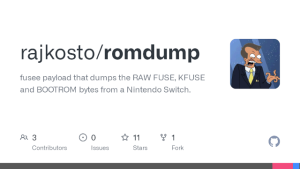 | |
| General | |
| Author | rajkosto |
| Type | Payload (Binaries) |
| Version | 1 |
| License | GPL-2.0 |
| Last Updated | 2018/05/20 |
| Links | |
| Download | |
| Website | |
| Source | |
| Support Author | |
A payload that dumps the RAW FUSE, KFUSE and BOOTROM bytes to your microSD/HOST PC via USB/console screen.
Note: The author is not responsible for any issues or damage this causes to your Switch. Use at your own risk.
User guide
Send the romdump.bin to your Switch running in RCM mode via a fusee-launcher (sudo ./fusee-launcher.py romdump.bin or just drag and drop it onto TegraRcmSmash.exe on Windows).
Read the screen for warnings/errors (fuse bytes will also be printed here, however its much better to read them out from the microSD or via USB with TegraRcmSmash.exe -r).
Credits
- Initial code based on https://github.com/Atmosphere-NX/Atmosphere
- Everything except fusee-primary been removed (from Atmosphere).
- All hwinit code has been replaced by the updated versions from https://github.com/nwert/hekate
- Files pinmux.c/h, carveout.c/h, flow.h, sdram.c/h, decomp.h,lz4_wrapper.c,lzma.c,lzmadecode.c,lz4.c.inc are based on https://github.com/fail0verflow/switch-coreboot.git sources
- main.c has been modified to readout fuse/kfuse data, store them to a USB buffer, write them to microSD files (if inserted), and send the USB buffer if the host is listening.
External links
- Author's website - https://switchtools.sshnuke.net/
- GitHub - https://github.com/rajkosto/romdump
