More actions
| Line 24: | Line 24: | ||
===On a Wii using Riivolution=== | ===On a Wii using Riivolution=== | ||
*Install [[Riivolution Wii|Riivolution]]. | *Install [[Riivolution Wii|Riivolution]]. | ||
* | *Download the patch, place the Riivolution and the WiiMusicChristmas folder on your SD card. | ||
*Insert the SD card and your game disc into your Wii. | *Insert the SD card and your game disc into your Wii. | ||
*Boot up your console and launch Riivolution. | *Boot up your console and launch Riivolution. | ||
Latest revision as of 04:41, 9 April 2023
| A Very Merry Wii Music Christmas | |
|---|---|
 | |
| General | |
| Author | Benjamin Halko |
| Type | Game Hacks |
| Version | 2021 |
| License | Mixed |
| Last Updated | 2021/12/05 |
| Links | |
| Download | |
| Website | |
A Very Merry Wii Music Christmas is a Christmas mod for Wii Music that features 50 classic Christmas songs. Some of the popular tracks included are:
- Rudolph the Red Nosed Reindeer.
- Frosty the Snowman.
- Sleigh Ride.
- Jingle Bells.
- Joy to the World.
The mod works with all Wii console regions and can also be played on the Dolphin Emulator.
Installation
On a Wii using Riivolution
- Install Riivolution.
- Download the patch, place the Riivolution and the WiiMusicChristmas folder on your SD card.
- Insert the SD card and your game disc into your Wii.
- Boot up your console and launch Riivolution.
- Set the patch to Enabled and hit Launch.
On Dolphin emulator
- Add the game to Dolphin's game list.
- Right click on it and select use Riivolution patches.
- Select the .xml in the Riivolution folder that is in the mod.
- Select your region and press start.
Screenshots
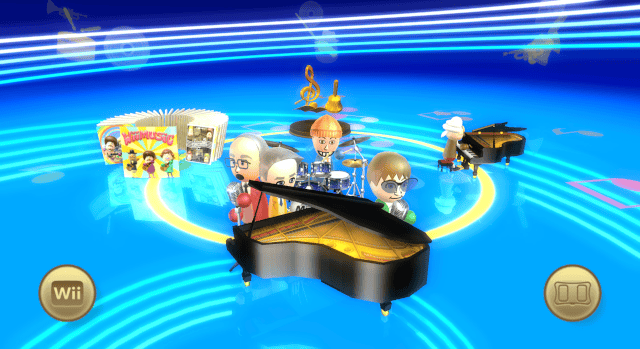
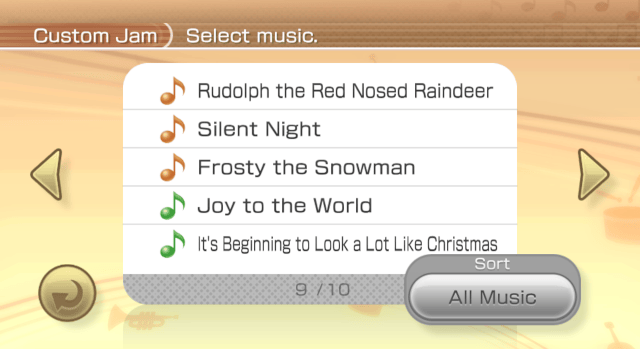
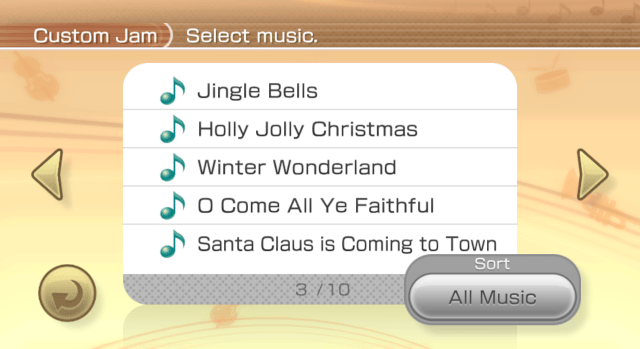
Media
A Very Merry Wii Music Christmas [A Wii Music Mod] (Benjamin Halko)
