More actions
No edit summary |
No edit summary |
||
| (4 intermediate revisions by the same user not shown) | |||
| Line 2: | Line 2: | ||
|title=PSPi | |title=PSPi | ||
|image=pspipc3.png | |image=pspipc3.png | ||
|description=A windows implementation of | |description=A windows implementation of Sonys SCSI commands for the PSP. | ||
|author=RainMotorsports | |author=RainMotorsports | ||
|lastupdated=2009/03/19 | |lastupdated=2009/03/19 | ||
|type= | |type=PC Utilities | ||
|version=0.5 BETA | |version=0.5 BETA | ||
|license=Mixed | |license=Mixed | ||
|download=https://dlhb.gamebrew.org/psphomebrew/pspipc.7z | |download=https://dlhb.gamebrew.org/psphomebrew/pspipc.7z?k33p0fil35 | ||
|website=http://www.psp-hacks.com/forums/f141/release-pspi-v0-5-beta-for-windows-by-t235985/ | |website=http://www.psp-hacks.com/forums/f141/release-pspi-v0-5-beta-for-windows-by-t235985/ | ||
}} | }} | ||
PSPi is a windows implementation of Sony's SCSI commands for the PSP. The PSN Downloader uses these commands to get things such as firmware version. | PSPi is a windows implementation of Sony's SCSI commands for the PSP. The PSN Downloader uses these commands to get things such as firmware version. | ||
| Line 64: | Line 63: | ||
==External links== | ==External links== | ||
* PSP-Hacks - [https://web.archive.org/web/20090324092815/http://www.psp-hacks.com/forums/f141/release-pspi-v0-5-beta-for-windows-by-t235985/ http://www.psp-hacks.com/forums/f141/release-pspi-v0-5-beta-for-windows-by-t235985/] | * PSP-Hacks - [https://web.archive.org/web/20090324092815/http://www.psp-hacks.com/forums/f141/release-pspi-v0-5-beta-for-windows-by-t235985/ http://www.psp-hacks.com/forums/f141/release-pspi-v0-5-beta-for-windows-by-t235985/] | ||
Latest revision as of 11:18, 11 July 2024
| PSPi | |
|---|---|
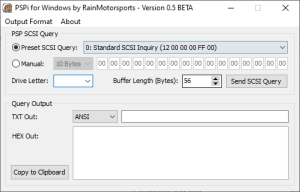 | |
| General | |
| Author | RainMotorsports |
| Type | PC Utilities |
| Version | 0.5 BETA |
| License | Mixed |
| Last Updated | 2009/03/19 |
| Links | |
| Download | |
| Website | |
PSPi is a windows implementation of Sony's SCSI commands for the PSP. The PSN Downloader uses these commands to get things such as firmware version.
With PSPi you can connect your PSP with Memory Stick inserted and send a query.
Note: Please use at your own risk.
Features
- Standard and Manual SCSI Query.
- Format Memory Stick (Device Level).
- Retrieve Unknown Data.
- Retrieve USB String.
- Retrieve Firmware Version.
- Retrieve Nickname.
- Manual SCSI Command Entry.
- Output now SCSI Buffer max of 65536 Bytes
- Removable Drive Detection (I have yet to implement actual psp detection in this app)
- Hex editor style plain text output
- ANSI or Unicode Text Output Display
- Ability to use SHIFTJIS_CHARSET
- New Warnings(Format and manual commands)
User guide
Connect a any type of PSP running any Firmware (preferably not 1.50 as most commands didn't exist in 1.50) with a Memory Stick to the computer.
Confirm or select your drive letter in the application. Choose a preset or enter a manual scsi command in hex and press send query.
Thing to Know:
- Commands are in HEX
- Information type SCSI Queries will fail if the output isn't set high enough.
- Command type SCSI Queries may fail if byte length is greater then 0.
- PSP Commands appear to be 10 Byte and Byte 2 is usually 00.
- Byte 1 is the Query/Command while following bytes are parameters.
Screenshots
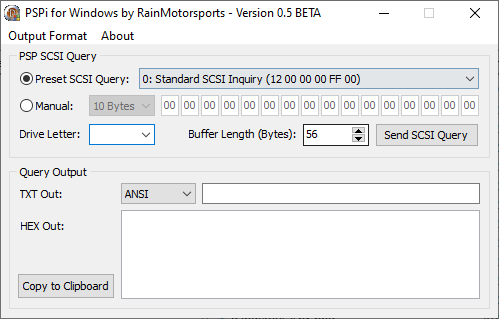
Known issues
Buffer length over 43729 bytes results in no text output in ansi mode. Unicode is unaffected and this limitation does not cause SCSi commands to fail only text output in ANSI.
If you connect 2 or more usb drives simultaneously, the first one will be picked up but the next one may not. Wait a few seconds between connecting drives if you have todo so and are having trouble with picking up your PSP.
Not all letters are translated into ANSI properly such as Byte Value of 80.
Credits
This application is written by RainMotorsports.
Based upon the source code of PSPiDLL by TheivingSix.
Original concept by Jim Paris was written in C for the Linux Operating System and was used as a reference for the creation of PSPi DLL and this application.
