More actions
No edit summary |
No edit summary |
||
| (6 intermediate revisions by the same user not shown) | |||
| Line 1: | Line 1: | ||
{{Infobox Switch Homebrews | {{Infobox Switch Homebrews | ||
|title=pPlay | |title=pPlay | ||
|image= | |image=pplaynx.png | ||
|description=A | |description=A Switch video player. | ||
|author=Cpasjuste | |author=Cpasjuste | ||
|lastupdated=2021/03/12 | |lastupdated=2021/03/12 | ||
|type=Media | |type=Media Players | ||
|version=3.5 | |version=3.5 | ||
|license=Mixed | |license=Mixed | ||
|download=https://dlhb.gamebrew.org/switchhomebrews/ | |download=https://dlhb.gamebrew.org/switchhomebrews/pplaynx.7z | ||
|website=https://gbatemp.net/threads/pplay-switch-video-player.526187/ | |website=https://gbatemp.net/threads/pplay-switch-video-player.526187/ | ||
|source=https://github.com/Cpasjuste/pplay | |source=https://github.com/Cpasjuste/pplay | ||
|donation= | |donation=https://ko-fi.com/cpasjuste | ||
}} | }} | ||
pPlay is a video player designed specifically for the Nintendo Switch. It supports a wide range of popular video formats, subtitles, as well as http and ftp streaming. | |||
pPlay uses the [https://mpv.io/ MPV] interface to handle ffmpeg interoperability, which provide a fast, stable and powerful experience. | |||
pPlay is a video player designed specifically for the Nintendo Switch | |||
The homebrew was participated in the GBAtemp Switch Homebrew Bounty 2018 (Switch application, 2nd place). | |||
==Installation== | ==Installation== | ||
Copy the "pplay" folder to the switch folder on the SD card ("/switch/pplay"). | |||
It is advised you use an [[Homebrew_Menu_Loader_Switch|NSP HBL (HomeBrew Loader)]] to unleash all Switch memory to launch pPlay, else you'll have some memory memory problem/crash. | |||
Alternatively if you are using Atmosphere, you can press R when launching a game, this will load the HBL (HomeBrew Loader) with all memory unlocked. | |||
== | ==User guide== | ||
===Stream from an HTTP server=== | |||
pPlay can stream media from an http server with directory listing enabled, or an ftp server. | |||
== | To do so, you must edit the configuration file (pplay.cfg) to add your server address: | ||
* <nowiki>NETWORK = "http://samples.ffmpeg.org/";</nowiki> | |||
* <nowiki>NETWORK = "ftp://user:password@ip:port/";</nowiki> | |||
===Configuration=== | |||
As pPlay use [https://mpv.io/ MPV], you can put a file named "mpv.conf" in the "mpv" folder to play with. | |||
See the [https://mpv.io/manual/master/#configuration-files Configuration Files] and [https://mpv.io/manual/master/#options Options] sections in the [https://mpv.io/manual/master/# MPV] manual for more information. | |||
===Notes=== | |||
pPlay should be able to play most media. While 720p and 1080p medias should be fine, you can unlock all the Switch CPU speed for heavy medias in the main options menu (Left button). | |||
==Controls== | |||
Left/Right - Switch menu's and windows | |||
'''When playing a media:''' | |||
Down or A - Bring the UI | |||
R - Fast forward | |||
L - Stop | |||
Left - Access video, audio and subtitles selection | |||
==Screenshots== | ==Screenshots== | ||
https://dlhb.gamebrew.org/switchhomebrews/ | https://dlhb.gamebrew.org/switchhomebrews/pplaynx.png | ||
https://dlhb.gamebrew.org/switchhomebrews/ | https://dlhb.gamebrew.org/switchhomebrews/pplaynx2.png | ||
https://dlhb.gamebrew.org/switchhomebrews/pplaynx3.png | |||
https://dlhb.gamebrew.org/switchhomebrews/pplaynx4.png | |||
https://dlhb.gamebrew.org/switchhomebrews/pplaynx5.png | |||
https://dlhb.gamebrew.org/switchhomebrews/pplaynx6.png | |||
== | ==Media== | ||
'''pplay''' ([https://www.youtube.com/watch?v=zbbuUdMJSWE cpasjuste]) <br> | |||
<youtube>zbbuUdMJSWE</youtube> | |||
'''pPlay 1.2 Video Player for Nintendo Switch ([https://www.youtube.com/watch?v=6vvk_26aTUQ Carlos Portilha])'''<br> | |||
<youtube>6vvk_26aTUQ</youtube> | |||
==Changelog== | ==Changelog== | ||
''' | '''v3.5 2021/03/12''' | ||
* | * Add back ftp support. | ||
* | * Bug fixes and stability improvements. | ||
''' | '''v3.4 2021/01/26''' | ||
* | * Fix usb. | ||
''' | '''v3.3 2021/01/21''' | ||
* | * Add usb support (thanks @ShroomKing). | ||
* | * Fix subtitles. | ||
* | * Fix keys auto repeat. | ||
* | * Fix missing dots (..) on empty dirs. | ||
* | * Update mpv (0.33.0). | ||
* | * Update ffmpeg (4.3.1). | ||
''' | '''v3.1 2019/11/20''' | ||
* | * Fix incorrect screen resolution. | ||
* | * Improve scraper results with levenshtein algorithm. | ||
* | * Few fixes and improvements. | ||
''' | '''v3.0 2019/11/13''' | ||
* | * Fix for 9.0+ firmware. | ||
* | * Add tmdb scraper. | ||
* | * Lot, lot of untracked changes (ui, browser....). | ||
''' | '''v2.1 2019/03/29''' | ||
* | * Player: hide loading message and report error... on file loading error. | ||
* | * Player: fix http browsing of folders with the ' special characters. | ||
* | * Player: fix http loading of files with special characters. | ||
* | * Player: speedup http browsing. | ||
''' | '''v2.0 2019/03/28''' | ||
* | * Use mpv interface as ffmpeg wrapper (provide a fast, stable and powerful experience). | ||
* | * Add external font support. | ||
* | * Disable automatic media info extraction thread, media info is extracted when a media is loaded. | ||
* | * Lot of fixes and improvements. | ||
* | * Update readme. | ||
'''v.1.5''' | '''v.1.5 2019/01/18''' | ||
* | * Enable rmvb extension support. | ||
* | * Increase subtitle atlas size, should/may fix truncated subtitles. | ||
* | * Fix pause/resume when using home button. | ||
* | * Fix audio synchronization when using home button. | ||
* | * Reset osd play button when seeking. | ||
* | * Allow audio frequency < 48 khz without software conversion. | ||
''' | '''v1.4 2019/01/12''' | ||
* | * Implement threading (major speed improvement). | ||
* | * Fix date format in status bar. | ||
* | * Fix status bar not hidden on timeout hide. | ||
* | * Set lower buffering option by default (thanks threading). | ||
''' | '''v1.3 2019/01/09''' | ||
* | * Improve audio decoding (fix some audio desynchronization, most 720p media seems to works fine even with medium buffering, this also fix some audio seeking problem in some media). | ||
* | * Add status bar (time and battery). | ||
* | * Add crappy "pPlay" title image. | ||
* | * Fix some random crashes when scanning media folder. | ||
''' | '''v1.2 2018/12/21''' | ||
* | * Player: disable screen dimming and auto sleep when playing. | ||
* | * Player: fix pcm* audio format (unable to initialize audio resampler error). | ||
* | * Player: fix "unsupported sutbtitle format" error (subtitle will be disabled). | ||
* pplay: add ftp support (ftp://user:password@ip:port/), WIP (very slow loading time..) | * pplay: add ftp support (ftp://user:password@ip:port/), WIP (very slow loading time..). | ||
* pplay: fix media information caching of long path/filename | * pplay: fix media information caching of long path/filename. | ||
* pplay: force loading of media information on load if not cached | * pplay: force loading of media information on load if not cached. | ||
''' | '''v1.1 2018/12/20''' | ||
* | * Player: fix "VeryHigh" buffer option not working.. | ||
''' | '''v1.0 2018/12/19''' | ||
* First Release. | * First Release. | ||
== External links == | == External links == | ||
* | * GitHub - https://github.com/Cpasjuste/pplay | ||
* | * GBAtemp - https://gbatemp.net/threads/pplay-switch-video-player.526187/ | ||
* ForTheUsers - https://apps.fortheusers.org/switch/pplay | |||
[[Category:GBAtemp Homebrew Bounty 2018]] | |||
Latest revision as of 05:46, 18 July 2024
| pPlay | |
|---|---|
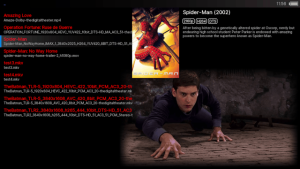 | |
| General | |
| Author | Cpasjuste |
| Type | Media Players |
| Version | 3.5 |
| License | Mixed |
| Last Updated | 2021/03/12 |
| Links | |
| Download | |
| Website | |
| Source | |
| Support Author | |
pPlay is a video player designed specifically for the Nintendo Switch. It supports a wide range of popular video formats, subtitles, as well as http and ftp streaming.
pPlay uses the MPV interface to handle ffmpeg interoperability, which provide a fast, stable and powerful experience.
The homebrew was participated in the GBAtemp Switch Homebrew Bounty 2018 (Switch application, 2nd place).
Installation
Copy the "pplay" folder to the switch folder on the SD card ("/switch/pplay").
It is advised you use an NSP HBL (HomeBrew Loader) to unleash all Switch memory to launch pPlay, else you'll have some memory memory problem/crash.
Alternatively if you are using Atmosphere, you can press R when launching a game, this will load the HBL (HomeBrew Loader) with all memory unlocked.
User guide
Stream from an HTTP server
pPlay can stream media from an http server with directory listing enabled, or an ftp server.
To do so, you must edit the configuration file (pplay.cfg) to add your server address:
- NETWORK = "http://samples.ffmpeg.org/";
- NETWORK = "ftp://user:password@ip:port/";
Configuration
As pPlay use MPV, you can put a file named "mpv.conf" in the "mpv" folder to play with.
See the Configuration Files and Options sections in the MPV manual for more information.
Notes
pPlay should be able to play most media. While 720p and 1080p medias should be fine, you can unlock all the Switch CPU speed for heavy medias in the main options menu (Left button).
Controls
Left/Right - Switch menu's and windows
When playing a media:
Down or A - Bring the UI
R - Fast forward
L - Stop
Left - Access video, audio and subtitles selection
Screenshots
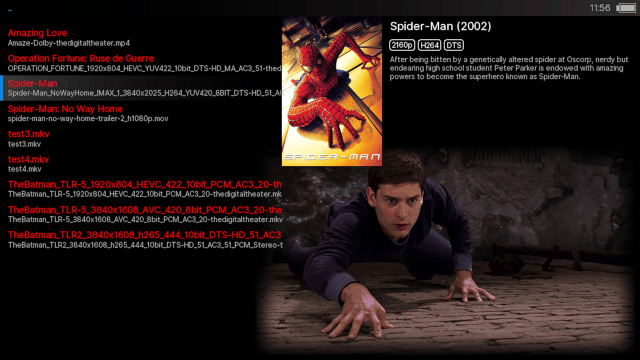

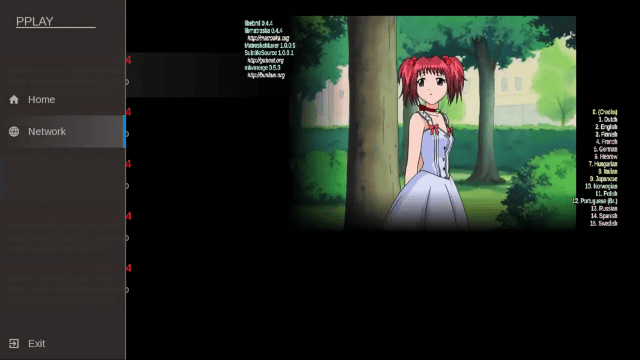
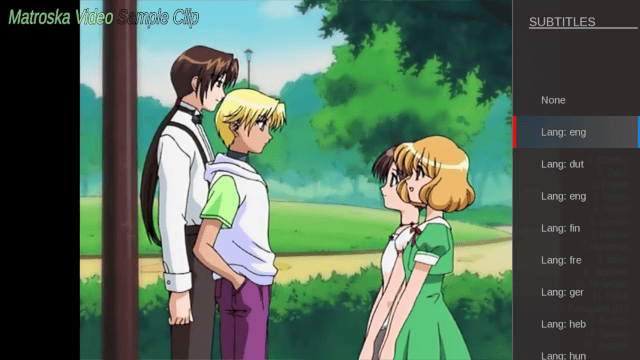
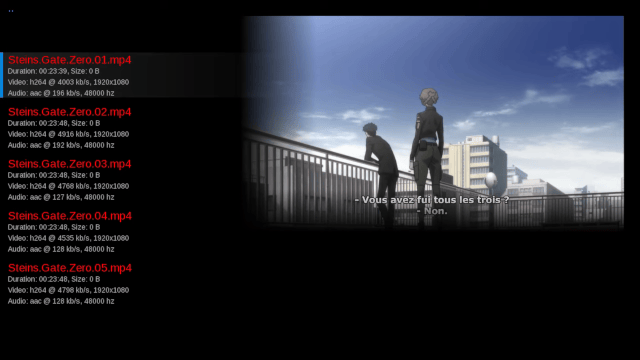
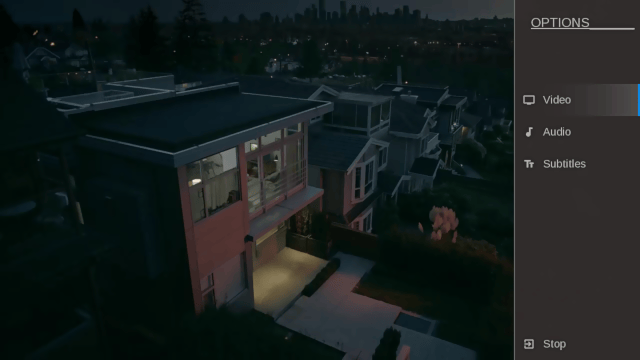
Media
pplay (cpasjuste)
pPlay 1.2 Video Player for Nintendo Switch (Carlos Portilha)
Changelog
v3.5 2021/03/12
- Add back ftp support.
- Bug fixes and stability improvements.
v3.4 2021/01/26
- Fix usb.
v3.3 2021/01/21
- Add usb support (thanks @ShroomKing).
- Fix subtitles.
- Fix keys auto repeat.
- Fix missing dots (..) on empty dirs.
- Update mpv (0.33.0).
- Update ffmpeg (4.3.1).
v3.1 2019/11/20
- Fix incorrect screen resolution.
- Improve scraper results with levenshtein algorithm.
- Few fixes and improvements.
v3.0 2019/11/13
- Fix for 9.0+ firmware.
- Add tmdb scraper.
- Lot, lot of untracked changes (ui, browser....).
v2.1 2019/03/29
- Player: hide loading message and report error... on file loading error.
- Player: fix http browsing of folders with the ' special characters.
- Player: fix http loading of files with special characters.
- Player: speedup http browsing.
v2.0 2019/03/28
- Use mpv interface as ffmpeg wrapper (provide a fast, stable and powerful experience).
- Add external font support.
- Disable automatic media info extraction thread, media info is extracted when a media is loaded.
- Lot of fixes and improvements.
- Update readme.
v.1.5 2019/01/18
- Enable rmvb extension support.
- Increase subtitle atlas size, should/may fix truncated subtitles.
- Fix pause/resume when using home button.
- Fix audio synchronization when using home button.
- Reset osd play button when seeking.
- Allow audio frequency < 48 khz without software conversion.
v1.4 2019/01/12
- Implement threading (major speed improvement).
- Fix date format in status bar.
- Fix status bar not hidden on timeout hide.
- Set lower buffering option by default (thanks threading).
v1.3 2019/01/09
- Improve audio decoding (fix some audio desynchronization, most 720p media seems to works fine even with medium buffering, this also fix some audio seeking problem in some media).
- Add status bar (time and battery).
- Add crappy "pPlay" title image.
- Fix some random crashes when scanning media folder.
v1.2 2018/12/21
- Player: disable screen dimming and auto sleep when playing.
- Player: fix pcm* audio format (unable to initialize audio resampler error).
- Player: fix "unsupported sutbtitle format" error (subtitle will be disabled).
- pplay: add ftp support (ftp://user:password@ip:port/), WIP (very slow loading time..).
- pplay: fix media information caching of long path/filename.
- pplay: force loading of media information on load if not cached.
v1.1 2018/12/20
- Player: fix "VeryHigh" buffer option not working..
v1.0 2018/12/19
- First Release.
External links
- GitHub - https://github.com/Cpasjuste/pplay
- GBAtemp - https://gbatemp.net/threads/pplay-switch-video-player.526187/
- ForTheUsers - https://apps.fortheusers.org/switch/pplay
