More actions
No edit summary |
No edit summary |
||
| (One intermediate revision by the same user not shown) | |||
| Line 8: | Line 8: | ||
|version=0.00.5b | |version=0.00.5b | ||
|license=GPL-3.0 | |license=GPL-3.0 | ||
|download=https://dlhb.gamebrew.org/wiihomebrews/wiitcpload.7z | |download=https://dlhb.gamebrew.org/wiihomebrews/wiitcpload.7z?k33p0fil35 | ||
|website=https://sourceforge.net/projects/wiitcpload | |website=https://sourceforge.net/projects/wiitcpload | ||
|source=https://sourceforge.net/projects/wiitcpload/files/ | |source=https://sourceforge.net/projects/wiitcpload/files/ | ||
Latest revision as of 10:33, 28 Ocak 2024
| WiiTCPLoad | |
|---|---|
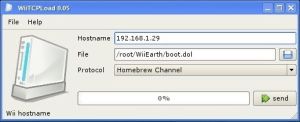 | |
| General | |
| Author | Bartlomiej Burdukiewicz |
| Type | PC utilities |
| Version | 0.00.5b |
| License | GPL-3.0 |
| Last Updated | 2009/03/21 |
| Links | |
| Download | |
| Website | |
| Source | |
WiiTCPLoad let you easily make a connection with Homebrew Channel or TCP Loader over TCP/IP protocol and stream binary files (elf/dol or other).
It's written in C++ using Qt4 library. Windows/Linux Pascal source code included.
User guide
Download the latest version of program from here.
Running on Windows:
- Unpack the files from archive.
- Run wiitcpload.exe.
Running on Linux:
# tar xvjf ~/<archive> -C ~/<dest># cd ~/<archive># ./wiitcpload- If you want to install wiitcpload; copy file to /usr/bin; or /usr/local/bin
#cp ~/<archive>/wiitcpload /usr/local/bin/wiitcpload
Set your Wii IP. Chose file to send.
Finally select target(channel) and confirm.
Screenshots
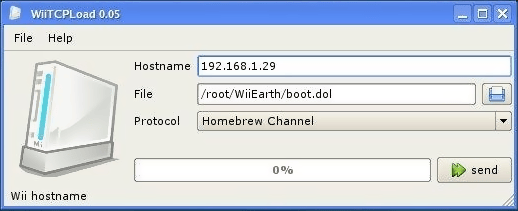
Media
WiiTCPLoad (idzi756)
External links
- SourceForge - https://sourceforge.net/projects/wiitcpload
- WiiBrew - https://wiibrew.org/wiki/WiiTCPLoad
