More actions
No edit summary |
m (Text replacement - "|discussion=" to "|donation=") |
||
| (One intermediate revision by the same user not shown) | |||
| Line 11: | Line 11: | ||
|website=https://github.com/Ibrahim778/QuickLauncher | |website=https://github.com/Ibrahim778/QuickLauncher | ||
|source=https://github.com/Ibrahim778/QuickLauncher | |source=https://github.com/Ibrahim778/QuickLauncher | ||
| | |donation= | ||
}} | }} | ||
{{#seo: | {{#seo: | ||
| Line 21: | Line 21: | ||
QuickLauncher is a plugin that enables the addition of buttons to the quickmenu for launching apps swiftly. This plugin is created using QuickMenuReborn. | QuickLauncher is a plugin that enables the addition of buttons to the quickmenu for launching apps swiftly. This plugin is created using QuickMenuReborn. | ||
'''Requires QuickMenuReborn V2.3 or later.''' | '''Requires [[QuickMenuReborn Vita]] V2.3 or later.''' | ||
==Installation== | ==Installation== | ||
Latest revision as of 00:58, 14 August 2023
| QuickLauncher | |
|---|---|
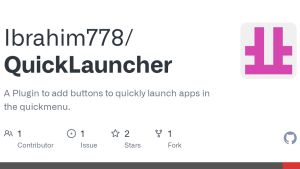 | |
| General | |
| Author | Ibrahim778 |
| Type | Plugins |
| Version | 1.3 |
| License | Mixed |
| Last Updated | 2022/05/16 |
| Links | |
| Download | |
| Website | |
| Source | |
QuickLauncher is a plugin that enables the addition of buttons to the quickmenu for launching apps swiftly. This plugin is created using QuickMenuReborn.
Requires QuickMenuReborn Vita V2.3 or later.
Installation
- Put it in your QuickMenuReborn folder.
Config file
To choose what apps you wish to add in the quick menu, create a file called 'quicklauncher.txt' in ux0:data Then open the file and add the title id's of the apps you wish to add separated by a single;. Do not add any other characters, not even an enter at the end.
Example:
ABCD12345;BHBB00001;NPXS10015
Changelog
v.1.3
- Bug Fixes
v.1.2
- Can now use encrypted apps by sony.
v.1.1
- Fixed a small, but serious bug.
v.1.0
- First Release.
