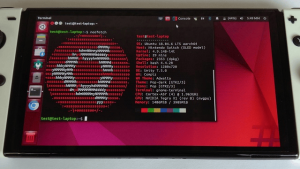|
|
| (17 intermediate revisions by one other user not shown) |
| Line 1: |
Line 1: |
| {{Infobox Switch Homebrews | | {{Infobox Switch Homebrews |
| |title=L4T Ubuntu | | |title=L4T Ubuntu Bionic |
| |image=l4tubuntuswitch.png | | |image=l4tubuntunx.png |
| |description=Ubuntu OS for your Switch. | | |description=L4T Ubuntu Bionic on Nintendo Switch. |
| |author=Switchroot team | | |author=Switchroot |
| |lastupdated=2022/12/25 | | |lastupdated=2023/08/26 |
| |type=Operating systems | | |type=Operating Systems |
| |version=5.0 | | |version=5.1.2 |
| |license=Mixed | | |license=Mixed |
| |download=https://dlhb.gamebrew.org/switchhomebrews/l4tubuntuswitch.7z | | |download=https://download.switchroot.org/ubuntu-bionic/ |
| |website=https://gbatemp.net/threads/l4t-ubuntu-a-fully-featured-linux-on-your-switch.537301/ | | |website=https://wiki.switchroot.org/wiki/linux/l4t-ubuntu-bionic-installation-guide |
| |source=https://gitlab.com/switchroot/android | | |donation=https://wiki.switchroot.org/#funding |
| |donation=
| |
| }} | | }} |
| {{#seo: | | {{#seo: |
| |title=Switch Homebrew Apps (Operating systems) - GameBrew | | |title=Switch Homebrew Apps (Operating systems) - GameBrew |
| |title_mode=append | | |title_mode=append |
| |image=l4tubuntuswitch.png | | |image=l4tubuntunx.png |
| |image_alt=L4T Ubuntu | | |image_alt=L4T Ubuntu Bionic |
| }} | | }} |
| Experience the power of Linux on your Switch with L4T Ubuntu.
| | L4T Ubuntu Bionic 18.04 is a Linux version built on top of Ubuntu Bionic 18.04 LTS with Nvidia's Linux for Tegra BSP applied. |
|
| |
|
| L4T Ubuntu is a Linux distribution built upon NVIDIA's Linux for Tegra project, featuring a distinct kernel that enables the utilization of features that are not yet available in mainline. This includes support for audio, docking, and Vulkan.
| | For a complete installation guide and a list of features, check out the [https://wiki.switchroot.org/wiki/linux/l4t-ubuntu-bionic-installation-guide guide on the switchroot wiki]. |
|
| |
|
| '''Please note that using high clocks in handheld mode can significantly reduce your battery's lifespan compared to stock clocks. Be cautious when doing so'''.
| |
|
| |
| ==Features==
| |
| * Switch 2017, Switch 2019, Switch Lite, Switch OLED support (Erista and Mariko)
| |
| * Full USB-C support
| |
| * Power Delivery, On-The-Go, DisplayPort/HDMI on any adapters/dock
| |
| * Bluetooth and Wifi
| |
| * BT controllers and audio SBC/AAC/AptX/Aptx HD support
| |
| * WiFi with all channels except 2.4GHz 14 and 5GHz 144.
| |
| * Full Joy-Con Support (Excluding NFC, and IR camera)
| |
| * Nvidia Tegra GPU drivers - Vulkan, OpenGL, OpenGLES, EGL, CUDA
| |
| * Audio - Headphones, Speakers, HDMI (up to 5.1) when docked, and Microphone (version 3.4.2+)
| |
| * Touchscreen
| |
| * Handheld (720p @ 60) and Docked Display
| |
| * Docked up to 4k30 or 1440p60 on Switch 2017/2019, and up to 4k60 on Switch OLED with OLED dock or 4k60 capable adapter
| |
| * CPU/GPU/RAM frequency scaling
| |
| * Frequency depends on the [https://wiki.switchroot.org/en/Linux/FeaturesAndPrograms#nvidia-power-profile-applet-nvpmodel Nvidia Applet Power Mode, automatic Console and Handheld Profiles]
| |
| * Automatic Overclocking through the Nvidia (Blue/Red Joy-Con) Indicator Applet (select an OC mode)
| |
| * Full SD card speed
| |
| * Hardware Video acceleration
| |
| * Support in new SMPV Player app (smpv), ffmpeg-l4t, mpv-l4t, system ffmpeg and the chromium-browser
| |
| * Watch videos without battery draining massively and convert videos really fast
| |
| * Deep Sleep
| |
| * IMU/Ambient Light sensor support
| |
| * R2P (Reboot to any hekate boot entry configuration)
| |
| * Support for Moonlight-QT
| |
| * Stream games/desktop from your Nvidia (nvidia gamestream) or AMD (sunshine moonlight host) GPU to your Switch
| |
| * HW video accelerated up to 4k
| |
| * Updates distributed through APT package manager
| |
| * Basically everything the hardware supports even if Switch OS doesn't support. Except NFC and IR.
| |
|
| |
| ==Installation Guide==
| |
| '''Important: This release requires the use of [[Hekate - Nyx Switch|hekate]] 6.0.1 or later'''.
| |
|
| |
| If you require assistance, please feel free to ask for help in their [https://discord.gg/N9PPYXjWMY Discord] Server. Additionally, please refer to our [https://wiki.switchroot.org/Linux/Ubuntu-Install-Guide#installation FAQ] and [https://wiki.switchroot.org/common-issues Common Issues] sections, as they may already provide answers to some of your queries.
| |
|
| |
| ===Prerequisites===
| |
| * [[Hekate - Nyx Switch|Hekate]]6.0.1 or newer
| |
| * A 16GB SD Card MINIMUM (Recommended: 128GB and up U3 or U3/A2 class)
| |
| * A computer (for backing up and extracting the installation files)
| |
|
| |
| ===Installation===
| |
| # Download the [https://download.switchroot.org/ubuntu/switchroot-ubuntu-5.0.0-2022-12-23.7z base image].<br />
| |
|
| |
| # Backup your SD Card:
| |
| #* Backup normal files from FAT32 (this also backs up emuMMC if file based)
| |
| #* If emuMMC raw partition exists, go to <code>hekate</code> -> <code>Tools</code> -> <code>Backup eMMC</code> -> <code>SD emuMMC RAW Partition</code> and back it up (BOOT0/1 and Raw GPP)
| |
| #* If android exists, do a TWRP backup<br />
| |
| <br />
| |
| Suggestion: Use hekate UMS (<code>hekate</code> -> <code>Tools</code> -> <code>USB Tools</code>) with a USB-C cable connecting your switch and PC to mount your SD card and transfer files instead of swapping your card from Switch to PC.<br />
| |
|
| |
| # '''WARNING: This following will wipe everything on your SD card.'''<br />
| |
| Partition your SD card in <code>hekate</code> -> <code>Tools</code> -> <code>Partition SD Card</code> leave at least 5GB for FAT32 for installation files downloaded in step 1 '''AND''' recreate any partition that may have backed up.<br />
| |
| [[File:/nyx20890123_204922.png|nyx20890123_204922.png]]<br />
| |
| [[File:/nyx20890123_204928.png|nyx20890123_204928.png]]<br />
| |
|
| |
| # From your PC, extract the '''7z''' to your SD FAT32 partition. Suggestion: Use hekate UMS (<code>hekate</code> -> <code>Tools</code> -> <code>USB Tools</code>) with a USB-C cable connecting your switch and PC to mount your SD card instead of swapping your card from Switch to PC.<br />
| |
|
| |
| # In Hekate, go to Tools -> Partition SD Card -> Flash Linux.<br />
| |
|
| |
| # Go to <code>hekate</code> -> <code>Nyx Options</code> -> <code>Dump Joy-Con BT</code> to dump Joycon pairing data, with both Joycon connected to console, after they were paired in hos first.<br />
| |
| [[File:/nyx20890123_202109.png|Nyx Options]]<br />
| |
| [[File:/nyx20890123_204917.png|Dump Joy-Con BT]]<br />
| |
|
| |
| # Now you can boot L4T Ubuntu.<br />
| |
| Make sure any existing online updates are done via <code>Software Updater</code> or <code>apt</code> command.
| |
| # After making sure everything is fine, you can now restore your backed up files
| |
| #* Copy your normal files to FAT32
| |
| #* For emuMMC use Hekate to restore your backup '''<code>hekate</code> -> <code>Tools</code> -> <code>Restore eMMC</code>'''
| |
| #* For Android, copy your TWRP backup to your FAT32 partition then follow the steps and 4 of our android '''BUT instead of installing "Lineage zip, followed by your GApps zip" at step 4.g restore your backup in TWRP'''
| |
|
| |
| ===Updating existing installations (3.x.x/5.x.x)===
| |
| If you come from a previous release and need to update.
| |
|
| |
| * In L4T Ubuntu Linux, go to the <code>Software Updater</code> app and click "Install Now"<br />
| |
| Or open terminal and execute: <code>sudo apt update && sudo apt-get dist-upgrade</code>.<br />
| |
| After update is finished, reboot and done.
| |
| ** If Nvidia BSP was forcefully changed, creating a <code>.reinit</code> file into boot directory will restore ''Kernel'', ''Kernel Modules'' and ''Firmware'' on the next boot and make the installation working again.
| |
| ** In case of an update from <code>3.x.x</code>, uenv.txt will be backed up. If it was manually edited before, README_CONFIG.txt can be followed to restore the custom boot settings inside .ini this time.
| |
| * If you haven't already, go to <code>hekate</code> -> <code>Nyx Options</code> -> <code>Dump Joy-Con BT</code> and dump Joycon pairing data, with both Joycon connected to console, after first pairing them in hos.
| |
|
| |
| ===Extras===
| |
| ====Pairing procons====
| |
| Pair procons by opening the bluetooth menu in settings and pressing the + button in the bottom left corner. Then press the sync button on the controller and select its name in the pairing window.
| |
|
| |
| ====L4T Megascript====
| |
| Use the [https://github.com/cobalt2727/L4T-Megascript/wiki L4T-Megascript app], available in your apps list (installed by default in 3.4.0+)
| |
| You can get or build various essential stuff, apps or emulators with a single click. All configured and optimized for Switch.
| |
|
| |
| ==Media==
| |
| '''Running Linux On The Nintendo Switch! - ([https://www.youtube.com/watch?v=sLTLu_WsCiM Linux Lounge])'''<br>
| |
| <youtube>sLTLu_WsCiM</youtube>
| |
|
| |
| '''Linux / Ubuntu Install On Switch Guide [2022] #switch - ([https://www.youtube.com/watch?v=eJNrIVM8FDk Better Gaming])'''<br>
| |
| <youtube>eJNrIVM8FDk</youtube>
| |
|
| |
| ==Screenshots==
| |
| https://dlhb.gamebrew.org/switchhomebrews/l4tubuntuswitch-01.pnga
| |
| https://dlhb.gamebrew.org/switchhomebrews/l4tubuntuswitch-02.pnga
| |
| https://dlhb.gamebrew.org/switchhomebrews/l4tubuntuswitch-03.pnga
| |
| https://dlhb.gamebrew.org/switchhomebrews/l4tubuntuswitch-04.pnga
| |
| https://dlhb.gamebrew.org/switchhomebrews/l4tubuntuswitch-05.pnga
| |
| https://dlhb.gamebrew.org/switchhomebrews/l4tubuntuswitch-06.pnga
| |
| https://dlhb.gamebrew.org/switchhomebrews/l4tubuntuswitch-07.pnga
| |
| https://dlhb.gamebrew.org/switchhomebrews/l4tubuntuswitch-08.pnga
| |
|
| |
| ==Changelog==
| |
| '''Ubuntu Bionic 5.0.0'''
| |
| *Kernel/Driver changes
| |
| **RAM
| |
| ***409MB RAM was freed from carveouts and was given to CMA so everything can easily use it with mmap
| |
| **Joycon/Procon driver
| |
| ***Added support for Sio (Switch Lite gamepad)
| |
| ***Improved HD Rumble and fix it once and for all
| |
| ***Improved and reorder init sequence
| |
| ***Improved high speed uart stability
| |
| ***Fixed hangs when using hd rumble
| |
| ***Changed Procon D-Pad from HAT to actual D-Pad
| |
| ***Fixed HORI analog stick limits
| |
| **WiFi & Bluetooth
| |
| ***Fully unlocked almost all WiFi channels,1-13 for 2.4GHz and 34-165 for 5GHz. 14/144 disabled).
| |
| ***Many 5Ghz channels will only be used if there's an existing AP (radar detection), for regulation reasons.
| |
| ***Fixed Bluetooth SCO mode (HSP/HFP). It now properly transmits audio instead of static
| |
| ***Significantly improved signal on both WiFi 2.4GHz and Bluetooth since default is now USB2
| |
| ***(USB3 can be enabled back via ini config)
| |
| ***Battery Charger and Fuel Gauge
| |
| ***Added Battery % regulation. Sets a limit to battery max % and it's quite useful for when device is always docked.
| |
| ***Added support of charging disable via special GPIO
| |
| ***Improve init sequence
| |
| **Audio
| |
| ***Added Switch 2019/Lite/OLED speakers EQ
| |
| ***Added fine controls for DAC speaker/headphone volumes
| |
| ***Added minijack Mic support and Headset vs Headphones support
| |
| ***Added Headset button support (all buttons work as play/pause)
| |
| ***Refactored driver and improved init/deinit process
| |
| **R2P
| |
| ***Refactored driver and added T210B01 support
| |
| ***Check README_CONFIG.txt for more info on how it can be configured
| |
| **USB-C (DisplayPort/Power Delivery)
| |
| ***Massively refactor USB-C driver, again.
| |
| ***Support for PIN C (adapters that report 4 DisplayPort lanes only)
| |
| ***Removed the requirement for at least 2 USB-PD profile to enable PD charging
| |
| ***Added support for no DisplayPort (Switch Lite)
| |
| ***Improve and make init sequence way faster
| |
| **Display
| |
| ***Added OLED panel driver
| |
| ***Added HDCP 1.x and 2.2 support for DisplayPort
| |
| ***Fixed TSEC support
| |
| ***Backlight will always get disabled before disabling LCD/OLED panel
| |
| **DisplayPort CEC
| |
| ***Added support for CEC via DisplayPort
| |
| ***Docking will change source to Switch automatically if supported
| |
| ***CEC tv remote control
| |
| ***Support for OLED dock
| |
| **Non-PD USB charger detect
| |
| ***Added fine tuners for currents on USB charger detect
| |
| ***Improve detection
| |
| ***Set SDP when a gadget is enabled to 500mA only
| |
| **eMMC/SD driver
| |
| ***Improve auto calibration
| |
| ***Allow 1-bit mode
| |
| **XUSB
| |
| ***Fixed T210B01 support
| |
| ***Fixed USB3 device mode
| |
| ***Added proper support for USB2-only mode
| |
| **Various fixes to USB phy and vbus
| |
| **Improved kernel driver init sequence. Saves around 4-6s of boot time.
| |
| **Added better panic error handling, the relevant log can now be dumped automatically by hekate.
| |
| **Added controls for disabling touch panel tuning on boot (some broken flex cables or panels might need that)
| |
| **Fixed IMU IRQ mode. This greatly improves IMU Acc/Gyro responsiveness. Also added new IMU chips support.
| |
| **Fixed an issue where Power button irq could be stack
| |
| **Fixed a hang on boot because of Squash FS driver
| |
| **Added DM-CRYPT support
| |
| **Fixed max77812 CPU/GPU/RAM regulator and enable it for T210B01
| |
| **Added max77801 3.3V regulator for Switch OLED
| |
| **Added a new TSKIN driver and changed temperatures and fan curves to match HOS exactly
| |
| *Ubuntu/Userspace changes
| |
| **Theme and Icons
| |
| ***Default theme and icons changed to more modern flat and dark one
| |
| ***If you changed them before, you can use Tweaks from app menu to change it (Pop-Dark theme and Pop icons)
| |
| **On-Screen Keyboard
| |
| ***Now rocks a new material you design look
| |
| ***Add special key for Gamepads to Show/Hide it
| |
| ***Enabled physical Keyboard detection
| |
| ***Auto transparency on idle, so user can see behind it.
| |
| ***Fixed an issue which would delay logout 2:30 minutes if osk is enabled
| |
| **Default settings
| |
| ***Double click is now easier to do on touch
| |
| ***Drag threshold increased to avoid miss-dragging instead of tapping
| |
| ***ALS disabled for backlight control so user can enable it in ini config for emulators and games
| |
| ***Changed Battery levels: Warns LOW at 15%, Warns Critical at 6%. Shutdowns at 4%
| |
| ***Suspend after 10min idle at battery. Never at AC.
| |
| ***Battery percentage always shown
| |
| ***Cursor size default increased
| |
| ***Default scaling changed
| |
| ***Default Dash shorcuts changed so user can pin preferences without first unpinning
| |
| **Bluetooth A2DP profiles
| |
| ***Automatic profile change
| |
| ***Added AAC, AptX and AptX HD profiles
| |
| ***Also fixed SCO HSP/HFP profiles
| |
| **Fixed 5.1 surround audio
| |
| **Dock-Handler
| |
| ***Fully optimized and fast
| |
| ***Saves boot time
| |
| ***Works properly on Greeter
| |
| ***CEC support
| |
| ***PD power profile support (Will switch to Console if PD charger)
| |
| ***Fixed crashes on boot
| |
| **Joycon Daemon
| |
| ***Added Sio (Switch Lite Gamepad) support
| |
| ***Now rumble works properly and also doesn't hang system
| |
| ***Removed Procon management from Joycond. Now the controller can be used by any software
| |
| ***IMU now accessible from every app
| |
| ***Various bug fixes
| |
| **System FFMpeg updated to use latest HW Video codecs
| |
| **Switch Multimedia
| |
| ***Updated to use the latest HW Video decoding/encoding
| |
| ***(ffmpeg-l4t, ffplay-l4t and mpv-l4t)
| |
| ***All video files now use SMPV Player by default for hw decoding
| |
| ***Chromium Browser
| |
| ***Full Vulkan HW acceleration support
| |
| ***Full HW Video decoding support for H264 and VP8 videos
| |
| ***Bluetooth is now disabled completely on sleep to save battery
| |
| ***Enabled automatically on resume.
| |
| ***Debloated and remade main image from scratch
| |
| **Joystick Mapping
| |
| ***Based on L4T Megascript one and included by default
| |
| ***Reworked all mappings to the following:
| |
| ***A, B, X, Y --> Enter, Backspace, Esc, Task Switch
| |
| ***Minus, Plus --> Rotate Screen, Show/Hide OSK
| |
| ***L3, R3 --> Caps Lock, Middle Click
| |
| ***Home --> Windows Key
| |
| ***D-pad --> Arrow keys
| |
| ***L/R Sticks --> Mouse, Scrolling
| |
| ***Capture --> Disables(/Enables) mappings and allows it to be used as gamepad
| |
| **Now All updates can be done via APT. 5.0.0 will be the last image provided.
| |
| **Every new update will be done through Software Updates or Apt command.
| |
| **Updated ALSA profile to support all SKUs
| |
| **Added HDCP support if requested by an App that supports the api
| |
| *Initramfs changes
| |
| **WiFi MAC address is now derived from SoC id
| |
| **BT MAC address if no joycon dump is derived from SoC id
| |
| **Added error checking at boot
| |
| **Fixes "bricks" where linux partition is corrupted but can be fixed
| |
| **Creating .reinit file flag in switchroot/ubuntu will force a re-extraction of Kernel and Modules/Firmware
| |
| **That should always be used if user updates BSP to another one (for example r32.7.3)
| |
| **If initramfs fails booting it will try to dump kernel log in sd first (l4t_initramfs_kmesg.log) before showing the red screen.
| |
| *Boot Stack changes
| |
| **L4T Loader - specialized bootloader
| |
| **Full support for T210B01 (Switch 2019, Lite and OLED)
| |
| **.ini file is now the main configuration file and uenv.txt is obsolete (a backup is done for existing copies)
| |
| **All configs are described in README_CONFIG.txt
| |
| **Careful with what you are booting on T210B01 since it can create hangs in black screen or error messages.
| |
| **Error message will be shown if that's the case, to avoid a black screen hang.
| |
| '''Ubuntu Bionic 3.4.0'''
| |
| * Better performances in many scenarios (As always that should affect apps/games/emus/etc)
| |
| * Significant better deep sleep. (Measured at 582 hours. 440% better).
| |
| * Faster wake up from sleep.
| |
| * Saved 240MB ram (fb and active file page pool, aka always used pool)
| |
| * Memory remapping 800%-2000% speed up. Mostly used by emulators and VMs (and lot in android).
| |
| * Some other memory optimizations, plus enabled huge ram pages
| |
| * Faster kernel and OS boot.
| |
| * Fixed tearing issues for NVDEC/NVENC. (video hw accel)
| |
| * Lower latency for frame end calcs for builtin display
| |
| * Fixed Hori pads for joycond
| |
| * Fixed an issue where it would make railed jc to disconnect on rumble
| |
| * Joycon/Procon rumble was improved and intensity tuned for better user experience
| |
| * Kernel now uses the proper display panel init/deinit by checking panel id
| |
| * Improved dock/undock script
| |
| * Touch stays enabled now in dock mode. Users that use docks that do not cover the screen can use it as alternative input.
| |
| * Added low ram protection. Now instead of hanging for minutes it will only stutter for seconds until oom occurs and recovers ram
| |
| * Better seamless display on boot
| |
| * uenv.txt changed, read uenv_readme.txt. It's simple to transfer over custom settings.
| |
| * Reboot action can now be defined in new uenv.txt. Reboot back into Linux by changing `reboot_action=` from `bootloader` to `via-payload`.
| |
| Apps Changes:
| |
| * Full video HW decoding via new SMPV Player app (also supports youtube links)
| |
| * Full video HW encoding via ffmpeg-l4t
| |
| * Added L4T-Megascript app
| |
| You can get or build various essential stuff, apps or emulators with a single click. All configured and optimized for Switch.
| |
| * Nvpmodel was updated to include Battery charging protection limits options
| |
| Useful when you are constantly docked and want to protect battery's life.
| |
| Limit gets saved and applied on boot.
| |
| Reminder that discharging can't happen when plugged in. Even when charging is off, usb power is used to supplement system.
| |
| So you need to discharge first if you want the battery % to go inside the limit.
| |
| That also disables charging in sleep in order for the feature to work.
| |
| If you reboot/shutdown, it gets disabled and re-enabled at the next L4T boot.
| |
| As always the source is public and all L4T based projects for Switch will benefit (L4T linux distros/Lakka/Android)
| |
|
| |
|
| |
| '''Ubuntu Bionic 3.3.0'''
| |
| * Significant performance improvements
| |
| **CPU arch, RAM, GPU, general latency, etc optimizations.
| |
| **Affects gui, apps, games, emus, etc
| |
| * Significant deep sleep power draw fixes
| |
| **Now almost all non-needed devices power off on deep sleep and ram is set to appropriate frequency.
| |
| **(Touch panel, LCD, Joycon charging and many more devices now power off in deep sleep as they should)
| |
| * IO scheduler was changed to provide way faster storage IO
| |
| * Released 15 MiB extra ram
| |
| * Fixed voltage calculation for OC. It should provide more stable overclocking
| |
| * Refactored thermal management
| |
| **Fan profiles are now the same with HOS
| |
| **Added failsafes, throttling and force power off when very high temps for the board are reached
| |
| * Faster boot times
| |
| * Fixed issues with Joycon charging and Hori power on resume
| |
| * Fixed Power button issues
| |
| * Touch improvements
| |
| * Added Hori and Obirds rail support
| |
| * OTG now allows deep sleep, even if linux resides in a USB SSD.
| |
| * Various USB fixes
| |
| * Allow fuel gauge to wake up system and power off gracefully on empty battery
| |
| * Added support for many 3rd party docks
| |
| **These include Genki, Zenscreen, Nexdock and anything else that uses similar methods
| |
| **Basically, the support should reach 100% (docks that support DP via pin D)
| |
| * Fixed issues with fast charging when docked on boot
| |
| * Fixed other issues with charging on certain edge cases
| |
| * Fixed DP/HDMI when plugging console while sleeping
| |
| * Fixed DP/HDMI when already docked and waking up
| |
| * Dock led indicator now has a breathing light when sleeping
| |
| * Add exFAT partition support (boot driver still needs to be FAT32)
| |
| * Enabled 1GB ZRAM swap
| |
|
| |
| * Status messages on booting
| |
| * Seamless display booting (needs hekate higher than v5.5.4)
| |
| * Disabled screen blanking on idle. Dimming/Screensaver is still there and can be disabled in Brightness & Lock.
| |
| This will help with games/emus where gamepad is used and it does not reset idle times like mouse/keyboard.
| |
| * Fixed apt repo urls
| |
|
| |
| * NVPModel is revamped
| |
| **Allow changing power profiles via touch
| |
| **Added handheld power profile
| |
| **Added fan profiles
| |
| **Added automatic profiles based on handheld or docked
| |
| **Added USB 3.0 disable toggle for boosting WiFi 2.4G and Bluetooth signal
| |
| **OC profiles now do not require enabling overclock flag in sysfs
| |
| ==Credits== | | ==Credits== |
| * CTCaer (kernel/bootloader, distro maintainer, NVENC/NVDEC), | | * CTCaer (kernel/bootloader, ubuntu bionic distro maintainer, NVENC/NVDEC), |
| * Gavin_Darkglider (distro maintainer), | | * Gavin_Darkglider (lakka distro maintainer), |
| * Azkali (distro maintainer), | | * Azkali (fedora distro maintainer), |
| * Ave (repo management and host), | | * Ave (repo management and host), |
| * DanielOgorchock(Switch controller drivers/joycond), | | * DanielOgorchock(Switch controller drivers/joycond), |
| Line 368: |
Line 33: |
| * stary2001 (reboot2payload), | | * stary2001 (reboot2payload), |
| * NVIDIA (Tegra BSP), | | * NVIDIA (Tegra BSP), |
| * theofficialgman and cobalt2727 (L4T-Megascript), | | * theofficialgman (ubuntu jammy and noble distro maintainer, L4T-Megascript), |
| | * cobalt2727 (L4T-Megascript), |
| * Everyone else in switchroot | | * Everyone else in switchroot |
|
| |
| == External links ==
| |
| * Official Website - https://gbatemp.net/threads/l4t-ubuntu-a-fully-featured-linux-on-your-switch.537301/
| |
| * Gitlab - https://gitlab.com/switchroot/android
| |
| * Switchroot - https://wiki.switchroot.org/en/Linux/Distributions
| |