More actions
No edit summary |
|||
| (One intermediate revision by the same user not shown) | |||
| Line 8: | Line 8: | ||
|version=0.1 | |version=0.1 | ||
|license=Mixed | |license=Mixed | ||
|download=https://dlhb.gamebrew.org/wiihomebrews/ | |download=https://dlhb.gamebrew.org/wiihomebrews/wiicertdump.7z | ||
|website=https://wiibrew.org/wiki/WiiCertDump | |website=https://wiibrew.org/wiki/WiiCertDump | ||
}} | }} | ||
Simple tool that extracts WC24 (Wii Connect 24) SSL certificates from an IOS binary found in a NAND dump ( | Simple tool that extracts WC24 (Wii Connect 24) SSL certificates from an IOS binary found in a NAND dump (Windows only). | ||
These are also used to connect to WFC online multiplayer services and more. | These are also used to connect to WFC online multiplayer services and more. | ||
Latest revision as of 04:58, 10 April 2023
| WiiCertDump | |
|---|---|
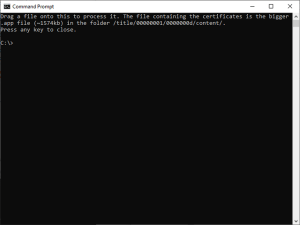 | |
| General | |
| Author | RHY3756547 |
| Type | PC utilities |
| Version | 0.1 |
| License | Mixed |
| Last Updated | 2013/01/23 |
| Links | |
| Download | |
| Website | |
Simple tool that extracts WC24 (Wii Connect 24) SSL certificates from an IOS binary found in a NAND dump (Windows only).
These are also used to connect to WFC online multiplayer services and more.
User guide
Either drag the file onto the program or use the command in a command prompt window in the location the program is saved.
Usage: WiiCertDump <input>
Where <input> is the IOS binary (.app) to search for the certificates.
This is normally found in /title/00000001/0000000d/content/ and is around 1500kb in size.
6 certificate files will be extracted to the folder the program is located in.
External links
- WiiBrew - https://wiibrew.org/wiki/WiiCertDump
