More actions
No edit summary |
No edit summary |
||
| (One intermediate revision by the same user not shown) | |||
| Line 8: | Line 8: | ||
|version=1.0 | |version=1.0 | ||
|license=GPL-2.0 | |license=GPL-2.0 | ||
|download=https://dlhb.gamebrew.org/wiihomebrews/ | |download=https://dlhb.gamebrew.org/wiihomebrews/betwiin.7z | ||
|website=https://hackmii.com/ | |website=https://hackmii.com/ | ||
}} | }} | ||
| Line 15: | Line 15: | ||
*The version of boot1 you flash to a NAND chip must match the original one that shipped with that Wii. No exceptions. | *The version of boot1 you flash to a NAND chip must match the original one that shipped with that Wii. No exceptions. | ||
*The version of boot2 must be equal to or greated than the one most recently installed on that Wii. | *The version of boot2 must be equal to or greated than the one most recently installed on that Wii. | ||
*No handling of bad blocks is performed; if your target NAND chip has a bad block that hits an important file required for system startup, | *No handling of bad blocks is performed; if your target NAND chip has a bad block that hits an important file required for system startup, it is suggested that you find a different donor dump to start from. | ||
==User guide== | ==User guide== | ||
Latest revision as of 12:09, 29 March 2023
| Betwiin | |
|---|---|
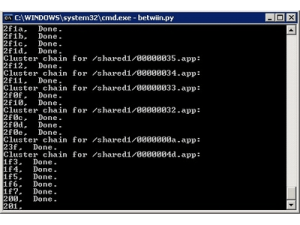 | |
| General | |
| Author | Bushing |
| Type | PC Utilities |
| Version | 1.0 |
| License | GPL-2.0 |
| Last Updated | 2009/08/10 |
| Links | |
| Download | |
| Website | |
Betwiin is a NAND flash conversion tool for Wii NAND images. It can re-encrypt and re-HMAC the per-console unique parts of a NAND dump from one Wii such that it will run on a second one, with the following caveats:
- The version of boot1 you flash to a NAND chip must match the original one that shipped with that Wii. No exceptions.
- The version of boot2 must be equal to or greated than the one most recently installed on that Wii.
- No handling of bad blocks is performed; if your target NAND chip has a bad block that hits an important file required for system startup, it is suggested that you find a different donor dump to start from.
User guide
To run Betwiin, you must have a Python interpreter and the OpenSSL library installed on your computer, along with the numpy and pycrypto modules. A computer is also required.
How to use:
- Copy the input dump file to the "input/flash.bin" folder.
- Copy the input keys to the "input/" folder.
- Copy the output keys to the "output/" folder.
- Run the betwiin.py script and wait several minutes.
- Retrieve the output file from the "output/flash.bin" folder and use it as needed.
Credits
This code represented many, many hours of hard work to generate, and could not have been done without the help of segher, marcan and gray.
External Links
- Author's website - https://hackmii.com/
- WiiBrew - https://wiibrew.org/wiki/Betwiin
- Advanced tutorial - https://streamlinehd.wordpress.com/2011/05/13/betwiin-brick-repair/
