More actions
No edit summary |
No edit summary |
||
| (25 intermediate revisions by the same user not shown) | |||
| Line 1: | Line 1: | ||
{{Infobox | {{Infobox DS Homebrews | ||
| title | |title=Platdude Retro Collection | ||
| image | |image=Platduderetro2.png | ||
| type | |description=Contain a handful of puzzle and arcade games. | ||
| version | |author=Jayenkai | ||
| | |lastupdated=2007/12/08 | ||
| | |type=Other Games | ||
|version=018 | |||
| | |license=Mixed | ||
| | |download=https://dlhb.gamebrew.org/dshomebrew2/platduduesretro.zip | ||
}} | |website=https://agameaweek.com/?Game=105 | ||
|donation=https://www.patreon.com/Jayenkai | |||
Platdude’s Retro Collection was first released in November 2007. It contains 18 games in the latest version. | }} | ||
Platdude’s Retro Collection is a DS homebrew that was first released in November 2007. It contains 18 games in the latest version. | |||
==User guide== | ==User guide== | ||
It contains the following games: | |||
* Centipede - Blast away all the approaching Centipede bits. | |||
* Snake - Guide the Snake towards the numbered blocks. | |||
* Invaders - Destroy all the Alien Invaders before they reach the bottom of the screen. | |||
* Light Cycles - Guide your way away from the enemy lines in a rather basic remake of the classic Tron game. | |||
* Asteroids - Shoot all the floating Asteroids for whatever reason there ever was for doing it in any other version of the game. | |||
* Racer - This game has been hidden like some Easter Egg. | |||
* Escape - Grab the blue square and keep it away from the red ones. | |||
* Missile Command - Destroy the approaching missiles, before they destroy your bases. | |||
* Dot Pop - With 30 seconds on the clock, hit as many squares as you can. | |||
* Pacman - With two full screens of pills to empty, and eight ghosts running around, you’d better get moving. | |||
* Frogger - Passes 2 huge busy roads instead of river. | |||
* Pong - Just you, a CPU, and a ball. Number of ball would increase as difficulty increases. | |||
* Tetris - Classics added according to requests. | |||
* Buzzard Bait! - Flap about and kill the other jousters. Collect their eggs before the re-hatch. | |||
* Lights Out - Tap the grid to invert a + of lights. Switch them all off to advance to the next level. | |||
* 5 in a Line - Shuffle the grid around to match up 5 tiles of the same color in a single line. | |||
* Tune Tap - A tune is played, then repeat it. It’s like a really cheap version of Parappa. | |||
* QBert - Hop around the blocks, color them all in, and avoid the flashing balls of death. | |||
* Dodge Spikes - Move left and right, avoid all the spikes, and collect as many coins as possible. | |||
==Controls== | |||
Stylus - Move around menu | |||
Each minigame has its own controls. | |||
==Screenshots== | |||
https://dlhb.gamebrew.org/dshomebrew/platduderetro.png | |||
https://dlhb.gamebrew.org/dshomebrew/platduderetro2.png | |||
https://dlhb.gamebrew.org/dshomebrew/platduderetro3.png | |||
https://dlhb.gamebrew.org/dshomebrew/platduderetro4.png | |||
https://dlhb.gamebrew.org/dshomebrew/platduderetro5.png | |||
https://dlhb.gamebrew.org/dshomebrew/platduderetro6.png | |||
<!--BEGIN Online Emulator Section--> | |||
==Online emulator== | |||
{{EmulatorJS Main | |||
|width=515px | |||
|height=384px | |||
|EJS_backgroundImage=https://www.gamebrew.org/images/5/5c/Platduderetro2.png | |||
|EJS_core=desmume2015 | |||
|EJS_gameName=Platdude Retro Collection | |||
|EJS_gameUrl=https://dlhb.gamebrew.org/onlineemulators/nds/platduderetro.7z | |||
}} | |||
{{DS Control Settings}} | |||
<!--END Online Emulator Section--> | |||
==Compatibility== | |||
Tested on NDSTT/Top Toy DS (firmware 1.17a12). | |||
' | ==External links== | ||
* Author's website - https://agameaweek.com/?Game=105 | |||
[[Category: | [[Category:Support the author]] | ||
Latest revision as of 02:44, 21 August 2024
| Platdude Retro Collection | |
|---|---|
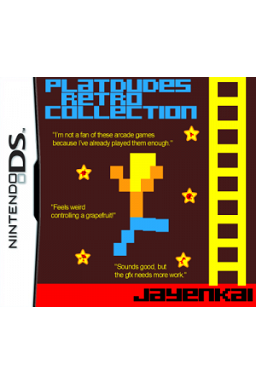 | |
| General | |
| Author | Jayenkai |
| Type | Other Games |
| Version | 018 |
| License | Mixed |
| Last Updated | 2007/12/08 |
| Links | |
| Download | |
| Website | |
| Support Author | |
Platdude’s Retro Collection is a DS homebrew that was first released in November 2007. It contains 18 games in the latest version.
User guide
It contains the following games:
- Centipede - Blast away all the approaching Centipede bits.
- Snake - Guide the Snake towards the numbered blocks.
- Invaders - Destroy all the Alien Invaders before they reach the bottom of the screen.
- Light Cycles - Guide your way away from the enemy lines in a rather basic remake of the classic Tron game.
- Asteroids - Shoot all the floating Asteroids for whatever reason there ever was for doing it in any other version of the game.
- Racer - This game has been hidden like some Easter Egg.
- Escape - Grab the blue square and keep it away from the red ones.
- Missile Command - Destroy the approaching missiles, before they destroy your bases.
- Dot Pop - With 30 seconds on the clock, hit as many squares as you can.
- Pacman - With two full screens of pills to empty, and eight ghosts running around, you’d better get moving.
- Frogger - Passes 2 huge busy roads instead of river.
- Pong - Just you, a CPU, and a ball. Number of ball would increase as difficulty increases.
- Tetris - Classics added according to requests.
- Buzzard Bait! - Flap about and kill the other jousters. Collect their eggs before the re-hatch.
- Lights Out - Tap the grid to invert a + of lights. Switch them all off to advance to the next level.
- 5 in a Line - Shuffle the grid around to match up 5 tiles of the same color in a single line.
- Tune Tap - A tune is played, then repeat it. It’s like a really cheap version of Parappa.
- QBert - Hop around the blocks, color them all in, and avoid the flashing balls of death.
- Dodge Spikes - Move left and right, avoid all the spikes, and collect as many coins as possible.
Controls
Stylus - Move around menu
Each minigame has its own controls.
Screenshots
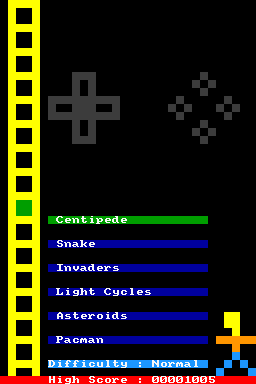
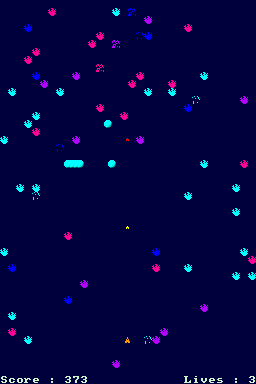
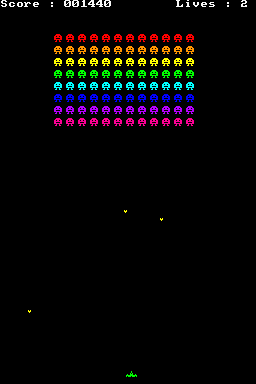
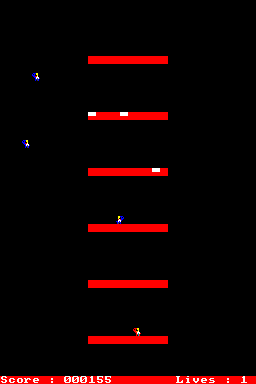
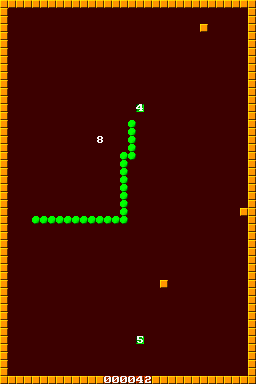
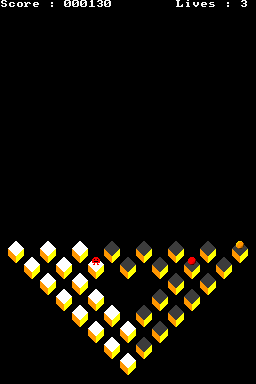
Online emulator
| Nintendo DS | Keyboard |
|---|---|
Compatibility
Tested on NDSTT/Top Toy DS (firmware 1.17a12).
External links
- Author's website - https://agameaweek.com/?Game=105
