More actions
No edit summary |
No edit summary |
||
| (One intermediate revision by the same user not shown) | |||
| Line 1: | Line 1: | ||
{{Infobox Wii Homebrews | {{Infobox Wii Homebrews | ||
|title=WBFS for MacOS X | |title=WBFS for MacOS X | ||
|image= | |image=wbfsformacosxwii02.png | ||
|description=WBFS GUI Manager for Mac OS X. | |description=WBFS GUI Manager for Mac OS X. | ||
|author=darkten, om_nous | |author=darkten, om_nous | ||
|lastupdated=2009/04/14 | |lastupdated=2009/04/14 | ||
|type= | |type=WBFS Managers | ||
|version=1.2 | |version=1.2 | ||
|license=Mixed | |license=Mixed | ||
Latest revision as of 14:06, 6 April 2023
| WBFS for MacOS X | |
|---|---|
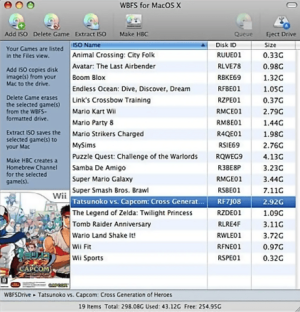 | |
| General | |
| Author | darkten, om_nous |
| Type | WBFS Managers |
| Version | 1.2 |
| License | Mixed |
| Last Updated | 2009/04/14 |
| Links | |
| Download | |
| Website | |
WBFS for MacOS X is a GUI-based WBFS Manager tool for managing Wii Backup File System (WBFS) on a Mac OS X system. It allows you to easily format, add, and delete Wii games from your WBFS drive, and perform other management tasks.
Requires MacOS X 10.5+.
Changelog
v1.2
- Added Cover Art, downloads automatically.
- Extract Cover Art menu item allows you to copy cover art to your SD Card.
v1.1
- WBFS delete corruption fixed.
- Extract HBC now works by selection in the table.
- Extract HBC output folders use the games name instead of disk id.
- Application will attempt to quit when you close the main window.
