More actions
No edit summary |
No edit summary |
||
| (3 intermediate revisions by the same user not shown) | |||
| Line 8: | Line 8: | ||
|version=1.1.7 | |version=1.1.7 | ||
|license=Mixed | |license=Mixed | ||
|download=https://dlhb.gamebrew.org/wiihomebrews/fceuxtxwii.7z | |download=https://dlhb.gamebrew.org/wiihomebrews/fceuxtxwii.7z?k33p0fil35 | ||
|website=https://gbatemp.net/threads/fceugx-1up.558023/ | |website=https://gbatemp.net/threads/fceugx-1up.558023/ | ||
}} | }} | ||
FCEUX TX (formerly FCEUGX-1UP) is a fork of the [[FCE Ultra GX Wii|FCE Ultra GX]] NES emulator, originally developed by Tantric. It improved the PAL resolution and sound, added new palettes, and possible to use custom themes. | FCEUX TX (formerly FCEUGX-1UP) is a fork of the [[FCE Ultra GX Wii|FCE Ultra GX]] NES emulator, originally developed by Tantric. It improved the PAL resolution and sound, added new palettes, and possible to use custom themes. | ||
| Line 28: | Line 27: | ||
==User guide== | ==User guide== | ||
How to use DualShock 3 (wired): | |||
* Start up FCEUX TX. | * Start up FCEUX TX. | ||
* Start a game with your Wiimote/GC Controller/etc. | * Start a game with your Wiimote/GC Controller/etc. | ||
| Line 37: | Line 35: | ||
==Screenshots== | ==Screenshots== | ||
https://dlhb.gamebrew.org/wiihomebrews/fceuxtxwii4.png | |||
https://dlhb.gamebrew.org/wiihomebrews/fceuxtxwii3.png | https://dlhb.gamebrew.org/wiihomebrews/fceuxtxwii3.png | ||
https://dlhb.gamebrew.org/wiihomebrews/fceuxtxwii5.png | https://dlhb.gamebrew.org/wiihomebrews/fceuxtxwii5.png | ||
Latest revision as of 10:32, 28 Ocak 2024
| FCEUX TX | |
|---|---|
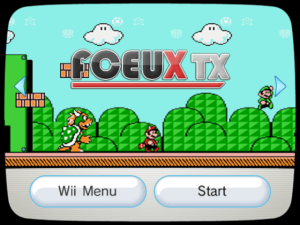 | |
| General | |
| Author | Tanooki |
| Type | Console |
| Version | 1.1.7 |
| License | Mixed |
| Last Updated | 2023/01/15 |
| Links | |
| Download | |
| Website | |
FCEUX TX (formerly FCEUGX-1UP) is a fork of the FCE Ultra GX NES emulator, originally developed by Tantric. It improved the PAL resolution and sound, added new palettes, and possible to use custom themes.
Installation
Release contains:
- FCEUXTX for Wii.
- FCEUXTX for GameCube.
- MadCatz build (uses a MadCatz Fightstick instead of the XBOX360 controller).
- Forwarder Channel.
If you are using the Homebrew Channel, just extract the archive to the root of your SD card.
By default, roms are loaded from fceugx/roms/ and saves or preferences are stored in fceugx/saves/.
(Optional) Put bg_music.ogg in apps/fceuxtx/ for menu music.
User guide
How to use DualShock 3 (wired):
- Start up FCEUX TX.
- Start a game with your Wiimote/GC Controller/etc.
- Press the PS button on your DualShock 3 and connect it to your Wii with a USB cable.
- It should connect, one led on the controller should light up.
- Done, you can play now on a DualShock 3 Controller.
Screenshots
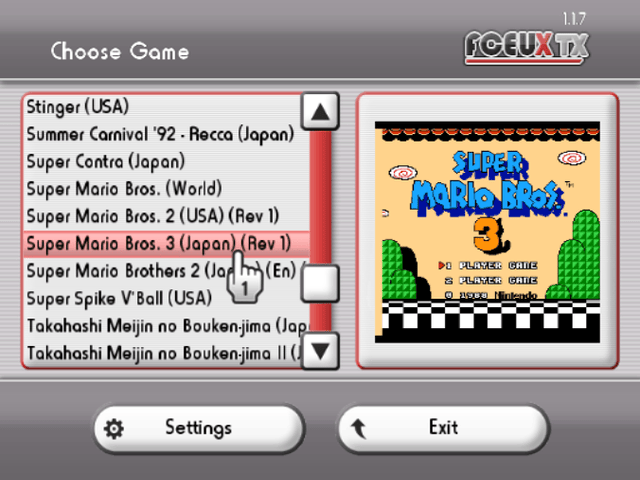

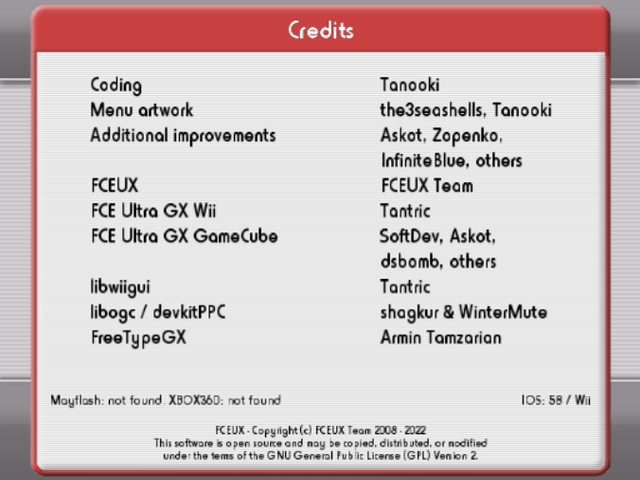

Media
Wild Gunman (NES) on FCEUX TX (saulfabreg Wii VC - Official)
Changelog
FCEUX TX 1.1.7 2023/01/15
- Updated to the latest FCEUX (git 4dd8943).
- Updated to the latest FCE Ultra GX (git 145490b).
- Added option to turn on/off NTSC color (only for NTSC games with default color palette).
- Added automatic swapping of de-emphasis bits color based on PAL or NTSC region.
- Added automatic use of default color palette with VS games (other palettes are not supported).
- Added progressive PAL video mode (576p).
- Removed Triangle/Square 1/Square 2/Noise/PCM volume settings (keep sound volume setting).
- Too messy and requires high sound quality (restored low sound quality by default).
- Fixed clicking with a gamepad on the Game Genie button (thanks InfiniteBlue).
- Reorganized menu options.
- Renamed turbo mode option to "fast forward" (turbo mode name is reminiscent of auto fire).
- Removed catalan and updated all other language files.
- Fixed sound effects volume setting and replace enter.ogg audio file.
- Updated UI PNG images.
- Added DualShock 3 (wired) support based on SickSaxis lib by xerpi (thanks niuus and JabuPL).
- How to use:
- Start up FCEUX TX.
- Start a game with your Wiimote/GC Controller/etc.
- Press the PS button on your DualShock 3 and connect it to your Wii with a USB cable.
- It should connect, one led on the controller should light up.
- Done, you can play now on a DualShock 3 Controller.
FCEUX TX 1.1.6 2022/09/25
- Updated to the latest FCEUX (git 06b53e9).
- Changed low sound quality to high by default (to take full advantage of new sound settings).
- Added option to choose Sound/Triangle/Square 1/Square 2/Noise/PCM volume in audio settings.
- Updated french language file.
FCEUX TX 1.1.5 2022/09/05
- Updated to the latest FCEUX (git 069727c).
- Updated to the latest FCE Ultra GX (git 2246982).
- Removed exit sound of UI (sometimes causes a small audio crackle when returning to game).
- Removed filtered render and replaced render option by an option to turn on/off 240p output.
- Added option to turn on/off bilinear filtering in video setting (works with 240p output).
- Added 2x-Postrender/2x-VBlank PPU overclocking option in emulation hacks settings.
- Added new emulation hacks settings button and moved screenshot button to main game menu.
- Fixed not loading vertical video shift setting preference.
- Updated video code.
- Updated all language files.
- Updated and changed position of some text and UI PNG images.
CEUX TX 1.1.4 2022/06/34
- Updated to the latest FCEUX (git 14c2152).
- Updated to the latest FCE Ultra GX 3.5.2.
- Added mapper 126 support for Power Joy 84-in-1.
- Added option to hide/show "Save RAM" button in save menu (thanks InfiniteBlue).
- Added credits button in main menu settings (thanks InfiniteBlue).
- Updated credits.
- Updated all language files.
- Updated UI PNG images.
- Compiled with latest devkitPPC and libfat with UStealth Mod (thanks SaulFabre).
CEUX TX 1.1.3 2022/05/17
- Updated to the latest FCEUX 2.6.4 (git def5768).
- Updated to the latest FCE Ultra GX (git 10b4ff8).
- Added mapper 218 support for Magic Floor.
- Restored turbo mode and added button remapping feature and submenu (thanks InfiniteBlue).
- Added option to choose sound quality (Low/High/Highest) in audio settings.
- Added option to turn it on/off low pass filtering in audio settings to simulate NES RF sound.
- Added SMB Game & Watch color palette.
- Restored PAL 60Hz video mode.
- Updated video code.
- Reorganized video rendering mode to Original/Unfiltered/Filtered (Unfiltered by default).
- Reorganized menu video settings.
- Updated and cleaned up all language files.
- Updated UI PNG images.
- Compiled with latest devkitPPC.
CEUX TX 1.1.2 2021/09/01
- Updated to the latest FCEUX 2.4.0 (git f45ba2f).
- Updated to the latest FCE Ultra GX (git d07dc9e).
- Removed Soft and Sharp video filtering (no difference with filtered and unfiltered).
- Reorganized color palettes order.
- Removed Wavebeam color palette (Smooth V2 is very similar).
- Added Digital Prime color palette by FBX and rename Smootz to Smooth V2.
- Replaced old PAL color palette by that of r57Shell (more accurate).
- Removed rumble function from menu (your batteries will last longer).
- Updated Korean translation (thanks DDinghoya).
- Updated UI PNG images.
- Compiled with latest devkitPPC/libogc.
- Updated Forwarder Channel (1.5).
CEUX TX 1.1.1 2021/04/13
- Updated to the latest FCEUX (git 029cea5).
- Fixed inverted names of Soft and Sharp video filtering.
- Optimized swap duty cycles setting code.
- Added new Magnum/Smootz color palettes by FBX.
- Magnum is recommended for crt monitors and Smootz for digital displays.
- Removed deprecated color palettes.
- Removed "Auto" of name of saves and option to enable/disable it.
- Updated Forwarder Channel (1.4).
CEUX TX 1.1.0 2021/03/25
- Updated to the latest FCEUX (git 4be5045).
- Updated to the latest FCE Ultra GX 3.5.1 (git 3f6ea5b).
- Updated UI PNG images.
- Updated French translation.
- Updated Forwarder Channel (1.3).
- Added new alternate Forwarder Channel (based on Flo_o's channel).
- Added compiled GameCube version.
CEUX TX 1.0.9 2021/02/22
- Updated to the latest FCEUX 2.3.0 (git c544c13).
- Updated to the latest FCE Ultra GX 3.5.0 (git 373e12b).
- Removed SMB support (SMB 1.0 has a major security issue due to flaws in the protocol).
- Added Mayflash 2-port Snes USB adapter support (thanks EthanArmbrust).
- Removed Retrode 2 and Hornet USB controller support (not really useful for Wii).
- Removed PocketNES interoperability.
- Removed Dendy support (priority to PAL 576i/288p video mode which does not suit Dendy mode).
- Changed Game Timing setting name to Region.
- Changed max game image dimensions to 640x512 to fix screenshots.
- Changed UI stripes size.
- Reorganized credits.
- Reverted moved app version in credits box info.
- Reworked UI PNG images (improved colors, shadow effects and logo).
- Added option to turn it on/off swap duty cycles to simulate sound of some NES clones.
- Added audio settings in game menu (thanks Bladeoner).
- Removed menu music (use a bg_music.ogg file in root fceuxtx folder).
- Updated French translation.
- Changed root folder name to fceuxtx.
- Reorganized color palettes order.
- Added original Virtual Console color palette.
- Removed experimental Game Boy DMG color palette.
- Compiled with latest devkitPPC/libogc.
- Updated Forwarder Channel (1.2).
CEUX TX 1.0.8 2020/06/16
- Updated to the latest FCEUX (git 8490dd9).
- Updated UI PNG images.
- Updated Forwarder Channel (1.1).
CEUX TX 1.0.7 2020/06/05
- Updated UI PNG images.
- Added new Forwarder Channel (based on qwertymodo's channel).
- Updated to the latest FCE Ultra GX (git 917dae0).
- Added experimental Game Boy DMG color palette.
- Moved app version in main menu to credits box info.
- Changed fceugx root folder name to fceux.
- Changed 1UP name to FCEUX TX and add new logo.
- Removed RGBSource's RetronHD color palette.
- Updated to the latest FCEUX (git d89ead7).
- Disabled low pass audio filter.
CEUX TX 1.0.6 2020/02/26
- Updated Wii/vWii Forwarder Channel (1.2).
- Updated UI PNG images.
CEUX TX 1.0.5 2020/02/20
- Updated UI PNG images.
- Enabled low pass audio filter.
- Updated to the latest FCE Ultra GX (git a93dc16).
CEUX TX 1.0.4 2020/02/13
- Added RGBSource's RetronHD color palette.
- Changed Mod name: welcome to FCE Ultra GX 1UP.
- Modified credits box PNG image.
- Reorganized credits.
CEUX TX 1.0.3 2020/02/10
- Reorganized credits.
- Added Xbox 360/Hornet controller support.
- Updated to the latest FCEUX (git 747fba7).
- Removed "Power On" and Insert/Eject disk messages.
- Changed audio buffering values.
- Updated to the latest FCE Ultra GX (git 82006ec).
- Compiled with latest libraries.
CEUX TX 1.0.2 2019/12/28
- Updated to the latest FCE Ultra GX (git a8caf23).
- Added Restored Wii VC color palette (thanks SuperrSonic).
- Restored version adjusts brightness levels significantly.
- Updated to the latest FCEUX (git 0b4be4b).
- Updated UI color and added Wii/vWii Forwarder Channel (1.1).
- Removed turbo mode on right joystick.
CEUX TX 1.0.1 2019/11/24
- Updated to the latest FCEUX (git 88d7f39).
- Added vWii Forwarder Channel for Wii U.
- Updated PPU color palettes (libretro fceumm).
- Added A+B+START trigger to go back to menu with Classic Controller.
- Work with NES/Snes Classic Mini controllers.
- Fixed dialogue box text color to screen position and controller settings.
- Corrected PAL audio sample rate.
CEUX TX 1.0.0 2019/10/13
- Added separate PAL audio sample rate.
- Increased sound volume in games.
- Added Retrode support (thanks revvv).
- Changed default mapping of buttons A and B.
- Added button mapping for NES Zapper (thanks niuus).
- Corrected the PAL noise frequency table.
- Added all PAL regions detection.
- Removed PAL 60Hz video mode.
- Corrected the PAL 50Hz video mode resolution to 576i/288p.
- Enabled low quality sound.
- Updated to the latest FCEUX (git 0fc18be).
- Updated color palettes.
- Changed UI and Forwarder Channel colors.
- Based on the latest commit of FCE Ultra GX.
