More actions
No edit summary |
m (Text replacement - "|discussion=" to "|donation=") |
||
| (3 intermediate revisions by the same user not shown) | |||
| Line 17: | Line 17: | ||
|website=https://gbatemp.net/threads/release-a-newer-sonic-cd-2011-3ds-port.625701/ | |website=https://gbatemp.net/threads/release-a-newer-sonic-cd-2011-3ds-port.625701/ | ||
|source=https://github.com/Voxel9/Sonic-CD-11-3DS-Redux | |source=https://github.com/Voxel9/Sonic-CD-11-3DS-Redux | ||
| | |donation= | ||
}} | }} | ||
This is a brand new 3DS port based on the HW version of the [https://github.com/Rubberduckycooly/Sonic-CD-11-Decompilation decompilation]. It uses Citro3D for the graphics backend, SDL 1.2 for the audio backend, among the usual dependencies. | |||
'''Note''': Please be aware that the load times for Sonic CD 2011 3DS Redux remain unchanged and are similar to those of other 3DS ports, which can range from 8 to 15 seconds on O3DS. However, N3DS users may experience slightly improved load times. Besides that, this version of the game should be a relatively smooth and trouble-free port. | '''Note''': Please be aware that the load times for Sonic CD 2011 3DS Redux remain unchanged and are similar to those of other 3DS ports, which can range from 8 to 15 seconds on O3DS. However, N3DS users may experience slightly improved load times. Besides that, this version of the game should be a relatively smooth and trouble-free port. | ||
== Features == | == Features == | ||
* Built on the most recent decomp code base (as of Feb 2023) | * Built on the most recent decomp code base (as of Feb 2023). | ||
* | * Runs full speed on both O3DS and N3DS. | ||
* Stereoscopic 3D support | * Stereoscopic 3D support. | ||
* No laggy/slow special stages | * No laggy/slow special stages. | ||
* (Hopefully) less crash-prone than the other existing 3DS port | * (Hopefully) less crash-prone than the other existing 3DS port. | ||
* Remappable (keyboard) keys in settings.ini (Uses [https://github.com/devkitPro/libctru/blob/master/libctru/include/3ds/services/hid.h bitmasks] from libctru) | * Remappable (keyboard) keys in settings.ini (Uses [https://github.com/devkitPro/libctru/blob/master/libctru/include/3ds/services/hid.h bitmasks] from libctru). | ||
* And just like the other port, dev menu can be accessed at any time by pressing | * And just like the other port, dev menu can be accessed at any time by pressing Select. | ||
== | ==Installation== | ||
===Support the official release=== | |||
Without assets from the official release, this decompilation will not run. You can get an official release of Sonic CD from: | |||
* Windows: | |||
** Via Steam, whether it's the original release or from [https://store.steampowered.com/app/1794960 Sonic Origins] | |||
** Via the Epic Games Store, from [https://store.epicgames.com/en-US/p/sonic-origins Sonic Origins] | |||
* [https://apps.apple.com/us/app/sonic-cd-classic/id454316134 iOS (Via the App Store)] | |||
* Android: | |||
** [https://play.google.com/store/apps/details?id=com.sega.soniccd.classic Via Google Play] | |||
** [https://www.amazon.com/Sega-of-America-Sonic-CD/dp/B008K9UZY4/ Via Amazon] | |||
** A tutorial for finding the game assets from the Android version can be found [https://gamebanana.com/tuts/14942 here]. | |||
Even if your platform isn't supported by the official releases, you | Even if your platform isn't supported by the official releases, you must buy or officially download it for the assets (you don't need to run the official release, you just need the game assets). Note that only FMV files from the original Steam release of the game are supported; mobile and Origins video files do not work. | ||
== | === How to setup === | ||
* You need to [[DSP1 3DS|dump the DSP firm]] before running the game, otherwise there will be no audio. | * You need to [[DSP1 3DS|dump the DSP firm]] before running the game, otherwise there will be no audio. | ||
* Using Data.rsdk from the | * Using Data.rsdk from the mobile version is highly recommended; see known issues below for reasons why. | ||
* Just copy <code>SonicCD.3dsx</code> (or install <code>SonicCD.cia</code>) and <code>Data.rsdk</code> to <code>/3ds/SonicCD/</code> on the SD card. | * Just copy <code>SonicCD.3dsx</code> (or install <code>SonicCD.cia</code>) and <code>Data.rsdk</code> to <code>/3ds/SonicCD/</code> on the SD card. | ||
* | * Don't copy over an existing settings.ini; this might result in unexpected issues (i.e. no input). Just let a new settings.ini be generated on first startup before modifying anything in the config. | ||
* FMVs are currently unsupported, so don't bother copying them. You'll only need the Data.rsdk for now. | * FMVs are currently unsupported, so don't bother copying them. You'll only need the Data.rsdk for now. | ||
* Similarly, mods are temporarily disabled as there is currently a linker error when trying to build the relevant code (undefined reference to <code>pathconf</code> in a part of std::fs) | * Similarly, mods are temporarily disabled as there is currently a linker error when trying to build the relevant code (undefined reference to <code>pathconf</code> in a part of std::fs) | ||
== | == FAQ == | ||
'''Q: Can the D-Pad and Circle Pad both be mapped to movement at the same time?''' | |||
Not yet. For now, choose one you feel most comfortable with and modify the keyboard mappings in settings.ini, using the key button masks defined in libctru. | |||
==Screenshots== | ==Screenshots== | ||
https://dlhb.gamebrew.org/3dshomebrews/soniccd20113dsredux-01.png | https://dlhb.gamebrew.org/3dshomebrews/soniccd20113dsredux-01.png | ||
https://dlhb.gamebrew.org/3dshomebrews/soniccd20113dsredux-02.png | https://dlhb.gamebrew.org/3dshomebrews/soniccd20113dsredux-02.png | ||
https://dlhb.gamebrew.org/3dshomebrews/soniccd20113dsredux-03.png | https://dlhb.gamebrew.org/3dshomebrews/soniccd20113dsredux-03.png | ||
https://dlhb.gamebrew.org/3dshomebrews/soniccd20113dsredux-04.png | https://dlhb.gamebrew.org/3dshomebrews/soniccd20113dsredux-04.png | ||
https://dlhb.gamebrew.org/3dshomebrews/soniccd20113dsredux-05.png | https://dlhb.gamebrew.org/3dshomebrews/soniccd20113dsredux-05.png | ||
https://dlhb.gamebrew.org/3dshomebrews/soniccd20113dsredux-06.png | https://dlhb.gamebrew.org/3dshomebrews/soniccd20113dsredux-06.png | ||
== Known | == Known issues == | ||
Currently Unsupported: | |||
*FMVs | |||
*Mods (linker error when trying to compile the relevant code (undefined reference to `pathconf` in a part of std::fs)) | |||
About Data.rsdk: | |||
* When using non-mobile Data.rsdk, the floor in special stages is graphically broken (no LOD tiles?). | * When using non-mobile Data.rsdk, the floor in special stages is graphically broken (no LOD tiles?). | ||
* When using non-mobile Data.rsdk, Tidal Tempest is completely graphically broken (black screen/garbage). | * When using non-mobile Data.rsdk, Tidal Tempest is completely graphically broken (black screen/garbage). | ||
* When using mobile Data.rsdk, the pause button is mapped to the B button, and pausing doesn't work at all in special stages. | * When using mobile Data.rsdk, the pause button is mapped to the B button, and pausing doesn't work at all in special stages. | ||
==Changelog== | ==Changelog== | ||
''' | '''v1.1.0''' | ||
* Experimental stereoscopic 3D support | * Experimental stereoscopic 3D support | ||
* Fixed an issue where the 3DS would hang indefinitely while trying to close the game from the HOME menu or powering the system off mid-game. | * Fixed an issue where the 3DS would hang indefinitely while trying to close the game from the HOME menu or powering the system off mid-game. | ||
''' | '''v1.0''' | ||
* First Release. | * First Release. | ||
== External links == | == External links == | ||
* GitHub - https://github.com/Voxel9/Sonic-CD-11-3DS-Redux | |||
* Gbatemp - https://gbatemp.net/threads/release-a-newer-sonic-cd-2011-3ds-port.625701/ | * Gbatemp - https://gbatemp.net/threads/release-a-newer-sonic-cd-2011-3ds-port.625701/ | ||
Latest revision as of 01:12, 14 August 2023
| Sonic CD 2011 3DS Redux | |
|---|---|
 | |
| General | |
| Author | Voxel9 |
| Type | Platform |
| Version | 1.1.0 |
| License | Mixed |
| Last Updated | 2023/02/11 |
| Links | |
| Download | |
| Website | |
| Source | |
This is a brand new 3DS port based on the HW version of the decompilation. It uses Citro3D for the graphics backend, SDL 1.2 for the audio backend, among the usual dependencies.
Note: Please be aware that the load times for Sonic CD 2011 3DS Redux remain unchanged and are similar to those of other 3DS ports, which can range from 8 to 15 seconds on O3DS. However, N3DS users may experience slightly improved load times. Besides that, this version of the game should be a relatively smooth and trouble-free port.
Features
- Built on the most recent decomp code base (as of Feb 2023).
- Runs full speed on both O3DS and N3DS.
- Stereoscopic 3D support.
- No laggy/slow special stages.
- (Hopefully) less crash-prone than the other existing 3DS port.
- Remappable (keyboard) keys in settings.ini (Uses bitmasks from libctru).
- And just like the other port, dev menu can be accessed at any time by pressing Select.
Installation
Support the official release
Without assets from the official release, this decompilation will not run. You can get an official release of Sonic CD from:
- Windows:
- Via Steam, whether it's the original release or from Sonic Origins
- Via the Epic Games Store, from Sonic Origins
- iOS (Via the App Store)
- Android:
- Via Google Play
- Via Amazon
- A tutorial for finding the game assets from the Android version can be found here.
Even if your platform isn't supported by the official releases, you must buy or officially download it for the assets (you don't need to run the official release, you just need the game assets). Note that only FMV files from the original Steam release of the game are supported; mobile and Origins video files do not work.
How to setup
- You need to dump the DSP firm before running the game, otherwise there will be no audio.
- Using Data.rsdk from the mobile version is highly recommended; see known issues below for reasons why.
- Just copy
SonicCD.3dsx(or installSonicCD.cia) andData.rsdkto/3ds/SonicCD/on the SD card. - Don't copy over an existing settings.ini; this might result in unexpected issues (i.e. no input). Just let a new settings.ini be generated on first startup before modifying anything in the config.
- FMVs are currently unsupported, so don't bother copying them. You'll only need the Data.rsdk for now.
- Similarly, mods are temporarily disabled as there is currently a linker error when trying to build the relevant code (undefined reference to
pathconfin a part of std::fs)
FAQ
Q: Can the D-Pad and Circle Pad both be mapped to movement at the same time?
Not yet. For now, choose one you feel most comfortable with and modify the keyboard mappings in settings.ini, using the key button masks defined in libctru.
Screenshots
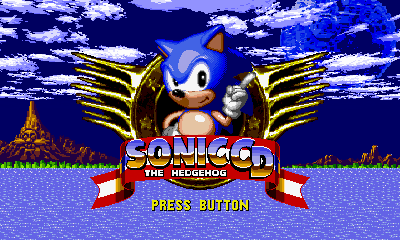
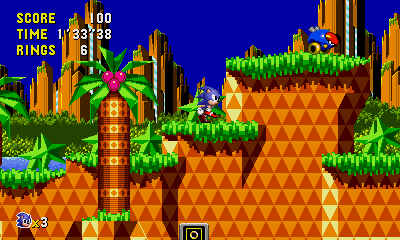
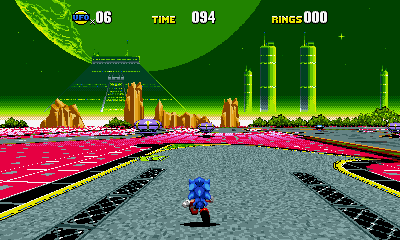
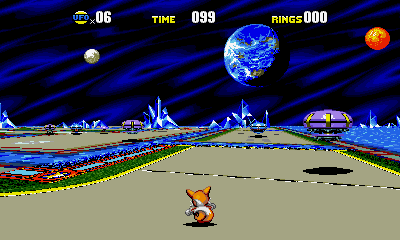
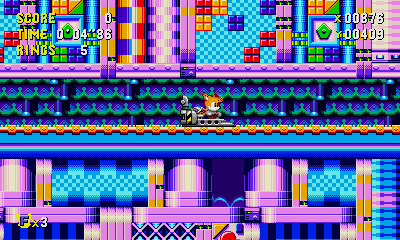
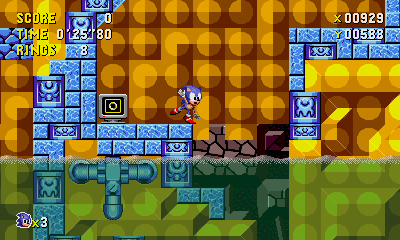
Known issues
Currently Unsupported:
- FMVs
- Mods (linker error when trying to compile the relevant code (undefined reference to `pathconf` in a part of std::fs))
About Data.rsdk:
- When using non-mobile Data.rsdk, the floor in special stages is graphically broken (no LOD tiles?).
- When using non-mobile Data.rsdk, Tidal Tempest is completely graphically broken (black screen/garbage).
- When using mobile Data.rsdk, the pause button is mapped to the B button, and pausing doesn't work at all in special stages.
Changelog
v1.1.0
- Experimental stereoscopic 3D support
- Fixed an issue where the 3DS would hang indefinitely while trying to close the game from the HOME menu or powering the system off mid-game.
v1.0
- First Release.
