More actions
No edit summary |
No edit summary |
||
| Line 23: | Line 23: | ||
Two-Player mode - Same rules apply, except a second player can pick up a WiiMote, press B in mid-game, and start dropping bombs on the player controlling the ball. Just point and press B to drop. | Two-Player mode - Same rules apply, except a second player can pick up a WiiMote, press B in mid-game, and start dropping bombs on the player controlling the ball. Just point and press B to drop. | ||
== Controls == | == Controls == | ||
| Line 43: | Line 40: | ||
Player 2 can join any game by pressing B on a second WiiMote. Then, point at the screen and drop bombs to blast your opponent off the screen. | Player 2 can join any game by pressing B on a second WiiMote. Then, point at the screen and drop bombs to blast your opponent off the screen. | ||
== Screenshots == | |||
https://dlhb.gamebrew.org/wiihomebrews/mylittleballwii3.png | |||
== Changelog == | == Changelog == | ||
Latest revision as of 11:31, 5 March 2023
| MyLittleBall | |
|---|---|
 | |
| General | |
| Author | Pinecone |
| Type | Platform |
| Version | 1.0.1 |
| License | BSD |
| Last Updated | 2009/03/05 |
| Links | |
| Download | |
| Website | |
"When you present an Englishman with a principle or an instrument, no matter how impressive it may be, you will see that the English mentality is focused on finding a flaw, a drawback, or an impossibility with it. If you mention to them a machine for peeling potatoes, they will say it's not possible. But if you demonstrate it peeling a potato before their very eyes, they will still dismiss it as useless because it can't cut a pineapple." -- Charles Babbage.
MyLittleBall is the game that puts you, the player, in the position of a bouncy little red ball with an undying urge to further elevate himself by means of randomly arranged platforms.
Challenge a friend and then try to defend your high-score by blasting him off the screen.
User guide
Game modes
Standard Mode - Be the ball. Holding it normally, rotate the WiiMote left and right to control Mr Ball up and up and up! Keep bouncing on the platforms to avoid falling (falling is a bad idea).
Two-Player mode - Same rules apply, except a second player can pick up a WiiMote, press B in mid-game, and start dropping bombs on the player controlling the ball. Just point and press B to drop.
Controls
Wiimote:
A - Start game
Minus - Pause game
Tilt - Move/Control the ball
Pointer - Point at where to drop the bomb
B - Join the game, Drop bombs
Home - Return from where you came
Player 2 can join any game by pressing B on a second WiiMote. Then, point at the screen and drop bombs to blast your opponent off the screen.
Screenshots
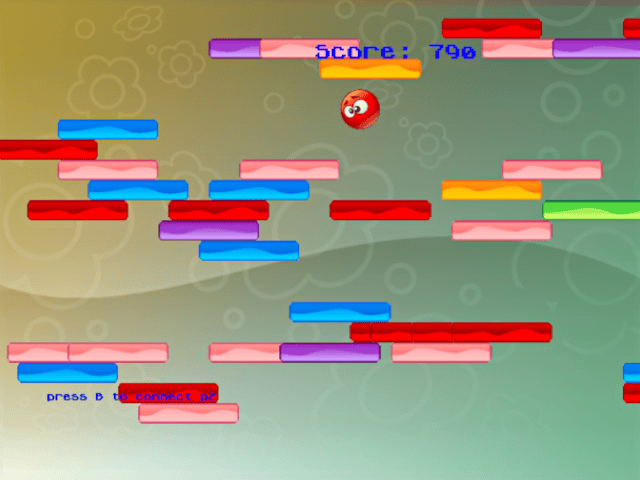
Changelog
v1.0.1 2009/03/06
- 2 player mode. Features:
- Starts automatically when 'B' is pressed in gameplay.
- Point at screen and drop bombs on Ball.
- Removed some debugging information.
- Made 'cheating' nearly impossible.
- Basic framework for internationalisation, but alternative languages not yet supported..
- Added some translations to XML description.
- Sound effects finally implemented.
- 'Falling platforms' animation added.
- Used a GRRLIB fix to strange images appearing on start-up.
- Optimization on storing high scores.
v1.0.0 2009/02/08
- Graphical overhaul, courtesy of SpriteAttack.
- Added tamper-proof highscoring.
- Bugfixes.
- General gameplay improvements.
- Added music track.
- Made 'cheating' slightly harder.
v0.0.1 2009/01/21
- Initial Release.
Credits
- Big thanks to SpriteAttack for bringing some much needed character to the game.
- Thanks to NoNameNo for the excellent GRRLIB.
- Thanks to everyone responsible for DevkitPro and Libogc (there are too many to list!).
- Thanks to all those helpful, clever and patient people on #wiidev.
- Thanks to Team Twiizers.
- Thanks to anyone I forgot.
External links
- WiiBrew - https://wiibrew.org/wiki/MyLittleBall
