More actions
No edit summary |
No edit summary |
||
| (One intermediate revision by the same user not shown) | |||
| Line 8: | Line 8: | ||
|version=1.1 | |version=1.1 | ||
|license=Freeware | |license=Freeware | ||
|download=https://dlhb.gamebrew.org/wiihomebrews/ | |download=https://dlhb.gamebrew.org/wiihomebrews/tetwiis.7z | ||
|website=http://www.pembo.co.uk/development/tetwiis/ | |website=http://www.pembo.co.uk/development/tetwiis/ | ||
|source=https://github.com/dpembo/tetwiis | |source=https://github.com/dpembo/tetwiis | ||
| Line 79: | Line 79: | ||
==Screenshot== | ==Screenshot== | ||
tetwiis3.png | https://dlhb.gamebrew.org/wiihomebrews/tetwiis3.png | ||
tetwiis4.png | |||
https://dlhb.gamebrew.org/wiihomebrews/tetwiis4.png | |||
==Media== | ==Media== | ||
Latest revision as of 02:14, 5 March 2023
| TetWiis | |
|---|---|
 | |
| General | |
| Author | pembo |
| Type | Puzzle |
| Version | 1.1 |
| License | Freeware |
| Last Updated | 2010/09/13 |
| Links | |
| Download | |
| Website | |
| Source | |
TetWiis is a Nintendo Wii Tetris clone, based on the Nintendo DS version of Tetris.
User guide
Gameplay
The more lines you get, the higher the score rewarded, but the faster the game gets.
More score can be gained by going for double triple or quad clearances, and you are rewarded highly if you successfully attempt the back to back quad clearance.
This is the classic "marathon" mode of Tetris - play till you drop or run out of luck.
For every 10 lines you clear the level increases, along with the scores rewarded and the speed of the drop.
Controller
Use the Wiimote pointer in the menus to select the options and start the game. Point at the menu items with the Wiimote and press A to select the options.
The options screen allows you to turn up/down the volume of the background music and the sound effects.
Once the game starts you'll need to use your Wiimote in the horizontal position, e.g.
The game will count down from 3 flashing an image of a horizontal Wiimote as a reminder and will start after the count. This gives you time to rotate the Wiimote before the blocks start dropping.
Controls
Wiimote
Left/Right - Move block left/right one square
Down - Move block down quickly
Up - Immediately Drop the block into place
1 - Rotate the block anti-clockwsise
2 - Rotate the block clockwise
A - Hold a piece/swap the piece for the one already held
Home - Pause the game
Classic Controller
Menu:
Home - Exit
Start/Plus - Start Game
Select/Minus - Options
A/B - Adjust Music Volume in Options
X/Y - Adjust SFX volume in options
In game:
Left/Right - Move block left/right one square
Down - Move block down quickly
Up - Immediately Drop the block into place
A - Rotate the block clockwise
B - Rotate the block anticlockwise
R - Hold a piece/swap the piece for the one already held
Home - Pause the game
Screenshot

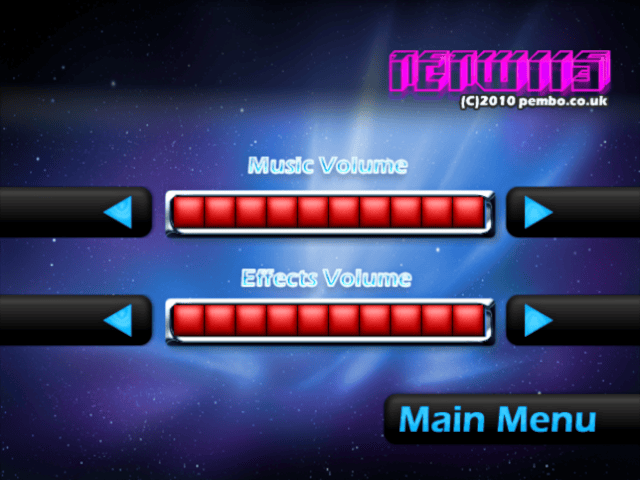
Media
TetWiis v1.0 (Wii Homebrew Tetris) (pemboCoUk)
Changelog
v1.1 2010/09/12
- Implemented clockwise/anticlockwise rotation of the blocks. Button (1) on the wiimote and (b) on the classic controller now rotate anticlockwise.
- Adjusted the key repeat timings for improved control.
- Fixed the DOWN press release timer to give you a small amount of time before the key repeat kicks in again.
- Implemented a pause menu (Pressing Home Button in game) where you can return to the game menu, or exit to the loader.
- Added a graphical reminder on the high score entry screen that the wiimote should be vertical.
- Resolved a few minor bugs.
v1.0 2010/08/26
- Enlarged Game field - game over is much closer to the top now.
- High Score Table.
- Warning sound when you near the top of the game field.
- Implemented key repeat so you can hold down the D-PAD rather than continuously pressing.
- Sound options now saved.
- IOS58/USB Support through HBC 1.08.
- In game Sound looping improved.
- Classic Controller Support.
- Various bug fixes.
v0.2b 2009/12/05
- Improved Block graphics.
- Added 3 in game backgrounds that change every 5 levels.
- Implemented power/reset button callbacks.
- Minor bug fixes.
v0.1b 2009/11/18
- Initial Release.
Credits
- All coding & Graphics by Pembo.
- Music arranged by Peter Mörck.
- Music composed originally by Rob Hubbard, Ben Daglish and Fred Gray.
- Original Game Design by Alexey Pajitnov.
- Teknecal for his tutorials.
- Elisherer for getting me going with GRRLib.
- Arikado for his MP3 code.
- mdbrim for the pcm sound code.
- Tantric for the IOS58 code.
External links
- Author's website - http://www.pembo.co.uk/development/tetwiis/
- GitHub - https://github.com/dpembo/tetwiis
- WiiBrew - https://wiibrew.org/wiki/TetWiis
