More actions
No edit summary |
No edit summary |
||
| (2 intermediate revisions by the same user not shown) | |||
| Line 4: | Line 4: | ||
|description=A number guessing game. | |description=A number guessing game. | ||
|author=jackos2500 | |author=jackos2500 | ||
|lastupdated=2010/ | |lastupdated=2010/06/26 | ||
|type=Puzzle | |type=Puzzle | ||
|version=1.4 | |version=1.4 | ||
| Line 22: | Line 22: | ||
Extract the g_Game folder to your apps folder. | Extract the g_Game folder to your apps folder. | ||
To use your own background music, replace the bg.mp3 file with your own mp3. Be sure to name it bg.mp3. | To use your own background music, replace the bg.mp3 file with your own mp3. | ||
Be sure to name it bg.mp3. | |||
==Screenshots== | ==Screenshots== | ||
ggamewii2.png | https://dlhb.gamebrew.org/wiihomebrews/ggamewii2.png | ||
== External links == | == External links == | ||
* WiiBrew - https://wiibrew.org/wiki/GGame | * WiiBrew - https://wiibrew.org/wiki/GGame | ||
Latest revision as of 13:41, 4 March 2023
| gGame | |
|---|---|
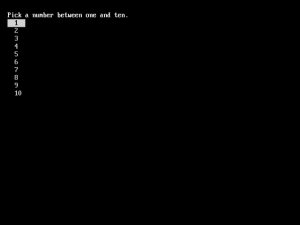 | |
| General | |
| Author | jackos2500 |
| Type | Puzzle |
| Version | 1.4 |
| License | Not specified (open source) |
| Last Updated | 2010/06/26 |
| Links | |
| Download | |
| Website | |
gGame is a number guessing game for the Nintendo Wii.
Features
- Three built-in music tracks.
- MP3 support.
- Guess the randomly generated numbers.
Installation
Extract the g_Game folder to your apps folder.
To use your own background music, replace the bg.mp3 file with your own mp3.
Be sure to name it bg.mp3.
Screenshots
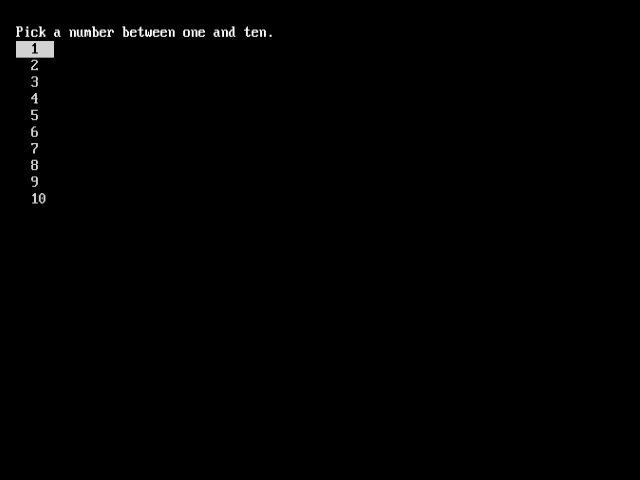
External links
- WiiBrew - https://wiibrew.org/wiki/GGame
