More actions
m (Text replacement - "Category:Support the author" to "") |
|||
| (One intermediate revision by the same user not shown) | |||
| Line 11: | Line 11: | ||
|website=http://freezydev.tripod.com/ | |website=http://freezydev.tripod.com/ | ||
|source= | |source= | ||
| | |donation=https://freezydev.tripod.com/ | ||
}} | }} | ||
A simple yet addictive game, just point and click on two or more connected and identical chunks to munch them up. | A simple yet addictive game, just point and click on two or more connected and identical chunks to munch them up. | ||
| Line 146: | Line 146: | ||
* Author's website - https://freezydev.tripod.com/ | * Author's website - https://freezydev.tripod.com/ | ||
* WiiBrew - https://wiibrew.org/wiki/Chunk_Munch | * WiiBrew - https://wiibrew.org/wiki/Chunk_Munch | ||
Latest revision as of 04:10, 17 Mayıs 2024
| Chunk Munch | |
|---|---|
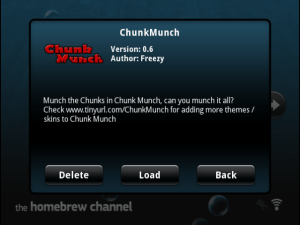 | |
| General | |
| Author | Freezy |
| Type | Puzzle |
| Version | 0.6c |
| License | Freeware |
| Last Updated | 2009/08/22 |
| Links | |
| Download | |
| Website | |
| Support Author | |
A simple yet addictive game, just point and click on two or more connected and identical chunks to munch them up.
This game supports users creating their own look for the game, see Skinning for more info, or just take a look at the examples shipped with the game.
User guide
Score
Currently 1 point for the first "Chunk" after that each additional chunk gives a +2 bonus.
The minimum amount of "Chunks" that need to be connected is 2, which means that 3 points is the lowest "move" possible.
Skinning
This game supports the user supplying his or her own images, which can be separated into skins (or themes) by placing them into different folders next to the game. To create your own skin follow these steps, all images can be supplied optionally.
- Step 1: Add a new directory give it the name of the skin/theme.
- Step 2: Add the following:
- background.png (The screen currently is 640 by 480, non transparent because it’s the background)
- 10 png files (for best quality: square images, with transparency, 64 by 64) named 1.png to 10.png
- cursor.png (default click with upper left corner, add skin.xml with <cursor ClickX="0" ClickY="0" /> to adjust)
- music.mp3, plays in the background and loops infinitely
- munch.snd, plays on each 'Munch' ( 16 bit signed big endian stereo, thnx mdbrim)
The game doesn't check / care about any of the image sizes, just don't make anything too big, also 1 through 10 should be square for best quality (they are resized by the game). For the background stick with 640 by 460. For the Cursor it is recommended to use something in the 32 or 64 length/width, it does not have to be a square image.
For a full example see the Winged-Vayla skin, it uses everything.
Example of skin.xml:
<?xml version="1.0"?> <cursor clickX="0" clickY="0" textoffsetx="52" textoffsety="42" /> <font textcolor="0xFF0000FF" textshadow="0xFFFFFFFF" size="26" /> <player1 textcolor="0xFF0000FF" textshadow="0xFFFFFFFF" /> <player2 textcolor="0x00FF00FF" textshadow="0xFFFFFFFF" /> <player3 textcolor="0xFFFF00FF" textshadow="0xFFFFFFFF" /> <player4 textcolor="0xFF00FFFF" textshadow="0xFFFFFFFF" />
Changelog
V0.6c
- Fixed music not looping.
V0.6b
- Improved sound to perfect playback (at least with my samples) by switching to different library's.
- Sound support now limited to two types:
- Music: MP3.
- Sound FX: 16 bit signed big endian stereo, thnx! mdbrim.
- Switched back to the old way of making releases, also tripod ?for some reason? removed my site.
V0.6
- New Logo. Thnx Faine.
- added a 'munch' sound to the WingedVayla skin.
- Loading screen now shows after some basics have been initialized, instead of waiting for EVERYTHING.
- Added (bad) music and sound support (Expect samples to be either played too fast or too slow (Currently using 22050 Hz, samples of this speed should work fine)).
- Supports all types SDL_Mixer supports, if it doesn't read the file, try removing the extension.
- Moved 'quit' and 'back' buttons to lower left.
- To exit the game press any key (except a or b), this prevents the game from closing the screen when you are frantically clicking the screen (a.k.a. monkey proof bugfix).
- Added an option to no longer wait for movement (animation) to stop, enabling fast clicking mode.
- Fixed: Chrash when: No skin name was defined in XML. Occurs when saved with default skin, or loading a old XML file.
- Repositioned the menu's a bit.
- Fixed: Miscalculation of the field size, preventing the game from checking all rows correctly for the end conditions.
- Removed southpark skin from the install package, still need to create a webpage to add all the future skins.
V0.5
- Added first really nice skin! Thanks to my friends for helping with the artwork.
- Added more skining options:
- font.ttf (optional), falls back to default if not found .
- skin.xml (optional), all settings are completely optional (remove setting / item if you want the default behavior), for a full example see: skin.xml.
- Calibrate for cursor hot spot.
- Adjust the placement of the Player number on the cursor.
- Add colors for both text and shadows.
- Assign colors & shadow to player related texts (currently the only text is the number on the cursor) the default is currently black + white for all players.
V0.4
- Texts are now much clearer (added a black or white edge through multiple font renderings).
- Multiplayer co-op, with color and number seperation (skinning support for colors will be added later).
- Example skin update, to make it look a bit nicer.
- Used fractal art instead of a gradient fill for Example Skin Background.
- Found and fixed a bug where the game would think it had ended, even though there was still one move left.
V0.3b
- Fixed two small issues with loading partial skins:
- In the menu when selecting colors (images that weren't loaded weren't being replaced with basic colors).
- In the game the last loaded image was not shown if it wasn't number 10.
V0.3
- New Icon for HBC.
- Changing sizes is now easier (larger clickable area) also shows amount of pixels.
- Skinning support works (currently I use png files, ico's will load but wont be pretty).
- Last known Skin will try to auto load, on failure it goes back to internal default.
- To create a skin: add a directory, fill it with background.png, 1 through 10.png, cursor.png (all files are optional. items not found will default back to old style).
- It also doesn't care about size, just don't make anything too big, also 1 through 10 should be square for best quality.
- TODO: add a way to define the cursor hot spot.
- TODO: Test how many directories it can handle (should be a lot).
V0.2a
- First beta given to a friend of mine.
- Got XML save / load to work, savegames now work yay.
Known bugs:
- The game might decide you have no more 'Chunks to munch' in some rare cases, even though there is one left. I'll fix this as soon as possible.
- When I have a USB harddrive attached, the code randomly dumps sometimes ingame to mouse.o code.
V0.2
- Added column and row refilling.
- Enhanced the movement of the 'Chunks'.
- Expanded the option menu with:
- Added a single 'Chunk' as a size & color preview.
- Refilling (None | row | column | rows first | columns first).
V0.1
- Rewrote the visualisation from GX back to SDL (Yay, SDL finally works for me on the Wii).
- Added options to the option menu (4 different sizes, refilling (yes/no)).
V0.0
- The original game was made by me for the PC, which included 10 colors (still in the game).
- To make it work on the Wii I rewrote the visualisation parts to GX, which did not work as well for me.
Credits
Thanks to:
- LIBS := -lSDL_ttf -lSDL_gfx -lSDL_image -lSDL -lmxml -lpng -ljpg -lfreetype -lz -lfat -lwiiuse -lbte -logc -lm -lwiikeyboard.
- My friend for being the first person te ask about my game.
- A good friend of mine Vayla for making the first real skin (which will most likely ship with the next release).
- Faine for making the epic logo.
- Contra for making videos of homebrew and putting it on youtube.
- Homebrew Browser for including my releases so fast.
- drmr for these: Wii Homebrew Cursors (one used for the ExampleSkin).
- People for downloading 5000 times.
External links
- Author's website - https://freezydev.tripod.com/
- WiiBrew - https://wiibrew.org/wiki/Chunk_Munch
