More actions
(Created page with "{{Infobox homebrew | title = Rogueds | image = File:Rougeds.png | type = Role Playing | version = 1.0 | licence = Mixed | author = Donnie ...") |
No edit summary |
||
| (24 intermediate revisions by the same user not shown) | |||
| Line 1: | Line 1: | ||
{{Infobox | {{Infobox DS Homebrews | ||
| title | |title=Rogueds | ||
| image | |image=rougeds.png | ||
| type | |description=Port of PC Rogue 1.48. | ||
| version | |author=Donnie Russell | ||
| | |lastupdated=2009/04/30 | ||
| | |type=Role Playing | ||
| website | |version=1.0 | ||
|license=Mixed | |||
|download=https://dlhb.gamebrew.org/dshomebrew2/rogueds.zip | |||
|website=http://www.freewebs.com/drussell/#NDS | |||
}} | }} | ||
Rogueds is a port of classic roguelike game, PC Rogue 1.48, to the Nintendo DS. | |||
==User guide== | |||
===Gameplay=== | |||
== | |||
The goal of Rogue is to retrieve the Amulet of Yendor and ascend with it out of the Dungeons of Doom. Confronting you are 26 types of monsters that become progressively more formidable, and traps that increase in number, as descend to deeper levels. | The goal of Rogue is to retrieve the Amulet of Yendor and ascend with it out of the Dungeons of Doom. Confronting you are 26 types of monsters that become progressively more formidable, and traps that increase in number, as descend to deeper levels. | ||
When the initial screen appears the game will ask you to enter your name. Type a name with the virtual keyboard then press the START button or type the [Enter] key. If leave the name blank, the game will select one. | When the initial screen appears the game will ask you to enter your name. Type a name with the virtual keyboard then press the START button or type the [Enter] key. If leave the name blank, the game will select one. | ||
| Line 23: | Line 23: | ||
Consult the two in-game help screens for a list of available game commands, accessed by typing the [?] key on the virtual keyboard, and a key to the various symbols representing game objects, accessed by typing the [/] key. | Consult the two in-game help screens for a list of available game commands, accessed by typing the [?] key on the virtual keyboard, and a key to the various symbols representing game objects, accessed by typing the [/] key. | ||
{| class="wikitable" style="width: 500px;" | |||
|- | |||
! colspan="2"| Button-key mappings | |||
|- | |||
| style="width: 25%;"|D-Pad Left | |||
| [h] key | |||
|- | |||
| D-Pad Right || [l] key | |||
|- | |||
| D-Pad Up || [k] key | |||
|- | |||
| D-Pad Down || [j] key | |||
|- | |||
| A button || [Space] key | |||
|- | |||
| B button || [Esc] key | |||
|- | |||
| X button || [a] key (for repeating the previous command) | |||
|- | |||
| Y button || [s] key (for searching or waiting) | |||
|- | |||
| Select button || [~] key (for switching between tile and text modes) | |||
|- | |||
| Start button || [Enter] key | |||
|- | |||
|} | |||
=== | ===The dungeon=== | ||
'''Messages:''' | |||
* Game messages are displayed at the top of the screen. When an arrow is displayed after a message, press the A, B or START button to view the next message. | |||
* To review old messages, use the [o] command. | |||
'''Combat:''' | |||
* Wield a weapon with the [w] command. | |||
* Wear armor with the [W] command. If you are already wearing armor, first take it off with the [T] command. | |||
* If wielding a melee weapon such as a sword, walk into a monster to attack it. If it is asleep it will awaken and attack you. | |||
* If wielding a range weapon, such as a bow, then you can throw arrows or other items at the monster. To do this, use the [t] command, then specify a direction. | |||
* After a battle, it is a good idea to rest to recover lost hit points. Use the [.] command to rest one turn. | |||
'''Items and levels:''' | |||
* Along the way, you will find many items to aid or hinder you. Most items must be identified, either by using an identify scroll, or just by using them. | |||
* You can give some types of items a name by using the [c] command. | |||
* On each level you will explore rooms connected by passages, and there is also a stairway going down and up. | |||
* Until you find the Amulet, you may only travel downwards; a magical barrier blocks any passage upwards. Each time you descend, you will lose track of the location of the stairway. | |||
'''Hidden doors, passages and traps:''' | |||
Use the [ | * Use the [s] command (Y button) to search the eight squares immediately adjacent to you. | ||
* Until you become more experienced through fighting, you will need to search multiple times before finding anything. | |||
* Once a trap is discovered, you can identify it by standing next to it, using the [^] command, then specifying a direction. | |||
* There will be times when you seem to be trapped, with no passage to the next level. In such cases there will always be one or more hidden doors or passages. | |||
'''Use stairways:''' | |||
* Use the [>] command to go down, and the [<] command to go up. | |||
=== | ===Using items=== | ||
'''Pick up items:''' | |||
* Simply walk over an item to pick it up. To walk over an item without picking it up, use the [g] command before moving onto the item. | |||
* To see a list of all the items you're currently carrying use the [i] command. | |||
'''Drop items:''' | |||
To | * Eventually inventory will become full. To drop items, use the [d] command. | ||
'''Read scrolls:''' | |||
Use the [ | * Use the [r] command to read scrolls. If it turns out to be an identify scroll, specify an item to find out exactly what it is. | ||
* Items can have good or bad properties, so it is advisable to find out what they are before using them. | |||
* Some items are cursed and cannot be removed once used, at least not until the curse is removed. | |||
'''Drink potions:''' | |||
* Use the [q] command to quaff (drink) a potion. | |||
'''Eat food:''' | |||
* Use the [e] command to eat food. | |||
* Each time you grow hungry you must eat or will become weak and eventually die of starvation. | |||
'''Use rings:''' | |||
To | * To put on a ring, use the [P] command. If necessary, must specify a hand to put it on. | ||
* Remove a ring by using the [R] command. If wearing two rings, you must specify the hand it is on. Wearing rings causes you to become hungry faster. | |||
'''Use wands:''' | |||
* To zap a wand, use the [z] command, then specify a direction. Wands have limited charges, so use them wisely. | |||
=== | ===Others=== | ||
To | '''Repeat and cancel commands:''' | ||
* To repeat the last command (for example, to fire another arrow), use the "again" command [a] (X button). | |||
* To cancel a command, press the [Esc] key (B button). | |||
'''Quick fighting mode:''' | |||
* Use the [!] command to toggle quick fighting mode on or off. It is on by default. | |||
* When quick fighting mode is on, some messages are not displayed to speed up combat. | |||
To continue a previous game, turn on the console and if a saved game is found it will be restored. | '''Quit, save and restore games:''' | ||
* To quit the current game, use the [Q] command and confirm by typing [y]. | |||
* To save and power down the game, use the [S] command. | |||
* To continue a previous game, turn on the console and if a saved game is found it will be restored. | |||
'''Status line:''' | |||
At the bottom of the game screen what dungeon level are on ("L1" means on level 1), how many hit points now and will have when fully recovered ("H12/12" means you have 12 out of 12 maximum hitpoints), current and maximum strength ("St16/16" means your strength is 16 out of a possible 16), what armor class is ("AC5" means your armor class is 5--in this game higher is better), how much gold that are carrying ("Au0" means you have 0 gold pieces), the state of stomach, and experience level. | * At the bottom of the game screen what dungeon level are on ("L1" means on level 1), how many hit points now and will have when fully recovered ("H12/12" means you have 12 out of 12 maximum hitpoints), current and maximum strength ("St16/16" means your strength is 16 out of a possible 16), what armor class is ("AC5" means your armor class is 5--in this game higher is better), how much gold that are carrying ("Au0" means you have 0 gold pieces), the state of stomach, and experience level. | ||
===Minimap=== | ===Minimap=== | ||
The minimap, in the top-right corner of the virtual keyboard screen, displays the current level as a matrix of colored dots: | The minimap, in the top-right corner of the virtual keyboard screen, displays the current level as a matrix of colored dots: | ||
{| class="wikitable" style="width: 500px;" | |||
|- | |||
! Object || Color | |||
|- | |||
| Monster || Red | |||
|- | |||
| Wall || Gray | |||
|- | |||
| Corridor || White | |||
|- | |||
| Door || Black | |||
|- | |||
| Item || Blue | |||
|- | |||
| Gold || Yellow | |||
|- | |||
| Food || Brown | |||
|- | |||
| Trap || Magenta | |||
|- | |||
| Stairs || Green | |||
|- | |||
|} | |||
==Controls== | ==Controls== | ||
Play with virtual keyboard using Stylus. | Play with virtual keyboard using Stylus. | ||
D- | D-Pad - Move character | ||
R + D- | R+D-Pad - Move diagonally | ||
L + D- | L+D-Pad - Run | ||
'''Game Menu:''' | '''Game Menu:''' | ||
Start - Open the game menu, Select | |||
Left/Right - Switch between Command and Classes | |||
Up/Down - Choose Command | |||
==Screenshots== | |||
https://dlhb.gamebrew.org/dshomebrew/rougeds2.png | |||
https://dlhb.gamebrew.org/dshomebrew/rougeds3.png | |||
https://dlhb.gamebrew.org/dshomebrew/rougeds4.png | |||
https://dlhb.gamebrew.org/dshomebrew/rougeds5.png | |||
<!--BEGIN Online Emulator Section--> | |||
==Online emulator== | |||
{{EmulatorJS Main | |||
|width=515px | |||
|height=384px | |||
|EJS_backgroundImage=https://www.gamebrew.org/images/c/c5/Rougeds.png | |||
|EJS_core=desmume2015 | |||
|EJS_gameName=Rogueds | |||
|EJS_gameUrl=https://dlhb.gamebrew.org/onlineemulators/nds/rogueds.7z | |||
}} | |||
{{DS Control Settings}} | |||
<!--END Online Emulator Section--> | |||
==Credits== | ==Credits== | ||
Weapon and armor tiles are from | Weapon and armor tiles are from [http://www.nethack.org NetHack 3.4.3]. All other tiles originally appeared in the [http://www.mobygames.com/game/atari-st/rogue-the-adventure-game Atari ST version of Rogue]. | ||
In-game photo, | In-game photo, Keshcorran caves near Carrowkeel, courtesy PDPhoto.org. | ||
Thank all the people who have emailed with thanks and suggestions and donations. | Thank all the people who have emailed with thanks and suggestions and donations. | ||
[ | ==External links== | ||
* Author's website - [https://web.archive.org/web/20130606091630/http://www.freewebs.com/drussell/#NDS http://www.freewebs.com/drussell/#NDS] (archived) | |||
Latest revision as of 05:15, 21 August 2024
| Rogueds | |
|---|---|
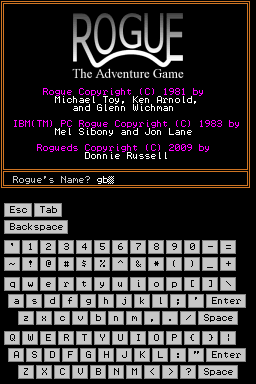 | |
| General | |
| Author | Donnie Russell |
| Type | Role Playing |
| Version | 1.0 |
| License | Mixed |
| Last Updated | 2009/04/30 |
| Links | |
| Download | |
| Website | |
Rogueds is a port of classic roguelike game, PC Rogue 1.48, to the Nintendo DS.
User guide
Gameplay
The goal of Rogue is to retrieve the Amulet of Yendor and ascend with it out of the Dungeons of Doom. Confronting you are 26 types of monsters that become progressively more formidable, and traps that increase in number, as descend to deeper levels.
When the initial screen appears the game will ask you to enter your name. Type a name with the virtual keyboard then press the START button or type the [Enter] key. If leave the name blank, the game will select one.
Roguelike games are typically played by entering commands with a keyboard.
Consult the two in-game help screens for a list of available game commands, accessed by typing the [?] key on the virtual keyboard, and a key to the various symbols representing game objects, accessed by typing the [/] key.
| Button-key mappings | |
|---|---|
| D-Pad Left | [h] key |
| D-Pad Right | [l] key |
| D-Pad Up | [k] key |
| D-Pad Down | [j] key |
| A button | [Space] key |
| B button | [Esc] key |
| X button | [a] key (for repeating the previous command) |
| Y button | [s] key (for searching or waiting) |
| Select button | [~] key (for switching between tile and text modes) |
| Start button | [Enter] key |
The dungeon
Messages:
- Game messages are displayed at the top of the screen. When an arrow is displayed after a message, press the A, B or START button to view the next message.
- To review old messages, use the [o] command.
Combat:
- Wield a weapon with the [w] command.
- Wear armor with the [W] command. If you are already wearing armor, first take it off with the [T] command.
- If wielding a melee weapon such as a sword, walk into a monster to attack it. If it is asleep it will awaken and attack you.
- If wielding a range weapon, such as a bow, then you can throw arrows or other items at the monster. To do this, use the [t] command, then specify a direction.
- After a battle, it is a good idea to rest to recover lost hit points. Use the [.] command to rest one turn.
Items and levels:
- Along the way, you will find many items to aid or hinder you. Most items must be identified, either by using an identify scroll, or just by using them.
- You can give some types of items a name by using the [c] command.
- On each level you will explore rooms connected by passages, and there is also a stairway going down and up.
- Until you find the Amulet, you may only travel downwards; a magical barrier blocks any passage upwards. Each time you descend, you will lose track of the location of the stairway.
Hidden doors, passages and traps:
- Use the [s] command (Y button) to search the eight squares immediately adjacent to you.
- Until you become more experienced through fighting, you will need to search multiple times before finding anything.
- Once a trap is discovered, you can identify it by standing next to it, using the [^] command, then specifying a direction.
- There will be times when you seem to be trapped, with no passage to the next level. In such cases there will always be one or more hidden doors or passages.
Use stairways:
- Use the [>] command to go down, and the [<] command to go up.
Using items
Pick up items:
- Simply walk over an item to pick it up. To walk over an item without picking it up, use the [g] command before moving onto the item.
- To see a list of all the items you're currently carrying use the [i] command.
Drop items:
- Eventually inventory will become full. To drop items, use the [d] command.
Read scrolls:
- Use the [r] command to read scrolls. If it turns out to be an identify scroll, specify an item to find out exactly what it is.
- Items can have good or bad properties, so it is advisable to find out what they are before using them.
- Some items are cursed and cannot be removed once used, at least not until the curse is removed.
Drink potions:
- Use the [q] command to quaff (drink) a potion.
Eat food:
- Use the [e] command to eat food.
- Each time you grow hungry you must eat or will become weak and eventually die of starvation.
Use rings:
- To put on a ring, use the [P] command. If necessary, must specify a hand to put it on.
- Remove a ring by using the [R] command. If wearing two rings, you must specify the hand it is on. Wearing rings causes you to become hungry faster.
Use wands:
- To zap a wand, use the [z] command, then specify a direction. Wands have limited charges, so use them wisely.
Others
Repeat and cancel commands:
- To repeat the last command (for example, to fire another arrow), use the "again" command [a] (X button).
- To cancel a command, press the [Esc] key (B button).
Quick fighting mode:
- Use the [!] command to toggle quick fighting mode on or off. It is on by default.
- When quick fighting mode is on, some messages are not displayed to speed up combat.
Quit, save and restore games:
- To quit the current game, use the [Q] command and confirm by typing [y].
- To save and power down the game, use the [S] command.
- To continue a previous game, turn on the console and if a saved game is found it will be restored.
Status line:
- At the bottom of the game screen what dungeon level are on ("L1" means on level 1), how many hit points now and will have when fully recovered ("H12/12" means you have 12 out of 12 maximum hitpoints), current and maximum strength ("St16/16" means your strength is 16 out of a possible 16), what armor class is ("AC5" means your armor class is 5--in this game higher is better), how much gold that are carrying ("Au0" means you have 0 gold pieces), the state of stomach, and experience level.
Minimap
The minimap, in the top-right corner of the virtual keyboard screen, displays the current level as a matrix of colored dots:
| Object | Color |
|---|---|
| Monster | Red |
| Wall | Gray |
| Corridor | White |
| Door | Black |
| Item | Blue |
| Gold | Yellow |
| Food | Brown |
| Trap | Magenta |
| Stairs | Green |
Controls
Play with virtual keyboard using Stylus.
D-Pad - Move character
R+D-Pad - Move diagonally
L+D-Pad - Run
Game Menu:
Start - Open the game menu, Select
Left/Right - Switch between Command and Classes
Up/Down - Choose Command
Screenshots
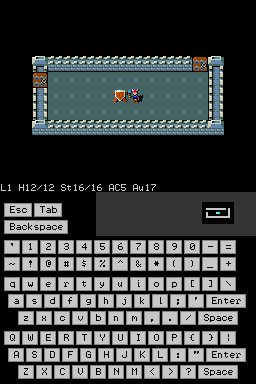
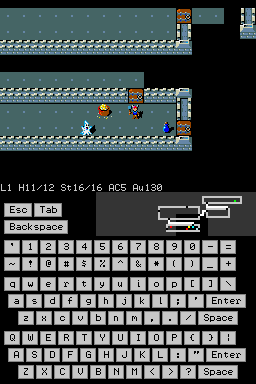
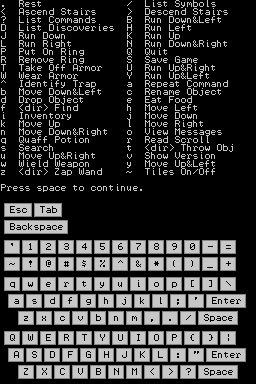
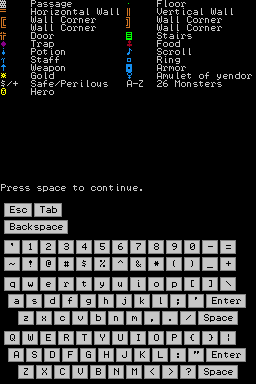
Online emulator
| Nintendo DS | Keyboard |
|---|---|
Credits
Weapon and armor tiles are from NetHack 3.4.3. All other tiles originally appeared in the Atari ST version of Rogue.
In-game photo, Keshcorran caves near Carrowkeel, courtesy PDPhoto.org.
Thank all the people who have emailed with thanks and suggestions and donations.
External links
- Author's website - http://www.freewebs.com/drussell/#NDS (archived)
