More actions
No edit summary |
|||
| (One intermediate revision by the same user not shown) | |||
| Line 120: | Line 120: | ||
D-Pad - Move Ship | D-Pad - Move Ship | ||
Plus - Options Menu | Plus - Options Menu, Accept | ||
2 - Bomb | 2 - Bomb | ||
| Line 127: | Line 127: | ||
==Screenshots== | ==Screenshots== | ||
newoshooterwii3.png | https://dlhb.gamebrew.org/wiihomebrews/newoshooterwii3.png | ||
newoshooterwii4.png | https://dlhb.gamebrew.org/wiihomebrews/newoshooterwii4.png | ||
newoshooterwii5.png | https://dlhb.gamebrew.org/wiihomebrews/newoshooterwii5.png | ||
newoshooterwii6.png | https://dlhb.gamebrew.org/wiihomebrews/newoshooterwii6.png | ||
newoshooterwii7.png | https://dlhb.gamebrew.org/wiihomebrews/newoshooterwii7.png | ||
newoshooterwii8.png | https://dlhb.gamebrew.org/wiihomebrews/newoshooterwii8.png | ||
newoshooterwii9.png | https://dlhb.gamebrew.org/wiihomebrews/newoshooterwii9.png | ||
newoshooterwii10.png | https://dlhb.gamebrew.org/wiihomebrews/newoshooterwii10.png | ||
newoshooterwii11.png | https://dlhb.gamebrew.org/wiihomebrews/newoshooterwii11.png | ||
newoshooterwii12.png | https://dlhb.gamebrew.org/wiihomebrews/newoshooterwii12.png | ||
==Media== | ==Media== | ||
Latest revision as of 13:48, 2 March 2023
| Newo Shooter | |
|---|---|
 | |
| General | |
| Author | Owen |
| Type | Shooter |
| Version | 2.1 |
| License | Mixed |
| Last Updated | 2012/07/03 |
| Links | |
| Download | |
| Website | |
| Source | |
Newo Shooter is a 3D spaceship shooting game on rails.
You must navigate a spaceship across many planets in search of the aliens that destroyed his home planet. Avoid obstacles and destroy enemies to receive power-ups.
Features
- Start at any stage using a stage select.
- Collect powerups to upgrade your ship and weapons.
- Many different environments to visit.
- On rails, simple, arcade style game play for all ages.
- Destructible environment: shoot down clouds, asteroids and buildings.
- Use your favourite Wiimote, Wiimote+Nunchuck, Classic Controller or Gamecube controller to play.
- Optionally use waggle controls or wiimote horizontal.
- Allows Custom game levels.
User guide
Gameplay
The game is designed to be simple to play. Your ship automatically flies forward through the level. You must move the ship in order to avoid enemy fire, walls and other obstacles to reach the end of the level.
When you are hit, the green health bar at the top left of the screen will reduce. If the green bar reaches zero the game is over. Collect the green+ power-up to refill the health bar.
When you approach a boss, the level will stop and you must destroy the boss until its health bar reaches zero in order to progress. The life bar of the boss is shown at the top right side of the screen.
The basic strategy is to shoot as many enemy ships as possible and collect all the power-up boxes to gain weapon upgrades (yellow) and bomb upgrades (blue). Bombs are very effective at killing most enemies. Bomb explosions can kill many enemies for bonus points but direct bomb hits deal more damage. The blue meter is the bomb charge meter, you have to wait until this meter is filled before they can fire another bomb.
After the last level is finished you win the game and can restart the game with all points and upgrades collected.
Customizing and Modding
The game uses the Lua.org Scripting engine to initialize each stage. Lua requires a little programming knowledge but is very simple, well documented and does not have to be re-compiled.
Each planet has a Lua file in the "stage" directory. In the future you will be able to add more planets and levels.
At present you can customize an existing level simply by editing the corresponding stage#.lua file using a text editor or notepad.
More information can be found in the custom level blog post. How the script interacts with the game should be easy to see for a person with basic programming experience.
Controllers
All controls work for first player only. Wiimote pointed at the screen and Nunchuck is the easiest to use. GameCube controller with Dual Stick option set to "No" is more fun.
Set the "Invert Up" option to "NO" if you want Up to be down and down to be up.
On the Classic and GameCube you will be able to use the right analog stick to move the cross hair if Dual Stick is set to YES in the options.
Note: In order to use the Wiimote Horizontal set the option Pointer=NO in the options.
Controls
GameCube Controller
Control Stick or D-Pad - Move Ship
Start - Options Menu, Accept
B - Bomb
A/X/L - Shoot
Y/R/Z - Not Used
Start - Quit Game Or Level
C Control Stick - Move Target Cursor
Wiimote Only
D-Pad - Move Ship
Plus Button - Options Menu, Accept
A - Bomb
B - Shoot
Minus - Not Used
Home - Quit Game/Quit Level
Pointer - Move Target Cursor
Wiimote & Nunchuck
D-Pad or Nunchuck Control Stick - Move Ship
Plus - Options Menu, Accept
A - Bomb
B or Nunchuck Z - Shoot
Minus - Not Used
Home - Quit Game/Quit Level
Pointer - Move Target Cursor
Classic Controller
D-Pad or Left Control Stick - Move Ship
Plus - Options Menu, Accept
Y - Bomb
B/A/L - Shoot
X/R/Minus - Not Used
Home - Quit Game/Quit Level
Right Control Stick - Move Target Cursor
Wiimote Horizontal
D-Pad - Move Ship
Plus - Options Menu, Accept
2 - Bomb
1 - Shoot
Screenshots
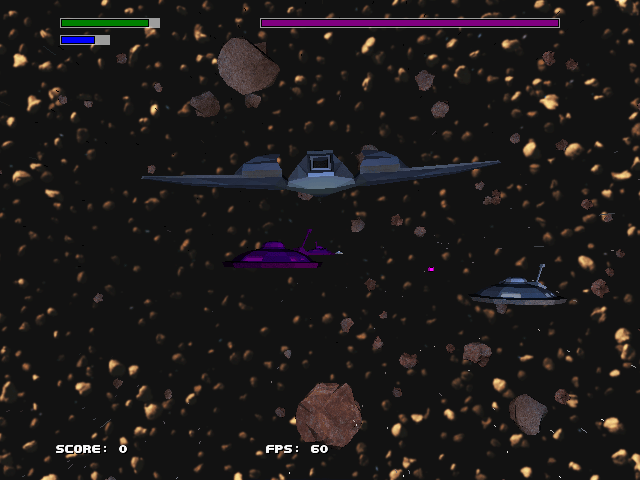
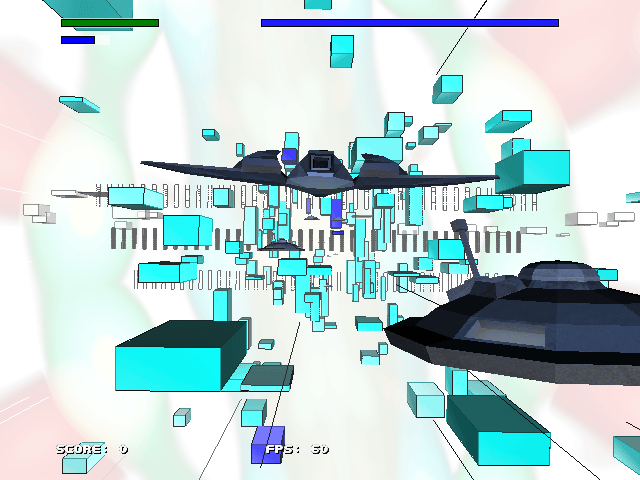
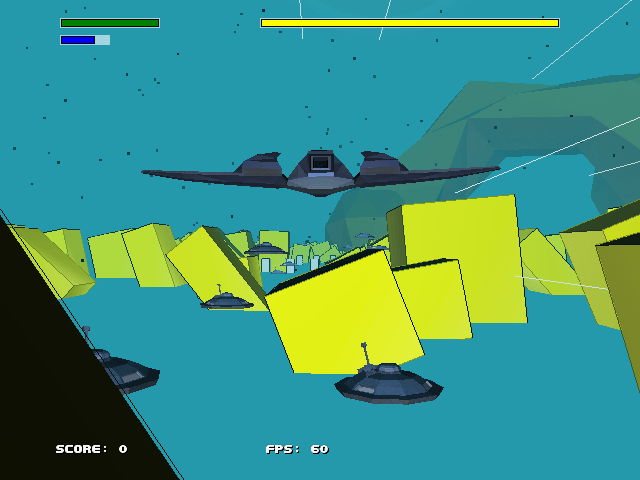
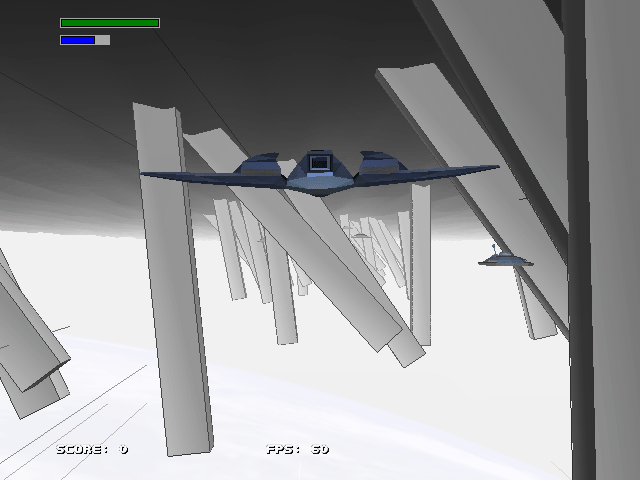
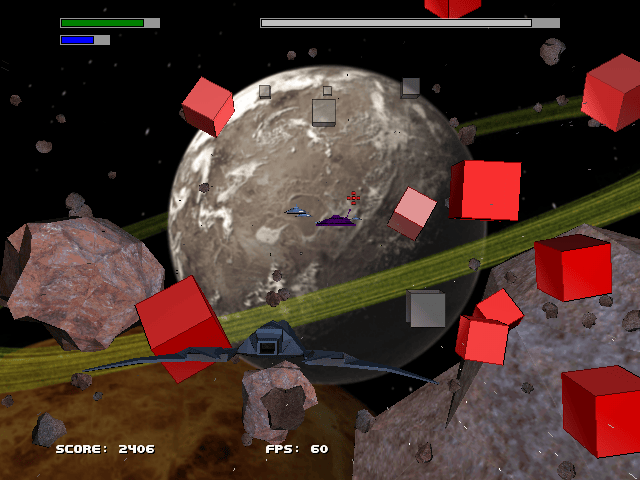
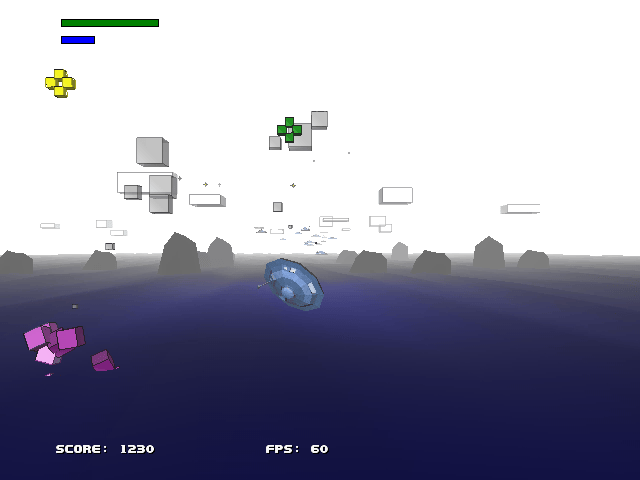
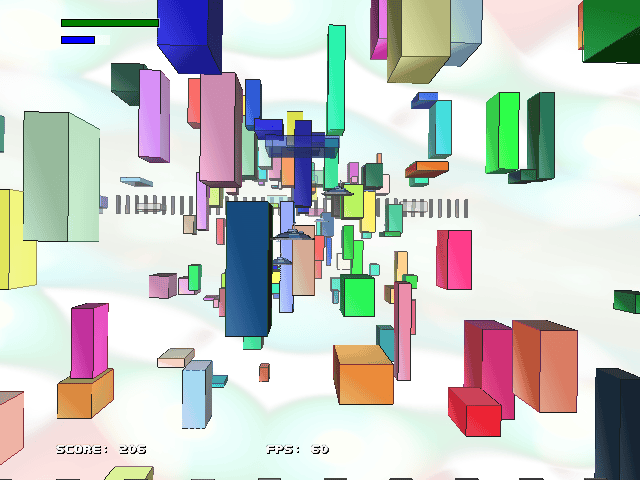
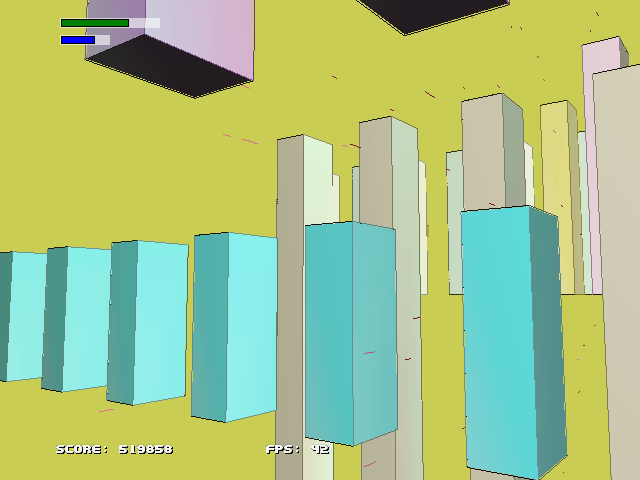
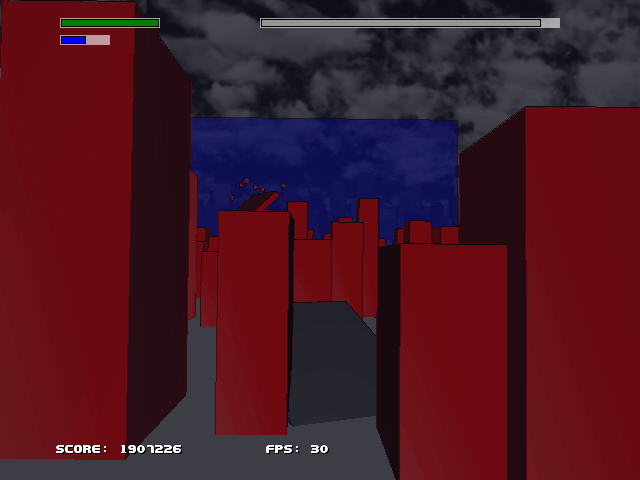
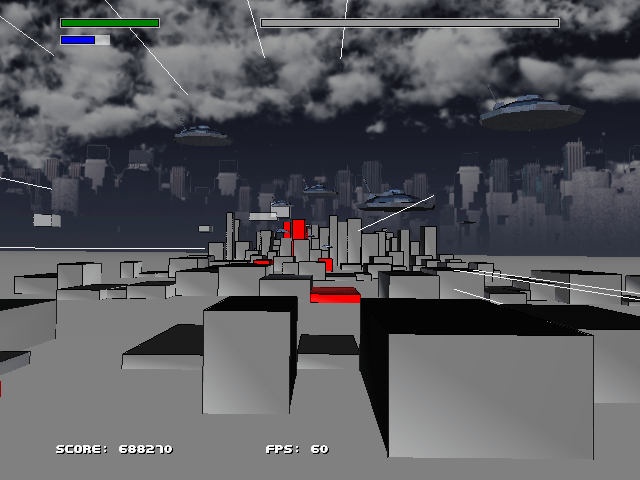
Media
Newo Shooter v2.0 (Cid2Mizard)
Known issues
- Removing the SD card or storage device causes a error message at the start of a new level because levels are loaded from the storage media.
- white and
bluepower ups have no effect. Blue power up increases bomb radius to 25x. - Waggle controls abit unresponsive
Changelog
Version 2.1 2012/07/04
- Minor fixes and recompile to support new wii controllers.
Version 2 2011/09/05
- Added 2 new levels and 8 new cheats.
- Updated the menu system and added a intro/credits screen.
- Added motion control options.
- Added new models created by Julian Mathonet, new backgrounds designed by Des Walker.
- Added music composed by benanderson89.
- Added New title screen designed by Kenney.nl.
- Updated Lua scripting (background_texture_load, set_obj_looped, set_obj_model, load_model).
- Fixed many bugs and mysteries.
Version 1.81a 2011/04/30
- Added 2 new levels and 2 bonus moon levels. Total levels now 14.
- Added Controller support from wiimote horizontal ( set option POINTER=NO ).
- Added explosion fragment effect.
- Added background textures to a several stages.
- Added moons to planets in stage select on title screen.
- New Soundtrack is Journey to Silius Level 2 (Amiga Module) by benanderson89.
- Added a new enemy type to the final stage.
- Fixed Slowdown in level 3.
- Changed smoke and bullet shape, added bomb trail, water splash.
- Updated Lua API to allow programmers to set background and sun texture of stage.
- Fixed many bugs and strange things.
Version 1.77a 2011/04/05
- Added 2 new levels. Total levels now 10.
- Added support for NunChuck, Classic, and Gamecube controllers.
- Added background music (Safe For Now by jmickle ).
- Added new sound effects created using sfxr ( sound effect generator by DrPetter ).
- Added options menu (in game press "+" or on title screen press "B" or "Start"):
- BGM Volume - set background music volume.
- SE Volume - set sound effects volume.
- Invert Up - switch the flying controls to be able to press up to move the ship down or reverse.
- HUD - hide the health meters and small text in game.
- Rumble - disable the wiimote rumble feature.
- Dual Stick - YES allows free control of the targeting cross-hair with the right stick ( classic / gamecube controllers).
- Pointer - same as above but with Wiimote IR (default=YES). When this is NO the target cursor follows movement of the ship.
- Quit/Exit - Leave the level or game.
- Added settings.txt (sound volume options, game variables and current planet are saved between games, woot).
- Added new stardust effect "starhighway" (used in level 9 and 10).
- Added Blue power-up which increase player's bomb radius by 25x.
- Added ship pitch, ship yaw and banking effect to screen.
- Added small font for menus.
- Added new targeting system that follows the ship. (Set Pointer=NO in the options).
- Updated score system, bigger numbers and multipliers.
- Added super awesomeness and fixed many little bugs in the game and levels.
Version 1.65a 2011/03/03
- added 2 new levels; 7 and 8 (C70B and Piano). Total levels now 8.
- added bomb ability with A button (when blue meter is full).
- added player spaceship model.
- added pause game screen using plus button, home button exits level.
- added sound effects.
- added feature to allow play back of mp3 background music (if a file called "music.mp3" is placed in game folder).
- implemented Lua scripting for all levels. Now players can customize or build new levels using simple scripts.
- updated UI (new bomb charge meter, wider enemy health bar).
- updated game icon by sper56.
- updated the graphics, barrel roll, scoring, collision detection and fixed some more bugs.
- flashing red indicators at screen limits.
- sound effects using ASNDLIB.
- added 2 new bridge objects.
- now 3000 lines of C code.
- Nunchuck support added in game.
Version 1.45 2011/02/01
- added 4 new levels (tunnel, green planet, water world and dark city).
- added extra effects (stardust, landing lights, warp speed, fog ).
- added warp to next level effect at the end of each level.
- added level select, solar system menu (use dpad to switch between the 6 levels).
- added barrel roll animation when player moves left or right.
- added new type of ground, sun, and more random clouds.
- added bigger targeting cursor, bigger enemy box, all enemies are now purple.
- added score counter, level start overlay.
- tweaked the graphics, faded more colors, added black lines to everything.
- lots of bug fixes.
Version 1.38 2011/01/06
- 2 levels (City, Asteroid Field), Score, Level Start, Title screen and ending screen.
- Enemies now drop power ups ( yellow = weapon upgrade (4), green=health, white=free life, white=useless ).
- Still no Models, Sounds or Music.
- Purple Mid-Boss (stops stage until killed).
- GRRLIB plasma example in background..
- New destructible objects, Ground plain, clouds, grass, smoke animation, gravity, death spiral.
- New HUD: Your health bar is Green. Enemy health meter is the color of the enemy and is in the center. .
- Blue box is end of stage marker.
- Improved frame rate, added on screen counter.
- reduced the scroll speed of the stage.
Version 1.0 DEC 2010
- 1 infinite level.
- 4 weapons.
- No Sounds or Music.
- orange enemies.
- Powerups.
- Buildings and Asteroids.
- Initial release.
Credits
- Owen - C Programming and Lua scripts.
- Julian Mathonet - 3d Models and Textures.
- Des Walker - Stage Backgrounds.
- @benanderson89 - creator of Background Music used with permission.
- Kenney - Title screen font designer.
External links
- Author's website - https://owensoft.net/project/newogame/
- WiiBrew - https://wiibrew.org/wiki/Newo_Shooter
