More actions
| (7 intermediate revisions by the same user not shown) | |||
| Line 1: | Line 1: | ||
{{Infobox Wii Homebrews | {{Infobox Wii Homebrews | ||
|title=GuitarsOnFire | |title=GuitarsOnFire | ||
|image= | |image=guitarsonfirewii2.png | ||
|description=Guitar Hero clone without the lag of GuitarFun. Supports 5 players. | |description=Guitar Hero clone without the lag of GuitarFun. Supports 5 players. | ||
|author=Daid | |author=Daid | ||
| Line 9: | Line 9: | ||
|license=GPL-3.0 | |license=GPL-3.0 | ||
|download=https://dlhb.gamebrew.org/wiihomebrews/guitarsonfirewii.7z | |download=https://dlhb.gamebrew.org/wiihomebrews/guitarsonfirewii.7z | ||
|website= | |website=https://wiibrew.org/wiki/GuitarsOnFire | ||
|source= | |source= | ||
}} | }} | ||
| Line 21: | Line 21: | ||
* No lag (because of preloading). | * No lag (because of preloading). | ||
* Play any FretsOnFire song, not just those included in the GH games. | * Play any FretsOnFire song, not just those included in the GH games. | ||
* Play with 4 guitars, all as guitar, or as bass, whatever you want | * Play with 4 guitars, all as guitar, or as bass, whatever you want. | ||
* Playable on the Wii. | * Playable on the Wii. | ||
* Can fail a song (more pushing gameplay). | * Can fail a song (more pushing gameplay). | ||
| Line 33: | Line 33: | ||
*/apps/GuitarsOnFire/songs/ | */apps/GuitarsOnFire/songs/ | ||
*/apps/guitarfun/songs/ | */apps/guitarfun/songs/ | ||
The other data files (sfx, gfx, stage) are always loaded from /GuitarsOnFire/* so don't move those files. | The other data files (sfx, gfx, stage) are always loaded from /GuitarsOnFire/* so don't move those files. | ||
| Line 67: | Line 65: | ||
Neck Mods (Note Highway): | Neck Mods (Note Highway): | ||
* [http://www.mediafire.com/?woimmng5wln GOF Theme | * [http://www.mediafire.com/?woimmng5wln GOF Theme - Electrode]. | ||
* [http://www.mediafire.com/download.php?munyxjmzyyn Theme: Legend of Zelda]. | * [http://www.mediafire.com/download.php?munyxjmzyyn Theme: Legend of Zelda]. | ||
| Line 145: | Line 143: | ||
Minus - Menu | Minus - Menu | ||
==Screenshots== | |||
https://dlhb.gamebrew.org/wiihomebrews/guitarsonfirewii3.png | |||
https://dlhb.gamebrew.org/wiihomebrews/guitarsonfirewii4.png | |||
==Media== | ==Media== | ||
| Line 211: | Line 214: | ||
* Basic drum track support. | * Basic drum track support. | ||
== | ==Credits== | ||
*Everyone that reported issues on the [http://wiibrew.org/wiki/Talk:GuitarsOnFire Talk page] | Special Thanks: | ||
*Everyone that reported issues on the [http://wiibrew.org/wiki/Talk:GuitarsOnFire Talk page]. | |||
*Without them this 1.1 release couldn't have happened. | *Without them this 1.1 release couldn't have happened. | ||
*The FretsOnFire people, they made a great game. And I used quite a bit of graphics from them. | *The FretsOnFire people, they made a great game. And I used quite a bit of graphics from them. | ||
Latest revision as of 14:36, 27 February 2023
| GuitarsOnFire | |
|---|---|
 | |
| General | |
| Author | Daid |
| Type | Music |
| Version | 1.1 |
| License | GPL-3.0 |
| Last Updated | 2010/01/10 |
| Links | |
| Download | |
| Website | |
Guitars On Fire is a Guitar Hero clone, similar to Guitarfun and FretsOnFire. It can play Frets On Fire compatible songs, which can be easily found on the internet, including the FretsOnFire fan forum.
It incorporates graphics from both Guitarfun and FretsOnFire and includes some new graphics, but does not use any code from FretsOnFire, and only a minimal amount of code from Guitarfun.
Features
- 5 players support.
- Correct notes (not on 100ms intervals) and correct use of the delay= value in the ini file.
- No lag (because of preloading).
- Play any FretsOnFire song, not just those included in the GH games.
- Play with 4 guitars, all as guitar, or as bass, whatever you want.
- Playable on the Wii.
- Can fail a song (more pushing gameplay).
Installation
One of the download options comes with a few free sample songs from Frets on Fire. The default Frets on Fire songs have been reduced in quality to keep the download size smaller. All FretsOnFire songs should work with GuitarsOnFire. You can find many more songs all over the internet.
Guitars on Fire loads songs from the following locations on your SD card:
- /GuitarsOnFire/songs/
- /guitarfun/songs/
- /apps/GuitarsOnFire/songs/
- /apps/guitarfun/songs/
The other data files (sfx, gfx, stage) are always loaded from /GuitarsOnFire/* so don't move those files.
User guide
Status
Guitars On Fire is modeled after Guitar Hero 3, which is considered by many as the best version of the game. Currently, it supports single player mode with up to 5 players and can be played with 4 guitars and a USB keyboard.
However, there is no online multiplayer option available yet. The game runs smoothly with no lag and all notes are perfectly on time, unlike Frets on Fire where some songs might look out of sync.
Custom stages
You can build custom stages yourself. As an example look at the GuitarFun stage, which is very simpel. A stage "viewer" for windows is also included.
The "stage viewer" automatically reloads the stage when you change the stage.lua file, so you can quickly test the effects of changes.
You can configure a samba share to load songs from. This isn't the fastest option, but it allows you to have a large song database. There is no option in the settings menu for the samba share, to enable the samba share option you need to edit the settings.ini file by hand.
You need to edit the following settings:
- smbuser:0 = guest
- smbpass:0 =
- smbshare:0 = songs
- smbserver:0 = 192.168.1.101
- (example settings)
Songs
The FretsOnFire wiki contains a long list of songs that you can download here free.
Mods
Up from version v0.8 of GuitarsOnFire there was a gfx folder which allows you to change the look of some of the parts of the game. You can also add new stages in the stage folder.
Neck Mods (Note Highway):
Controllers
GuitarsOnFire is designed to be played with Guitars. Currently it supports many of the Wii wireless guitars. And is known to work with the following guitars:
- GH3 Guitar.
- GH WT Guitar.
- GH Metallica Guitar (Works 100% the same as a WT guitar).
- Flying V.
- PS2 Guitar with PS2 > GameCube converter.
It won't work with USB guitars, unless someone figures out how those work.
Next to guitars you can use:
- The GuitarHero World Tour Drums.
- A classic controller.
- An USB keyboard.
Controls
Les Paul Controller
Guitar Hero Strumbar - Strum, Navigate the menu
Green Fret - Green Fret, Select an item
Red Fret - Red Fret, Cancel/Exit menu
Yellow Fret - Yellow Fret
Blue Fret - Blue Fret
Orange Fret - Orange Fret
Wiimote Plus - Menu
USB Keyboard
Up/Down/RShift/Enter - Strum, Navigate the menu
F1 - Green Fret, Select an item
F2 - Red Fret, Cancel/Exit menu
F3 - Yellow Fret
F4 - Blue Fret
F5 - Orange Fret
Escape - Menu
GameCube Controller
D-Pad Up/Down - Strum, Navigate the menu
R - Green Fret, Select an item
X - Red Fret, Cancel/Exit menu
Y - Yellow Fret
A - Blue Fret
B - Orange Fret
Start - Menu
Classic Controller
Left Control Stick - Strum, Navigate the menu
A - Green Fret, Select an item
X - Red Fret, Cancel/Exit menu
Y - Yellow Fret
Plus - Blue Fret
R - Orange Fret
Minus - Menu
Screenshots
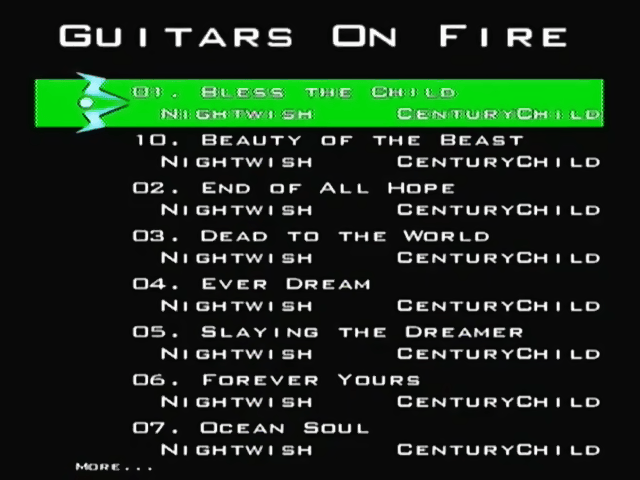
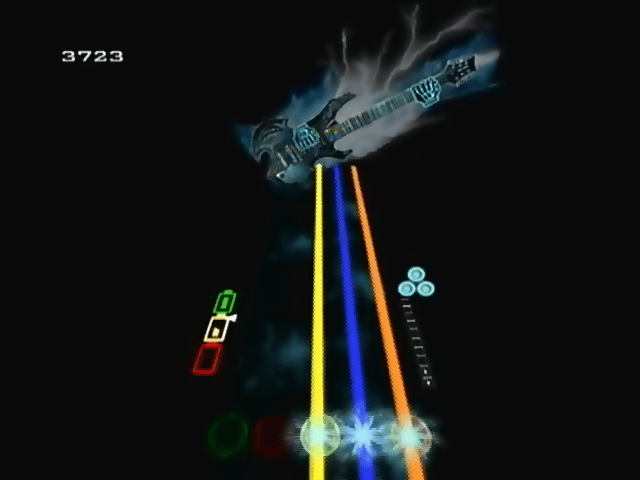
Media
GuitarsOnFire Theme: Electrode (XPretz)
GuitarsOnFire Theme: Legend of Zelda (XPretz)
Changelog
Version 1.1
New Features:
- Freestyle mode (Special thanks to WaxyPumpkin72 for the sound effects)
- New difficulty/instrument selection menus
- Online score list
- New results screen after playing a song
- Much requested volume settings
- Low battery warning icon during gameplay. And auto pause if a controller disconnects.
- Restart option in pause menu
- Samba share option (see readme.txt)
Bugfixes/changes:
- Some audio fixes to make more songs playable
- Many small things in the menus, larger texts, better fitting texts.
- Loading is a bit faster now, and no longer speeds up at 90%.
Version 1.0
New Features:
- Practice mode.
- Versus mode.
- Last man standing mode.
- 50/100/150/200 streak effect.
- GuitarHero World Tour Drums support.
- Experimental USB support (No idea if it works, enable it in the settings menu).
- Saving settings.
- Saving of top scores and showing which songs you have compleeted already in the song list.
Bugfixes/changes:
- Song selection redone (now returns to where you last where).
- Default neck is now gray.
- Custom stages can supply a own neck/effect texture and note 3D models.
- Ajusted the hammeron note generation, makes less hammerons.
- Fixed crash bug related to audio. Also fixed a few causes where the audio would get out of sync.
- Make sure there is a bit of time after the game start before the first song.
- Many tiny things I forgot.
Version 0.8
- Customizable scriptable stages. 3 stages included by default (GuitarsOnFire, Guitarfun, Mario).
- Lefty flip.
- Load all GFX from png files on SD card.
- Load drums.ogg if it exists.
- 'lower fret overriding'.
- Sound fix when no song.ogg is found.
- Gamecube controller support (Untested).
- Classic controller support (Untested).
- Not showing a difficulty if there are less than 10 notes (some songs just add a single note to show up as having all difficulties).
- Added 'start' key for keyboard.
- No songs message when no songs are found.
- Fix scoring for sustained notes.
- Remove tails for short notes]].
- Add neck/highway gfx.
- Failing a song when playing badly.
- Keyboard keymap customizing.
- Basic drum track support.
Credits
Special Thanks:
- Everyone that reported issues on the Talk page.
- Without them this 1.1 release couldn't have happened.
- The FretsOnFire people, they made a great game. And I used quite a bit of graphics from them.
- Whoever made Guitarfun, while it sucks on itself, it made me make GuitarsOnFire. And it has some decent graphics that I used.
- The 5k+ downloads on HBB. While I don't think it's an accurate number, it does say something.
External links
- WiiBrew - https://wiibrew.org/wiki/GuitarsOnFire
