More actions
No edit summary |
No edit summary |
||
| Line 16: | Line 16: | ||
The app uses the GRRLIB library and is not a game. You can modify the included source code to simulate effects such as warps, rain, and other flying effects. | The app uses the GRRLIB library and is not a game. You can modify the included source code to simulate effects such as warps, rain, and other flying effects. | ||
== | ==User guide== | ||
Check the source. The C program basically draws some lines in 3d space inside a single GX block. Half the lines are a different colour and are moving slower than the other half. The lines move from the back of the box to the front (-1 to 1) and are placed back at -1 if they become greater than 1. | Check the source to see how it works. The C program basically draws some lines in 3d space inside a single GX block. Half the lines are a different colour and are moving slower than the other half. The lines move from the back of the box to the front (-1 to 1) and are placed back at -1 if they become greater than 1. | ||
Lines are better than dots because they provide a nice motion blur appearance. You can interact with effect by pressing the appropriate buttons. If you change the angle you can make it look like rain, heavy rain or a slow drizzle. You only need the void draw_stardust() function, the rest of the code is just there to for the demo purpose and is not needed. | Lines are better than dots because they provide a nice motion blur appearance. You can interact with effect by pressing the appropriate buttons. If you change the angle you can make it look like rain, heavy rain or a slow drizzle. You only need the void draw_stardust() function, the rest of the code is just there to for the demo purpose and is not needed. | ||
| Line 37: | Line 37: | ||
==Screenshots== | ==Screenshots== | ||
starfieldwii3.png | https://dlhb.gamebrew.org/wiihomebrews/starfieldwii3.png | ||
starfieldwii4.png | https://dlhb.gamebrew.org/wiihomebrews/starfieldwii4.png | ||
starfieldwii5.png | https://dlhb.gamebrew.org/wiihomebrews/starfieldwii5.png | ||
==Media== | ==Media== | ||
Latest revision as of 10:06, 26 February 2023
| Starfield | |
|---|---|
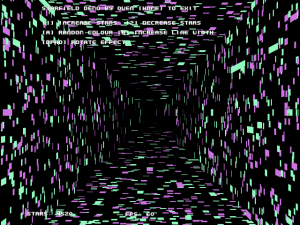 | |
| General | |
| Author | Owen |
| Type | Demos |
| Version | 1.1 |
| License | GPL |
| Last Updated | 2012/07/04 |
| Links | |
| Download | |
| Website | |
| Source | |
Starfield is a small application that demonstrates the starfield effect used in the game Newo Shooter and is intended for beginners who are interested in developing Wii homebrew.
The app uses the GRRLIB library and is not a game. You can modify the included source code to simulate effects such as warps, rain, and other flying effects.
User guide
Check the source to see how it works. The C program basically draws some lines in 3d space inside a single GX block. Half the lines are a different colour and are moving slower than the other half. The lines move from the back of the box to the front (-1 to 1) and are placed back at -1 if they become greater than 1.
Lines are better than dots because they provide a nice motion blur appearance. You can interact with effect by pressing the appropriate buttons. If you change the angle you can make it look like rain, heavy rain or a slow drizzle. You only need the void draw_stardust() function, the rest of the code is just there to for the demo purpose and is not needed.
Controls
Minus/Plus - Nothing
A - Randomly switch the 2 colors
B - Increase the thickness of the lines
D-Pad - Change the effect angle in 3d
2 - Reduce the number of stars/lines drawn on screen
1 - Increase the number of stars/lines drawn on screen
Home - Return
Screenshots
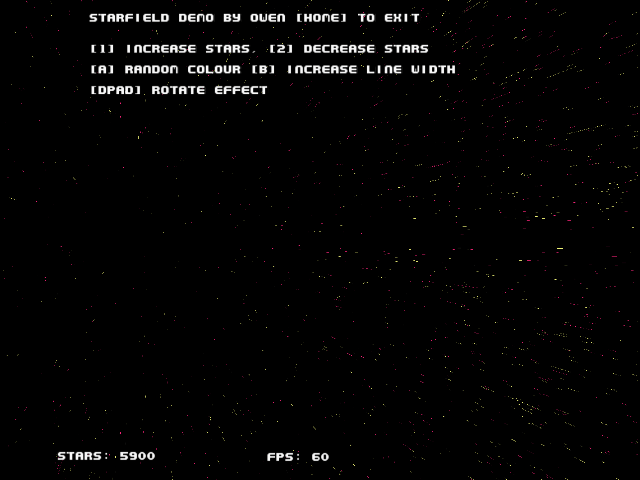
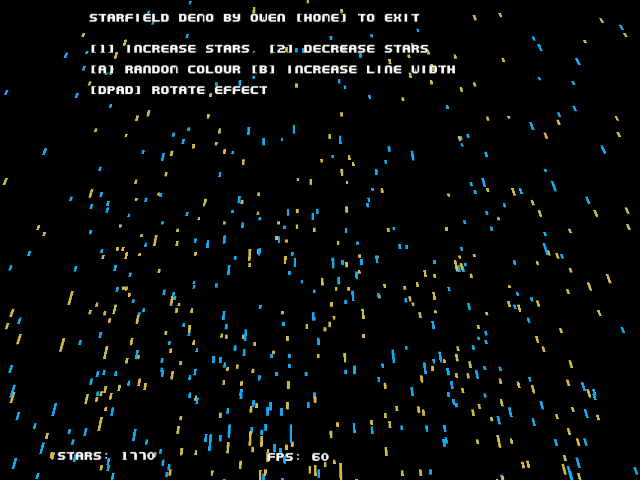
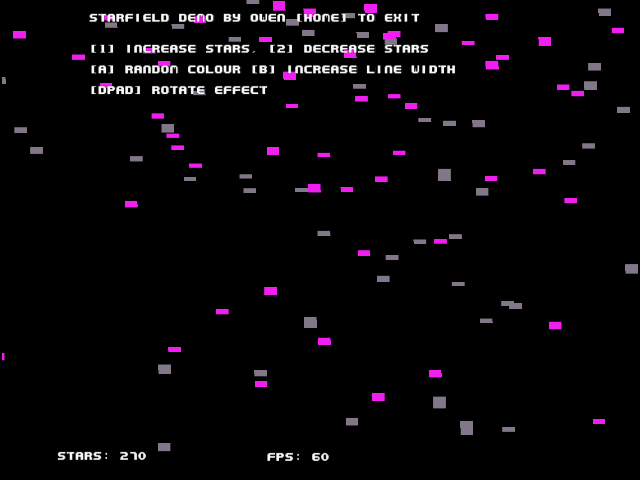
Media
Starfield Demo by Owen (Wii Homebrew) (wiisixtyfour)
Changelog
Version 1.1 2012/07/04
- Minor fixes and recompile to support new wii controllers.
External Links
- Author's website - https://owensoft.net/project/newogame/
- WiiBrew - https://wiibrew.org/wiki/Starfield
