More actions
No edit summary |
No edit summary |
||
| (One intermediate revision by the same user not shown) | |||
| Line 1: | Line 1: | ||
{{Infobox Wii Homebrews | {{Infobox Wii Homebrews | ||
|title=JWiiload | |title=JWiiload | ||
|image= | |image=jwiiload2.png | ||
|description=An alternative to Wiiload that is entirely coded in Java. | |description=An alternative to Wiiload that is entirely coded in Java. | ||
|author=VGMoose | |author=VGMoose | ||
|lastupdated=2020/08/02 | |lastupdated=2020/08/02 | ||
|type= | |type=File Transfers | ||
|version=1.0 | |version=1.0 | ||
|license=GPL-3.0 | |license=GPL-3.0 | ||
| Line 12: | Line 12: | ||
|source=https://github.com/vgmoose/JWiiLoad | |source=https://github.com/vgmoose/JWiiLoad | ||
}} | }} | ||
JWiiload is a Java-based alternative to [[Wiiload]] that offers an easy-to-use interface for sending files to the Wii. It does not rely on Wiiload binaries and can run on any OS that has the Java Runtime Environment installed, including Linux, Mac, and Windows. | |||
JWiiload has a graphical user interface and a command-line interface that can be run from the terminal. To use JWiiload, you need to have Java Runtime Environment installed and be connected to the same network as your Wii. | |||
See also [[Wiiload for Android]], which is based on this app. | |||
==User guide== | |||
Requirements: | |||
*Java Runtime Environment (JRE). | |||
*Be on the same network as your Wii. | |||
*Linux, Mac, or Windows machine. | |||
To use the graphical user interface, double-click the JWiiload program. By default, the program will try to automatically find the Wii and prompt you for a file to send. If the Wii cannot be located, you can enter its IP address manually. The program has options to specify arguments and a port, and to disable the auto-send feature. | To use the graphical user interface, double-click the JWiiload program. By default, the program will try to automatically find the Wii and prompt you for a file to send. If the Wii cannot be located, you can enter its IP address manually. The program has options to specify arguments and a port, and to disable the auto-send feature. | ||
| Line 31: | Line 31: | ||
You can pass the environment variable $WIILOAD (for *nix) or %WIILOAD% (for Windows) as the first argument. The first argument can also be "AUTO" to try to automatically find the Wii, or "PREV" to use the last known Wii IP that worked. | You can pass the environment variable $WIILOAD (for *nix) or %WIILOAD% (for Windows) as the first argument. The first argument can also be "AUTO" to try to automatically find the Wii, or "PREV" to use the last known Wii IP that worked. | ||
==Media== | ==Media== | ||
'''JWiiload Program Beta Tutorial by Bully@WiiPlaza | '''JWiiload Program Beta Tutorial by Bully@WiiPlaza ([https://www.youtube.com/watch?v=tC3_wZ8FOeg BullyWiiPlaza])'''<br> | ||
<youtube>tC3_wZ8FOeg</youtube> | <youtube>tC3_wZ8FOeg</youtube> | ||
==External | ==External links== | ||
* Google | * Google Code - https://code.google.com/archive/p/jwiiload/ | ||
* GitHub - https://github.com/vgmoose/JWiiLoad | |||
* WiiBrew - http://wiibrew.org/wiki/JWiiload | * WiiBrew - http://wiibrew.org/wiki/JWiiload | ||
Latest revision as of 02:24, 4 April 2023
| JWiiload | |
|---|---|
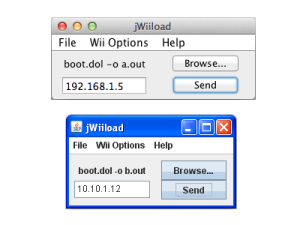 | |
| General | |
| Author | VGMoose |
| Type | File Transfers |
| Version | 1.0 |
| License | GPL-3.0 |
| Last Updated | 2020/08/02 |
| Links | |
| Download | |
| Website | |
| Source | |
JWiiload is a Java-based alternative to Wiiload that offers an easy-to-use interface for sending files to the Wii. It does not rely on Wiiload binaries and can run on any OS that has the Java Runtime Environment installed, including Linux, Mac, and Windows.
JWiiload has a graphical user interface and a command-line interface that can be run from the terminal. To use JWiiload, you need to have Java Runtime Environment installed and be connected to the same network as your Wii.
See also Wiiload for Android, which is based on this app.
User guide
Requirements:
- Java Runtime Environment (JRE).
- Be on the same network as your Wii.
- Linux, Mac, or Windows machine.
To use the graphical user interface, double-click the JWiiload program. By default, the program will try to automatically find the Wii and prompt you for a file to send. If the Wii cannot be located, you can enter its IP address manually. The program has options to specify arguments and a port, and to disable the auto-send feature.
To use the command-line interface, run the JWiiload.jar file with the necessary arguments. For example:
java -jar JWiiload.jar <address> <filename> <application arguments>
You can pass the environment variable $WIILOAD (for *nix) or %WIILOAD% (for Windows) as the first argument. The first argument can also be "AUTO" to try to automatically find the Wii, or "PREV" to use the last known Wii IP that worked.
Media
JWiiload Program Beta Tutorial by Bully@WiiPlaza (BullyWiiPlaza)
External links
- Google Code - https://code.google.com/archive/p/jwiiload/
- GitHub - https://github.com/vgmoose/JWiiLoad
- WiiBrew - http://wiibrew.org/wiki/JWiiload
