More actions
No edit summary |
No edit summary |
||
| (4 intermediate revisions by the same user not shown) | |||
| Line 1: | Line 1: | ||
{{Infobox Wii Homebrews | {{Infobox Wii Homebrews | ||
|title=WiiBrickBlocker | |title=WiiBrickBlocker | ||
|image= | |image=wiibrickblocker3.png | ||
|description=Patch an ISO file before you burn it. | |description=Patch an ISO file before you burn it. | ||
|author=Rockman | |author=Rockman | ||
| Line 8: | Line 8: | ||
|version=1.3 | |version=1.3 | ||
|license=Mixed | |license=Mixed | ||
|download=https://dlhb.gamebrew.org/wiihomebrews/ | |download=https://dlhb.gamebrew.org/wiihomebrews/wiibrickblocker.7z | ||
|website= | |website=http://wbb.rockman18.com/ | ||
}} | }} | ||
WiiBrickBlocker is a program that allows you to patch a Wii ISO file before burning it to a DVD. A Wii DVD has 3 partitions (1 header, 1 partition containing the update and 1 partition containing the game itself). The program specifically targets the update partition on a Wii DVD and replaces it with a modified version, allowing you to play import games without the need for an update. | |||
To use this sofeware, simply select the ISO file and click on the "Patch" button. The process only takes around 30 seconds and afterwards you can burn the ISO to a DVD and play the game without any issues. | |||
==User guide== | |||
WiiBrickBlocker requires the user to have [http://anonym.to/http://download.microsoft.com/download/5/6/7/567758a3-759e-473e-bf8f-52154438565a/dotnetfx.exe .NET Framework 2.0] or newer. | |||
How to use: | |||
* Double click the application icon. | |||
* Click "Browse". | |||
* Select the ISO to patch . | |||
* | * Click "Patch". | ||
* Wait until the progressbar is full and the "Complete" label appears. | |||
* Optional: click on "Read info" to view some ISO related useful infos. | |||
See also [https://wiki.gbatemp.net/wiki/Wii_Region_Free_Patcher_Compatibility_List Region Free Compatibility List]. | |||
See [https://wiki.gbatemp.net/wiki/Wii_Region_Free_Patcher_Compatibility_List Region Free Compatibility List]. | |||
==Known | ==Known issues== | ||
* Browse doesn't work on Vista | * Browse doesn't work on Vista. | ||
* Provisional solution : Type the entire path of your file | * Provisional solution : Type the entire path of your file. | ||
* The link to Wii-Addict doesn't open the web browser | * The link to Wii-Addict doesn't open the web browser. | ||
==Changelog== | ==Changelog== | ||
'''v1.3''' | '''v1.3''' | ||
* Multilanguage (directory lng) | * Multilanguage (directory lng). | ||
* Automatic save of selected language | * Automatic save of selected language. | ||
* You can add your own lng file in the directory (please send your files to Rockman) | * You can add your own lng file in the directory (please send your files to Rockman). | ||
* You can add your own Maker Code in code.ini (please send your files to Rockman) | * You can add your own Maker Code in code.ini (please send your files to Rockman). | ||
'''v1.2''' | '''v1.2''' | ||
* New Open Dialog, I think i run on Vista (waiting for your reaction on Wii-Addict.com). | * New Open Dialog, I think i run on Vista (waiting for your reaction on Wii-Addict.com). | ||
* Wii-addict hyperlink work only with Internet Explorer (sorry but no better) | * Wii-addict hyperlink work only with Internet Explorer (sorry but no better). | ||
* Read Game information in the ISO file | * Read Game information in the ISO file. | ||
'''v1.1''' | '''v1.1''' | ||
* Add a menu, thanks, and little optimization | * Add a menu, thanks, and little optimization. | ||
'''v1.0''' | '''v1.0''' | ||
* Patch your import games which contain an update in order to remove it, and so you don't risk too brick your console. | * Patch your import games which contain an update in order to remove it, and so you don't risk too brick your console.. | ||
== | ==Credits== | ||
*Rockman - Programmer | *Rockman - Programmer | ||
*bSr43 - Idea | *bSr43 - Idea | ||
*[https://web.archive.org/web/20081106103401/http://www.wii-addict.fr/forum/index.php?act=uportal Wii-Addict France] | *[https://web.archive.org/web/20081106103401/http://www.wii-addict.fr/forum/index.php?act=uportal Wii-Addict France] | ||
==External | ==External links== | ||
* Official | * Official website - [https://web.archive.org/web/20080201022206/http://wbb.rockman18.com/ http://wbb.rockman18.com/] (archived) | ||
* | * GBAtemp - https://wiki.gbatemp.net/wiki/WiiBrickBlocker | ||
Latest revision as of 13:41, 6 April 2023
| WiiBrickBlocker | |
|---|---|
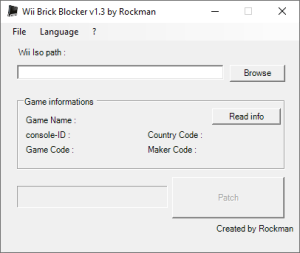 | |
| General | |
| Author | Rockman |
| Type | PC Utilities |
| Version | 1.3 |
| License | Mixed |
| Last Updated | 2009/07/12 |
| Links | |
| Download | |
| Website | |
WiiBrickBlocker is a program that allows you to patch a Wii ISO file before burning it to a DVD. A Wii DVD has 3 partitions (1 header, 1 partition containing the update and 1 partition containing the game itself). The program specifically targets the update partition on a Wii DVD and replaces it with a modified version, allowing you to play import games without the need for an update.
To use this sofeware, simply select the ISO file and click on the "Patch" button. The process only takes around 30 seconds and afterwards you can burn the ISO to a DVD and play the game without any issues.
User guide
WiiBrickBlocker requires the user to have .NET Framework 2.0 or newer.
How to use:
- Double click the application icon.
- Click "Browse".
- Select the ISO to patch .
- Click "Patch".
- Wait until the progressbar is full and the "Complete" label appears.
- Optional: click on "Read info" to view some ISO related useful infos.
See also Region Free Compatibility List.
Known issues
- Browse doesn't work on Vista.
- Provisional solution : Type the entire path of your file.
- The link to Wii-Addict doesn't open the web browser.
Changelog
v1.3
- Multilanguage (directory lng).
- Automatic save of selected language.
- You can add your own lng file in the directory (please send your files to Rockman).
- You can add your own Maker Code in code.ini (please send your files to Rockman).
v1.2
- New Open Dialog, I think i run on Vista (waiting for your reaction on Wii-Addict.com).
- Wii-addict hyperlink work only with Internet Explorer (sorry but no better).
- Read Game information in the ISO file.
v1.1
- Add a menu, thanks, and little optimization.
v1.0
- Patch your import games which contain an update in order to remove it, and so you don't risk too brick your console..
Credits
- Rockman - Programmer
- bSr43 - Idea
- Wii-Addict France
External links
- Official website - http://wbb.rockman18.com/ (archived)
- GBAtemp - https://wiki.gbatemp.net/wiki/WiiBrickBlocker
