More actions
No edit summary |
No edit summary |
||
| (2 intermediate revisions by the same user not shown) | |||
| Line 1: | Line 1: | ||
{{Infobox Wii Homebrews | {{Infobox Wii Homebrews | ||
|title=uname | |title=uname | ||
|image= | |image=unamewii2.png | ||
|description=Prints system information. | |description=Prints system information. | ||
|author=benjamin | |author=benjamin | ||
|lastupdated=2011/09/23 | |lastupdated=2011/09/23 | ||
|type= | |type=Diagnostic Tools | ||
|version=0.3 | |version=0.3 | ||
|license=GPL-2.0 | |license=GPL-2.0 | ||
| Line 30: | Line 30: | ||
==Screenshots== | ==Screenshots== | ||
https://dlhb.gamebrew.org/wiihomebrews/ | https://dlhb.gamebrew.org/wiihomebrews/unamewii2.png | ||
== Changelog == | == Changelog == | ||
Latest revision as of 11:03, 25 February 2023
| uname | |
|---|---|
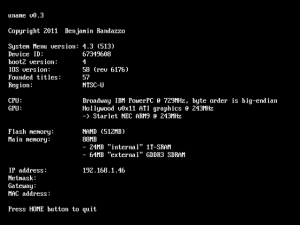 | |
| General | |
| Author | benjamin |
| Type | Diagnostic Tools |
| Version | 0.3 |
| License | GPL-2.0 |
| Last Updated | 2011/09/23 |
| Links | |
| Download | |
| Website | |
| Source | |
uname is a homebrew application that displays system information of your console.
User guide
uname prints the following things about your Wii:
- System Menu version.
- Device ID.
- boot2 version.
- IOS version.
- Number of titles installed.
- CPU & GPU information.
- Flash & main memory information.
- Region.
- IP address.
- Netmask.
- Gateway.
- MAC address.
Screenshots
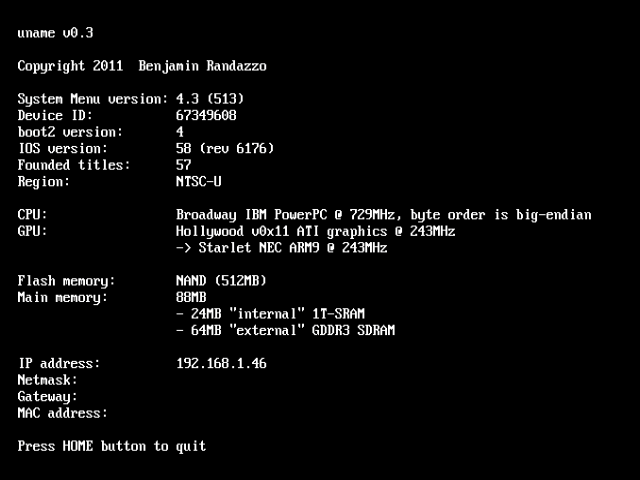
Changelog
0.3 2011/09/23
- Add number of titles installed, CPU, GPU, flash & main memory information.
0.2 2011/09/10
- Netmask, gateway and MAC address are now retrieved.
0.1 2011/09/07
- Initial release.
External links
- WiiBrew - https://wiibrew.org/wiki/Uname
