More actions
(Created page with "{{#seo: |title= (Shooter) - GameBrew |title_mode=append |image=jfblood3ds.png |image_alt=JFBlood }} {{Infobox 3DS Homebrews |title=JFBlood |image=jfblood3ds.png |description=Blood port for Nintendo 3DS. |author=MrHuu |lastupdated=2022/12/11 |type=Shooter |version=0.0.1 |license=GPL-2.0 |download=https://dlhb.gamebrew.org/3dshomebrews/jfblood3ds.7z |website=https://gbatemp.net/threads/release-jfblood-for-3ds.623042/ |source=https://github.com/MrHuu/jfblood-3ds }} [https:/...") |
|||
| (2 intermediate revisions by the same user not shown) | |||
| Line 18: | Line 18: | ||
|source=https://github.com/MrHuu/jfblood-3ds | |source=https://github.com/MrHuu/jfblood-3ds | ||
}} | }} | ||
[https://github.com/nukeykt/NBlood NBlood] | This is [https://github.com/nukeykt/NBlood NBlood] ported to [https://github.com/jonof/jfbuild JFBuild], ported to the [https://github.com/BSzili/NBlood-Amiga Amiga], ported to the [[jfblood-vita|Vita]], and finally ported to the 3DS. | ||
==Installation== | ==Installation== | ||
Create a folder NBlood on your SD (sdmc:/3ds/NBlood/). | |||
Copy these files from your copy of Blood: | |||
*BLOOD.INI | |||
*BLOOD.RFF | |||
*GUI.RFF | |||
*SOUNDS.RFF | |||
*SURFACE.DAT | |||
*TABLES.DAT | |||
*TILES000.ART, ..., TILES017.ART | |||
*VOXEL.DAT | |||
CP01.MAP, ..., CP09.MAP ( | These files are optional: | ||
CPART07.AR_ ( | *BLOOD000.DEM, ..., BLOOD003.DEM (not recommend on 3DS) | ||
CPART15.AR_ ( | *CP01.MAP, ..., CP09.MAP (Cryptic Passage) | ||
CPBB01.MAP, ..., CPBB04.MAP ( | *CPART07.AR_ (Cryptic Passage) | ||
CPSL.MAP ( | *CPART15.AR_ (Cryptic Passage) | ||
CRYPTIC.INI ( | *CPBB01.MAP, ..., CPBB04.MAP (Cryptic Passage) | ||
CRYPTIC.SMK ( | *CPSL.MAP (Cryptic Passage) | ||
CRYPTIC.WAV ( | *CRYPTIC.INI (Cryptic Passage) | ||
*CRYPTIC.SMK (Cryptic Passage) | |||
*CRYPTIC.WAV (Cryptic Passage) | |||
Run with the Homebrew launcher. | |||
Or install and run .cia. | |||
==Screenshots== | ==Screenshots== | ||
| Line 61: | Line 62: | ||
==Credits== | ==Credits== | ||
* nukeykt (https://github.com/nukeykt) - For 'NBlood' | * nukeykt (https://github.com/nukeykt) - For 'NBlood'. | ||
* Jonof (https://github.com/jonof) - For 'JFBuild' engine | * Jonof (https://github.com/jonof) - For 'JFBuild' engine. | ||
* BSzili (https://github.com/BSzili) - For porting 'NBlood' to the 'JFBuild' engine and Amiga | * BSzili (https://github.com/BSzili) - For porting 'NBlood' to the 'JFBuild' engine and Amiga. | ||
* Rinnegatamante (https://github.com/rinnegatamante) - For porting 'JFBlood' to the Vita | * Rinnegatamante (https://github.com/rinnegatamante) - For porting 'JFBlood' to the Vita. | ||
* Masterfeizz (https://github.com/masterfeizz) - For porting 'eDuke3D' to the 3DS | * Masterfeizz (https://github.com/masterfeizz) - For porting 'eDuke3D' to the 3DS. | ||
* Everyone involved with development of libctru and other 3ds libraries. | * Everyone involved with development of libctru and other 3ds libraries. | ||
==External | ==External links== | ||
* | * GitHub - https://github.com/MrHuu/jfblood-3ds | ||
* | * GBAtemp - https://gbatemp.net/threads/release-jfblood-for-3ds.623042/ | ||
Latest revision as of 15:17, 11 March 2023
| JFBlood | |
|---|---|
 | |
| General | |
| Author | MrHuu |
| Type | Shooter |
| Version | 0.0.1 |
| License | GPL-2.0 |
| Last Updated | 2022/12/11 |
| Links | |
| Download | |
| Website | |
| Source | |
This is NBlood ported to JFBuild, ported to the Amiga, ported to the Vita, and finally ported to the 3DS.
Installation
Create a folder NBlood on your SD (sdmc:/3ds/NBlood/).
Copy these files from your copy of Blood:
- BLOOD.INI
- BLOOD.RFF
- GUI.RFF
- SOUNDS.RFF
- SURFACE.DAT
- TABLES.DAT
- TILES000.ART, ..., TILES017.ART
- VOXEL.DAT
These files are optional:
- BLOOD000.DEM, ..., BLOOD003.DEM (not recommend on 3DS)
- CP01.MAP, ..., CP09.MAP (Cryptic Passage)
- CPART07.AR_ (Cryptic Passage)
- CPART15.AR_ (Cryptic Passage)
- CPBB01.MAP, ..., CPBB04.MAP (Cryptic Passage)
- CPSL.MAP (Cryptic Passage)
- CRYPTIC.INI (Cryptic Passage)
- CRYPTIC.SMK (Cryptic Passage)
- CRYPTIC.WAV (Cryptic Passage)
Run with the Homebrew launcher.
Or install and run .cia.
Screenshots
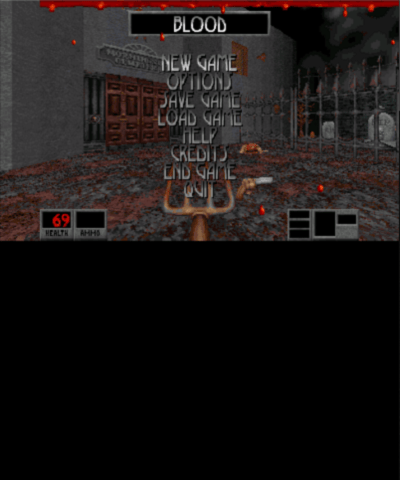

Known issues
- Slow on original (old)3DS.
- Demo's are not precached, they cause lag.
- And probably a lot more.
Changelog
0.0.1
- Initial 3DS port.
Credits
- nukeykt (https://github.com/nukeykt) - For 'NBlood'.
- Jonof (https://github.com/jonof) - For 'JFBuild' engine.
- BSzili (https://github.com/BSzili) - For porting 'NBlood' to the 'JFBuild' engine and Amiga.
- Rinnegatamante (https://github.com/rinnegatamante) - For porting 'JFBlood' to the Vita.
- Masterfeizz (https://github.com/masterfeizz) - For porting 'eDuke3D' to the 3DS.
- Everyone involved with development of libctru and other 3ds libraries.
