More actions
(Created page with "{{#seo: |title= (PC Utilities) - GameBrew |title_mode=append |image=cxitool3ds.png |image_alt=CxiTool }} {{Infobox 3DS Homebrews |title=CxiTool |image=cxitool3ds.png |description=Convert 3dsx to cia directly. |author=fincs, zoogie |lastupdated=2022/06/24 |type=PC Utilities |version=20220624 |license=Mixed |download=https://dlhb.gamebrew.org/3dshomebrews/cxitool3ds.7z |website=https://gbatemp.net/threads/cxitool-convert-3dsx-to-cia-directly.440385/ |source=https://github....") |
No edit summary |
||
| (2 intermediate revisions by the same user not shown) | |||
| Line 1: | Line 1: | ||
{{Infobox 3DS Homebrews | {{Infobox 3DS Homebrews | ||
|title=CxiTool | |title=CxiTool | ||
| Line 14: | Line 8: | ||
|version=20220624 | |version=20220624 | ||
|license=Mixed | |license=Mixed | ||
|download=https://dlhb.gamebrew.org/3dshomebrews/cxitool3ds.7z | |download=https://dlhb.gamebrew.org/3dshomebrews/cxitool3ds.7z?k33p0fil35 | ||
|website=https://gbatemp.net/threads/cxitool-convert-3dsx-to-cia-directly.440385/ | |website=https://gbatemp.net/threads/cxitool-convert-3dsx-to-cia-directly.440385/ | ||
|source=https://github.com/devkitPro/3dstools/tree/cxi-stuff | |source=https://github.com/devkitPro/3dstools/tree/cxi-stuff | ||
}} | }} | ||
{{#seo: | |||
|title= (PC Utilities) - GameBrew | |||
|title_mode=append | |||
|image=cxitool3ds.png | |||
|image_alt=CxiTool | |||
}} | |||
CxiTool is a PC application that converts homebrew executables in *.3dsx format to cxi's, which are the building blocks of CIAs. Although the author, fincs, has made the source public, the app has not been publicized and was buried in a devkitpro repository. | |||
This app can be useful in situations where a 3dsx author has not provided a CIA and has closed the source code, making it difficult to compile. It can also help to make older 3dsx homebrew more accessible to a new audience. | This app can be useful in situations where a 3dsx author has not provided a CIA and has closed the source code, making it difficult to compile. It can also help to make older 3dsx homebrew more accessible to a new audience. | ||
== | ==User guide== | ||
<pre> | <pre> | ||
Usage: cxitool [options] input.3dsx output.cxi | Usage: cxitool [options] input.3dsx output.cxi | ||
| Line 34: | Line 35: | ||
-?, --help Displays this text | -?, --help Displays this text | ||
</pre> | </pre> | ||
==Example usage== | |||
===Example usage=== | |||
<pre> | <pre> | ||
cxitool game.3dsx game.cia | cxitool game.3dsx game.cia | ||
| Line 41: | Line 43: | ||
==External Links== | ==External Links== | ||
* | * GitHub - https://github.com/devkitPro/3dstools/tree/cxi-stuff | ||
* GBAtemp - https://gbatemp.net/threads/cxitool-convert-3dsx-to-cia-directly.440385/ | |||
Latest revision as of 03:08, 1 February 2024
| CxiTool | |
|---|---|
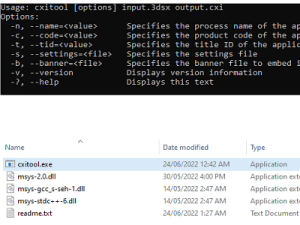 | |
| General | |
| Author | fincs, zoogie |
| Type | PC Utilities |
| Version | 20220624 |
| License | Mixed |
| Last Updated | 2022/06/24 |
| Links | |
| Download | |
| Website | |
| Source | |
CxiTool is a PC application that converts homebrew executables in *.3dsx format to cxi's, which are the building blocks of CIAs. Although the author, fincs, has made the source public, the app has not been publicized and was buried in a devkitpro repository.
This app can be useful in situations where a 3dsx author has not provided a CIA and has closed the source code, making it difficult to compile. It can also help to make older 3dsx homebrew more accessible to a new audience.
User guide
Usage: cxitool [options] input.3dsx output.cxi Options: -n, --name=<value> Specifies the process name of the application -c, --code=<value> Specifies the product code of the application -t, --tid=<value> Specifies the title ID of the application -s, --settings=<file> Specifies the settings file -b, --banner=<file> Specifies the banner file to embed in the CXI -v, --version Displays version information -?, --help Displays this text
Example usage
cxitool game.3dsx game.cia makerom -f cia -o game.cia -target t -i game.cxi:0:0
