More actions
(Created page with "{{#seo: |title=Wii Homebrew Apps (System Tools) - GameBrew |title_mode=append |image=bananasaveswii.png |image_alt=Banana Saves }} {{Infobox Wii Homebrews |title=Banana Saves |image=bananasaveswii.png |description=Banana Saves patches System Menu on-the-fly to allow you to copy your protected savegames to your SD card within the System Menu. |author=Marc_max |lastupdated=2010/09/19 |type=System Tools |version=3.0 |license=Mixed |download=https://dlhb.gamebrew.org/wiihome...") |
No edit summary |
||
| (10 intermediate revisions by the same user not shown) | |||
| Line 1: | Line 1: | ||
{{Infobox Wii Homebrews | {{Infobox Wii Homebrews | ||
|title=Banana Saves | |title=Banana Saves | ||
|image= | |image=bananasaveswii2.png | ||
|description= | |description=It patches System Menu on-the-fly to allow you to copy your protected savegames to your SD card within the System Menu. | ||
|author= | |author=Marc Robledo | ||
|lastupdated=2010/09/ | |lastupdated=2010/09/24 | ||
|type= | |type=Savegame Tools | ||
|version=3.0 | |version=3.0 | ||
|license= | |license=GPL-2.0 | ||
|download=https://dlhb.gamebrew.org/wiihomebrews/bananasaveswii.7z | |download=https://dlhb.gamebrew.org/wiihomebrews/bananasaveswii.7z | ||
|website= | |website=http://www.wiibrew.org/wiki/Banana_Saves | ||
}} | }} | ||
Banana Saves | Banana Saves (formerly Banana Patch) allows you to copy your protected savegames to your SD card within the System Menu by applying patches on-the-fly without modifying the NAND or posing any risk. | ||
It is partially based on Waninkoko's Menu Patcher and requires an IOS with NAND permissions (any cIOS will work). | |||
It's compatible with: | |||
* 3.2 (U and E) | |||
* 4.0 (J, U and E) | |||
* 4.1 (J, U and E) | |||
* 4.2 (J, U, E and K) | |||
* 4.3 (J, U, E and K) | |||
== User guide == | |||
Run Banana Saves with any homebrew loading method (Homebrew Channel is recommended). | |||
Select an IOS with NAND permissions. | |||
== Automatizing boot == | Wait and the System Menu will boot. | ||
If you are using Homebrew Channel 1.0.7 or later, you can | |||
Now you are able to copy protected savegames to your SD card (even if the button looks disabled). | |||
=== Automatizing boot === | |||
If you are using Homebrew Channel 1.0.7 or later, you can automatize Banana Saves boot so you won't even need to select the IOS. | |||
Just open the meta.xml file and remove the comment lines (<nowiki><!-- and --></nowiki>). | |||
And then edit the IOS number you want to use. For example, if you want to use IOS236: | |||
<pre> | <pre> | ||
<arguments> | |||
<arg>--ios=236</arg> | |||
</arguments> | |||
</pre> | </pre> | ||
==Screenshots== | |||
https://dlhb.gamebrew.org/wiihomebrews/bananasaveswii3.png | |||
== Changelog == | == Changelog == | ||
''' v3 | ''' v3 2010/09/19 ''' | ||
* Banana Patcher is now known as Banana Saves (users were only using it for copying savegames) | * Banana Patcher is now known as Banana Saves (users were only using it for copying savegames). | ||
* | * Added HBC 1.0.7 parameters support for automatizing boot. | ||
* | * Added rebooter patches for 4.3 on all regions. | ||
* | * Future version may include AHBPROT support. | ||
''' v2 | ''' v2 2010/02/16 ''' | ||
* | * Added IOS selector at start (you don't need a patched IOS36 anymore, just use any cIOS). | ||
* | * Added predefined hacks (you don't need the banana_hacks.txt file for main hacks). | ||
* | * Added new hack files (thanks to marinos35). | ||
''' v1 | ''' v1 2009/07/28 ''' | ||
* | * First version. | ||
==External Links== | ==External Links== | ||
* | * Author's website - [https://web.archive.org/web/20160419044519/http://usuaris.tinet.cat/mark/page/wii-applications http://usuaris.tinet.cat/mark] (archived) | ||
* WiiBrew - http://www.wiibrew.org/wiki/Banana_Saves | * WiiBrew - http://www.wiibrew.org/wiki/Banana_Saves | ||
Latest revision as of 11:03, 25 February 2023
| Banana Saves | |
|---|---|
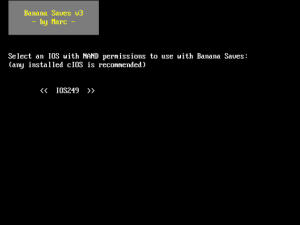 | |
| General | |
| Author | Marc Robledo |
| Type | Savegame Tools |
| Version | 3.0 |
| License | GPL-2.0 |
| Last Updated | 2010/09/24 |
| Links | |
| Download | |
| Website | |
Banana Saves (formerly Banana Patch) allows you to copy your protected savegames to your SD card within the System Menu by applying patches on-the-fly without modifying the NAND or posing any risk.
It is partially based on Waninkoko's Menu Patcher and requires an IOS with NAND permissions (any cIOS will work).
It's compatible with:
- 3.2 (U and E)
- 4.0 (J, U and E)
- 4.1 (J, U and E)
- 4.2 (J, U, E and K)
- 4.3 (J, U, E and K)
User guide
Run Banana Saves with any homebrew loading method (Homebrew Channel is recommended).
Select an IOS with NAND permissions.
Wait and the System Menu will boot.
Now you are able to copy protected savegames to your SD card (even if the button looks disabled).
Automatizing boot
If you are using Homebrew Channel 1.0.7 or later, you can automatize Banana Saves boot so you won't even need to select the IOS. Just open the meta.xml file and remove the comment lines (<!-- and -->).
And then edit the IOS number you want to use. For example, if you want to use IOS236:
<arguments>
<arg>--ios=236</arg>
</arguments>
Screenshots
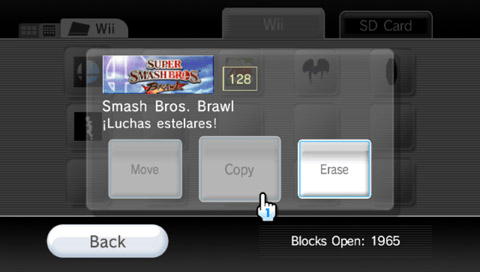
Changelog
v3 2010/09/19
- Banana Patcher is now known as Banana Saves (users were only using it for copying savegames).
- Added HBC 1.0.7 parameters support for automatizing boot.
- Added rebooter patches for 4.3 on all regions.
- Future version may include AHBPROT support.
v2 2010/02/16
- Added IOS selector at start (you don't need a patched IOS36 anymore, just use any cIOS).
- Added predefined hacks (you don't need the banana_hacks.txt file for main hacks).
- Added new hack files (thanks to marinos35).
v1 2009/07/28
- First version.
External Links
- Author's website - http://usuaris.tinet.cat/mark (archived)
- WiiBrew - http://www.wiibrew.org/wiki/Banana_Saves
