More actions
(Created page with "{{#seo: |title=Wii Homebrew Apps (System Tools) - GameBrew |title_mode=append |image=wii-logo.jpg |image_alt=NEEK }} {{Infobox Wii Homebrews |title=NEEK |image=wii-logo.jpg |description=NEEK (""NAND/ES Emulation Kit"") redirects NAND accesses from the Wii to an SD card or USB storage device, thus providing an EmuNAND. |author=Crediar |lastupdated=2012/07/27 |type=System Tools |version=r194 |license=GPL-2.0 |download=https://dlhb.gamebrew.org/wiihomebrews/neekwii.7z |webs...") |
No edit summary |
||
| (5 intermediate revisions by the same user not shown) | |||
| Line 1: | Line 1: | ||
{{Infobox Wii Homebrews | {{Infobox Wii Homebrews | ||
|title=NEEK | |title=NEEK | ||
|image= | |image=neekwii2.png | ||
|description= | |description=Also known as NAND/ES Emulation Kit, it redirects NAND accesses from the Wii to an SD card or USB storage device, thus creating an EmuNAND environment. | ||
|author=Crediar | |author=Crediar | ||
|lastupdated= | |lastupdated=2013/05/14 | ||
|type=System Tools | |type=System Tools | ||
|version=r194 | |version=r194 | ||
|license=GPL-2.0 | |license=GPL-2.0 | ||
|download=https:// | |download=https://code.google.com/archive/p/sneek/ | ||
|website=https://code.google.com/archive/p/sneek/ | |website=https://code.google.com/archive/p/sneek/ | ||
|source=https://code.google.com/archive/p/sneek/ | |source=https://code.google.com/archive/p/sneek/ | ||
| Line 20: | Line 14: | ||
NEEK, short for "NAND/ES Emulation Kit," is a tool that can be used to redirect NAND accesses from the Wii to an external storage device such as an SD card or USB storage, thereby creating a separate EmuNAND environment. | NEEK, short for "NAND/ES Emulation Kit," is a tool that can be used to redirect NAND accesses from the Wii to an external storage device such as an SD card or USB storage, thereby creating a separate EmuNAND environment. | ||
This EmuNAND acts as a safe testing ground where users can experiment without the risk of damaging their Wii. NEEK is also compatible with Wii mode on the Wii U | This EmuNAND acts as a safe testing ground where users can experiment without the risk of damaging their Wii. NEEK is also compatible with Wii mode on the Wii U. | ||
While NEEK is sometimes referred to as "SNEEK," this only applies when the EmuNAND is stored on an SD card. If the EmuNAND is located on a USB storage device, it is referred to as "UNEEK." | While NEEK is sometimes referred to as "SNEEK," this only applies when the EmuNAND is stored on an SD card. If the EmuNAND is located on a USB storage device, it is referred to as "UNEEK." | ||
You can start your EmuNAND via [[nSwitch Wii]]. | '''Note:''' For Wii users, it is recommended to use the new fork of NEEK [[Neek2o Wii|Neek2o]] instead. You can start your EmuNAND via [[nSwitch Wii|nSwitch]]. | ||
==Screenshots== | |||
https://dlhb.gamebrew.org/wiihomebrews/neekwii3.png | |||
==Media== | |||
'''SNEEK+DI with default game menu for system 4.3U''' ([https://www.youtube.com/watch?v=fQoCrn6OKNc conanac]) <br> | |||
<youtube>fQoCrn6OKNc</youtube> | |||
==Credits== | |||
Major thanks to LoganA who donated a Wii so a fix for new Wiis was possible. | |||
==External Links== | ==External Links== | ||
* | * Google Code - https://code.google.com/archive/p/sneek/ | ||
* | * Complete Softmod Guide - https://sites.google.com/site/completesg/how-to-use/sneek | ||
Latest revision as of 12:59, 6 July 2024
| NEEK | |
|---|---|
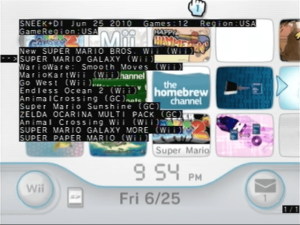 | |
| General | |
| Author | Crediar |
| Type | System Tools |
| Version | r194 |
| License | GPL-2.0 |
| Last Updated | 2013/05/14 |
| Links | |
| Download | |
| Website | |
| Source | |
NEEK, short for "NAND/ES Emulation Kit," is a tool that can be used to redirect NAND accesses from the Wii to an external storage device such as an SD card or USB storage, thereby creating a separate EmuNAND environment.
This EmuNAND acts as a safe testing ground where users can experiment without the risk of damaging their Wii. NEEK is also compatible with Wii mode on the Wii U.
While NEEK is sometimes referred to as "SNEEK," this only applies when the EmuNAND is stored on an SD card. If the EmuNAND is located on a USB storage device, it is referred to as "UNEEK."
Note: For Wii users, it is recommended to use the new fork of NEEK Neek2o instead. You can start your EmuNAND via nSwitch.
Screenshots
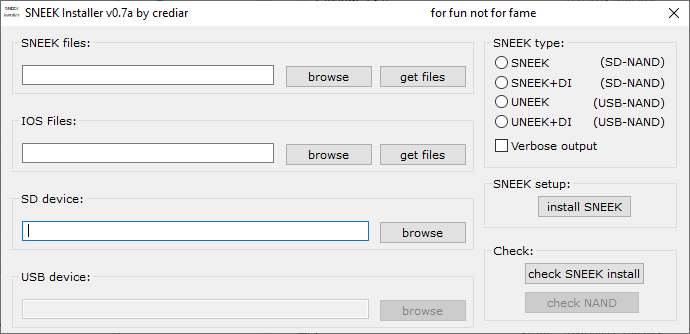
Media
SNEEK+DI with default game menu for system 4.3U (conanac)
Credits
Major thanks to LoganA who donated a Wii so a fix for new Wiis was possible.
External Links
- Google Code - https://code.google.com/archive/p/sneek/
- Complete Softmod Guide - https://sites.google.com/site/completesg/how-to-use/sneek
