More actions
No edit summary |
No edit summary |
||
| (6 intermediate revisions by the same user not shown) | |||
| Line 1: | Line 1: | ||
{{Infobox Wii Homebrews | {{Infobox Wii Homebrews | ||
|title=WiiGSC | |title=WiiGSC | ||
|image= | |image=wiigsc2.png | ||
|description=An easy to use channel creator for games loaded through USB. | |description=An easy to use channel creator for games loaded through USB. | ||
|author=WiiCrazy | |author=WiiCrazy | ||
| Line 14: | Line 8: | ||
|version=1.06b | |version=1.06b | ||
|license=Mixed | |license=Mixed | ||
|download=https://dlhb.gamebrew.org/wiihomebrews/ | |download=https://dlhb.gamebrew.org/wiihomebrews/wiigsc.7z?k33p0fil35 | ||
|website=http://www.tepetaklak.com/wii/#WiiGSC | |website=http://www.tepetaklak.com/wii/#WiiGSC | ||
}} | }} | ||
WiiGSC, or Wii Game Shortcut Creator, is an easy to use channel creator for games loaded through USB, allowing for direct access to games like Mario Kart Wii or Super Mario Galaxy from the Wii menu. | |||
The program was previously known as [http://www.tepetaklak.com/wii/#Crap Crap]. | |||
==User guide== | |||
===Important notes=== | |||
Be aware that creating game channels for "A Boy and his Blob" and "Mario Party 9" can cause your Wii to brick, so avoid installing them. | |||
== | Before using WiiGSC, ensure that your (v)Wii is fully modded, including cIOS and a USB loader of your choice. Additionally, install [[Priiloader Wii|Priiloader]] for brick protection (Wii only) and create a NAND backup with [[BootMii Wii|BootMii]] beforehand (Wii only). | ||
===How to use=== | |||
To use WiiGSC, follow these steps: | To use WiiGSC, follow these steps: | ||
* Run the program as an administrator. | |||
* Select your ISO/WBFS file or WBFS drive and choose the game for which you want to create a forwarder. | |||
* Choose your USB loader. | |||
* Create the WAD. | |||
* If using Wii U Wii mode, customize the WAD for the vWii with [https://gbatemp.net/download/convert2vwii.37159/ Convert2vWii]. | |||
* Install the WAD from the "Wad" folder. | |||
Keep in mind that the Wii Menu only has 48 free slots (excluding disc channels and preloaded channels). | |||
==Screenshots== | |||
https://dlhb.gamebrew.org/wiihomebrews/wiigsc4.png | |||
https://dlhb.gamebrew.org/wiihomebrews/wiigsc3.png | |||
==Media== | ==Media== | ||
''' | '''Wii - USB Loader GX - Custom Game Channels''' ([https://www.youtube.com/watch?v=5UHfAhoB-d4 SIMPLECHANNLE]) <br> | ||
<youtube> | <youtube>5UHfAhoB-d4</youtube> | ||
==Changelog== | ==Changelog== | ||
'''v1.06b''' | '''v1.06b''' | ||
* Wbfs file/path naming fixes. | * Wbfs file/path naming fixes. | ||
* 64-bit Windows compatibility (cough Win 7 cough) | * 64-bit Windows compatibility (cough Win 7 cough). | ||
* Self Installer updated (win. executables created by WiiGSC) | * Self Installer updated (win. executables created by WiiGSC). | ||
* Splash image of wad installer changed & infamous cios 249 bug fixed. You can now use any revision of cios 249. | * Splash image of wad installer changed & infamous cios 249 bug fixed. You can now use any revision of cios 249. | ||
* Cosmetic changes regarding test & installation feature. | * Cosmetic changes regarding test & installation feature. | ||
* KeyStego tool bundled into the release again. | * KeyStego tool bundled into the release again. | ||
* Bundled language updates (German, Japanese, S.Chinese) | * Bundled language updates (German, Japanese, S.Chinese). | ||
'''v1.05b''' | '''v1.05b''' | ||
| Line 64: | Line 62: | ||
'''v1.0b''' | '''v1.0b''' | ||
* Initial release | * Initial release. | ||
* Most importantly Crap is renamed as WiiGSC | * Most importantly Crap is renamed as WiiGSC. | ||
* Crap converted from managed+unmanaged c++ to c# | * Crap converted from managed+unmanaged c++ to c#. | ||
* OpenSSL dependency dropped | * OpenSSL dependency dropped. | ||
* Loader configuration system completely changed and became xml based. | * Loader configuration system completely changed and became xml based. | ||
* Instead of portable releases now there is an installer simplifying release preparation process. | * Instead of portable releases now there is an installer simplifying release preparation process. | ||
==External | ==External links== | ||
* Official | * Official website - http://www.tepetaklak.com/wii/#WiiGSC | ||
* | * Tutorial on Wii Guide - https://wii.guide/wiigsc.html | ||
Latest revision as of 10:31, 28 January 2024
| WiiGSC | |
|---|---|
 | |
| General | |
| Author | WiiCrazy |
| Type | PC Utilities |
| Version | 1.06b |
| License | Mixed |
| Last Updated | 2011/07/03 |
| Links | |
| Download | |
| Website | |
WiiGSC, or Wii Game Shortcut Creator, is an easy to use channel creator for games loaded through USB, allowing for direct access to games like Mario Kart Wii or Super Mario Galaxy from the Wii menu.
The program was previously known as Crap.
User guide
Important notes
Be aware that creating game channels for "A Boy and his Blob" and "Mario Party 9" can cause your Wii to brick, so avoid installing them.
Before using WiiGSC, ensure that your (v)Wii is fully modded, including cIOS and a USB loader of your choice. Additionally, install Priiloader for brick protection (Wii only) and create a NAND backup with BootMii beforehand (Wii only).
How to use
To use WiiGSC, follow these steps:
- Run the program as an administrator.
- Select your ISO/WBFS file or WBFS drive and choose the game for which you want to create a forwarder.
- Choose your USB loader.
- Create the WAD.
- If using Wii U Wii mode, customize the WAD for the vWii with Convert2vWii.
- Install the WAD from the "Wad" folder.
Keep in mind that the Wii Menu only has 48 free slots (excluding disc channels and preloaded channels).
Screenshots
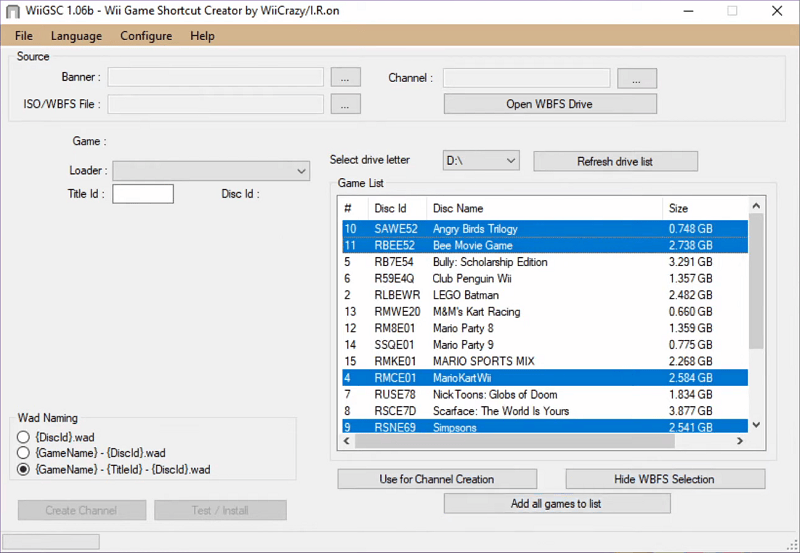
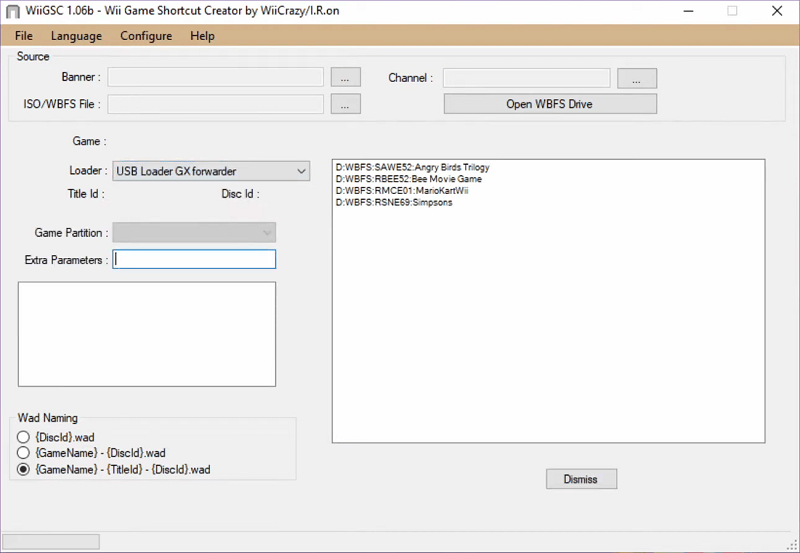
Media
Wii - USB Loader GX - Custom Game Channels (SIMPLECHANNLE)
Changelog
v1.06b
- Wbfs file/path naming fixes.
- 64-bit Windows compatibility (cough Win 7 cough).
- Self Installer updated (win. executables created by WiiGSC).
- Splash image of wad installer changed & infamous cios 249 bug fixed. You can now use any revision of cios 249.
- Cosmetic changes regarding test & installation feature.
- KeyStego tool bundled into the release again.
- Bundled language updates (German, Japanese, S.Chinese).
v1.05b
- Now language files & loaders can be updated with the nifty update interface.
- Added proxy setting. WiiGSC uses internet when it gets the list of blocked games and/or update manifest, update files.
v1.01b
- Game name extraction from banner has a language order preference setting now.
- Bug regarding unicode filename creation fixed.
- You can hide the disclaimer so that everytime you open the app it doesn't popup.
- Game blocking type can now be configured inside the app.
v1.0b
- Initial release.
- Most importantly Crap is renamed as WiiGSC.
- Crap converted from managed+unmanaged c++ to c#.
- OpenSSL dependency dropped.
- Loader configuration system completely changed and became xml based.
- Instead of portable releases now there is an installer simplifying release preparation process.
External links
- Official website - http://www.tepetaklak.com/wii/#WiiGSC
- Tutorial on Wii Guide - https://wii.guide/wiigsc.html
