More actions
No edit summary |
No edit summary |
||
| (18 intermediate revisions by the same user not shown) | |||
| Line 1: | Line 1: | ||
{{Infobox WiiU Homebrews | |||
{{Infobox | |||
|title=TeconMoon's WiiVC Injector Mod | |title=TeconMoon's WiiVC Injector Mod | ||
|image= | |image=tmwiivcinjectormod2.png | ||
|description= | |description=A mod of TeconMoon's WiiVC Injector. | ||
|author=timefox | |author=timefox (gbafox) | ||
|lastupdated=2020/06/02 | |lastupdated=2020/06/02 | ||
|type= | |type=Game Injection | ||
|format=exe | |||
|version=3.0.1mod12 | |version=3.0.1mod12 | ||
|license=Mixed | |license=Mixed | ||
|download=https://dlhb.gamebrew.org/ | |download=https://dlhb.gamebrew.org/wiiuhomebrews/tmwiivcinjectormod.7z | ||
|website=https:// | |website=https://gbatemp.net/threads/release-wiivc-injector-script-gc-wii-homebrew-support.483577/post-8862508 | ||
|source=https://github.com/timefox/TeconMoon-s-WiiVC-Injector-Mod | |source=https://github.com/timefox/TeconMoon-s-WiiVC-Injector-Mod | ||
}} | }} | ||
This is a modified version of [[TeconMoon WiiVC Injector Wii U|TeconMoon's WiiVC Injector]]. | |||
It brings some new features like auto images generation, multi-language support, etc. | |||
==User guide== | |||
Requirements: | |||
*Windows 7/8.1/10. | |||
*At least .NET Framework v4.6.1 (Windows 8 & 10 also need the .NET Framework 3.5 feature enabled). | |||
Supported Injection Types: | |||
*Wii Retail Game Injection (ISO/WBFS). | |||
*Wii Homebrew Injection (DOL). | |||
*GameCube Retail Game Injection (ISO/GCM) - Multidisc games supported. | |||
*vWii NAND Title Launcher (Specify Title ID of installed WAD you want to boot). | |||
== | ==Screenshots== | ||
https://dlhb.gamebrew.org/wiiuhomebrews/tmwiivcinjectormod4.png | |||
==Changelog== | ==Changelog== | ||
''' | '''v3.0.0.1 mod 12 2020/06/02''' | ||
*New: Add an option which allow user to download the required game images from GameTDB.com as the background for function 'Generate images by game name'. And WII images are titled with WII font and GC are titled with GC font now. | *New: Add an option which allow user to download the required game images from GameTDB.com as the background for function 'Generate images by game name'. And WII images are titled with WII font and GC are titled with GC font now. | ||
*Improved: Replace external image conversion binaries from tool chain with internal TGA support. | *Improved: Replace external image conversion binaries from tool chain with internal TGA support. | ||
| Line 52: | Line 52: | ||
**Thanks @doino-gretchenliev(github.com) for his contributions in 1 to 6, 9 and 10 which include improvements & fixings. | **Thanks @doino-gretchenliev(github.com) for his contributions in 1 to 6, 9 and 10 which include improvements & fixings. | ||
''' | '''v0.0.1 mod 11 2020/05/04''' | ||
* | *Issue fixed: using language file will cause app can't start under some language settings of OS.(issue#3) | ||
* | *Issue fixed: fix XML escaping bug. Titles, containing <, >, ", ', & should be escaped, otherwise, they break the XML files. | ||
* | *Improved: added support for recursive directory processing. Drag and drop a directory, containing multiple game directories. | ||
* | *Improved: added support for GameCube batch processing. | ||
* | *Improved: added support for pre-generated icons and banners. please read instructions at https://github.com/doino-gretchenliev/wiiuvc-icon-and-banner-generator for more details. | ||
* | *Issue fixed: multi-line text hasn't been translated correctly. | ||
* | *Issue fixed: some incorrectly ui elements handling in build thread may cause build failing. | ||
* | *Improved: added more details into build output tab. | ||
*Special thanks to: | *Special thanks to: | ||
**@JueLuo99(github.com) for reporting issue#3 | **@JueLuo99(github.com) for reporting issue#3. | ||
**@doino-gretchenliev(github.com) contributed fixings & Improvements from 2 to | **@doino-gretchenliev(github.com) contributed fixings & Improvements from 2 to. | ||
''' | '''v0.0.1 mod 10 2020/04/24''' | ||
* | *Issue fixed: GUI is frozen at last build step because NUSPacker outputs many messages too fast during this step.(thank @xxnathanxx from gbatemp.net for reporting this bug). | ||
* | *Issue fixed: if you changed the temp directory to any location other than the default path, images from any source(custom specified, downloaded from cucholix's repo, or auto generated) will not be packed into the game package. | ||
* | *Issue fixed: if images can't be downloaded because the network issue, app will not report "not found" error.(thank @xxnathanxx from gbatemp.net for reporting this bug). | ||
''' | '''v0.0.1 mod 9 2019/12/26''' | ||
* | *Improved: the multi-language supporting is improved. all ui elements are supported that includes the controls which are not supported before in Nintendont SD window. | ||
* | *Issue fixed: some minor issues fixed for directory settings. | ||
* | *Improved: some minor adjusting in ui layout and displaying. | ||
''' | '''v0.0.1 mod 8 2019/12/24''' | ||
* | *New: you can specify the temporary directory at build tab now(thanks for liljefelt's suggestion). | ||
* | *Issue fixed: add a missing translation. | ||
* | *Improved: some minor issues fixed. | ||
''' | '''v0.0.1 mod 7 2019/11/27''' | ||
* | *Issue fixed: app will throw an exception if you stop the building, and then start a new building process. that is caused by a temp directory cleanup problem. | ||
* | *Improved: add a button to toggle autosrocll build output. | ||
* | *Improved: improved build output. | ||
* | *Improved: improved translation support. | ||
* | *Changed: remove the 'debug' button which useless for users. | ||
''' | '''v0.0.1 mod 6 2019/11/24''' | ||
* | *Issue fixed: app will throw an exception if you stop the building, and then start a new building process. that is caused by a temp directory required was deleted when performs build cleanup works. | ||
* | *Change: add a build output tab. | ||
''' | '''v0.0.1 mod 5 2019/11/24''' | ||
* | *Issue fixed: app will throw an exception if you didn't specify the output directory before building, after you select output directory during building process. this will abort the building process. | ||
* | *Change: disable the drag & drop operation during building. | ||
''' | '''v0.0.1 mod 4 2019/11/22''' | ||
* | *Issue fixed: completed fix the exceptions caused by shorten name for conversion, the shorten name is no longer used. | ||
* | *Change: now conversion is shipped in a seperated thread, so the build process will not hang the main ui. and you can stop the building by click 'stop' button at anytime. | ||
* | *Improvement: improves some exception handlings. | ||
* | *Misc: fix that some text can't be translated by language file, Simplified Chinese translation is improved. | ||
* | *Change: the app's main ico has been changed for easily distinguishing it from the origin version. | ||
''' | '''v0.0.1 mod 3 2019/11/17''' | ||
* | *Issue fixed: shorten name for file or directory which does't exist now can be obtained correctly. the incorrect name will casue certain conversion process throws the exception because the excepted file or directory can't be found. | ||
* | *New feature: now you can simply drag & drop the wii game image(s) to app's window or app's icon in the explorer, and then the app will handle all left steps automatically to build the pack(s). the required keys must be specifed firstly. | ||
* | *Misc: add a output directory setting at 'build tab'. it can avoid the app to ask you for the save path every time you click the 'build' button and will be saved for next use. | ||
''' | '''v3.0.0.1 mod 2 2019/11/10''' | ||
*New feature: Add multi language support by using a language file named 'language.lang' in at the same dir of the app. Use command line arg '-langtemplate' to create a language template file named 'language.lang' at same dir of the app. It's a ini format file and contains the English translation, you can edit it directly to complete the translation for the other languages. | *New feature: Add multi language support by using a language file named 'language.lang' in at the same dir of the app. Use command line arg '-langtemplate' to create a language template file named 'language.lang' at same dir of the app. It's a ini format file and contains the English translation, you can edit it directly to complete the translation for the other languages. | ||
**This release contains a Simplified Chinese language file as an example: Simplified.Chinese.Language.File.rar. You can use it by extracting it to the same dir of the app. | **This release contains a Simplified Chinese language file as an example: Simplified.Chinese.Language.File.rar. You can use it by extracting it to the same dir of the app. | ||
''' | '''v3.0.0.1 mod 1 2019/11/08''' | ||
*First release introduction: This program is modified from TeconMoon's WiiVC Injector 3.0.1 which is created by TeconMoon(GBAtemp.net) originally. The original release post is https://gbatemp.net/threads/release-wiivc-injector-script-gc-wii-homebrew-support.483577/. Many thanks to TeconMoon for this great work and sharing. | *First release introduction: This program is modified from TeconMoon's WiiVC Injector 3.0.1 which is created by TeconMoon(GBAtemp.net) originally. The original release post is [https://gbatemp.net/threads/release-wiivc-injector-script-gc-wii-homebrew-support.483577/ here]. Many thanks to TeconMoon for this great work and sharing. | ||
*New feature: For all lazy people like me: generate all necessary images based on game name automatically by one click("Generate images by game name" button in UI). The background images are modified from the templates at Cucholix's repo, many thanks. | *New feature: For all lazy people like me: generate all necessary images based on game name automatically by one click("Generate images by game name" button in UI). The background images are modified from the templates at Cucholix's repo, many thanks. | ||
*Bug fixes: Better support for the game images which contain non-utf8 characters or utf8 characters bigger than 2 bytes in their internal game names. Especially optimized for Simplified Chinese. | *Bug fixes: Better support for the game images which contain non-utf8 characters or utf8 characters bigger than 2 bytes in their internal game names. Especially optimized for Simplified Chinese. | ||
*Change/Enhancement: Convert Simplified Chinese packed title to Traditional Chinese automatically after selecting a game image file, this will avoid probably missing characters at wii u console. | *Change/Enhancement: Convert Simplified Chinese packed title to Traditional Chinese automatically after selecting a game image file, this will avoid probably missing characters at wii u console. | ||
== | ==Credits== | ||
* | TeconMoon's WiiVC Injector credits: | ||
* | *C2W Patcher v1.2 - FIX94. | ||
* | *GetExtType Patcher v1.1 - FIX94. | ||
*JNUSTool v0.3b -Maschell. | |||
*NFS2ISO2NFS v0.5.6 -sabykos, piratesephiroth, *FIX94, and many more. | |||
*Nintendont Autoboot Forwarder v1.2 - FIX94 & *TeconMoon. | |||
*NUSPacker v0.5 - timogus, ihaveamac & *FIX94. | |||
*PNG to TGA v2.6 - Easy2Convert Software. | |||
*SoX v14.4.2 - cbagwell, robs, & uklauer. | |||
*wav2btsnd v0.1 - timogus & *@Zarklord. | |||
*wbfs_file v2.9 - @oggzee & @kwiirk. | |||
*Wii Homebrew ISO Base - Albert Herranz, The GameCube Linux Team, @marcan, @bushing, FIX94 & @ploggy. | |||
*Wiimms ISO Tools v3.00a - Wiimms. | |||
*Wii Video Mode Changer v2.2 - Waninkoko. | |||
*WiiVC Channel Booter v1.1 - FIX94. | |||
(* = Using version compiled by specific user) | |||
==External links== | |||
* GitHub - https://github.com/timefox/TeconMoon-s-WiiVC-Injector-Mod | |||
* GBAtemp - https://gbatemp.net/threads/release-wiivc-injector-script-gc-wii-homebrew-support.483577/post-8862508 | |||
Latest revision as of 02:54, 22 Mayıs 2024
| TeconMoon's WiiVC Injector Mod | |
|---|---|
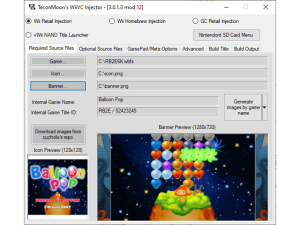 | |
| General | |
| Author | timefox (gbafox) |
| Type | Game Injection |
| Version | 3.0.1mod12 |
| License | Mixed |
| Last Updated | 2020/06/02 |
| Links | |
| Download | |
| Website | |
| Source | |
This is a modified version of TeconMoon's WiiVC Injector.
It brings some new features like auto images generation, multi-language support, etc.
User guide
Requirements:
- Windows 7/8.1/10.
- At least .NET Framework v4.6.1 (Windows 8 & 10 also need the .NET Framework 3.5 feature enabled).
Supported Injection Types:
- Wii Retail Game Injection (ISO/WBFS).
- Wii Homebrew Injection (DOL).
- GameCube Retail Game Injection (ISO/GCM) - Multidisc games supported.
- vWii NAND Title Launcher (Specify Title ID of installed WAD you want to boot).
Screenshots
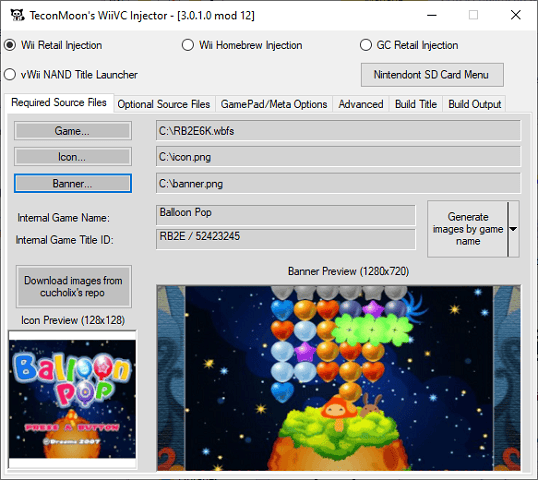
Changelog
v3.0.0.1 mod 12 2020/06/02
- New: Add an option which allow user to download the required game images from GameTDB.com as the background for function 'Generate images by game name'. And WII images are titled with WII font and GC are titled with GC font now.
- Improved: Replace external image conversion binaries from tool chain with internal TGA support.
- New: Add a log level combox for build output. The default 'Info' level will help to reduce the resource consumption and improve the performance during building, especially for mass batch build.
- Improved: The performance of build output log is improved. It will help to avoid program hanging when processing mass outputs.
- Improved: Auto-detection of multiple disc GC titles in manual and batch mode selection.
- Improved: Skip invalid titles in batch building.
- Improved: Improve the performance of translation engine, it can support more control types. Its applicability to C# WinForm programs is improved.
- Issue fixed: Some mirror fixing for UI.
- Improved: Use a more friendly output folder name format(Combined by Game name and title id).
- Improved: Skip already built titles.
- Issue fixed: The multi-line text in the exported translation template file has bad format.
- Issue fixed: Fixed some mirror issues related to translation engine.
- Improved: Build output log contains more useful information and details now. e.g. build type, options for building, free space for output & temp dir, etc. It will be very useful when you need helps on building errors.
- Issue fixed: Prompt for success single building will not be shown after batch building unless the injector is restarted.
- Misc: Some general code adjusting and optimizations.
- Special thanks to:
- Thanks @doino-gretchenliev(github.com) for his contributions in 1 to 6, 9 and 10 which include improvements & fixings.
v0.0.1 mod 11 2020/05/04
- Issue fixed: using language file will cause app can't start under some language settings of OS.(issue#3)
- Issue fixed: fix XML escaping bug. Titles, containing <, >, ", ', & should be escaped, otherwise, they break the XML files.
- Improved: added support for recursive directory processing. Drag and drop a directory, containing multiple game directories.
- Improved: added support for GameCube batch processing.
- Improved: added support for pre-generated icons and banners. please read instructions at https://github.com/doino-gretchenliev/wiiuvc-icon-and-banner-generator for more details.
- Issue fixed: multi-line text hasn't been translated correctly.
- Issue fixed: some incorrectly ui elements handling in build thread may cause build failing.
- Improved: added more details into build output tab.
- Special thanks to:
- @JueLuo99(github.com) for reporting issue#3.
- @doino-gretchenliev(github.com) contributed fixings & Improvements from 2 to.
v0.0.1 mod 10 2020/04/24
- Issue fixed: GUI is frozen at last build step because NUSPacker outputs many messages too fast during this step.(thank @xxnathanxx from gbatemp.net for reporting this bug).
- Issue fixed: if you changed the temp directory to any location other than the default path, images from any source(custom specified, downloaded from cucholix's repo, or auto generated) will not be packed into the game package.
- Issue fixed: if images can't be downloaded because the network issue, app will not report "not found" error.(thank @xxnathanxx from gbatemp.net for reporting this bug).
v0.0.1 mod 9 2019/12/26
- Improved: the multi-language supporting is improved. all ui elements are supported that includes the controls which are not supported before in Nintendont SD window.
- Issue fixed: some minor issues fixed for directory settings.
- Improved: some minor adjusting in ui layout and displaying.
v0.0.1 mod 8 2019/12/24
- New: you can specify the temporary directory at build tab now(thanks for liljefelt's suggestion).
- Issue fixed: add a missing translation.
- Improved: some minor issues fixed.
v0.0.1 mod 7 2019/11/27
- Issue fixed: app will throw an exception if you stop the building, and then start a new building process. that is caused by a temp directory cleanup problem.
- Improved: add a button to toggle autosrocll build output.
- Improved: improved build output.
- Improved: improved translation support.
- Changed: remove the 'debug' button which useless for users.
v0.0.1 mod 6 2019/11/24
- Issue fixed: app will throw an exception if you stop the building, and then start a new building process. that is caused by a temp directory required was deleted when performs build cleanup works.
- Change: add a build output tab.
v0.0.1 mod 5 2019/11/24
- Issue fixed: app will throw an exception if you didn't specify the output directory before building, after you select output directory during building process. this will abort the building process.
- Change: disable the drag & drop operation during building.
v0.0.1 mod 4 2019/11/22
- Issue fixed: completed fix the exceptions caused by shorten name for conversion, the shorten name is no longer used.
- Change: now conversion is shipped in a seperated thread, so the build process will not hang the main ui. and you can stop the building by click 'stop' button at anytime.
- Improvement: improves some exception handlings.
- Misc: fix that some text can't be translated by language file, Simplified Chinese translation is improved.
- Change: the app's main ico has been changed for easily distinguishing it from the origin version.
v0.0.1 mod 3 2019/11/17
- Issue fixed: shorten name for file or directory which does't exist now can be obtained correctly. the incorrect name will casue certain conversion process throws the exception because the excepted file or directory can't be found.
- New feature: now you can simply drag & drop the wii game image(s) to app's window or app's icon in the explorer, and then the app will handle all left steps automatically to build the pack(s). the required keys must be specifed firstly.
- Misc: add a output directory setting at 'build tab'. it can avoid the app to ask you for the save path every time you click the 'build' button and will be saved for next use.
v3.0.0.1 mod 2 2019/11/10
- New feature: Add multi language support by using a language file named 'language.lang' in at the same dir of the app. Use command line arg '-langtemplate' to create a language template file named 'language.lang' at same dir of the app. It's a ini format file and contains the English translation, you can edit it directly to complete the translation for the other languages.
- This release contains a Simplified Chinese language file as an example: Simplified.Chinese.Language.File.rar. You can use it by extracting it to the same dir of the app.
v3.0.0.1 mod 1 2019/11/08
- First release introduction: This program is modified from TeconMoon's WiiVC Injector 3.0.1 which is created by TeconMoon(GBAtemp.net) originally. The original release post is here. Many thanks to TeconMoon for this great work and sharing.
- New feature: For all lazy people like me: generate all necessary images based on game name automatically by one click("Generate images by game name" button in UI). The background images are modified from the templates at Cucholix's repo, many thanks.
- Bug fixes: Better support for the game images which contain non-utf8 characters or utf8 characters bigger than 2 bytes in their internal game names. Especially optimized for Simplified Chinese.
- Change/Enhancement: Convert Simplified Chinese packed title to Traditional Chinese automatically after selecting a game image file, this will avoid probably missing characters at wii u console.
Credits
TeconMoon's WiiVC Injector credits:
- C2W Patcher v1.2 - FIX94.
- GetExtType Patcher v1.1 - FIX94.
- JNUSTool v0.3b -Maschell.
- NFS2ISO2NFS v0.5.6 -sabykos, piratesephiroth, *FIX94, and many more.
- Nintendont Autoboot Forwarder v1.2 - FIX94 & *TeconMoon.
- NUSPacker v0.5 - timogus, ihaveamac & *FIX94.
- PNG to TGA v2.6 - Easy2Convert Software.
- SoX v14.4.2 - cbagwell, robs, & uklauer.
- wav2btsnd v0.1 - timogus & *@Zarklord.
- wbfs_file v2.9 - @oggzee & @kwiirk.
- Wii Homebrew ISO Base - Albert Herranz, The GameCube Linux Team, @marcan, @bushing, FIX94 & @ploggy.
- Wiimms ISO Tools v3.00a - Wiimms.
- Wii Video Mode Changer v2.2 - Waninkoko.
- WiiVC Channel Booter v1.1 - FIX94.
(* = Using version compiled by specific user)
