More actions
No edit summary |
m (Text replacement - "|download=https://dlhb.gamebrew.org/dshomebrew/" to "|download=https://dlhb.gamebrew.org/dshomebrew2/") |
||
| (10 intermediate revisions by the same user not shown) | |||
| Line 8: | Line 8: | ||
|version=Sci-Fi | |version=Sci-Fi | ||
|license=Mixed | |license=Mixed | ||
|download=https://dlhb.gamebrew.org/ | |download=https://dlhb.gamebrew.org/dshomebrew2/ultimateslidings.7z | ||
|website=http://kukulcan.palib.info/index.php?page=detail&num=68 | |website=http://kukulcan.palib.info/index.php?page=detail&num=68 | ||
}} | }} | ||
| Line 15: | Line 15: | ||
There are 3 versions in total that consist of puzzles with different theme: [[Ultimate Sliding Puzzle - Pack Ecchi|Ecchi]], [[Ultimate Sliding Puzzle - Pack Sci-Fi|Sci-Fi]] and [[Ultimate Sliding Puzzle - Pack Arcade|Arcade]]. | There are 3 versions in total that consist of puzzles with different theme: [[Ultimate Sliding Puzzle - Pack Ecchi|Ecchi]], [[Ultimate Sliding Puzzle - Pack Sci-Fi|Sci-Fi]] and [[Ultimate Sliding Puzzle - Pack Arcade|Arcade]]. | ||
This homebrew was | This homebrew was presented in the NEO Spring Coding Compo 2008 (GBA/NDS Game). | ||
==User guide== | ==User guide== | ||
| Line 55: | Line 55: | ||
https://dlhb.gamebrew.org/dshomebrew/ultimateslidings4.png | https://dlhb.gamebrew.org/dshomebrew/ultimateslidings4.png | ||
https://dlhb.gamebrew.org/dshomebrew/ultimateslidings5.png | https://dlhb.gamebrew.org/dshomebrew/ultimateslidings5.png | ||
<!--BEGIN Online Emulator Section--> | |||
==Online emulator== | |||
{{EmulatorJS Main | |||
|width=515px | |||
|height=384px | |||
|EJS_backgroundImage=https://www.gamebrew.org/images/a/a2/Ultimateslidings.png | |||
|EJS_core=desmume2015 | |||
|EJS_gameName=ULTIMATE SLIDING PUZZLE - Pack Sci-Fi | |||
|EJS_gameUrl=https://dlhb.gamebrew.org/onlineemulators/nds/ultimateslidings.7z | |||
}} | |||
{{DS Control Settings}} | |||
<!--END Online Emulator Section--> | |||
==Credits== | ==Credits== | ||
Code: Kukulcan. | Code: Kukulcan. | ||
| Line 66: | Line 77: | ||
==External links== | ==External links== | ||
* Author's website - https://www.cpc-power.com | * Author's website - https://www.cpc-power.com/cpcarchives/index.php?page=articles&num=324 | ||
* Author's website - [https://web.archive.org/web/20110916235125/http://kukulcan.palib.info/index.php?page=detail&num=68 http://kukulcan.palib.info/index.php?page=detail&num=68] (archived) | * Author's website - [https://web.archive.org/web/20110916235125/http://kukulcan.palib.info/index.php?page=detail&num=68 http://kukulcan.palib.info/index.php?page=detail&num=68] (archived) | ||
* NeoFlash - https://www.neoflash.com/forum/index.php?topic=4910.0 | * NeoFlash - https://www.neoflash.com/forum/index.php?topic=4910.0 | ||
[[Category: | [[Category:NEO Spring Coding Compo 2008]] | ||
Latest revision as of 11:12, 16 August 2024
| ULTIMATE SLIDING PUZZLE - Pack Sci-Fi | |
|---|---|
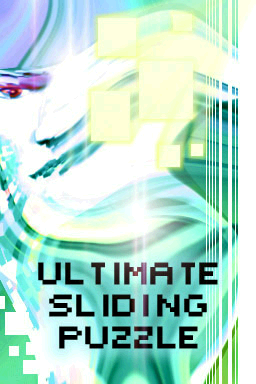 | |
| General | |
| Author | Kukulcan |
| Type | Puzzle |
| Version | Sci-Fi |
| License | Mixed |
| Last Updated | 2008/03/11 |
| Links | |
| Download | |
| Website | |
Ultimate Sliding Puzzle is the first Sliding Puzzle using full double screen on the NDS. It is the 15th NDS homebrew project from Kukulcan.
There are 3 versions in total that consist of puzzles with different theme: Ecchi, Sci-Fi and Arcade.
This homebrew was presented in the NEO Spring Coding Compo 2008 (GBA/NDS Game).
User guide
Only 3 pictures are available at the beginning, but it can be unlocked and enjoy 50 pictures and see the final picture.
The Gallery section allows you view all unlock pictures with random display effect (46 different effects).
Controls
Basic:
D-Pad or DS Motion - Move block
Y - View complete picture
X - Music on/off
L - Show/hide Grid
R - Show/hide info
Start - Quit game
Gallery:
Left/Right or Tap icons - Change picture
X - Music on/off
L - Show/hide Grid
R - Show/hide info
Start - Quit gallery
Screenshots

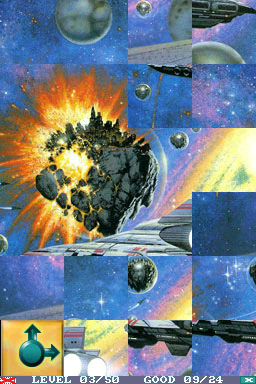

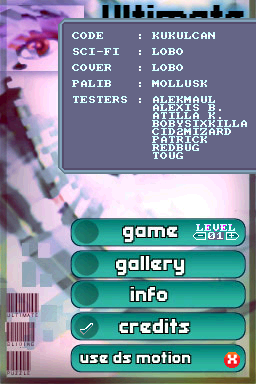
Online emulator
| Nintendo DS | Keyboard |
|---|---|
Credits
Code: Kukulcan.
Design: LOBO.
Thanks to Mollusk for beautiful PALIB.
Testers: ALEKMAUL, ALEXIS B., ATTILLA K., BOBYSIXKILLA, CID2MIZARD, PATRICK, REDBUG, TOUG.
External links
- Author's website - https://www.cpc-power.com/cpcarchives/index.php?page=articles&num=324
- Author's website - http://kukulcan.palib.info/index.php?page=detail&num=68 (archived)
- NeoFlash - https://www.neoflash.com/forum/index.php?topic=4910.0
