More actions
m (HydeWing moved page Nand Gamesave Restore Wii to NAND Gamesave Restore Wii without leaving a redirect) |
No edit summary |
||
| (7 intermediate revisions by the same user not shown) | |||
| Line 1: | Line 1: | ||
{{Infobox Wii Homebrews | {{Infobox Wii Homebrews | ||
|title=NAND Gamesave Restore | |title=NAND Gamesave Restore | ||
|image= | |image=nandgamesaverestorewii3.png | ||
|description=Retrieves game saves from an extracted NAND dump. | |description=Retrieves game saves from an extracted NAND dump. | ||
|author=Krafter | |author=Krafter | ||
|lastupdated=2011/ | |lastupdated=2011/12/18 | ||
|type=PC utilities | |type=PC utilities | ||
|version= | |version=1.0 | ||
|license=Mixed | |license=Mixed | ||
|download=https://dlhb.gamebrew.org/wiihomebrews/nandgamesaverestorewii.7z | |download=https://dlhb.gamebrew.org/wiihomebrews/nandgamesaverestorewii.7z | ||
|website= | |website=http://www.hacksden.com/showthread.php/3171-NAND-Gamesave-Restore | ||
|source= | |source= | ||
}} | }} | ||
NAND Gamesave Restore is used to retrieve gamesaves from an extracted Wii NAND dump. | NAND Gamesave Restore is used to retrieve gamesaves from an extracted Wii NAND dump. | ||
Its was developed for recovering gamesaves from a bricked NAND dump, while this task could be done manually, it's time consuming and you don't know what games you're even working with and if they are worth the trouble. NAND Gamesave Restore will retrieve those saves for you and display the name of the games so you can choose which games you want to restore. | |||
'''Note:''' This tool makes changes to your NAND. The author takes no responsibility for any improper use of this program. If you don't fully understand the functions of this tool, you should not continue. | |||
== User guide == | |||
Requirements: | |||
* Windows XP/Vista/7 with Microsoft .Net Frameworks 4. | |||
* Your extracted NAND dump. | |||
* The game must be played at least once before the restore. If not then a restore isn't possible. | |||
How to use: | |||
*Choose the path of your NAND dump and a destination for the gamesaves folder to be created. | |||
*Press the "Get Saves" button to create a list of games. | |||
*Choose the saves you want and then press the " > " button to add them to the restore list (select and press " < " to remove games from the list). | |||
*Press the "Create" button to create the gamesave restore folder. | |||
*Once the folder is created you need to place it on your SD card and launch one of the two supplied game managers (See below for more details). | |||
*Navigate to your gamesaves folder on your SD card and the gamesave should be displayed so restore it and be happy. | |||
=== Managers options === | |||
Dj_Skual's [[SaveGame Manager GX Wii|Savegame Manager GX]] Rev85 and Rev113+ are supplied with Gamesave Restore. | |||
You must choose which you want to use before the recovery. | |||
If you don't then the restore will fail when you try to use the wrong manager to restore them. | |||
== | === Save options === | ||
"Normal saves" are for most games but there are a few that use "Channel saves" such as "Mariokart Wii". | |||
When restoring the channels save you must use rev85 or the restore will fail. | |||
== | == Screenshots == | ||
https://dlhb.gamebrew.org/wiihomebrews/nandgamesaverestorewii3.png | |||
== | ==Changelog== | ||
'''2011/12/18''' | |||
*Update the game title database. No functionality revisions made. | |||
== Credits == | == Credits == | ||
| Line 45: | Line 56: | ||
* DJ_Skual's for the Savegame Manager GX. | * DJ_Skual's for the Savegame Manager GX. | ||
* To Streamlinehd, Stomp_442 and JoostinOnline who assisted in the beta testing. | * To Streamlinehd, Stomp_442 and JoostinOnline who assisted in the beta testing. | ||
* JoostinOnline for the Icon | * JoostinOnline for the Icon. | ||
* The author of Showmiiwads for the original artwork that contributed to this one. | * The author of Showmiiwads for the original artwork that contributed to this one. | ||
==External | ==External links== | ||
* Hacksden - | * Hacksden - [https://web.archive.org/web/20190122021702/http://www.hacksden.com/showthread.php/3171-NAND-Gamesave-Restore http://www.hacksden.com/showthread.php/3171-NAND-Gamesave-Restore] (archived) | ||
* | * WiiBrew - https://wiibrew.org/wiki/NAND_Gamesave_Restore | ||
Latest revision as of 13:20, 6 April 2023
| NAND Gamesave Restore | |
|---|---|
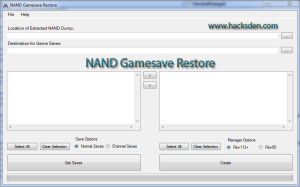 | |
| General | |
| Author | Krafter |
| Type | PC utilities |
| Version | 1.0 |
| License | Mixed |
| Last Updated | 2011/12/18 |
| Links | |
| Download | |
| Website | |
NAND Gamesave Restore is used to retrieve gamesaves from an extracted Wii NAND dump.
Its was developed for recovering gamesaves from a bricked NAND dump, while this task could be done manually, it's time consuming and you don't know what games you're even working with and if they are worth the trouble. NAND Gamesave Restore will retrieve those saves for you and display the name of the games so you can choose which games you want to restore.
Note: This tool makes changes to your NAND. The author takes no responsibility for any improper use of this program. If you don't fully understand the functions of this tool, you should not continue.
User guide
Requirements:
- Windows XP/Vista/7 with Microsoft .Net Frameworks 4.
- Your extracted NAND dump.
- The game must be played at least once before the restore. If not then a restore isn't possible.
How to use:
- Choose the path of your NAND dump and a destination for the gamesaves folder to be created.
- Press the "Get Saves" button to create a list of games.
- Choose the saves you want and then press the " > " button to add them to the restore list (select and press " < " to remove games from the list).
- Press the "Create" button to create the gamesave restore folder.
- Once the folder is created you need to place it on your SD card and launch one of the two supplied game managers (See below for more details).
- Navigate to your gamesaves folder on your SD card and the gamesave should be displayed so restore it and be happy.
Managers options
Dj_Skual's Savegame Manager GX Rev85 and Rev113+ are supplied with Gamesave Restore.
You must choose which you want to use before the recovery.
If you don't then the restore will fail when you try to use the wrong manager to restore them.
Save options
"Normal saves" are for most games but there are a few that use "Channel saves" such as "Mariokart Wii".
When restoring the channels save you must use rev85 or the restore will fail.
Screenshots
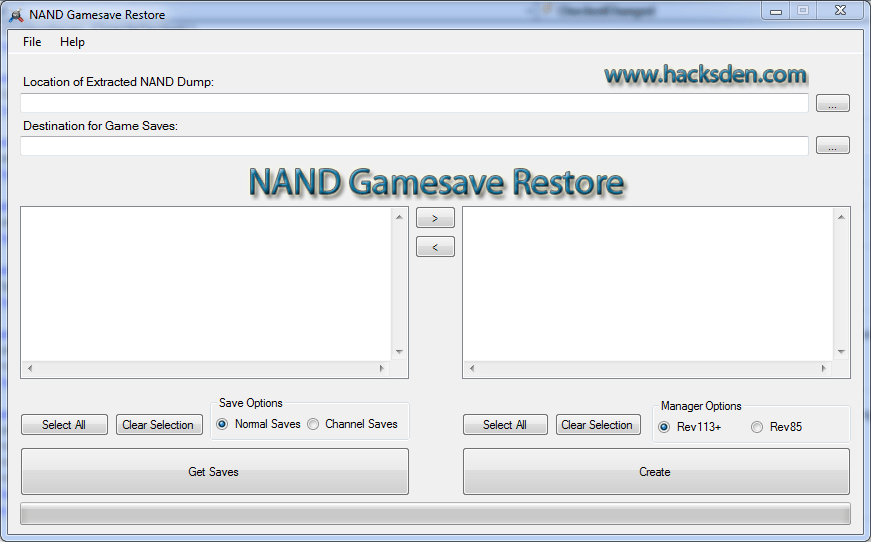
Changelog
2011/12/18
- Update the game title database. No functionality revisions made.
Credits
Thanks goes to:
- WiiTDB for the list of games and their ID's.
- DJ_Skual's for the Savegame Manager GX.
- To Streamlinehd, Stomp_442 and JoostinOnline who assisted in the beta testing.
- JoostinOnline for the Icon.
- The author of Showmiiwads for the original artwork that contributed to this one.
External links
- Hacksden - http://www.hacksden.com/showthread.php/3171-NAND-Gamesave-Restore (archived)
- WiiBrew - https://wiibrew.org/wiki/NAND_Gamesave_Restore
