More actions
m (HydeWing moved page Startpatch Mod Wii to StartPatch Mod Wii without leaving a redirect) |
No edit summary |
||
| (One intermediate revision by the same user not shown) | |||
| Line 1: | Line 1: | ||
{{Infobox Wii Homebrews | {{Infobox Wii Homebrews | ||
|title=StartPatch Mod | |title=StartPatch Mod | ||
|image= | |image=startpatchmodwii2.png | ||
|description=Modification of StartPatch allowing the selection of which IOS to use | |description=Modification of StartPatch allowing the selection of which IOS to use. | ||
|author=Jigen | |author=Jigen | ||
|lastupdated=2009/12/27 | |lastupdated=2009/12/27 | ||
|type=System Tools | |type=System Tools | ||
|version=4.2 v2.5 | |version=4.2 MOD v2.5 | ||
|license=GPL | |license=GPL | ||
|download=https://dlhb.gamebrew.org/wiihomebrews/startpatchmodwii.7z | |download=https://dlhb.gamebrew.org/wiihomebrews/startpatchmodwii.7z | ||
|website= | |website=https://wiibrew.org/wiki/StartPatch_Mod | ||
|source=https://dlhb.gamebrew.org/wiihomebrews/startpatchmodwii.7z | |source=https://dlhb.gamebrew.org/wiihomebrews/startpatchmodwii.7z | ||
}} | }} | ||
StartPatch Mod is a modification of [[StartPatch Wii|StartPatch]] which allows you to select which IOS to use to patch your System Menu v4.2 only, puts all four versions into one, and other minor changes. | |||
'''Warning Note:''' Use at your own risk, keep a NAND backup if possible. Author holds no responsibility in the case of a brick. | |||
''' | |||
''' | |||
== Features | ==Features== | ||
* | * Disable HAXX, DVDX, RZDx Checks - Disables the System Menu from blocking Homebrew. | ||
* | * Region Free Wii Games - Allows you to Play Import Titles. | ||
* | * Block Disc Updates - Blocks updates which have been embedded in Discs. | ||
* | * Block Online Updates - Prevents online updates being installed. | ||
* | * Force WiFi Connection Test Error - Forces a WiFi Connection Test Error. | ||
* | * Region Free Channels - Allow installation of any region Channels. | ||
* | * Region Free GC Games No VM Patch - Removes region restrictions on Gamecube games. | ||
* | * Remove NoCopy Protection (Need To Install ALL Five) - Removes the Save File Copy Protection, which prevents Save Files from being copied to SD Cards. | ||
* | * Move Disc Channel - Enables the Disc Channel to be moved. | ||
* | * No Menu BG Music - Removes the System Menu's background music. | ||
* | * Recovery Mode 4th GC DPad UP - Allows you to enter the Wii's Recovery Mode easily. | ||
* | * Remove Diag Disc Check - Remove Diagnostic Disc check. | ||
* | * Auto-Press A At Health Screen - Automatically presses "A" for you at the Health Screen. | ||
* | * Replace Health Screen With Black - Instead of seeing the Health Screen, it shows a black screen. | ||
== Requirements == | ==Requirements== | ||
* A way to launch homebrew | * A way to launch homebrew. | ||
* An IOS capable of ES_Identify | * An IOS capable of ES_Identify. | ||
== | == Changelog == | ||
* | ''' v2.5 2009/12/27 ''' | ||
* Added region free Wii games. | |||
* List of patches shows whats currently installed(+)/not installed(-). | |||
* Few other minor details. | |||
''' v2.0 2009/11/04 ''' | |||
''' v2. | * Detects which system menu is installed.. | ||
* | * Support for System Menu 4.2 regions all in one single boot.dol. | ||
* | ** NTSC-U. | ||
* | ** NTSC-J. | ||
** PAL. | |||
** KOR. | |||
== Credits== | |||
Thanks to Dop-IOS_MOD for the IOS selection code. | |||
== External links == | == External links == | ||
* | * WiiBrew - https://wiibrew.org/wiki/StartPatch_Mod | ||
Latest revision as of 10:01, 25 February 2023
| StartPatch Mod | |
|---|---|
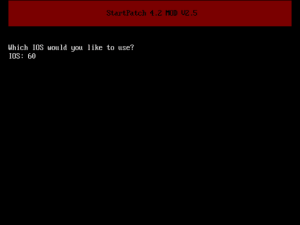 | |
| General | |
| Author | Jigen |
| Type | System Tools |
| Version | 4.2 MOD v2.5 |
| License | GPL |
| Last Updated | 2009/12/27 |
| Links | |
| Download | |
| Website | |
| Source | |
StartPatch Mod is a modification of StartPatch which allows you to select which IOS to use to patch your System Menu v4.2 only, puts all four versions into one, and other minor changes.
Warning Note: Use at your own risk, keep a NAND backup if possible. Author holds no responsibility in the case of a brick.
Features
- Disable HAXX, DVDX, RZDx Checks - Disables the System Menu from blocking Homebrew.
- Region Free Wii Games - Allows you to Play Import Titles.
- Block Disc Updates - Blocks updates which have been embedded in Discs.
- Block Online Updates - Prevents online updates being installed.
- Force WiFi Connection Test Error - Forces a WiFi Connection Test Error.
- Region Free Channels - Allow installation of any region Channels.
- Region Free GC Games No VM Patch - Removes region restrictions on Gamecube games.
- Remove NoCopy Protection (Need To Install ALL Five) - Removes the Save File Copy Protection, which prevents Save Files from being copied to SD Cards.
- Move Disc Channel - Enables the Disc Channel to be moved.
- No Menu BG Music - Removes the System Menu's background music.
- Recovery Mode 4th GC DPad UP - Allows you to enter the Wii's Recovery Mode easily.
- Remove Diag Disc Check - Remove Diagnostic Disc check.
- Auto-Press A At Health Screen - Automatically presses "A" for you at the Health Screen.
- Replace Health Screen With Black - Instead of seeing the Health Screen, it shows a black screen.
Requirements
- A way to launch homebrew.
- An IOS capable of ES_Identify.
Changelog
v2.5 2009/12/27
- Added region free Wii games.
- List of patches shows whats currently installed(+)/not installed(-).
- Few other minor details.
v2.0 2009/11/04
- Detects which system menu is installed..
- Support for System Menu 4.2 regions all in one single boot.dol.
- NTSC-U.
- NTSC-J.
- PAL.
- KOR.
Credits
Thanks to Dop-IOS_MOD for the IOS selection code.
External links
- WiiBrew - https://wiibrew.org/wiki/StartPatch_Mod
