More actions
m (Text replacement - "type=Role playing" to "type=Role Playing") |
|||
| (3 intermediate revisions by the same user not shown) | |||
| Line 1: | Line 1: | ||
{{Infobox Wii Homebrews | {{Infobox Wii Homebrews | ||
|title=RogueWii | |title=RogueWii | ||
|image= | |image=roguewii2.png | ||
|description=Porting of the original game Rogue: Exploring the Dungeons of Doom. | |description=Porting of the original game Rogue: Exploring the Dungeons of Doom (5.4.4). | ||
|author=Nebiun | |author=Nebiun | ||
|lastupdated=2019/07/31 | |lastupdated=2019/07/31 | ||
|type=Role | |type=Role Playing | ||
|version=1.3 | |version=1.3 | ||
|license=Mixed | |license=Mixed | ||
| Line 18: | Line 12: | ||
|source=https://github.com/nebiun/rogueWii | |source=https://github.com/nebiun/rogueWii | ||
}} | }} | ||
rogueWii is a port of the original game Rogue: Exploring the Dungeons of Doom Copyright (C) 1980-1983, 1985, 1999 Michael Toy, Ken Arnold and Glenn Wichman. | |||
== | ==User guide== | ||
===Gameplay=== | |||
rogue is a computer fantasy game with a new twist. It is CRT oriented and the object of the game is to survive the attacks of various monsters and get a lot of gold, rather than the puzzle solving orientation of most computer fantasy games. | |||
To get started you really only need to know two commands. The command ? will give you a list of the available commands and the command / will identify the things you see on the screen. | |||
To win the game you must locate the Amulet of Yendor which is somewhere below the 20th level of the dungeon and get it out. Nobody has achieved this yet and if somebody does, they will probably go down in history as a hero among heroes. | |||
When the game ends, either by your death, when you quit, or if you (by some miracle) manage to win, rogue will give you a list of the top-ten scorers. The scoring is based entirely upon how much gold you get. There is a 10% penalty for getting yourself killed. | |||
== Extras == | === Extras === | ||
In the Introduction page you can change colors combination using up/down, right/left and +/- for foreground, background and alternative colors. | In the Introduction page you can change colors combination using up/down, right/left and +/- for foreground, background and alternative colors. | ||
You can enter in God mode pressing Wiimote AButton + Wiimote B Button + Wiimote Home Button. | You can enter in God mode pressing Wiimote AButton + Wiimote B Button + Wiimote Home Button. | ||
''' | '''Remember:''' You can't exit from God mode and your score will not be saved. | ||
== Controls == | |||
'''Hint:''' You must hold the Wiimote horizontal, with Wiimote D-Pad on your left. | |||
D-Pad - Move around | |||
D-Pad+A - Run around | |||
D-Pad+B - Run around (a bit different) | |||
2 - When asked or to choose a menu item | |||
1 - Open the commands menu | |||
Plus - Search for traps or secret doors | |||
Plus+A - To do nothing (relax) | |||
Plus+B - To climb down a staircase | |||
Minus - To throw something | |||
Minus+A - For help | |||
Minus+B - To climb up a staircase | |||
Home - Escape from a menu/input/the game | |||
==Screenshots== | |||
https://dlhb.gamebrew.org/wiihomebrews/roguewii3.png | |||
https://dlhb.gamebrew.org/wiihomebrews/roguewii4.png | |||
https://dlhb.gamebrew.org/wiihomebrews/roguewii5.png | |||
https://dlhb.gamebrew.org/wiihomebrews/roguewii6.png | |||
==Changelog== | ==Changelog== | ||
''' v1.04 ''' | ''' v1.04 ''' | ||
* Added "Play again" without exit to homebrew channel | * Added "Play again" without exit to homebrew channel. | ||
* Added God mode | * Added God mode. | ||
* Minor fixes | * Minor fixes. | ||
'''v1.03''' | '''v1.03''' | ||
* | * Many fixed (thanks Owen). | ||
'''v1.02''' | '''v1.02''' | ||
* | * Change Wiimote Minus Button command. | ||
'''v1.01''' | '''v1.01''' | ||
* | * Fixed problems with Scores table. | ||
* | * Add possibility to change colors. | ||
'''v1.00''' | '''v1.00''' | ||
* | * First release. | ||
== External links == | == External links == | ||
* | * GitHub - https://github.com/nebiun/rogueWii | ||
* | * WiiBrew - https://wiibrew.org/wiki/RogueWii | ||
Latest revision as of 09:14, 7 Mayıs 2024
| RogueWii | |
|---|---|
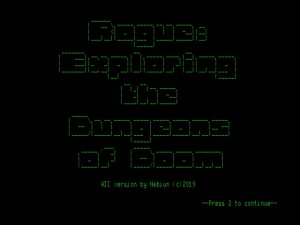 | |
| General | |
| Author | Nebiun |
| Type | Role Playing |
| Version | 1.3 |
| License | Mixed |
| Last Updated | 2019/07/31 |
| Links | |
| Download | |
| Website | |
| Source | |
rogueWii is a port of the original game Rogue: Exploring the Dungeons of Doom Copyright (C) 1980-1983, 1985, 1999 Michael Toy, Ken Arnold and Glenn Wichman.
User guide
Gameplay
rogue is a computer fantasy game with a new twist. It is CRT oriented and the object of the game is to survive the attacks of various monsters and get a lot of gold, rather than the puzzle solving orientation of most computer fantasy games.
To get started you really only need to know two commands. The command ? will give you a list of the available commands and the command / will identify the things you see on the screen.
To win the game you must locate the Amulet of Yendor which is somewhere below the 20th level of the dungeon and get it out. Nobody has achieved this yet and if somebody does, they will probably go down in history as a hero among heroes.
When the game ends, either by your death, when you quit, or if you (by some miracle) manage to win, rogue will give you a list of the top-ten scorers. The scoring is based entirely upon how much gold you get. There is a 10% penalty for getting yourself killed.
Extras
In the Introduction page you can change colors combination using up/down, right/left and +/- for foreground, background and alternative colors.
You can enter in God mode pressing Wiimote AButton + Wiimote B Button + Wiimote Home Button.
Remember: You can't exit from God mode and your score will not be saved.
Controls
Hint: You must hold the Wiimote horizontal, with Wiimote D-Pad on your left.
D-Pad - Move around
D-Pad+A - Run around
D-Pad+B - Run around (a bit different)
2 - When asked or to choose a menu item
1 - Open the commands menu
Plus - Search for traps or secret doors
Plus+A - To do nothing (relax)
Plus+B - To climb down a staircase
Minus - To throw something
Minus+A - For help
Minus+B - To climb up a staircase
Home - Escape from a menu/input/the game
Screenshots
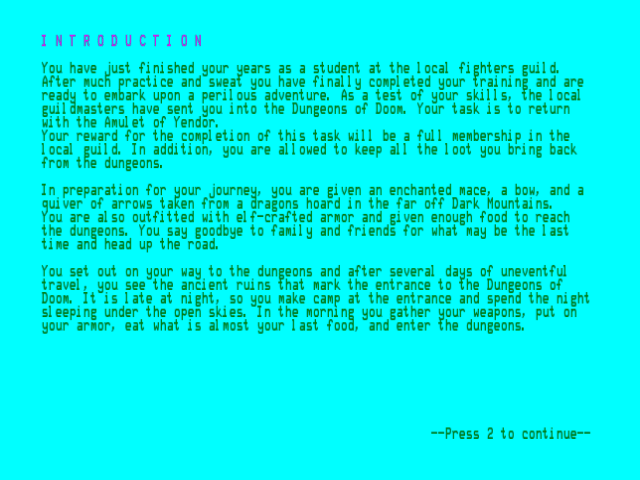
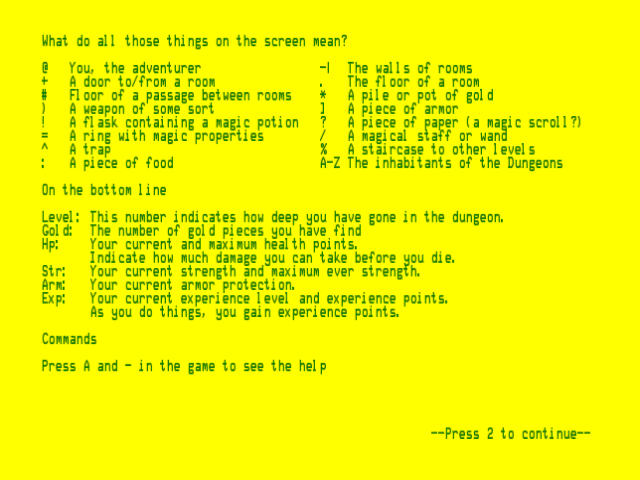
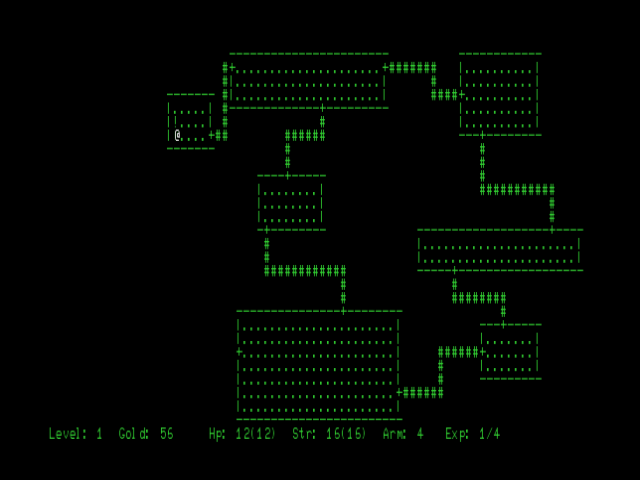
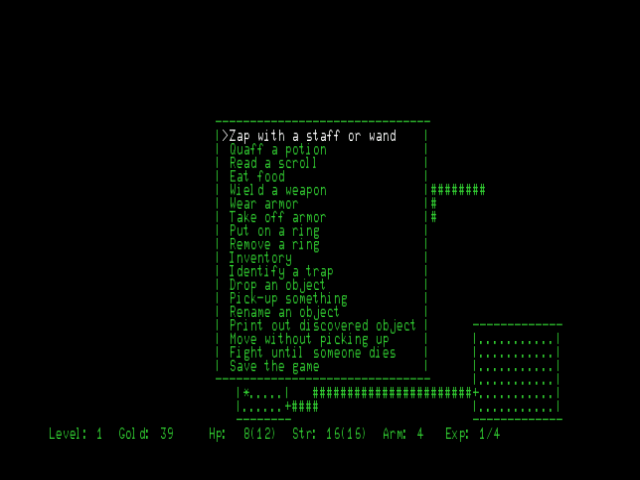
Changelog
v1.04
- Added "Play again" without exit to homebrew channel.
- Added God mode.
- Minor fixes.
v1.03
- Many fixed (thanks Owen).
v1.02
- Change Wiimote Minus Button command.
v1.01
- Fixed problems with Scores table.
- Add possibility to change colors.
v1.00
- First release.
External links
- GitHub - https://github.com/nebiun/rogueWii
- WiiBrew - https://wiibrew.org/wiki/RogueWii
