More actions
m (HydeWing moved page Stillalivewii to StillAliveWii without leaving a redirect) |
No edit summary |
||
| (3 intermediate revisions by the same user not shown) | |||
| Line 1: | Line 1: | ||
{{Infobox Wii Homebrews | {{Infobox Wii Homebrews | ||
|title=StillAliveWii | |title=StillAliveWii | ||
|image= | |image=stillalivewii2.png | ||
|description= | |description=Platform game inspired by the valve classic Portal. | ||
|author=t4ils | |author=t4ils | ||
|lastupdated=2009/08/29 | |lastupdated=2009/08/29 | ||
| Line 15: | Line 9: | ||
|license=Mixed | |license=Mixed | ||
|download=https://dlhb.gamebrew.org/wiihomebrews/stillalivewii.7z | |download=https://dlhb.gamebrew.org/wiihomebrews/stillalivewii.7z | ||
|website= | |website=http://stillaliveds.free.fr/ | ||
|source= | |source= | ||
}} | }} | ||
StillAliveWii is a 2D puzzle platformer ported from [[StillAliveDS]]. | |||
It was part of the Scenery Beta 2009 (Wii Games, 3rd place) and the Nintendomax Wii Competition 2009 (Games, 2nd place). | |||
==Installation== | |||
Just unzip the apps folder to the root of your SD card if you don't have v1.0. | |||
If you're upgrading from 1.0, unzip the apps folder at the root of your SD card. Your save shouldn't be overwritten, but make a backup just in case. | |||
== User guide == | |||
The purpose of the game is to grab all the cakes of a given level and get out of the room. To do so, you'll be able to throw portals on the walls and teleport yourself between them. | |||
It features six modes: | |||
*1 Player. | |||
*2 Player. | |||
*Replay Viewer. | |||
*Level Editor. | |||
*Play Custom Maps. | |||
*Download Custom Maps. | |||
== | ===1 Player=== | ||
This | This mode allows you to play the story mode. When you beat a level you have the option to save your replay, and then you proceed to the next level. | ||
As you beat the levels they get added to a list where you can pick what level you want to play. | |||
=== 2 Player === | ===2 Player=== | ||
This mode allows you to play the story mode with a second player in cooperation. Each one of you can shoot one portal (each player has one color) and you both have to reach the finish line to go to the next level. | This mode allows you to play the story mode with a second player in cooperation. Each one of you can shoot one portal (each player has one color) and you both have to reach the finish line to go to the next level. | ||
=== Replay Viewer === | You can grab your teammate and throw it through the level as you can do with crates or turrets. The 2 player mode isn't only limited to this specific mode: you can press the Home button on the second Wiimote at anytime to join the game. | ||
This mode allows you to view the replays that you have recorded during the game | |||
===Replay Viewer=== | |||
This mode allows you to view the replays that you have recorded during the game. | |||
You can also take control of them by simply pressing the (1) button on the Wiimote. | |||
=== | ===Level Editor=== | ||
This mode allows you to | This mode allows you to create your own levels using a drag and drop interface. | ||
It allows you to save them on your SD Card and upload them to the server for everyone to see. | |||
== | ===Play Custom Maps=== | ||
This mode allows you to play custom levels created in the level editor mode. | |||
Also, it's where the downloaded maps will go when getting maps from the server. | |||
===Download Custom Maps=== | |||
This mode allows you to download new maps from the map server. | |||
You can browse the list and choose to download or play a map. Maps are taken from both NDS and Wii version of the game. | |||
== Controls == | == Controls == | ||
The game uses both Wiimote and Nunchuk. | |||
'''Nunchuck:''' | |||
Pointer - Crosshair | |||
Control Stick Left/Right - Move | |||
Z - Jump | |||
C - Clear portals | |||
'''Wiimote Horizontal:''' | |||
A - Blue portal | |||
B - Orange portal | |||
D-Pad - Grab Crate, Turrets, Player | |||
Minus - Pause menu (reset or exit mode) | |||
== | Home - Return to loader (need confirmation) | ||
==Screenshots== | |||
https://dlhb.gamebrew.org/wiihomebrews/stillalivewii3.png | |||
https://dlhb.gamebrew.org/wiihomebrews/stillalivewii4.png | |||
https://dlhb.gamebrew.org/wiihomebrews/stillalivewii5.png | |||
== | ==Media== | ||
[ | '''Still Alive Wii''' ([https://www.youtube.com/watch?v=9OYf6_vMkSc hwogrillo]) <br> | ||
<youtube>9OYf6_vMkSc</youtube> | |||
== Changelog == | |||
''' Version 1.1 2009/08/29 ''' | |||
*Added: | |||
** 2 player coop mode. Each player can shoot one portal and the 2nd player can join the game at any moment by pressing the home button. | |||
** You can download new maps directly onto the Wii (Thx Morukutsu). | |||
** You can upload your created maps so that other people can play them. | |||
** When watching a replay, pressing the (1) button allows you to take control of it. | |||
** Particles effect when exiting a portal. | |||
*Corrected: | |||
** Smoother infra red cursor. No more problems in the top left corner of the screen. | |||
** 60Hz users : The screen is no longer cut, you can see all of the game (Thx Morukutsu). | |||
** Turrets : they stop aiming at you when they're dead (red line). | |||
''' Version 1.0 2009/05/31 ''' | |||
*Initial release. | |||
== External links == | == External links == | ||
*[https://web.archive.org/web/20081106183125/http://stillaliveds.free.fr/ | *Official website - [https://web.archive.org/web/20081106183125/http://stillaliveds.free.fr/ http://stillaliveds.free.fr/] (archived) | ||
*[https://web.archive.org/web/20170828001845/http://www.nintendomax.com/viewtopic.php?f=68&t=9864 | *Nintendomax - [https://web.archive.org/web/20170828001845/http://www.nintendomax.com/viewtopic.php?f=68&t=9864 http://www.nintendomax.com/viewtopic.php?f=68&t=9864] (archived) | ||
[[Category:Scenery Beta 2009]] | |||
[[Category:Nintendomax Wii Competition 2009]] | |||
Latest revision as of 14:21, 4 Haziran 2024
| StillAliveWii | |
|---|---|
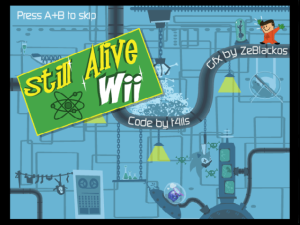 | |
| General | |
| Author | t4ils |
| Type | Platform |
| Version | 1.1 |
| License | Mixed |
| Last Updated | 2009/08/29 |
| Links | |
| Download | |
| Website | |
StillAliveWii is a 2D puzzle platformer ported from StillAliveDS.
It was part of the Scenery Beta 2009 (Wii Games, 3rd place) and the Nintendomax Wii Competition 2009 (Games, 2nd place).
Installation
Just unzip the apps folder to the root of your SD card if you don't have v1.0.
If you're upgrading from 1.0, unzip the apps folder at the root of your SD card. Your save shouldn't be overwritten, but make a backup just in case.
User guide
The purpose of the game is to grab all the cakes of a given level and get out of the room. To do so, you'll be able to throw portals on the walls and teleport yourself between them.
It features six modes:
- 1 Player.
- 2 Player.
- Replay Viewer.
- Level Editor.
- Play Custom Maps.
- Download Custom Maps.
1 Player
This mode allows you to play the story mode. When you beat a level you have the option to save your replay, and then you proceed to the next level.
As you beat the levels they get added to a list where you can pick what level you want to play.
2 Player
This mode allows you to play the story mode with a second player in cooperation. Each one of you can shoot one portal (each player has one color) and you both have to reach the finish line to go to the next level.
You can grab your teammate and throw it through the level as you can do with crates or turrets. The 2 player mode isn't only limited to this specific mode: you can press the Home button on the second Wiimote at anytime to join the game.
Replay Viewer
This mode allows you to view the replays that you have recorded during the game.
You can also take control of them by simply pressing the (1) button on the Wiimote.
Level Editor
This mode allows you to create your own levels using a drag and drop interface.
It allows you to save them on your SD Card and upload them to the server for everyone to see.
Play Custom Maps
This mode allows you to play custom levels created in the level editor mode.
Also, it's where the downloaded maps will go when getting maps from the server.
Download Custom Maps
This mode allows you to download new maps from the map server.
You can browse the list and choose to download or play a map. Maps are taken from both NDS and Wii version of the game.
Controls
The game uses both Wiimote and Nunchuk.
Nunchuck:
Pointer - Crosshair
Control Stick Left/Right - Move
Z - Jump
C - Clear portals
Wiimote Horizontal:
A - Blue portal
B - Orange portal
D-Pad - Grab Crate, Turrets, Player
Minus - Pause menu (reset or exit mode)
Home - Return to loader (need confirmation)
Screenshots

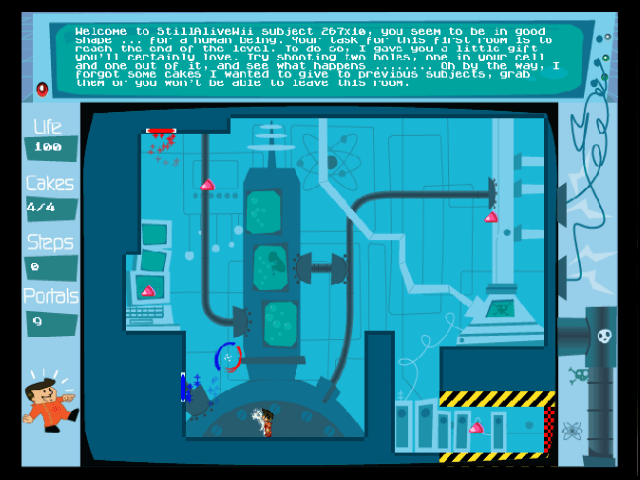
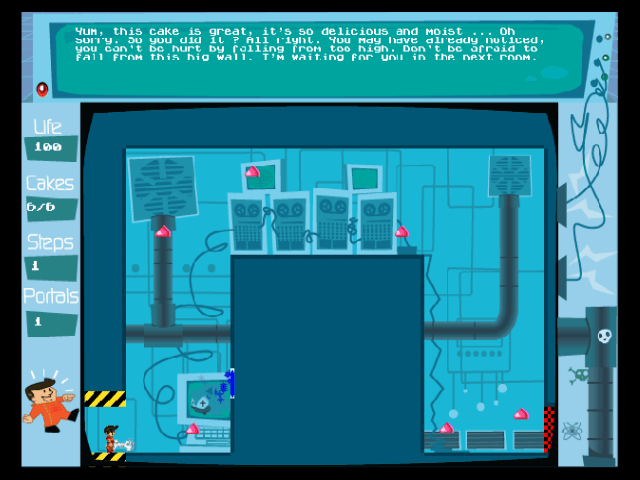
Media
Still Alive Wii (hwogrillo)
Changelog
Version 1.1 2009/08/29
- Added:
- 2 player coop mode. Each player can shoot one portal and the 2nd player can join the game at any moment by pressing the home button.
- You can download new maps directly onto the Wii (Thx Morukutsu).
- You can upload your created maps so that other people can play them.
- When watching a replay, pressing the (1) button allows you to take control of it.
- Particles effect when exiting a portal.
- Corrected:
- Smoother infra red cursor. No more problems in the top left corner of the screen.
- 60Hz users : The screen is no longer cut, you can see all of the game (Thx Morukutsu).
- Turrets : they stop aiming at you when they're dead (red line).
Version 1.0 2009/05/31
- Initial release.
External links
- Official website - http://stillaliveds.free.fr/ (archived)
- Nintendomax - http://www.nintendomax.com/viewtopic.php?f=68&t=9864 (archived)
