More actions
m (Text replacement - "|discussion=" to "|donation=") |
|||
| (One intermediate revision by the same user not shown) | |||
| Line 17: | Line 17: | ||
|website=https://wololo.net/talk/viewtopic.php?f=116&t=48629 | |website=https://wololo.net/talk/viewtopic.php?f=116&t=48629 | ||
|source= | |source= | ||
|donation=https://www.patreon.com/vitahex | |||
}} | }} | ||
SwitchView UI is an alternative application launcher with an UI similar to the Nintendo Switch one. | SwitchView UI is an alternative application launcher with an UI similar to the Nintendo Switch one. | ||
| Line 54: | Line 55: | ||
==Credits== | ==Credits== | ||
* Rinnegatamante for Lua Player Plus. | * Rinnegatamante for Lua Player Plus. | ||
* SKGleba. | * SKGleba. | ||
* MyLegGuy. | * MyLegGuy. | ||
== External links == | == External links == | ||
Latest revision as of 01:17, 14 August 2023
| SwitchView UI | |
|---|---|
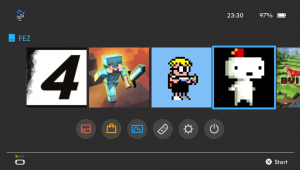 | |
| General | |
| Author | VitaHEX games |
| Type | Title Launchers |
| Version | 0.1.2 |
| License | Mixed |
| Last Updated | 2017/11/03 |
| Links | |
| Download | |
| Website | |
| Support Author | |
SwitchView UI is an alternative application launcher with an UI similar to the Nintendo Switch one.
It is not a replacement for the Vita's LiveArea it is just a homebrew app. It lists all the games/apps in your ux0 location (not system apps), and shows them in a menu very similar to the Switch UI.
The buttons bellow the main game thumbs are the system apps like the PS Store, Photos, Settings app etc.
With a little customization you can turn this in to a PS4 or Xbox One interface by simply replacing the images and adjusting the positions.
Features
- High quality icons and interface.
- Lists all your games/apps and displays their icon.
- Touch screen support.
- Clock and battery percentage display on top right corner.
- Navigation using the arrow keys and select with X.
Screenshots
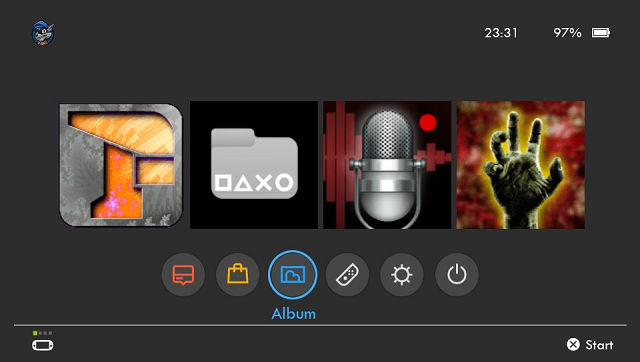
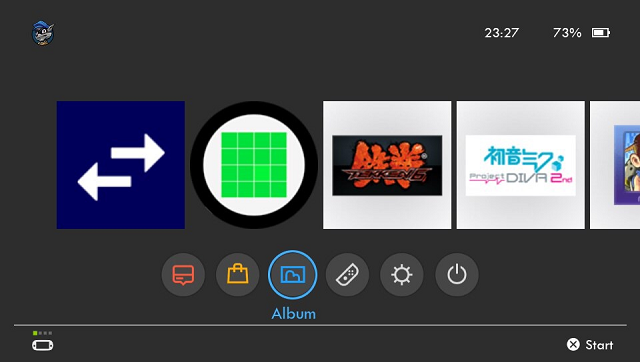
Media
PS Vita Apps: SwitchView UI v0.1.2 by VitaHEX (ONLIESVAN)
Changelog
v0.1.2
- Added touch screen support. Useful for faster scrolling.
- Improved navigation controls.
- You can now navigate using the L/R triggers for 5x scrolling.
- Added a Setting Menu by pressing the Start button.
- Added a loading splash image on start up.
- Added a wifi icon when you have the option enabled.
v1.0
- First Release.
Credits
- Rinnegatamante for Lua Player Plus.
- SKGleba.
- MyLegGuy.
External links
- Author's website - https://vitahex.weebly.com/
- Twitter - https://twitter.com/vitahex
- Youtube - https://www.youtube.com/@vitahexgames6800
- VitaDB - https://vitadb.rinnegatamante.it/#/info/338
- Wololo - https://wololo.net/talk/viewtopic.php?f=116&t=48629
