More actions
No edit summary |
No edit summary |
||
| (6 intermediate revisions by the same user not shown) | |||
| Line 1: | Line 1: | ||
{{Infobox Wii Homebrews | {{Infobox Wii Homebrews | ||
|title=Indiana Pwns | |title=Indiana Pwns | ||
|image= | |image=indianapwnswii2.png | ||
|description= | |description=An exploit that uses a modified game save for LEGO Indiana Jones. | ||
|author=Team Twiizers | |author=Team Twiizers | ||
|lastupdated=2009/09/23 | |lastupdated=2009/09/23 | ||
| Line 14: | Line 8: | ||
|version=2009 | |version=2009 | ||
|license=GPL-2.0 | |license=GPL-2.0 | ||
|download= | |download=http://static.hackmii.com/indiana-pwns.zip | ||
|website=https:// | |website=https://wiibrew.org/wiki/Indiana_Pwns | ||
|source=https://github.com/lewurm/savezelda/tree/master/lego | |source=https://github.com/lewurm/savezelda/tree/master/lego | ||
}} | }} | ||
The | The Indiana Pwns is a method to enable homebrew on a Wii without the need for hardware modification. This exploit is achieved by playing a modified game save for LEGO Indiana Jones, which allows a homebrew application to be executed from an external SD card. | ||
The Indiana Pwns exploit was created by fail0verflow, who reused code from the Twilight Hack and relabeled it as the Savezelda loader. This code is now used in a variety of exploits. Credit goes to "roto" for discovering the original buffer overflow and for their contributions in testing. | The Indiana Pwns exploit was created by fail0verflow, who reused code from the Twilight Hack and relabeled it as the Savezelda loader. This code is now used in a variety of exploits. Credit goes to "roto" for discovering the original buffer overflow and for their contributions in testing. | ||
== | == User guide == | ||
=== Prerequisites === | === Prerequisites === | ||
* | * SD (not SDHC) CARD formatted as FAT16 (FAT) or FAT32. | ||
* SD card reader | * SD card reader. | ||
* LEGO Indiana Jones The Original Adventures game, that has been booted at least once | * LEGO Indiana Jones The Original Adventures game, that has been booted at least once. | ||
* Some homebrew to load (e.g. the [http://www.bootmii.org/download HackMii Installer]) | * Some homebrew to load (e.g. the [http://www.bootmii.org/download HackMii Installer]). | ||
=== Step by step === | === Step by step === | ||
(Optional) If you have an existing Indiana save, move it to another SD CARD. | |||
* Copy the "private" directory from the Indiana Pwns download to the root of your SD card. | |||
* Take your homebrew and put it in the ROOT of your SD card as "boot.elf". | |||
* Put your SD card in your Wii and turn it on. | |||
* Go into Wii Options > Data Management > Save Data > Wii. | |||
* Go to SD card and select the "Indiana Pwns" save that corresponds to your game region. | |||
** Note: Some people are having problems with the Wii not "seeing" the save file on the SD card. If you are experiencing this, try setting the archive bit for the data.bin file. In Windows this can be either be done from the file's properties dialog (right click on it in Windows Explorer and check the box) or from the command line using "attrib +a <path to data.bin>". More info at #wiihelp on Efnet. | |||
* Copy the save to the Wii. | |||
* Boot LEGO Indiana Jones. | |||
* Load the saved game you just copied to the Wii. | |||
* When the game loads, you will be in Barnett College. Walk to the Art Room (through the Courtyard), approach the left character on the podium. When it zooms on him, choose the "switch to" option (two silhouettes, staggered, with an arrow pointing between them). | |||
=== FAQ === | |||
'''Q. Can it load files from the internal SD slot?''' | |||
Yes. This is what it does. | |||
'''Q. Can I load GameCube homebrew with this? ''' | |||
Not directly. Though you can use the [[Wii Gamecube Homebrew Launcher]] once you've got your Wii ready for homebrew. | |||
'''Q. What about if I use doltool or dol2elf?''' | |||
No. These tools merely change the container file format, it does not convert between GameCube/Wii code. | |||
'''Q. Does this work with the new v4.3 System Menu update?''' | |||
''' | |||
Yes. | |||
'''Q. What about our current saves?''' | |||
There's no easy way to merge saves between files. Use the Indiana Pwns to install the [[Homebrew Channel Wii|Homebrew Channel]], then copy your old savefile back into place. You probably don't want to merge your save anyway, Nintendo's M.O. of fixing these things is to simply delete the entire save when found. | |||
==Media== | |||
: | '''How to hack ANY Wii with Indiana Pwns [Easy, Best tutorial] ([https://www.youtube.com/watch?v=kztoRRjiuxs DsHacker14])'''<br> | ||
<youtube>kztoRRjiuxs</youtube> | |||
'''HMN - Install the Homebrew Channel on Wii U or Wii (Indiana Pwns)''' ([https://www.youtube.com/watch?v=_ro9OcZ31L0 HackModNerd]) <br> | |||
<youtube>_ro9OcZ31L0</youtube> | |||
==Credits== | |||
Kudos to "roto" for finding the original buffer overflow, and many thanks for doing lots of testing. | |||
==External Links== | ==External Links== | ||
* WiiBrew - https://wiibrew.org/wiki/Indiana_Pwns | * WiiBrew - https://wiibrew.org/wiki/Indiana_Pwns | ||
* | * GitHub - https://github.com/lewurm/savezelda/tree/master/lego | ||
Latest revision as of 14:29, 25 March 2023
| Indiana Pwns | |
|---|---|
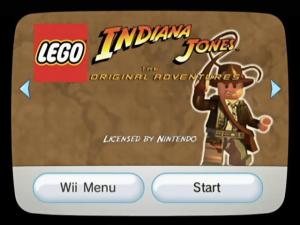 | |
| General | |
| Author | Team Twiizers |
| Type | Exploits |
| Version | 2009 |
| License | GPL-2.0 |
| Last Updated | 2009/09/23 |
| Links | |
| Download | |
| Website | |
| Source | |
The Indiana Pwns is a method to enable homebrew on a Wii without the need for hardware modification. This exploit is achieved by playing a modified game save for LEGO Indiana Jones, which allows a homebrew application to be executed from an external SD card.
The Indiana Pwns exploit was created by fail0verflow, who reused code from the Twilight Hack and relabeled it as the Savezelda loader. This code is now used in a variety of exploits. Credit goes to "roto" for discovering the original buffer overflow and for their contributions in testing.
User guide
Prerequisites
- SD (not SDHC) CARD formatted as FAT16 (FAT) or FAT32.
- SD card reader.
- LEGO Indiana Jones The Original Adventures game, that has been booted at least once.
- Some homebrew to load (e.g. the HackMii Installer).
Step by step
(Optional) If you have an existing Indiana save, move it to another SD CARD.
- Copy the "private" directory from the Indiana Pwns download to the root of your SD card.
- Take your homebrew and put it in the ROOT of your SD card as "boot.elf".
- Put your SD card in your Wii and turn it on.
- Go into Wii Options > Data Management > Save Data > Wii.
- Go to SD card and select the "Indiana Pwns" save that corresponds to your game region.
- Note: Some people are having problems with the Wii not "seeing" the save file on the SD card. If you are experiencing this, try setting the archive bit for the data.bin file. In Windows this can be either be done from the file's properties dialog (right click on it in Windows Explorer and check the box) or from the command line using "attrib +a <path to data.bin>". More info at #wiihelp on Efnet.
- Copy the save to the Wii.
- Boot LEGO Indiana Jones.
- Load the saved game you just copied to the Wii.
- When the game loads, you will be in Barnett College. Walk to the Art Room (through the Courtyard), approach the left character on the podium. When it zooms on him, choose the "switch to" option (two silhouettes, staggered, with an arrow pointing between them).
FAQ
Q. Can it load files from the internal SD slot?
Yes. This is what it does.
Q. Can I load GameCube homebrew with this?
Not directly. Though you can use the Wii Gamecube Homebrew Launcher once you've got your Wii ready for homebrew.
Q. What about if I use doltool or dol2elf?
No. These tools merely change the container file format, it does not convert between GameCube/Wii code.
Q. Does this work with the new v4.3 System Menu update?
Yes.
Q. What about our current saves?
There's no easy way to merge saves between files. Use the Indiana Pwns to install the Homebrew Channel, then copy your old savefile back into place. You probably don't want to merge your save anyway, Nintendo's M.O. of fixing these things is to simply delete the entire save when found.
Media
How to hack ANY Wii with Indiana Pwns [Easy, Best tutorial] (DsHacker14)
HMN - Install the Homebrew Channel on Wii U or Wii (Indiana Pwns) (HackModNerd)
Credits
Kudos to "roto" for finding the original buffer overflow, and many thanks for doing lots of testing.
