More actions
No edit summary |
No edit summary |
||
| (One intermediate revision by the same user not shown) | |||
| Line 1: | Line 1: | ||
{{Infobox Wii Homebrews | {{Infobox Wii Homebrews | ||
|title=Aspirin | |title=Aspirin | ||
|image= | |image=aspirinwii2.png | ||
|description=Avoid the lines and collect the dots. | |description=Avoid the lines and collect the dots. | ||
|author=Guglo | |author=Guglo | ||
| Line 15: | Line 9: | ||
|license=Not specified (open source) | |license=Not specified (open source) | ||
|download=https://dlhb.gamebrew.org/wiihomebrews/aspirinwii.7z | |download=https://dlhb.gamebrew.org/wiihomebrews/aspirinwii.7z | ||
|website= | |website=https://wiibrew.org/wiki/Aspirin | ||
|source=https://dlhb.gamebrew.org/wiihomebrews/aspirinwii.7z | |source=https://dlhb.gamebrew.org/wiihomebrews/aspirinwii.7z | ||
}} | }} | ||
Aspirin is a Wii homebrew inspired by a similar game for the TI-89 calculator. | |||
The game utilizes various libraries such as libogc, GRRLIB, libfat, and PNGU. | |||
==User guide== | |||
Control a character that must avoid the lines and collect dots on the screen. | |||
The game | The game has no sound, and the sound option in the menu serves no purpose. | ||
== Controls == | == Controls == | ||
There are three ways to control the game, that you can choose in the menu. | There are three ways to control the game, that you can choose in the menu. | ||
D-Pad - Play the game holding Wiimote sideways and move around using the Wiimote D-Pad | |||
Tilt - Play the game holding the Wiimote sideways and move by tilting the Wiimote | |||
IR - Point the Wiimote at the screen (you lose instantly if you point out of the screen when you start the game) | |||
==Screenshots== | |||
https://dlhb.gamebrew.org/wiihomebrews/aspirinwii3.png | |||
https://dlhb.gamebrew.org/wiihomebrews/aspirinwii4.png | |||
==External links== | ==External links== | ||
* | *WiiBrew - https://wiibrew.org/wiki/Aspirin | ||
Latest revision as of 03:45, 11 March 2023
| Aspirin | |
|---|---|
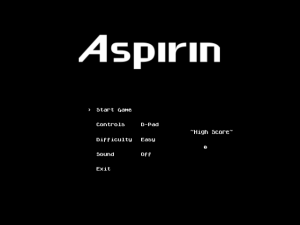 | |
| General | |
| Author | Guglo |
| Type | Arcade Games |
| Version | 1.0 |
| License | Not specified (open source) |
| Last Updated | 2009/11/01 |
| Links | |
| Download | |
| Website | |
| Source | |
Aspirin is a Wii homebrew inspired by a similar game for the TI-89 calculator.
The game utilizes various libraries such as libogc, GRRLIB, libfat, and PNGU.
User guide
Control a character that must avoid the lines and collect dots on the screen.
The game has no sound, and the sound option in the menu serves no purpose.
Controls
There are three ways to control the game, that you can choose in the menu.
D-Pad - Play the game holding Wiimote sideways and move around using the Wiimote D-Pad
Tilt - Play the game holding the Wiimote sideways and move by tilting the Wiimote
IR - Point the Wiimote at the screen (you lose instantly if you point out of the screen when you start the game)
Screenshots
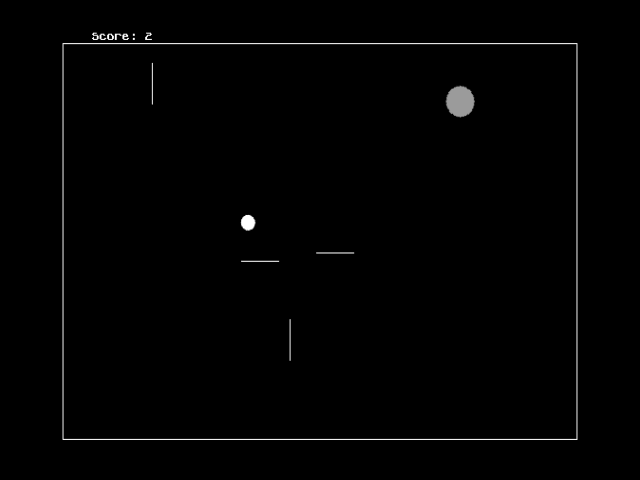
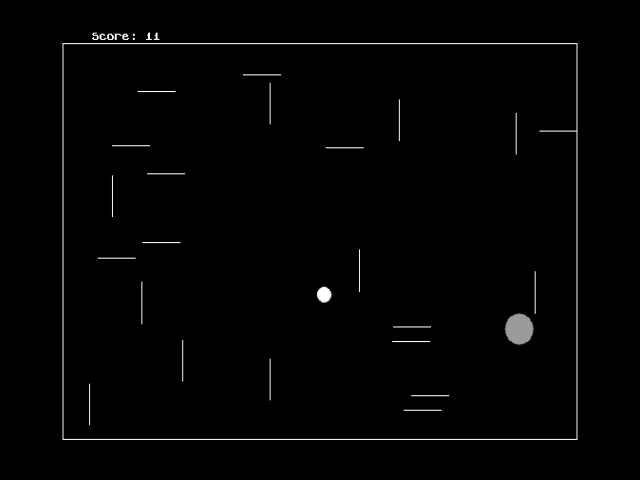
External links
- WiiBrew - https://wiibrew.org/wiki/Aspirin
