More actions
m (HydeWing moved page Wii Web Server Wii to Wii Web Server) |
No edit summary |
||
| (One intermediate revision by the same user not shown) | |||
| Line 1: | Line 1: | ||
{{Infobox Wii Homebrews | {{Infobox Wii Homebrews | ||
|title=Wii Web Server | |title=Wii Web Server | ||
|image= | |image=wiiwebserver2.png | ||
|description= | |description=A web server that runs on the Wii. | ||
|author=Cboomf | |author=Cboomf, Felix123 and Others | ||
|lastupdated=2010/04/10 | |lastupdated=2010/04/10 | ||
|type=Utilities | |type=Utilities | ||
|version=alpha 1.30 | |version=alpha 1.30 | ||
|license=Mixed | |license=Mixed | ||
|download=https://dlhb.gamebrew.org/wiihomebrews/ | |download=https://dlhb.gamebrew.org/wiihomebrews/wiiwebserver.7z | ||
|website=https://sourceforge.net/projects/wiiwebserver/ | |website=https://sourceforge.net/projects/wiiwebserver/ | ||
|source=https://sourceforge.net/projects/wiiwebserver/ | |source=https://sourceforge.net/projects/wiiwebserver/ | ||
}} | }} | ||
The | The Wii Web Server is a homebrew application that allows you to run a web server on your Nintendo Wii gaming console. | ||
Boot it with HBC. Once running, will run itself. | |||
In a folder on the root of the sd called data create a folder called wws and make :- | ==User guide== | ||
===Setting up for alpha v1.10+=== | |||
In a folder on the root of the sd called data create a folder called wws and make: | |||
* pass.txt - Containing your password (make sure is followed by new line). | |||
* port.txt - Containing the custom port number. | |||
* wwwo.txt - 1 for using /www on root or 0 for /data/web. | |||
If the above files aren't found then the following defaults will be used: | |||
* pass.txt - All options that require a password are disabled. | |||
* port.txt - Default to port 80. | |||
* wwwo.txt - Default to the same as 0 which is /data/web. | |||
If the above files aren't found then the following defaults will be used | |||
* pass.txt - | |||
* port.txt - | |||
* wwwo.txt - | |||
=== Custom error pages === | === Custom error pages === | ||
| Line 39: | Line 32: | ||
=== Directory Listing === | === Directory Listing === | ||
There is no directory listing and your homepage must be called "index.html" | There is no directory listing and your homepage must be called "index.html". | ||
=== USB Storage === | === USB Storage === | ||
Put files on in the same directories as you would on the sd card, i.e in usb://data/web/ | Put files on in the same directories as you would on the sd card, i.e in usb://data/web/. | ||
If, for example, your file is usb://data/web/index.html, then the link to it is /usb/index.html | |||
If, for example, your file is usb://data/web/index.html, then the link to it is /usb/index.html. | |||
If it is linked to as /index.html, then wii web server will load the index off of the sd card in sd://data/web/index.html. | |||
==Controls== | |||
Wiimote A/Home or Nunchuck C - Quit | |||
==Screenshots== | |||
https://dlhb.gamebrew.org/wiihomebrews/wiiwebserver3.png | |||
https://dlhb.gamebrew.org/wiihomebrews/wiiwebserver4.png | |||
==Media== | ==Media== | ||
| Line 50: | Line 54: | ||
==Credits== | ==Credits== | ||
This is almost community based | This is almost community based: | ||
* Cboomf - Main code. | |||
* Cboomf - Main code | * Felix123 - SD card code. | ||
* Felix123 - SD card code | * Teknecal - Threading basis, %20 handling, HEAD method routine, time in headers. | ||
* Teknecal - Threading basis, %20 handling, HEAD method routine, time in headers | * Joedj - The write_exact function from ftpii. | ||
* Joedj - | * Muzer - Pre-release testing. | ||
* Muzer - | * Henke37 - Advise and help. | ||
* Henke37 - | * Lines - The icon.png that most people and the admin page uses. | ||
* Lines - | * Ruby - First gui graphics. | ||
* Ruby - | * Twiizers - Starting the ball rolling. | ||
* Twiizers - | |||
==External links== | ==External links== | ||
* | * SourceForge - https://sourceforge.net/projects/wiiwebserver/ | ||
* | * WiiBrew - https://wiibrew.org/wiki/Wii_Web_Server | ||
Latest revision as of 13:45, 13 February 2023
| Wii Web Server | |
|---|---|
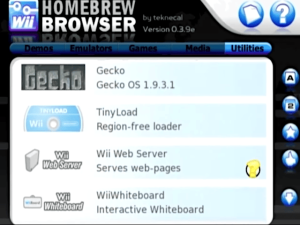 | |
| General | |
| Author | Cboomf, Felix123 and Others |
| Type | Utilities |
| Version | alpha 1.30 |
| License | Mixed |
| Last Updated | 2010/04/10 |
| Links | |
| Download | |
| Website | |
| Source | |
The Wii Web Server is a homebrew application that allows you to run a web server on your Nintendo Wii gaming console.
Boot it with HBC. Once running, will run itself.
User guide
Setting up for alpha v1.10+
In a folder on the root of the sd called data create a folder called wws and make:
- pass.txt - Containing your password (make sure is followed by new line).
- port.txt - Containing the custom port number.
- wwwo.txt - 1 for using /www on root or 0 for /data/web.
If the above files aren't found then the following defaults will be used:
- pass.txt - All options that require a password are disabled.
- port.txt - Default to port 80.
- wwwo.txt - Default to the same as 0 which is /data/web.
Custom error pages
On the SD, create a folder called "error" in the /data/web folder and create pages called XXX.html where XXX is the error number for the custom page to replace, such as 404 for page not found and 500 for server errors
Directory Listing
There is no directory listing and your homepage must be called "index.html".
USB Storage
Put files on in the same directories as you would on the sd card, i.e in usb://data/web/.
If, for example, your file is usb://data/web/index.html, then the link to it is /usb/index.html.
If it is linked to as /index.html, then wii web server will load the index off of the sd card in sd://data/web/index.html.
Controls
Wiimote A/Home or Nunchuck C - Quit
Screenshots
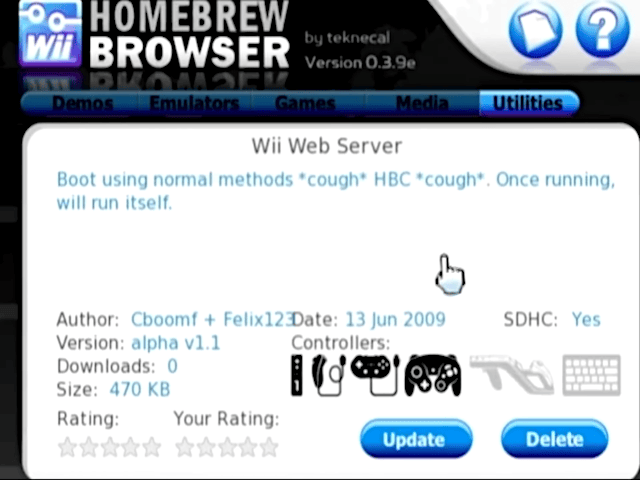
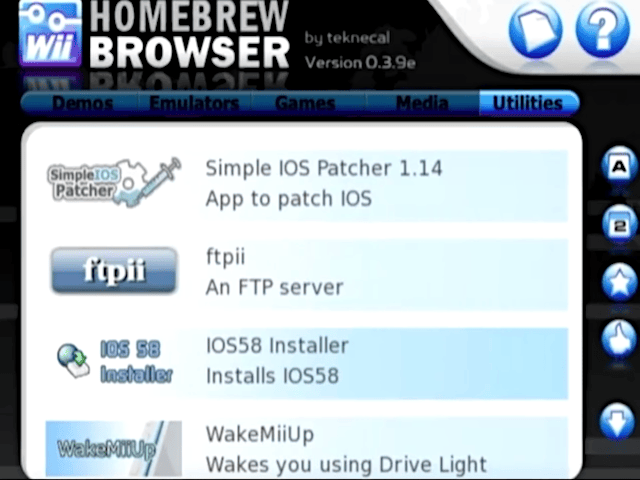
Media
Making a Web Server out of a Nintendo Wii – Is It Possible? (Michael MJD)
Credits
This is almost community based:
- Cboomf - Main code.
- Felix123 - SD card code.
- Teknecal - Threading basis, %20 handling, HEAD method routine, time in headers.
- Joedj - The write_exact function from ftpii.
- Muzer - Pre-release testing.
- Henke37 - Advise and help.
- Lines - The icon.png that most people and the admin page uses.
- Ruby - First gui graphics.
- Twiizers - Starting the ball rolling.
External links
- SourceForge - https://sourceforge.net/projects/wiiwebserver/
- WiiBrew - https://wiibrew.org/wiki/Wii_Web_Server
