More actions
No edit summary |
No edit summary |
||
| (13 intermediate revisions by the same user not shown) | |||
| Line 1: | Line 1: | ||
{{Infobox Wii Homebrews | {{Infobox Wii Homebrews | ||
|title=Wiimmfi Patcher | |title=Auto Wiimmfi Patcher (Disc) | ||
|image= | |image=autowiimmfipatcher2.png | ||
|description=This app will attempt to patch the inserted disc so that it can use Wiimmfi, a replacement online service following the shutdown of Nintendo WFC. | |description=This app will attempt to patch the inserted disc so that it can use Wiimmfi, a replacement online service following the shutdown of Nintendo WFC. | ||
|author=MrBean35000vr,Chadderz,Leseratte | |author=MrBean35000vr, Chadderz, Leseratte | ||
|lastupdated=2021/03/14 | |lastupdated=2021/03/14 | ||
|type= | |type=Hack Utilities | ||
|version= | |version=0.7.5 | ||
|license=Mixed | |license=Mixed | ||
|download=https://dlhb.gamebrew.org/wiihomebrews/wiimmfipatcherwii.7z | |download=https://dlhb.gamebrew.org/wiihomebrews/wiimmfipatcherwii.7z | ||
|website=https://wiimmfi.de/ | |website=https://wiimmfi.de/patcher/disc | ||
}} | }} | ||
Wiimmfi is a service created by Wiimm and Leseratte that serves as a replacement for the no longer active Nintendo Wi-Fi Connection. It allows players to continue playing online multiplayer games that were previously only available through the Nintendo Wi-Fi Connection. | Wiimmfi is a service created by Wiimm and Leseratte that serves as a replacement for the no longer active Nintendo Wi-Fi Connection. It allows players to continue playing online multiplayer games that were previously only available through the Nintendo Wi-Fi Connection. | ||
Wiimmfi | The Auto Wiimmfi Patcher is a homebrew software that has been created by MrBean35000vr and Leseratte, based on the [[BrainSlug Wii|Brainslug channel]] by Chadderz. It can be run from the Homebrew Channel, and it will boot the inserted game with an included Wiimmfi patch. | ||
== | ==Installation== | ||
Extract the ZIP archive to your SD card or USB drive, then start the included application in the Homebrew Channel. | |||
When you run the app, you must insert a disc and wait, and it will attempt to automatically patch your game, and then run it. | |||
Once your game is running, simply try to connect to Nintendo WFC. If you get error codes, check the [https://wiimmfi.de/error Error codes page] to find out why. Error Code 60000 means you need a new friend code. | |||
Naturally, all patches are temporary, as the Wii can't write data to a disc. So you must run this every time you wish to play on Wiimmfi. | |||
[https://wiimmfi.de/patcher/dolphin Using Wiimmfi on the Dolphin Emulator]. | |||
==Screenshots== | |||
https://dlhb.gamebrew.org/wiihomebrews/autowiimmfipatcher3.png | |||
==Media== | |||
'''How to Play Wii Games Online in 2022 (With and Without Homebrew!) ([https://www.youtube.com/watch?v=2b8xMveroKM Anton Retro])'''<br> | |||
<youtube>2b8xMveroKM</youtube> | |||
==Changelog== | ==Changelog== | ||
| Line 91: | Line 87: | ||
==External Links== | ==External Links== | ||
* Official | * Official website - https://wiimmfi.de/ | ||
* | * Wiimmfi Project - https://wiiki.wii-homebrew.com/Wiimmfi_(en) | ||
* Wii | * Open Shop Channel - https://oscwii.org/library/app/wiimmfipatcher | ||
* Wii Guide - https://wii.guide/wiimmfi.html | |||
[[Category:Support the author]] | |||
Latest revision as of 05:31, 5 April 2023
| Auto Wiimmfi Patcher (Disc) | |
|---|---|
 | |
| General | |
| Author | MrBean35000vr, Chadderz, Leseratte |
| Type | Hack Utilities |
| Version | 0.7.5 |
| License | Mixed |
| Last Updated | 2021/03/14 |
| Links | |
| Download | |
| Website | |
Wiimmfi is a service created by Wiimm and Leseratte that serves as a replacement for the no longer active Nintendo Wi-Fi Connection. It allows players to continue playing online multiplayer games that were previously only available through the Nintendo Wi-Fi Connection.
The Auto Wiimmfi Patcher is a homebrew software that has been created by MrBean35000vr and Leseratte, based on the Brainslug channel by Chadderz. It can be run from the Homebrew Channel, and it will boot the inserted game with an included Wiimmfi patch.
Installation
Extract the ZIP archive to your SD card or USB drive, then start the included application in the Homebrew Channel.
When you run the app, you must insert a disc and wait, and it will attempt to automatically patch your game, and then run it.
Once your game is running, simply try to connect to Nintendo WFC. If you get error codes, check the Error codes page to find out why. Error Code 60000 means you need a new friend code.
Naturally, all patches are temporary, as the Wii can't write data to a disc. So you must run this every time you wish to play on Wiimmfi.
Screenshots
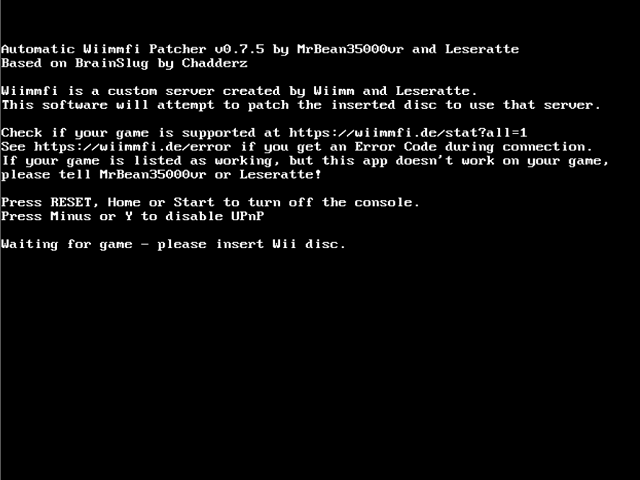
Media
How to Play Wii Games Online in 2022 (With and Without Homebrew!) (Anton Retro)
Changelog
v0.7.5
- Fixes another bug breaking 3+ player matchmaking in lots of games.
- (Version 0.7.4 was skipped to make sure that version numbers of this Disc patcher and the corresponding ISO patcher are identical (0.7.5 / v7.5)).
v0.7.3
- Fixes another bug that broke matchmaking in a bunch of other games, including Conduit 2, GTI Club Supermini Festa, NBA 2k10, NHL 2K10, PES 2010, PES 2011, Sonic & SEGA All-Stars Racing, Sports Island 3, Tetris Party Deluxe, Tom Clancy's Ghost Recon, Trackmania and Worms Battle Islands.
v0.7.2
- Fixes another bug that broke matchmaking in some other games, including Tatsunoko vs Capcom
v0.7.1
- Fixes a bug that broke matchmaking in a bunch of games, including friend matching in Mario Sports Mix.
v0.7
- Adds support for the new security updates for games other than Mario Kart Wii.
- Makes all games run under the proper IOS (if available), which should fix USB problems in certain games.
- Adds UPnP support for Mario Kart Wii (all regions), SSBB (PAL and USA) and Animal Crossing (PAL and USA).
- Fix stupid 51420 error for Mario Kart Wii.
- Fix error where some out-of-region games wouldn't start properly.
- Games that still have their official server but which currently return error code 23400 (CoD: Black Ops, CoD: Modern Warfare Reflex, CoD: Modern Warfare 3, Rock Band 3, The Beatles: Rock Band) will have that error 23400 fixed (but are obviously still running over their original servers instead of Wiimmfi). Thanks to InvoxiPlayGames for creating these patches.
- CoD: World At War works again, using a proxy server operated by InvoxiPlayGames. Note: This causes user data to be sent both to InvoxiPlayGames' server, and to the original Demonware game servers. The Wiimmfi team is not responsible for anything that happens on any Call of Duty or Rock Band game servers.
- Fixes a bug where Mario Kart Wii started through this patcher wouldn't be able to set / enable competition downloads through WiiConnect24.
- Fixes a bug where the patcher would freeze if you inserted the game disc incorrectly (label side down). Yeah ...
- Improves the disc reading logic / code so it should hang less often with unreliable disc drives.
v0.6
- Adds support for the new Wiimmfi patching service for Mario Kart Wii.
v0.5
- Removes Gamestats skip code, it's no longer required.
- Fixes a bug where not all strings in Mario Kart Wii would correctly patch!
- Inserts a call that resets the wireless before booting. This makes it work from FlashHax.
- Removed all dependencies on files on the SD card! Other than itself, of course.
v0.4
- Animal Crossing no longer runs horrendously slow.
- Mario Strikers Charged (USA/PAL) now have an inbuilt Gamestats skip code to bypass the missing server (fix Error 98020).
v0.3
- Now a standalone app.
- Even better compatability with games.
- Super Smash Bros. Brawl no longer runs horrendously slow.
v0.2
- Changed patching method to fix the problems of v0.1.
- Improved compatability with games that aren't Mario Kart.
v0.1
- Initial version.
- Uses BrainSlug.
- Patching method not very robust yet.
External Links
- Official website - https://wiimmfi.de/
- Wiimmfi Project - https://wiiki.wii-homebrew.com/Wiimmfi_(en)
- Open Shop Channel - https://oscwii.org/library/app/wiimmfipatcher
- Wii Guide - https://wii.guide/wiimmfi.html
