More actions
No edit summary |
|||
| (10 intermediate revisions by the same user not shown) | |||
| Line 1: | Line 1: | ||
{{Infobox Vita Homebrews | {{Infobox Vita Homebrews | ||
|title=The Legend of Heroes: Trails from Zero Evolution English | |title=The Legend of Heroes: Trails from Zero Evolution English Patch | ||
|image= | |image=trailsfromzeroengvita2.png | ||
|description=The Legend of Heroes: Trails from Zero Evolution English | |description=The Legend of Heroes: Trails from Zero Evolution English translation patch. | ||
|author=Trails from Zero Translation Team | |author=Trails from Zero Translation Team | ||
|lastupdated=2022/02/05 | |lastupdated=2022/02/05 | ||
| Line 14: | Line 8: | ||
|version=0.7 | |version=0.7 | ||
|license=Mixed | |license=Mixed | ||
| | |downloadraw=[https://gbatemp.net/threads/the-legend-of-heroes-trails-from-zero-evolution-english-patch.576318/ 0.7] - [https://dlhb.gamebrew.org/vitahomebrews/trailsfromzeroengvita.7z Mirror Download] | ||
|website=https://gbatemp.net/threads/the-legend-of-heroes-trails-from-zero-evolution-english-patch.576318/ | |website=https://gbatemp.net/threads/the-legend-of-heroes-trails-from-zero-evolution-english-patch.576318/ | ||
| | }} | ||
{{#seo: | |||
|title=Vita Homebrew Rom Hacks (Translations) - GameBrew | |||
|title_mode=append | |||
|image=trailsfromzeroengvita2.png | |||
|image_alt=The Legend of Heroes: Trails from Zero Evolution English Patch | |||
}} | }} | ||
The Legend of Heroes: Trails from Zero Evolution (英雄伝説 零の軌跡 Evolution) | |||
This is an English patch for The Legend of Heroes: Trails from Zero Evolution (英雄伝説 零の軌跡 Evolution), based on EvilGoku's [https://gbatemp.net/threads/release-the-legend-of-heroes-zero-no-kiseki-evolution-psvita.499883/ translation patch]. | |||
It also integrates elements from the PC translation done by [https://geofront.esterior.net/ team Geofront]. | |||
==Installation== | ==Installation== | ||
Requirements: | Requirements: | ||
*You need [[VitaShell]]; [[RePatch reDux0 Vita|rePatch]] | *You need [[VitaShell]]; [[RePatch reDux0 Vita|rePatch]], [[NoNpDrm Vita|NoNpDrm]] and [[0syscall6 Vita|0syscall6]] plugins installed on your Vita. | ||
*Make sure your game is updated to the latest version. | *Make sure your game is updated to the latest version. | ||
Obtain data0.psarc, data1.psarc, data2.psarc: | Obtain data0.psarc, data1.psarc, data2.psarc: | ||
*Navigate in [[VitaShell | *Navigate in [[VitaShell]] to gro0:app/PCSG00042/ for the physical version or ux0:/app/PCSG00042 for the digital version. | ||
*While hovering over the PCSG00042 directory press Triangle followed by X for the option to open it decrypted. | *While hovering over the PCSG00042 directory press Triangle followed by X for the option to open it decrypted. | ||
*Press select to enable FTP and use your favorite FTP client to transfer the files to your PC (e.g. FileZilla). | *Press select to enable FTP and use your favorite FTP client to transfer the files to your PC (e.g. FileZilla). | ||
| Line 33: | Line 35: | ||
Obtain data.psarc, eboot.bin: | Obtain data.psarc, eboot.bin: | ||
Navigate in [[VitaShell]] to ux0:patch/PCSG00042/. | *Navigate in [[VitaShell]] to ux0:patch/PCSG00042/. | ||
While hovering over the PCSG00042 directory press Triangle followed by X for the option to open it decrypted. | *While hovering over the PCSG00042 directory press Triangle followed by X for the option to open it decrypted. | ||
Press select to enable FTP and transfer the files to your PC. | *Press select to enable FTP and transfer the files to your PC. | ||
Copy the following files to your PC: data.psarc, eboot.bin. | *Copy the following files to your PC: data.psarc, eboot.bin. | ||
On your PC use [[xdelta UI|xdelta.exe]] to patch the files with the .xdelta files of the same name: | On your PC use [[xdelta UI|xdelta.exe]] to patch the files with the .xdelta files of the same name: | ||
| Line 60: | Line 62: | ||
==Screenshots== | ==Screenshots== | ||
trailsfromzeroengvita3.png | https://dlhb.gamebrew.org/vitahomebrews/trailsfromzeroengvita3.png | ||
==Known issues== | ==Known issues== | ||
Latest revision as of 03:55, 16 June 2024
| The Legend of Heroes: Trails from Zero Evolution English Patch | |
|---|---|
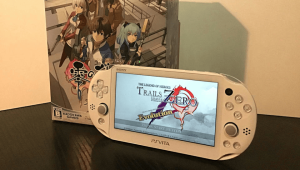 | |
| General | |
| Author | Trails from Zero Translation Team |
| Type | Translations |
| Version | 0.7 |
| License | Mixed |
| Last Updated | 2022/02/05 |
| Links | |
| 0.7 - Mirror Download | |
| Website | |
This is an English patch for The Legend of Heroes: Trails from Zero Evolution (英雄伝説 零の軌跡 Evolution), based on EvilGoku's translation patch.
It also integrates elements from the PC translation done by team Geofront.
Installation
Requirements:
- You need VitaShell; rePatch, NoNpDrm and 0syscall6 plugins installed on your Vita.
- Make sure your game is updated to the latest version.
Obtain data0.psarc, data1.psarc, data2.psarc:
- Navigate in VitaShell to gro0:app/PCSG00042/ for the physical version or ux0:/app/PCSG00042 for the digital version.
- While hovering over the PCSG00042 directory press Triangle followed by X for the option to open it decrypted.
- Press select to enable FTP and use your favorite FTP client to transfer the files to your PC (e.g. FileZilla).
- (Do not attempt to copy the files via USB. It will not work.)
- Copy the following files to your PC: data0.psarc, data1.psarc, data2.psarc.
Obtain data.psarc, eboot.bin:
- Navigate in VitaShell to ux0:patch/PCSG00042/.
- While hovering over the PCSG00042 directory press Triangle followed by X for the option to open it decrypted.
- Press select to enable FTP and transfer the files to your PC.
- Copy the following files to your PC: data.psarc, eboot.bin.
On your PC use xdelta.exe to patch the files with the .xdelta files of the same name:
- Patch - Path to XXX.xdelta.
- Source File - Path to original decrypted files.
- Output File - Path to new patched files.
- Do this for data0.psarc, data1.psarc, data2.psarc, data.psarc, and eboot.bin.
Apply the patch files:
- Create a directory titled PCSG00042 and store all the newly patched files into that folder.
- Transfer the patched directory back to your vita via FTP or USB and place them in ux0:rePatch/.
- The end result should look like this
ux0/ |-rePatch/ | |-PCSG00042/ | | |-data.psarc | | |-data0.psarc | | |-data1.psarc | | |-data2.psarc | | |-eboot.bin
You can also find the patched files here (ready to copy over to ux0:rePatch/).
Screenshots
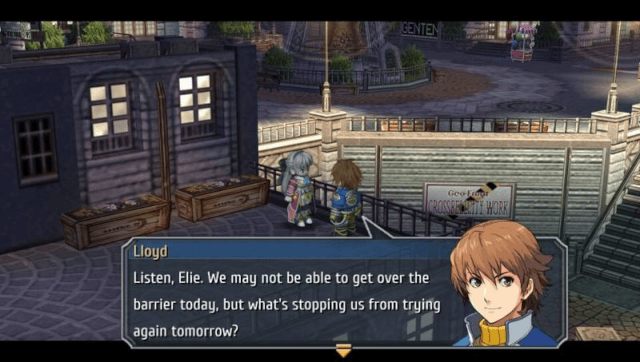
Known issues
- Graphics: Some text is not centered.
- Graphics: Text length occasionaly exceeds text box.
- Savegame: occasional savegame errors (use vanila game to get past save point).
Credits
Team:
- Cyrano de Bergerac.
- dokterfreddy.
- ganbarimustang.
- GraveViolento.
- Hyde_.
- julianuf.
- Sn0wCrack.
- Shen.
- ThatsMacky.
Credits:
- EvilGoku - Original translation.
- Dasutein - PC to Vita conversion.
- GraveViolento - Image editing.
- Team GeoFront - Everything.
- Kirby567fan - Update EDdecompiler with EVO opcodes.
- ShinKiseki - Portrait patch.
Changelog
v07 2022/02/05
- Updated Azure and Akatsuki portraits 1.3.
External links
- GBAtemp - https://gbatemp.net/threads/the-legend-of-heroes-trails-from-zero-evolution-english-patch.576318/
- GBAtemp - https://gbatemp.net/threads/release-the-legend-of-heroes-zero-no-kiseki-evolution-psvita.499883/
- Reddit - https://www.reddit.com/r/VitaPiracy/comments/rage72/zero_no_kiseki_update_for_vita_big_changes/
