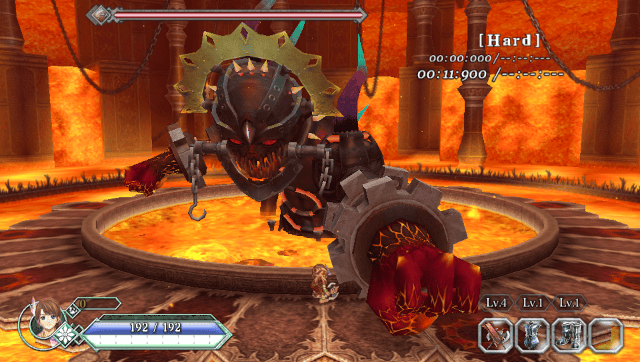More actions
No edit summary |
No edit summary |
||
| (6 intermediate revisions by the same user not shown) | |||
| Line 1: | Line 1: | ||
{{Infobox Vita Homebrews | {{Infobox Vita Homebrews | ||
|title=Ys Origin - High-Res Assets Restoration | |title=Ys Origin - High-Res Assets Restoration | ||
| Line 14: | Line 8: | ||
|version=2020 | |version=2020 | ||
|license=Mixed | |license=Mixed | ||
|download=https://dlhb.gamebrew.org/vitahomebrews/ | |download=https://dlhb.gamebrew.org/vitahomebrews/repatch_ys.origin_high_res.assets.restoration.7z | ||
|website=https://www.reddit.com/r/vitahacks/comments/hj0b97/ys_origin_highres_assets_restoration_repatch_mod/ | |website=https://www.reddit.com/r/vitahacks/comments/hj0b97/ys_origin_highres_assets_restoration_repatch_mod/ | ||
}} | }} | ||
{{#seo: | |||
|title=Vita Homebrew Rom Hacks (Game Hacks) - GameBrew | |||
|title_mode=append | |||
|image=ysoriginhighresmodvita2.png | |||
|image_alt=Ys Origin - High-Res Assets Restoration | |||
}} | |||
For those unaware, the Vita version of Ys Origin exclusively uses the low resolution assets from the original PC version, with the higher resolution assets being completely deleted. Dotemu mostly based the port around the "Lightest" graphical preset offered by the PC version, except with 32-bit Textures and Mipmapping on. | For those unaware, the Vita version of Ys Origin exclusively uses the low resolution assets from the original PC version, with the higher resolution assets being completely deleted. Dotemu mostly based the port around the "Lightest" graphical preset offered by the PC version, except with 32-bit Textures and Mipmapping on. | ||
After experiencing the 60 FPS hack through [[VitaGrafix]], it was found that the game had plenty of VRAM to spare, which lead to this project with the goal of getting the most out of this port. | |||
This mod replaces the following low resolution assets with the higher resolution ones from the PC version: | This mod replaces the following low resolution assets with the higher resolution ones from the PC version: | ||
| Line 32: | Line 34: | ||
Requirements: | Requirements: | ||
*You must have a hacked PS Vita running some form of HENkaku. Visit [https://vita.hacks.guide/ Vita Hacks Guide] if you don't know how to hack your Vita. | *You must have a hacked PS Vita running some form of HENkaku. Visit [https://vita.hacks.guide/ Vita Hacks Guide] if you don't know how to hack your Vita. | ||
* | *[[RePatch reDux0 Vita|rePatch plugin]] is required. Please note that rePatch only works on firmware 3.60-3.68. | ||
*Make sure you have at least 1.3 GB of free space on your memory card/SD card. | *Make sure you have at least 1.3 GB of free space on your memory card/SD card. | ||
| Line 42: | Line 44: | ||
==User guide== | ==User guide== | ||
==FAQ=== | ===FAQ=== | ||
'''Q. Will this mod work on other regional versions?''' | '''Q. Will this mod work on other regional versions?''' | ||
| Line 55: | Line 57: | ||
'''Q. Where can I find the 60 FPS hack that was mentioned earlier? | '''Q. Where can I find the 60 FPS hack that was mentioned earlier? | ||
See [[VitaGrafix]]. It is recommended using [[ | See [[VitaGrafix]]. It is recommended using [[VitaGrafix Configurator]] with it. | ||
Overclocking is strongly suggested if you use the 60 FPS hack. | Overclocking is strongly suggested if you use the 60 FPS hack. | ||
| Line 78: | Line 80: | ||
==Screenshots== | ==Screenshots== | ||
'''Standard Vita version setup''' <br> | '''Standard Vita version setup''' <br> | ||
ysoriginhighresmodvita3.png | https://dlhb.gamebrew.org/vitahomebrews/ysoriginhighresmodvita3.png | ||
'''Outside Rado's Annex with high-res assets''' <br> | '''Outside Rado's Annex with high-res assets''' <br> | ||
ysoriginhighresmodvita4.png | https://dlhb.gamebrew.org/vitahomebrews/ysoriginhighresmodvita4.png | ||
'''Standard Vita version setup''' <br> | '''Standard Vita version setup''' <br> | ||
ysoriginhighresmodvita5.png | https://dlhb.gamebrew.org/vitahomebrews/ysoriginhighresmodvita5.png | ||
'''The Devil's Throne with high-res assets, no more blurry rings''' <br> | '''The Devil's Throne with high-res assets, no more blurry rings''' <br> | ||
ysoriginhighresmodvita6.png | https://dlhb.gamebrew.org/vitahomebrews/ysoriginhighresmodvita6.png | ||
'''Standard Vita version setup''' <br> | '''Standard Vita version setup''' <br> | ||
ysoriginhighresmodvita7.png | https://dlhb.gamebrew.org/vitahomebrews/ysoriginhighresmodvita7.png | ||
'''Gelaldy with high-res textures, clearer detail on its hands and head''' <br> | '''Gelaldy with high-res textures, clearer detail on its hands and head''' <br> | ||
ysoriginhighresmodvita8.png | https://dlhb.gamebrew.org/vitahomebrews/ysoriginhighresmodvita8.png | ||
[https://imgur.com/a/xRbR8FQ Imgur gallery with comparison images.] | [https://imgur.com/a/xRbR8FQ Imgur gallery with comparison images.] | ||
Latest revision as of 08:39, 4 August 2024
| Ys Origin - High-Res Assets Restoration | |
|---|---|
 | |
| General | |
| Author | Dasutein |
| Type | Game Hacks |
| Version | 2020 |
| License | Mixed |
| Last Updated | 2020/06/30 |
| Links | |
| Download | |
| Website | |
For those unaware, the Vita version of Ys Origin exclusively uses the low resolution assets from the original PC version, with the higher resolution assets being completely deleted. Dotemu mostly based the port around the "Lightest" graphical preset offered by the PC version, except with 32-bit Textures and Mipmapping on.
After experiencing the 60 FPS hack through VitaGrafix, it was found that the game had plenty of VRAM to spare, which lead to this project with the goal of getting the most out of this port.
This mod replaces the following low resolution assets with the higher resolution ones from the PC version:
- All character and monster sprites.
- All map textures.
- All object textures.
- All skybox textures.
- All boss textures.
This significantly improved the appearance of the game, with no performance degradation other than slightly longer load times between maps (1 to 3 seconds longer due to the larger files).
Installation
Requirements:
- You must have a hacked PS Vita running some form of HENkaku. Visit Vita Hacks Guide if you don't know how to hack your Vita.
- rePatch plugin is required. Please note that rePatch only works on firmware 3.60-3.68.
- Make sure you have at least 1.3 GB of free space on your memory card/SD card.
To install, copy the included rePatch folder inside the archive to the root of your memory card.
(Optional) If you have the game installed on your memory card, you can can delete the original data.na, ni, and nu files to save space, since they are already in the rePatch folder.
If you want to do the optional step, go into app/PCSE01033/archives/ and delete data.na, data.ni, and data.nu. This saves about 560 MB of space.
User guide
FAQ
Q. Will this mod work on other regional versions?
Yes. The regular data.na/ni/nu files only contain the unlocalized game files.
You will need to rename the PCSE01033 folder inside the rePatch directory to match your region, however, as this mod was made from the US release.
Q. Does the game need to be updated for this mod to work?
This mod will work regardless of the game's current version.
Q. Where can I find the 60 FPS hack that was mentioned earlier?
See VitaGrafix. It is recommended using VitaGrafix Configurator with it.
Overclocking is strongly suggested if you use the 60 FPS hack.
Q. The background textures flicker in the Velagunder and Nygtilger boss fights. Is this an issue with the mod?
No, this is a problem with the 60 FPS VitaGrafix hack.
This benign issue occurs with the standard low-res assets with the 60 FPS hack also.
Notes
What this mod does not replace the effect textures. Replacing these made the GPU Driver prone to crashing when loading certain maps. Considering how this port struggles with effects to begin with, this isn't a huge loss.
Also note that this mod does not resolve the innate problems with the port. It only replaces the low-res assets of the sprites and textures to improve the basic appearance of the game.
- The game will still stutter when first loading some sounds.
- The game still has massive slowdowns with extravagant effects.
- Blood is still minimized.
- Anisotropic filtering is still disabled, so distant/angled textures will still be blurry.
- Some floor textures still have visible seams between tiles. (Mainly the ones on the outside of Darm Tower).
- The Bazeraena enemies in the Demonic Core can still randomly crash the game when doing their hand laser attacks. Not sure what exactly causes this, but it happens without the mod too. it is suggested trying to avoid these enemies whenever possible in this port.
Screenshots
Standard Vita version setup
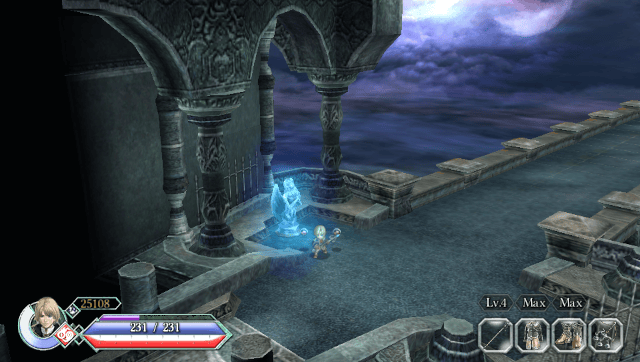
Outside Rado's Annex with high-res assets
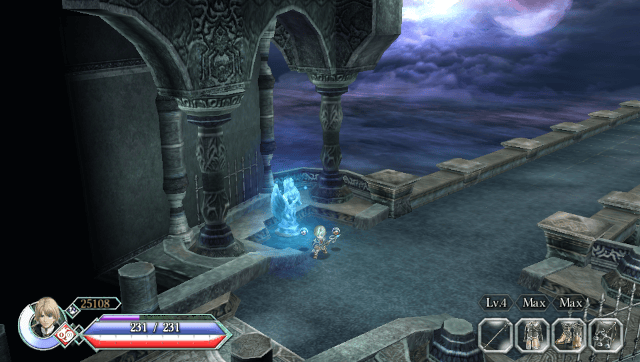
Standard Vita version setup

The Devil's Throne with high-res assets, no more blurry rings
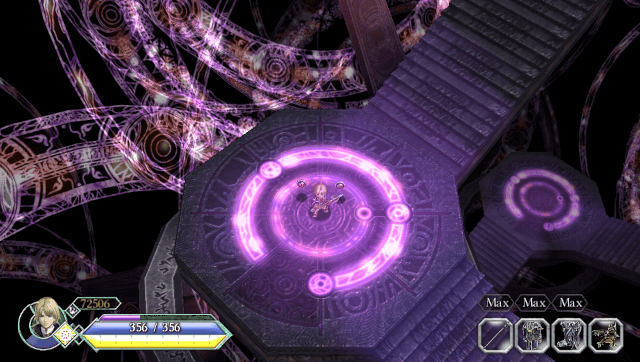
Standard Vita version setup
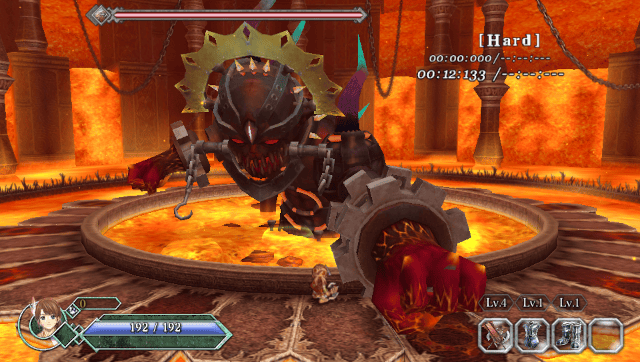
Gelaldy with high-res textures, clearer detail on its hands and head