More actions
m (HydeWing moved page Wii Chatter Wii to Wii Chatter) |
m (Text replacement - "|discussion=" to "|donation=") |
||
| (4 intermediate revisions by the same user not shown) | |||
| Line 1: | Line 1: | ||
{{Infobox Wii Homebrews | {{Infobox Wii Homebrews | ||
|title=Wii Chatter | |title=Wii Chatter | ||
| Line 11: | Line 5: | ||
|author=ThatOtherPerson | |author=ThatOtherPerson | ||
|lastupdated=2013/04/16 | |lastupdated=2013/04/16 | ||
|type= | |type=Other Apps | ||
|version=0.3 | |version=0.3 | ||
|license=Mixed | |license=Mixed | ||
|download=https://dlhb.gamebrew.org/wiihomebrews/ | |download=https://dlhb.gamebrew.org/wiihomebrews/wiichatter.7z | ||
|website=https:// | |website=https://thatotherdev.wordpress.com/category/my-games/wii-chatter/ | ||
|donation=https://thatotherdev.wordpress.com/donate/ | |||
}} | }} | ||
Wii Chatter is a homebrew application that allows you to connect to an online chat room. | |||
==Screenshots== | ==Screenshots== | ||
| Line 27: | Line 19: | ||
== Changelog == | == Changelog == | ||
'''v0.3 | '''v0.3 2013/04/16''' | ||
* The new version features a few additional keys on the keyboard (including the long request question mark) and may or may not have partial USB keyboard support (USB keyboards | * The new version features a few additional keys on the keyboard (including the long request question mark) and may or may not have partial USB keyboard support (USB keyboards don't seem to be working with any homebrew for me so I can't really test it until I figure out what that's about). | ||
* The maximum length for a post has been slightly increased. | * The maximum length for a post has been slightly increased. | ||
* It automatically refreshes once every 15 seconds (as long as you are scrolled down to the bottom and the cursor is off screen). | * It automatically refreshes once every 15 seconds (as long as you are scrolled down to the bottom and the cursor is off screen). | ||
* It looks different and you can randomize the color scheme at any time by pressing 2 or reset it by pressing 1. If there is demand for it | * It looks different and you can randomize the color scheme at any time by pressing 2 or reset it by pressing 1. If there is demand for it I'll setup a proper color selection menu and have the color scheme saved and loaded. | ||
* The frame rate has improved. | * The frame rate has improved. | ||
* Since I finally updated the libraries | * Since I finally updated the libraries I'm using there shouldn't be any more problems with new Wiimotes and I'm sure there are probably other obscure bugs I'm not aware of that have been corrected. | ||
'''v0.2 | '''v0.2 2012/11/02''' | ||
* Added a caps lock button and made keys default to lowercase. | * Added a caps lock button and made keys default to lowercase. | ||
'''v0.1 | '''v0.1 2012/10/28''' | ||
* First version. | * First version. | ||
==External links== | ==External links== | ||
* | * Author's website - http://thatotherdev.com/ | ||
* | * WiiBrew - https://wiibrew.org/wiki/Wii_Chatter | ||
[[Category:Suppor the author]] | |||
Latest revision as of 01:23, 14 August 2023
| Wii Chatter | |
|---|---|
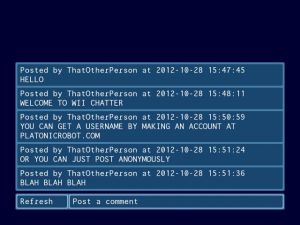 | |
| General | |
| Author | ThatOtherPerson |
| Type | Other Apps |
| Version | 0.3 |
| License | Mixed |
| Last Updated | 2013/04/16 |
| Links | |
| Download | |
| Website | |
| Support Author | |
Wii Chatter is a homebrew application that allows you to connect to an online chat room.
Screenshots
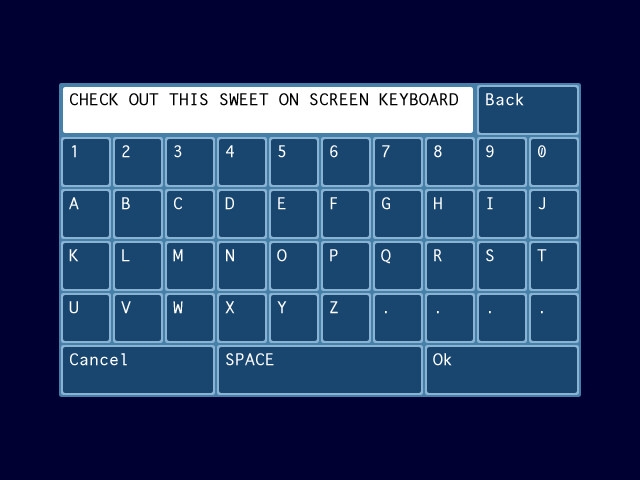
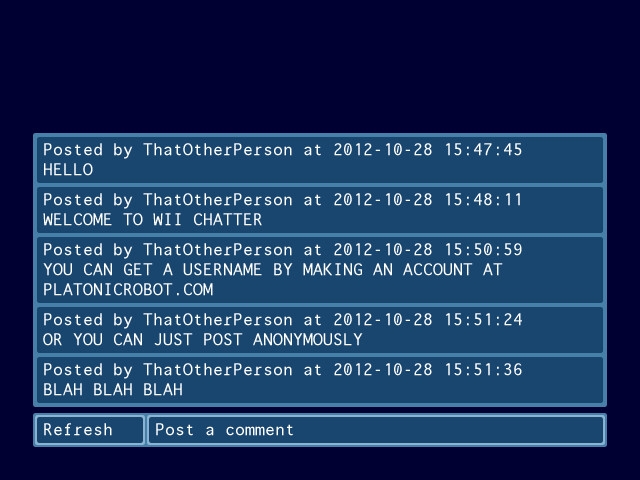
Changelog
v0.3 2013/04/16
- The new version features a few additional keys on the keyboard (including the long request question mark) and may or may not have partial USB keyboard support (USB keyboards don't seem to be working with any homebrew for me so I can't really test it until I figure out what that's about).
- The maximum length for a post has been slightly increased.
- It automatically refreshes once every 15 seconds (as long as you are scrolled down to the bottom and the cursor is off screen).
- It looks different and you can randomize the color scheme at any time by pressing 2 or reset it by pressing 1. If there is demand for it I'll setup a proper color selection menu and have the color scheme saved and loaded.
- The frame rate has improved.
- Since I finally updated the libraries I'm using there shouldn't be any more problems with new Wiimotes and I'm sure there are probably other obscure bugs I'm not aware of that have been corrected.
v0.2 2012/11/02
- Added a caps lock button and made keys default to lowercase.
v0.1 2012/10/28
- First version.
External links
- Author's website - http://thatotherdev.com/
- WiiBrew - https://wiibrew.org/wiki/Wii_Chatter
