More actions
No edit summary |
No edit summary |
||
| (One intermediate revision by the same user not shown) | |||
| Line 8: | Line 8: | ||
|title=Vita DEVSCRIPT | |title=Vita DEVSCRIPT | ||
|image=vitadevscript2.png | |image=vitadevscript2.png | ||
|description=A small batch file for | |description=A small batch file for vitacompanion plugin by devnoname120. | ||
|author=HRudy94 | |author=HRudy94 | ||
|lastupdated=2019/07/26 | |lastupdated=2019/07/26 | ||
| Line 75: | Line 75: | ||
==Changelog== | ==Changelog== | ||
'''Version 1.2''' | '''Version 1.2''' | ||
* Added the option of installing/updating the command line interface by imcquee. | |||
* Made the installation instructions on the post simpler and easier to understand. Also, corrected the formatting on this section. | |||
* Corrected the screenshot to show the actual version. | |||
* Changed a question to be more coherent with the releases. | |||
'''Version 1.1''' | '''Version 1.1''' | ||
Latest revision as of 13:32, 6 July 2024
| Vita DEVSCRIPT | |
|---|---|
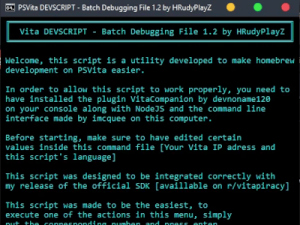 | |
| General | |
| Author | HRudy94 |
| Type | Developments |
| Version | 1.2 |
| License | Mixed |
| Last Updated | 2019/07/26 |
| Links | |
| Download | |
| Website | |
Vita DEVSCRIPT is a small Batch script that can make your life easier when developing homebrews. It's basically a small menu to do certain tasks like automatically deploy the built app, set on/off your vita screen, prevent sleeping mode, reboot your console.
It's an implementation of both imcquee's command line interface and devnoname120's vitacompanion plugin.
User guide
Install devnoname120's vitacompanion plugin.
Install NodeJS.
Extract this archive where you export your homebrew (where your VPK is, sub-directories don't matter).
First time only: Right click on the script and click Edit File, then, edit your Vita IP address and your language (Only FR/EN supported, English is default).
First time and once in a while: type 7 and press the enter key. This will install the latest imcquee's command line interface.
FAQ
Q. What is this script? What does it do?
As stated above, this script is basically a small menu to automate certain tasks like deploying an app, turning off/on your screen, preventing your console from going to sleep mode, rebooting your console...
Q. Why is it not on GitHub? Isn't it open source? Also is it safe?
The file is completely open source, as it's a BAT file, you can literally access the source code by right-clicking and clicking on Edit file.
Q. Why is it a small window? Also, why is it blue on black?
The window is small to not clutter your screen space, to be more efficient. It's blue on black because it looked cool, if you don't like those colors you can always change them by editing the color line...
Q. Why does it open up other command line windows?
For mysterious reasons, when loading a vita command directly in the main window, cmd crashes... It could be a limitation of imcquee's implementation or a glitch with external commands. It shouldn't be too bad as it's only for like a second.
Q. Sometimes, my actions take a long time to be executed.
It's a limitation of the plugin, if your Vita entered sleep mode, it will take a bit of time (like 2 seconds) to execute the command,.
If it's in a deep sleep state, there is a chance that the command couldn't be executed.
Q. It doesn't work! The cmd windows opens but nothing is happening on the Vita.
You probably didn't configure the file or missed a step in the setup. Make sure to also be on the same network for your PC and your Vita.
Q. Why make a batch file and not something else?
A batch file is pretty easy to make, pretty resources-effective, pretty fast and the best implementation for things like this.
A GUI would slow down the script considerably.
Q. What was changed in the previous releases? Where can I find the changelog? Also, what future updates do you plan to implement?
You can find all the previous changes in the changelogs. Future updates will mostly consist of bug fixing and some various features like maybe an initial setup screen or other things.
Screenshots
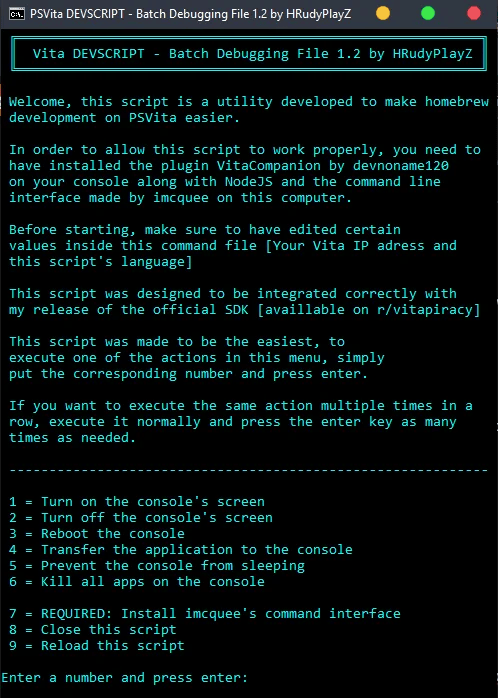
Changelog
Version 1.2
- Added the option of installing/updating the command line interface by imcquee.
- Made the installation instructions on the post simpler and easier to understand. Also, corrected the formatting on this section.
- Corrected the screenshot to show the actual version.
- Changed a question to be more coherent with the releases.
Version 1.1
- Fixed a typo in "was designed" in the English language.
- Added the kill all apps option.
- Added the close script option.
Credits
- devnoname120 - The vitacompanion plugin.
- imcquee - The command line interface made to go along with vitacompanion.
- HRudyPlayZ - This script.
