More actions
No edit summary |
|||
| (One intermediate revision by the same user not shown) | |||
| Line 1: | Line 1: | ||
{{Infobox Vita Homebrews | {{Infobox Vita Homebrews | ||
|title=GM:S FastLauncher | |title=GM:S FastLauncher | ||
| Line 14: | Line 8: | ||
|version=2019 | |version=2019 | ||
|license=Mixed | |license=Mixed | ||
|download=https://dlhb.gamebrew.org/vitahomebrews/ | |download=https://dlhb.gamebrew.org/vitahomebrews/fastlaunchertoolkit.zip | ||
|website= | |website=https://www.reddit.com/r/vitahacks/comments/cgsz9v/gms_fastlauncher_release/ | ||
| | }} | ||
{{#seo: | |||
|title=Vita Homebrew PC Tools (Developments) - GameBrew | |||
|title_mode=append | |||
|image=gmsfastlaunchervita2.png | |||
|image_alt=GM:S FastLauncher | |||
}} | }} | ||
GM:S FastLauncher is a tool (miniweb for PC + VPK) that allows you to test GameMaker: Studio games on PSVita via Wi-Fi. | GM:S FastLauncher is a tool (miniweb for PC + VPK) that allows you to test GameMaker: Studio games on PSVita via Wi-Fi. | ||
Latest revision as of 07:35, 4 August 2024
| GM:S FastLauncher | |
|---|---|
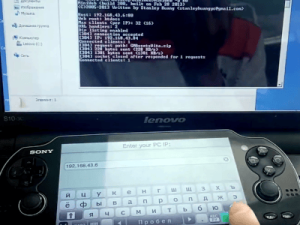 | |
| General | |
| Author | tijesef |
| Type | Developments |
| Version | 2019 |
| License | Mixed |
| Last Updated | 2019/07/23 |
| Links | |
| Download | |
| Website | |
GM:S FastLauncher is a tool (miniweb for PC + VPK) that allows you to test GameMaker: Studio games on PSVita via Wi-Fi.
User guide
How to use:
- Make a GMAssetVita.zip and place into htdocs folder.
- Run RunMe.bat.
- Run app on your PS Vita.
- Enter your PC IP.
GMAssetVita.zip structure:
games/ |-game.win (Main game file) |-options.ini (Options file, optional) |-*.ogg or other files (Game data files)
Please note that game savedata directory isn't cleaned.
Source code is included in GMS-FastLauncher.vpk/script.lua
PPS: The game included in demo GMAssetVita.zip is a Spacewar demo.
Controls
D-Pad Up - Move forward
D-Pad Right/Left - turn right
Cross - Shoot
Credits
Hello to idumpvitastuff (aka PSSDude).
