More actions
No edit summary |
No edit summary |
||
| (One intermediate revision by the same user not shown) | |||
| Line 9: | Line 9: | ||
|image=oneluavita2.png | |image=oneluavita2.png | ||
|description=Lua Interpreter for PlayStation Vita. | |description=Lua Interpreter for PlayStation Vita. | ||
|author=Team | |author=ONElua Team | ||
|lastupdated=2018/02/06 | |lastupdated=2018/02/06 | ||
|type=Other Apps | |type=Other Apps | ||
| Line 22: | Line 22: | ||
With this tool (interpreter), you can create your own homebrew and applications, introducing and translating your ideas through the built in ONElua and of course native Lua. | With this tool (interpreter), you can create your own homebrew and applications, introducing and translating your ideas through the built in ONElua and of course native Lua. | ||
The homebrew was released for the GekiHEN Homebrew | The homebrew was released for the GekiHEN Homebrew Contest. | ||
==Features== | ==Features== | ||
| Line 97: | Line 97: | ||
* Documentation - http://onelua.x10.mx/vita/docs/en/index.html | * Documentation - http://onelua.x10.mx/vita/docs/en/index.html | ||
* GekiHEN Contest - https://gekihen.customprotocol.com/en/project/ONElua-Vita | * GekiHEN Contest - https://gekihen.customprotocol.com/en/project/ONElua-Vita | ||
[[Category:GekiHEN Homebrew Contest]] | |||
Latest revision as of 02:51, 2 July 2024
| ONEluaVita | |
|---|---|
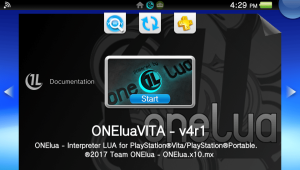 | |
| General | |
| Author | ONElua Team |
| Type | Other Apps |
| Version | 4.10 |
| License | Mixed |
| Last Updated | 2018/02/06 |
| Links | |
| Download | |
| Website | |
| Source | |
ONElua was originally a lua interpreter for the PSP, which is currently being ported to the PS Vita with HENkaku and all the possibilities it offers.
With this tool (interpreter), you can create your own homebrew and applications, introducing and translating your ideas through the built in ONElua and of course native Lua.
The homebrew was released for the GekiHEN Homebrew Contest.
Features
- Ported to be 100% compatible with taiHEN and use the maximum of functions.
- Handling peripherals:
- AdHoc (local network).
- Physical buttons or controls.
- Camera (Front and back).
- Motion (Accelerometer, gyroscope).
- Touch (Front and back).
- Many constants have been updated, please check the constants you are using with new changes on the Documentation.
- Added the 'adhoc' module, which allows ONElua to communicate with other consoles in the local network.
- Optimization of the camera, files and http module (Please review our Documentation again).
- The HTTP module received new functions among which we highlight:
- "http.upload()" It allows uploading a file to a web server.
- "http.send()" It allows to send binary data to a web server.
- The OSK (On Screen Keyboard) module has been re-written, now the OSK loads with the system language set on the PSVita.
- The OS module got new functions from wich we highlight:
- "os.getreg()", "os.setreg()" for the Registry Manager (/CONFIG/).
- "os.saveaccount()", "os.restoreaccount()", "os.removeaccount()" for direct management of the files of your PSN Account.
- Optimization of the font module, now the default PGF and PVF font loading allows to use 3 fonts on the system: Korean, Latin and the set language font on the PSVita.
- Added the possibility to load ttf, pgf or pvf fonts.
- Added the possibility to load a default font: onefont.pgf if there alongside our EBOOT.BIN, otherwise load the default font. Simply place the source properly renamed onefont.pgf and thus the eboot of ONElua can start our Homebrew with this default Font.
- Optimization of the game module, with new attractive functions:
- "game.mount()", "game.umount()", "game.rif()", "game.frif()", "game.refresh()". Thanks to the_Flow.
- Added possibility to Install/Update/Uninstall Homebrew's from folder and in vpk format.
- Updated function game.info(), now get data of .sfo, eboot.pbp or VPKs/ZIPs.
- "game.list()", Has been optimized so the installed apps list on the PSVita can be loaded faster, reading them straigth from the app.db.
- New functions for the image module, such as image.save() which can be used to convert images to 8 Bits
- Added the module 'thread' & 'channel', which allow ONElua to run multiple processes.
- Improved audio player, now plays MP3, OGG, WAV formats, and plays from sources on the network.
- In full access mode, the "app0:" partition is removed, and added support writing on the route of the app ("ux0:/app/<ID>").
- It allows to enable unsafe or total mode on the console os.master().
- It allows to know access mode in the console (Safe or Unsafe) os.access().
- Added the ability to go to 'LiveArea' without closing the application or press the 'PS' os.golivearea().
- Added the ability to update or rebuild the 'LiveArea' database os.updatedb() & os.rebuilddb().
- Added the possibility of reload the config.txt from taiHEN os.taicfgreload().
- Added the possibility of Install/Update/Uninstall CustomThemes of 'LiveArea'.
- Added ONEdebugger - Real-time debugger errors in your scripts, now support USB & FTP connection.
- Optimization of our Callbacks and the possibility to stop or abort processes in the callback, check the Callbacks section for more information..
- Added the possibility to load maps (tiles) and draw.
- Added the Lua Bit library that allows level operations bit by bit.
- Added several 'PATCH' to extend the syntax of lua, examples:
- C Type operations: "sum: +=, subtraction:-=, multiplication: *=, division: /=, power: ^=, mod: %=, different: !=, division does not float: \"
- C bit operations: "and: &, or: |, not: ~, shift left: <<, right shift: >>"
- Operations continue, "skips a cycle", in any loop.
User guide
Download contain the executable ONElua for Vita and ONEmaker that is responsible for creating the VPK for developed application.
The executable incorporates some small but useful samples, launched from a simple menu, and contains a file explorer.
A documentation is included, there is also an online version.
Screenshots
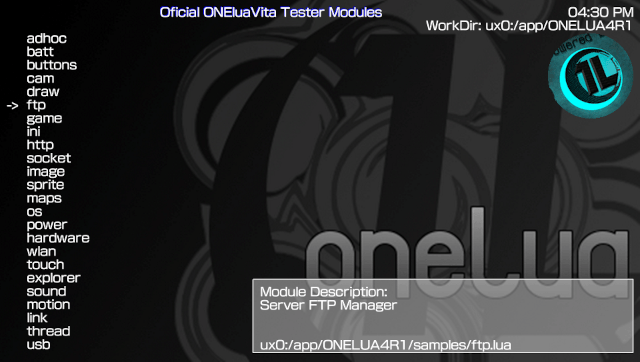
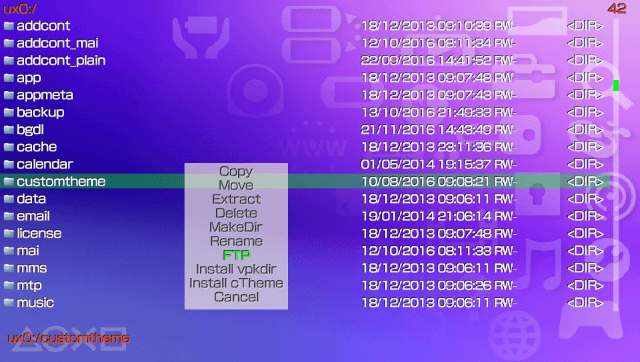
Changelog
4.1
- Many constants have been updated, please check the constatnts you are using with new changes on the Documentation.
- Added the 'adhoc' module, which allows ONElua to communicate with other consoles in the local network.
- Optimization of the camera, files and http module (Please review our Documentation again).
- ONEdebugger - Real-time debugger errors in your scripts, now support USB & FTP connection.
- The HTTP module received new functions among which we highlight:
- http.upload() It allows uploading a file to a web server.
- http.send() It allows to send binary data to a web server.
External links
- Official website - http://onelua.x10.mx/
- GitHub - https://github.com/ONElua/ONEluaVita
- GitHub - https://github.com/luislasonbra/ONEluaVita/
- Documentation - http://onelua.x10.mx/vita/docs/en/index.html
- GekiHEN Contest - https://gekihen.customprotocol.com/en/project/ONElua-Vita
