More actions
No edit summary |
(/_\) |
||
| (9 intermediate revisions by the same user not shown) | |||
| Line 1: | Line 1: | ||
{{Infobox Wii Homebrews | {{Infobox Wii Homebrews | ||
|title=GameCube Backup Manager | |title=GameCube Backup Manager | ||
|image= | |image=Gamecubebackupmanagerwii.png | ||
|description=a software to convert ISO files to Nintendont format. | |description=a software to convert ISO files to Nintendont format. | ||
|author=Laete Meireles | |author=Laete Meireles (Axion Drak) | ||
|lastupdated= | |lastupdated=2023/04/26 | ||
|type= | |type=PC Utilities | ||
|version=2.6.1. | |version=2.6.1.9 | ||
|license=MIT | |license=MIT | ||
|download=https://dlhb.gamebrew.org/wiihomebrews/gamecubebackupmanagerwii.7z | |download=https://dlhb.gamebrew.org/wiihomebrews/gamecubebackupmanagerwii.7z | ||
|website=https://axiondrak.github.io/gcbm.html | |website=https://axiondrak.github.io/gcbm.html | ||
|source=https://github.com/AxionDrak/GameCube-Backup-Manager | |source=https://github.com/AxionDrak/GameCube-Backup-Manager | ||
|donation=https://axiondrak.github.io/gcbm.html | |||
}} | }} | ||
{{#seo: | |||
|title=Wii Homebrew Apps (File operation) - GameBrew | |||
|title_mode=append | |||
|description=GameCube Backup Manager is a software that helps users to manage their Nintendo GameCube ISO and GCM file backups. It allows for the easy transfer of these files to both FAT32 and NTFS devices. | |||
|image=Gamecubebackupmanagerwii.png | |||
|image_alt=GameCube Backup Manager | |||
}} | |||
GameCube Backup Manager is a software that helps users to manage their Nintendo GameCube ISO and GCM file backups. It allows for the easy transfer of these files to both FAT32 and NTFS devices. | |||
The program's interface is similar to that of the popular Wii Backup Manager, making it user-friendly and easy to navigate. This allows users to effortlessly manage their GameCube backups with minimal hassle. Whether you're looking to transfer your backups to a new device or simply organize them on your current one, GameCube Backup Manager is a great tool to have on hand. | The program's interface is similar to that of the popular Wii Backup Manager, making it user-friendly and easy to navigate. This allows users to effortlessly manage their GameCube backups with minimal hassle. Whether you're looking to transfer your backups to a new device or simply organize them on your current one, GameCube Backup Manager is a great tool to have on hand. | ||
This program only works on Microsoft Windows 64-bit systems. You may need to install [https://www.microsoft.com/pt-BR/download/details.aspx?id=49982 Microsoft .NET Framework 4.6], depending on your Windows settings. | |||
==Features== | ==Features== | ||
| Line 48: | Line 52: | ||
*LOG system. | *LOG system. | ||
*More polished and functional graphical interface (UI). | *More polished and functional graphical interface (UI). | ||
*Compatible (tested) with the following operating systems (Only 64-bit systems are supported | *Compatible (tested) with the following operating systems (Only 64-bit systems are supported): | ||
**Windows 7 | **Windows 7 | ||
**Windows 8 | **Windows 8 | ||
**Windows 8.1 | **Windows 8.1 | ||
**Windows 10 | **Windows 10 | ||
*Multiple languages supported: | |||
**Portuguese (Brazil). | |||
**English (United States). | |||
**Spanish (Spain). | |||
**Korean (Korea). | |||
== | ==Screenshots== | ||
https://dlhb.gamebrew.org/wiihomebrews/gamecubebackupmanagerwii2.png | |||
https://dlhb.gamebrew.org/wiihomebrews/gamecubebackupmanagerwii3.png | |||
https://dlhb.gamebrew.org/wiihomebrews/gamecubebackupmanagerwii4.png | |||
https://dlhb.gamebrew.org/wiihomebrews/gamecubebackupmanagerwii5.png | |||
==Media== | ==Media== | ||
'''GameCube Backup Manager 2022 2.6.0.4 - More responsive UI when loading | '''GameCube Backup Manager 2022 2.6.0.4 - More responsive UI when loading ([https://www.youtube.com/watch?v=3h54LiCffv4 Sean Johnson])'''<br> | ||
<youtube>3h54LiCffv4</youtube> | <youtube>3h54LiCffv4</youtube> | ||
== | ==Changelog== | ||
'''v2.6.1.9 2023/04/26''' | |||
* [Added] 2D and Full cover downloads. | |||
* [Fixed] Deleting games on destination drive no longer crashes (been broken way too long). | |||
* [Added] Basic .CISO support. Only 1:1 is supported. When installing, if scrub is used, and the current game to install is a CISO, it will copy 1:1 instead. | |||
* Full Changelog: [https://github.com/AxionDrak/GameCube-Backup-Manager/compare/2.6.1.7...2.6.1.9 2.6.1.7...2.6.1.9] | |||
'''v2.6.1.8 2023/03/23''' | |||
* Would love to integrate these upstream into base: main. by [https://github.com/sjohnson1021 @sjohnson1021] in [https://github.com/AxionDrak/GameCube-Backup-Manager/pull/112 #112]. | |||
* Full Changelog: [https://github.com/AxionDrak/GameCube-Backup-Manager/compare/2.6.1.6...2.6.1.8 2.6.1.6...2.6.1.8] | |||
'''v2.6.1.7 2023/03/18''' | |||
* [Localization] Merged kuragehimekurara1's Japanese translation. | |||
* [Fixed] Reloading destination drive no longer breaks. | |||
* Would love to integrate these upstream into base: main. by [https://github.com/sjohnson1021 @sjohnson1021] in [https://github.com/AxionDrak/GameCube-Backup-Manager/pull/112 #112]. | |||
* Full Changelog: [https://github.com/AxionDrak/GameCube-Backup-Manager/compare/2.6.1.6...2.6.1.7 2.6.1.6...2.6.1.7] | |||
'''v2.6.1.6 2023/02/26''' | |||
* Fixed es-MX (Spanish-Mexican) translation, and tweaked the details pane of the destination tab to better match the source tab. | |||
'''v2.6.1.5 2023/02/23''' | |||
* Removed duplicate logic that was incorrectly assuming first disc after being correctly identified as the second. | |||
* The second disc is now properly named disc2.iso when transferring, instead of incorrectly overwriting game.iso. | |||
'''v2.6.1.4 2023/02/23''' | |||
* Not sure when this got unhooked, but it's working once more. | |||
* Also fixed an issue with drop down list for destination drives. | |||
'''v2.6.1.3 2023/02/24''' | |||
'''v2.6.1. | * [Fixed] Cover Art downloads again. | ||
*[ | * [Localization] Credits to [https://github.com/fei0316 @fei0316] for assisting with localizing for zh-CM zh-TW [Chinese simplified and Traditional]. | ||
*[Localization] | * Update frmMain.ko.resx by [https://github.com/DDinghoya @DDinghoya] in [https://github.com/AxionDrak/GameCube-Backup-Manager/pull/100 #100]. | ||
*[ | * Full Changelog: [https://github.com/AxionDrak/GameCube-Backup-Manager/compare/2.6.1.1...2.6.1.2 2.6.1.1...2.6.1.2] | ||
*[ | |||
'''v2.6.1. | '''v2.6.1.2 2022/09/19''' | ||
*[ | * [Localization] Added DeepL as an AI-driven translation agent for localization. | ||
*[ | * [Localization] Added 5 new Languages, translated via DeepL. | ||
* [Localization] Hopefully improved existing German, French, Japanese, and French translations. | |||
* [Localization] Credits to CDreamer of GBATemp for assisting with localizing for es-MX [Spanish (Mexico)] | |||
* Update frmMain.ko.resx by [https://github.com/DDinghoya @DDinghoya] in [https://github.com/AxionDrak/GameCube-Backup-Manager/pull/100 #100]. | |||
* Full Changelog: [https://github.com/AxionDrak/GameCube-Backup-Manager/compare/2.6.1.1...2.6.1.2 2.6.1.1...2.6.1.2] | |||
'''v2.6.1. | '''v2.6.1.1 2022/09/15''' | ||
* | * [Improved] Better handling of multi-disc games when scrub-installing games. The program now places disc2.iso in the same directory as disc 1's game.iso. | ||
* [Improved] Uses XML titles if chosen when installing via scrub. | |||
'''v2.6.0 | '''v2.6.1.0 2022/09/09''' | ||
* | * Three New languages added via Google cloud services, | ||
* If you would like to contribute to improving localization or suggest the next language(s) feel free to reach out via github or elsewhere. | |||
* The splash screen now gives an even more meaningful explanation of the program's launch progress. | |||
'''v2.6.0. | '''v2.6.0.11 2022/09/06''' | ||
* | * Splash screen now informs user of program's launch progress. | ||
* | * Noticeable improvements in interface responsiveness during scrub installs. | ||
* | * Sped up scanning the chosen directory. This is especially apparent using internal game titles. | ||
* Changed the way startup is handled. | |||
* Fixed the option for selecting all games and clearing all selected games has been fixed. | |||
* Slight change to labels and terminology when installing games. | |||
'''v2.6.0. | '''v2.6.0.10 2022/09/06''' | ||
* | * Fixed an issue where command line arguments with spaces wasn't passed correctly to the ZipExtractor. | ||
* | * Now using temporary folder as WebView2 user data folder to avoid issues when using it with VSTO addin. | ||
*Fixed | * Fixed an issue causing crash due to WebView2 version mismatch (Issue could resurface due to this change, so avoid updating the WebView2 package if there is a new package available in the future). | ||
'''v2.6.0. | '''v2.6.0.9 2022/09/01''' | ||
*[ | * Update frmAboutBox.ko.resx by [https://github.com/DDinghoya @DDinghoya] in [https://github.com/AxionDrak/GameCube-Backup-Manager/pull/77 #77]. | ||
*[ | * Update frmMain.ko.resx by [https://github.com/DDinghoya @DDinghoya] in [https://github.com/AxionDrak/GameCube-Backup-Manager/pull/78 #78]. | ||
* | * Fixed a lot, went through and did a lot of optimizations. by [https://github.com/sjohnson1021 @sjohnson1021] in [https://github.com/AxionDrak/GameCube-Backup-Manager/pull/76 #76]. | ||
* Full Changelog: [https://github.com/AxionDrak/GameCube-Backup-Manager/compare/2.0.0.0...2.6.0.9 2.0.0.0...2.6.0.9] | |||
*[ | |||
'''v2.6.0. | '''v2.6.0.8 2022/08/30''' | ||
*[ | * Update frmAboutBox.ko.resx by [https://github.com/DDinghoya @DDinghoya] in [https://github.com/AxionDrak/GameCube-Backup-Manager/pull/77 #77]. | ||
*[ | * Update frmMain.ko.resx by [https://github.com/DDinghoya @DDinghoya] in [https://github.com/AxionDrak/GameCube-Backup-Manager/pull/78 #78]. | ||
* Fixed a lot, went through and did a lot of optimizations. by [https://github.com/sjohnson1021 @sjohnson1021] in [https://github.com/AxionDrak/GameCube-Backup-Manager/pull/76 #76]. | |||
* | * Full Changelog: [https://github.com/AxionDrak/GameCube-Backup-Manager/compare/2.0.0.0...2.6.0.9 2.0.0.0...2.6.0.9] | ||
*[ | |||
'''v2.6.0. | '''v2.6.0.7 2022/08/29''' | ||
*[Improved] | * [Improved] Selecting a destination drive responds MUCH faster now. Should negate the possibility for interface locks. | ||
*[ | * [Changed] WiiTDB Download form now shows on first launch if a network connection is detected, visually explaining to the user what we're doing. | ||
* [Fixed] Some minor interface fixes. | |||
* [Added] Clicking on the network status indicator now rechecks for a network connection, and will ask to download WiiTDB. | |||
* [Improved] Stability improvements, added a few failsafes. | |||
* Full Changelog: [https://github.com/AxionDrak/GameCube-Backup-Manager/compare/2.6.0.6...2.6.0.7 2.6.0.6...2.6.0.7] | |||
'''v2.6.0. | '''v2.6.0.6 2022/08/27''' | ||
* [Improved] Progress bar to display the progress of scanning the chosen directory. | |||
* [Fixed] Hopefully various things. | |||
* Full Changelog: [https://github.com/AxionDrak/GameCube-Backup-Manager/compare/2.6.0.5...2.6.0.6 2.6.0.5...2.6.0.6] | |||
'''v2.6.0.5 2022/08/24''' | |||
* [Update] Resources.ko.resx by [https://github.com/DDinghoya @DDinghoya] in [https://github.com/AxionDrak/GameCube-Backup-Manager/pull/63 #63]. | |||
* [Update] frmAboutBox.ko.resx by [https://github.com/DDinghoya @DDinghoya] in [https://github.com/AxionDrak/GameCube-Backup-Manager/pull/64 #64]. | |||
* [Update] frmConfig.ko.resx by [https://github.com/DDinghoya @DDinghoya] in [https://github.com/AxionDrak/GameCube-Backup-Manager/pull/65 #65]. | |||
* [Update] frmMain.ko.resx by [https://github.com/DDinghoya @DDinghoya] in [https://github.com/AxionDrak/GameCube-Backup-Manager/pull/66 #66]. | |||
* [Update] Resources.ko.resx by [https://github.com/DDinghoya @DDinghoya] in [https://github.com/AxionDrak/GameCube-Backup-Manager/pull/67 #67]. | |||
* [Removed] unused variables & namespaces by [https://github.com/aseemsahoo @aseemsahoo] in [https://github.com/AxionDrak/GameCube-Backup-Manager/pull/69 #69]. | |||
* Full Changelog: [https://github.com/AxionDrak/GameCube-Backup-Manager/compare/2.6.0.3...2.6.0.5 2.6.0.3...2.6.0.5] | |||
*[ | '''v2.6.0.3 2022/08/17''' | ||
*[ | * Fixes for typos, translations, and language selection bug by [https://github.com/jmynes @jmynes] in [https://github.com/AxionDrak/GameCube-Backup-Manager/pull/47 #47]. | ||
*[ | * Better path, exception handling by [https://github.com/Brycey92 @Brycey92] in [https://github.com/AxionDrak/GameCube-Backup-Manager/pull/55 #55]. | ||
*[ | * Fix missing space by [https://github.com/Brycey92 @Brycey92] in [https://github.com/AxionDrak/GameCube-Backup-Manager/pull/57 #57]. | ||
*[ | * Update to .NET 4.8 by [https://github.com/Brycey92 @Brycey92] in [https://github.com/AxionDrak/GameCube-Backup-Manager/pull/58 #58]. | ||
*[ | * Try to download the wiitdb on first start by [https://github.com/Brycey92 @Brycey92] in [https://github.com/AxionDrak/GameCube-Backup-Manager/pull/56 #56]. | ||
* Temp patch to allow nkit.iso files with "wrong sizes" to be used by [https://github.com/Brycey92 @Brycey92] in [https://github.com/AxionDrak/GameCube-Backup-Manager/pull/59 #59]. | |||
* Full Changelog: [https://github.com/AxionDrak/GameCube-Backup-Manager/compare/2.6.0.2...2.6.0.3 2.6.0.2...2.6.0.3] | |||
'''v2.6.0. | '''v2.6.0.2 2022/07/13''' | ||
* | * [Added] label to display the number of games found. | ||
* | * [Improved] search system now updates live as you type. | ||
* | * [BUG] wiitdb.xml file download is not working on Windows 7. | ||
* [BUG] the update system is currently not working. For now, for new installations and updates, please download the latest version directly from the official website. | |||
* | |||
'''v2.6.0. | '''v2.6.0.1 2022/07/12''' | ||
*[ | * [Improved] stability improvements. | ||
*[Improved] | * [Improved] more responsive UI. | ||
*[ | * [Added] option to cancel the transfer queue. | ||
*[ | * [Changed] **checks for internet at startup by default. | ||
* [Fixed] other fixes. | |||
'''v2.6.0. | '''v2.6.0.0 2022/07/12''' | ||
*[ | * [Fixed] mismatch between columns and data. ([https://github.com/AxionDrak/GameCube-Backup-Manager/issues/24 #24]). | ||
* [Fixed] database not loading on launch. ([https://github.com/AxionDrak/GameCube-Backup-Manager/issues/24 #24]). | |||
*[ | * [Fixed] other various bug fixes and maintenance. | ||
* [Improved] improved stability of batch installs. | |||
*[Fixed] other fixes. | |||
'''v2. | '''v2.5.0 2022/07/06''' | ||
*[ | * Fixed a bug with covers showing incorrectly on the destination tab. | ||
*[ | * [Added] Batch Installs Are Here ([https://github.com/AxionDrak/GameCube-Backup-Manager/issues/17 #17]). | ||
*[Fixed] other | * [Added] Search any field ([https://github.com/AxionDrak/GameCube-Backup-Manager/issues/20 #20]). | ||
*[ | * [Improved] Export to mobile friendly HTML (JavaScript enabled table and Bootstrap 5 theme) ([https://github.com/AxionDrak/GameCube-Backup-Manager/issues/19 #19]). | ||
* [Fixed] other Improvements and fixes. | |||
* Batch install, and Grid Rework using Static type Game by [https://github.com/sjohnson1021 @sjohnson1021] in [https://github.com/AxionDrak/GameCube-Backup-Manager/pull/18 #18]. | |||
* Full Changelog: [https://github.com/AxionDrak/GameCube-Backup-Manager/compare/2.4.6.0...latest 2.4.6.0...latest] | |||
'''v2. | '''v2.4.6.0, 2022/07/03''' | ||
* [Fixed] File transfer error where destination folder name was not created correctly. | |||
*[Fixed] | |||
'''v2.4. | '''v2.4.5.0 2022/05/26''' | ||
*[ | * [Added] new game regions (Taiwan, Korea, Germany, Spain, Italy, Australia, Netherlands, France). | ||
* [Improved] game region detection system. | |||
* [Improved] skin loading system. | |||
'''v2.4. | '''v2.4.4.0 2022/05/19''' | ||
*[Added] new | * [Added] new texts. | ||
*[ | * [Added] Total Space and Available Space indicator texts on the target device. | ||
*[Improved] | * [Added] (preliminary) configuration system to test games via Dolphin emulator. | ||
* [Added] online search function for selected game. | |||
* [Fixed] texts in all available languages. | |||
* [Improved] functions in program code. | |||
'''v2.4. | '''v2.4.3.0 2022/04/30''' | ||
*[ | * [Fixed] file transfer error in 'Install Game (1:1)' mode. | ||
* [Fixed] translation errors on 'About GameCube Backup Manager' screen. | |||
*[Fixed] | |||
'''v2.4. | '''v2.4.2.0 2022/04/28''' | ||
*[ | * [Added] Korean language translation (Thanks to DDinghoya). | ||
'''v2.4. | '''v2.4.1.0 2022/04/25''' | ||
*[Added] | * [Added] new texts for all officially supported languages. | ||
* [Fixed] Portuguese (Brazil), English (US) and Spanish (Spain) translations. | |||
* [Improved] more code cleanup. | |||
'''v2.4. | '''v2.4.0.0 2022/04/24''' | ||
*[Added] | * [Added] ELF to DOL converter. | ||
*[ | * [Added] link to official page (GitHub) in Help menu. | ||
*[Improved] | * [Added] link to official post (GBATemp) in Help menu. | ||
* [Fixed] temp folder cleanup system. | |||
* [Improved] code cleanup. | |||
'''v2. | '''v2.3.0.0 2022/04/23''' | ||
*[ | * [Removed] Plugin installation screen. | ||
* | ** Plugins will now be merged into the main program. | ||
*[ | * [Corrected/Adjusted] English (US) and Spanish (Spain) language translations. | ||
* | ** Text corrections and inclusion of new texts. | ||
* | |||
'''v2. | '''v2.2.0.0 2022/04/22''' | ||
*[ | * [Added] English (US) language translation. | ||
* [Added] Spanish (Spain) language translation. | |||
*[ | * [Added] extra option for checking for updates, available in the Help tab. | ||
* | |||
'''v2. | '''v2.1.0.0 2022/04/29''' | ||
*[Added] English (US) language translation. | * [Added] English (US) language translation. | ||
*[Added] Spanish (Spain) language translation. | * [Added] Spanish (Spain) language translation. | ||
*[ | * [Fixed] opening loading time (splash screen). | ||
* [Fixed] link in Disc tab to GameTDB page with selected game data. | |||
* [Fixed] empty data detection in 'Database' tab. | |||
* [Fixed] MD5 and SHA-1 signature verification. | |||
'''v2. | '''v2.0.0.0 2022/04/18''' | ||
*[Added] | * [Added] new time interval for polling updates (5 minutes). | ||
*[Added] | * [Added] permission to run multiple instances of the program. | ||
*[ | * [Added] auto-update system. | ||
*[ | * [Added] system for proxy. | ||
*[Fixed] | * [Added] cover transfer (WiiFlow, WiiFlow Lite, WiiFlow Fusion). | ||
*[Fixed] | * [Added] cover transfer (USB Loader GX, USB Loader GX Tab MOD). | ||
* [Added] ISO/GCM readable format transfer (FAT32 or NTFS devices). | |||
* [Added] game transfer with correct nomenclature (Game Name+ID or ID only). | |||
* [Added] game transfer via Scrub (GCReEx and DiscEx). | |||
* [Added] game files deletion (Source and Destination). | |||
* [Added] game information display (region, publisher, genre, etc). | |||
* [Added] ESRB ratings display. | |||
* [Added] WiiTDB support. | |||
* [Added] improved GameCube ISO detection (70% accuracy) in 'internal' (Default) mode. | |||
* [Added] improved GameCube ISO detection (100% accuracy) in 'business' mode (GameTDB). | |||
* [Added] global download of Disco and 3D skins (for all games listed!). | |||
* [Added] individual download of skins for the selected game (Disc and 3D). | |||
* [Fixed] file transfer system crash (1:1). | |||
* [Fixed] loading 'wiitdb.xml' file in 'Database' tab. | |||
* [Fixed] 'Restore Settings' now correctly deletes the 'config.ini' file. | |||
==External Links== | ==External Links== | ||
* Official Site - https://axiondrak.github.io/gcbm.html | * Official Site - https://axiondrak.github.io/gcbm.html | ||
* | * GitHub - https://github.com/AxionDrak/GameCube-Backup-Manager | ||
* | * GBAtemp - https://gbatemp.net/threads/gamecube-backup-manager-official-post.611247/ | ||
Latest revision as of 13:09, 19 Ocak 2024
| GameCube Backup Manager | |
|---|---|
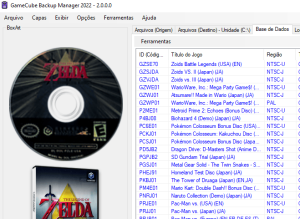 | |
| General | |
| Author | Laete Meireles (Axion Drak) |
| Type | PC Utilities |
| Version | 2.6.1.9 |
| License | MIT License |
| Last Updated | 2023/04/26 |
| Links | |
| Download | |
| Website | |
| Source | |
| Support Author | |
GameCube Backup Manager is a software that helps users to manage their Nintendo GameCube ISO and GCM file backups. It allows for the easy transfer of these files to both FAT32 and NTFS devices.
The program's interface is similar to that of the popular Wii Backup Manager, making it user-friendly and easy to navigate. This allows users to effortlessly manage their GameCube backups with minimal hassle. Whether you're looking to transfer your backups to a new device or simply organize them on your current one, GameCube Backup Manager is a great tool to have on hand.
This program only works on Microsoft Windows 64-bit systems. You may need to install Microsoft .NET Framework 4.6, depending on your Windows settings.
Features
- Execution of multiple instances of the program.
- Upload the ‘wiitdb.xml’ file in the ‘Database’ tab.
- Automatic update system.
- Proxy system.
- Cover transfer (WiiFlow, WiiFlow Lite, WiiFlow Fusion).
- Cover transfer (USB Loader GX, USB Loader GX Tab MOD).
- ISO/GCM readable format transfer (FAT32 or NTFS devices).
- Transferring games with the correct nomenclature (Game Name+ID or ID only). Available in “Install Game (1:1)” mode using the commercial name via ‘wiitdb.xml’. The “Install Game (Scrub)” mode uses the internal nomenclature provided by the developer, that is, it does not use ‘wiitdb.xml’.
- Game transfer via Scrub (GCReEx and DiscEx).
- Deleting game files (Source and Destination).
- Display of game information (region, publisher, genre, etc).
- ESRB ratings display. File ‘wiitdb.xml’ required.
- WiiTDB support for naming. File ‘wiitdb.xml’ required.
- Improved GameCube ISO detection (70% accuracy) in ‘internal’ (Standard) mode.
- Improved GameCube ISO detection (100% accuracy) in ‘business’ mode (GameTDB). File ‘wiitdb.xml’ required.
- Global download of Disco and 3D covers (for all games listed!).
- Individual download of covers for the selected game (Disc and 3D).
- Game transfer via XCopy (1:1 copies - Standard).
- Download the file ‘wiitdb.xml’ (GameTDB).
- MD5 hash calculation.
- SHA-1 Hash calculation.
- Automatic creation of ‘games’ folder (if it doesn’t exist).
- Support for ISO and GCM files.
- LOG system.
- More polished and functional graphical interface (UI).
- Compatible (tested) with the following operating systems (Only 64-bit systems are supported):
- Windows 7
- Windows 8
- Windows 8.1
- Windows 10
- Multiple languages supported:
- Portuguese (Brazil).
- English (United States).
- Spanish (Spain).
- Korean (Korea).
Screenshots
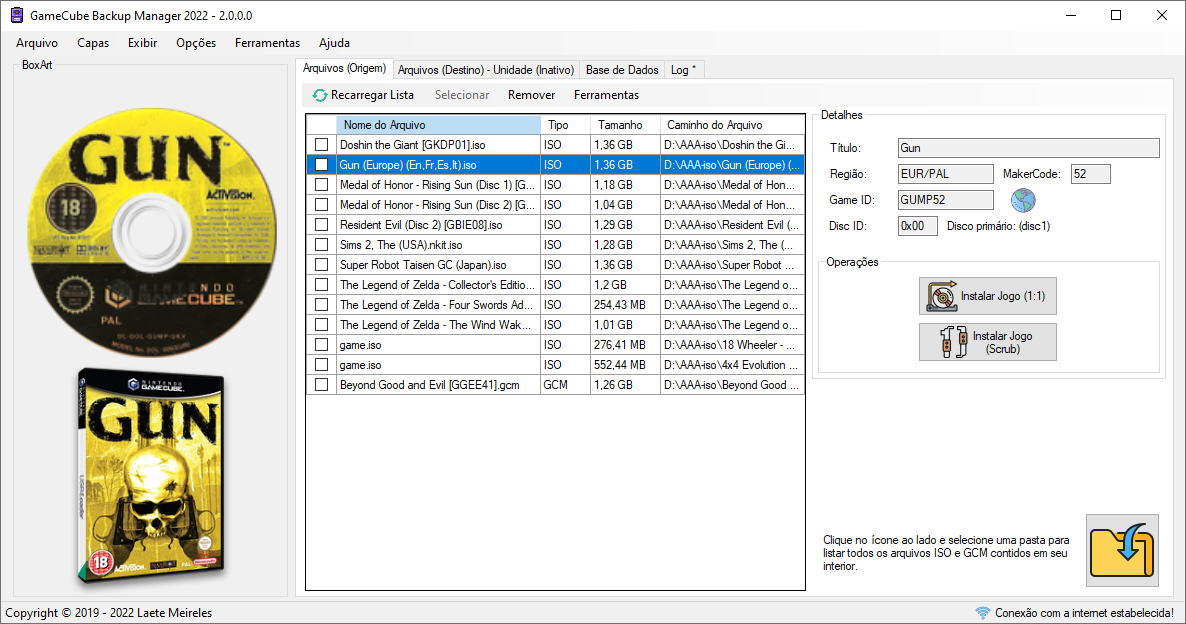
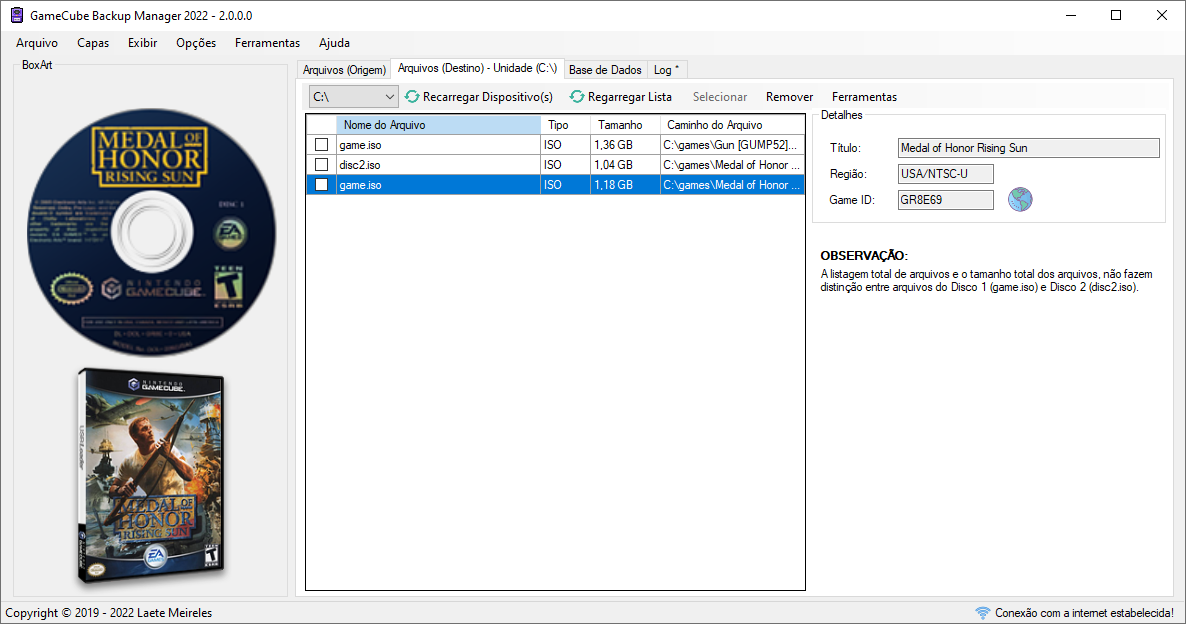
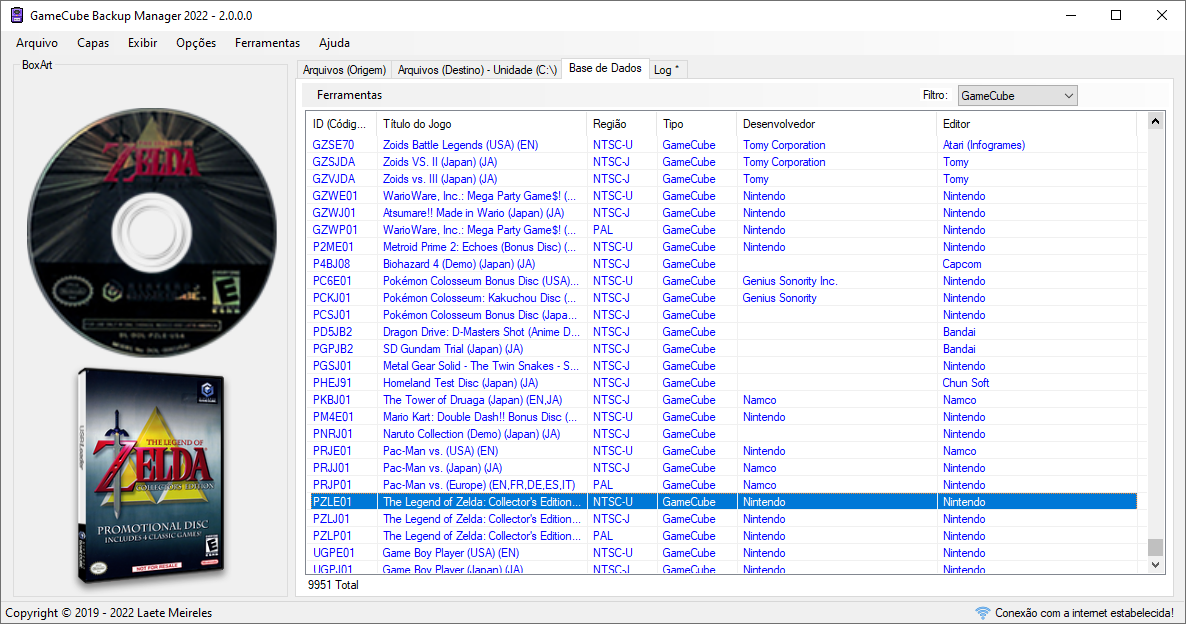
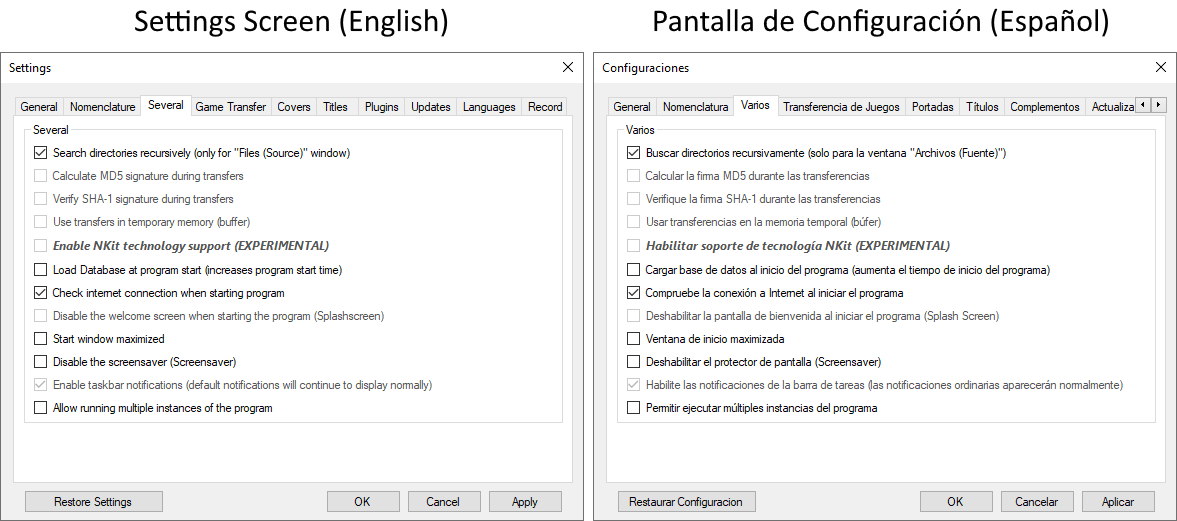
Media
GameCube Backup Manager 2022 2.6.0.4 - More responsive UI when loading (Sean Johnson)
Changelog
v2.6.1.9 2023/04/26
- [Added] 2D and Full cover downloads.
- [Fixed] Deleting games on destination drive no longer crashes (been broken way too long).
- [Added] Basic .CISO support. Only 1:1 is supported. When installing, if scrub is used, and the current game to install is a CISO, it will copy 1:1 instead.
- Full Changelog: 2.6.1.7...2.6.1.9
v2.6.1.8 2023/03/23
- Would love to integrate these upstream into base: main. by @sjohnson1021 in #112.
- Full Changelog: 2.6.1.6...2.6.1.8
v2.6.1.7 2023/03/18
- [Localization] Merged kuragehimekurara1's Japanese translation.
- [Fixed] Reloading destination drive no longer breaks.
- Would love to integrate these upstream into base: main. by @sjohnson1021 in #112.
- Full Changelog: 2.6.1.6...2.6.1.7
v2.6.1.6 2023/02/26
- Fixed es-MX (Spanish-Mexican) translation, and tweaked the details pane of the destination tab to better match the source tab.
v2.6.1.5 2023/02/23
- Removed duplicate logic that was incorrectly assuming first disc after being correctly identified as the second.
- The second disc is now properly named disc2.iso when transferring, instead of incorrectly overwriting game.iso.
v2.6.1.4 2023/02/23
- Not sure when this got unhooked, but it's working once more.
- Also fixed an issue with drop down list for destination drives.
v2.6.1.3 2023/02/24
- [Fixed] Cover Art downloads again.
- [Localization] Credits to @fei0316 for assisting with localizing for zh-CM zh-TW [Chinese simplified and Traditional].
- Update frmMain.ko.resx by @DDinghoya in #100.
- Full Changelog: 2.6.1.1...2.6.1.2
v2.6.1.2 2022/09/19
- [Localization] Added DeepL as an AI-driven translation agent for localization.
- [Localization] Added 5 new Languages, translated via DeepL.
- [Localization] Hopefully improved existing German, French, Japanese, and French translations.
- [Localization] Credits to CDreamer of GBATemp for assisting with localizing for es-MX [Spanish (Mexico)]
- Update frmMain.ko.resx by @DDinghoya in #100.
- Full Changelog: 2.6.1.1...2.6.1.2
v2.6.1.1 2022/09/15
- [Improved] Better handling of multi-disc games when scrub-installing games. The program now places disc2.iso in the same directory as disc 1's game.iso.
- [Improved] Uses XML titles if chosen when installing via scrub.
v2.6.1.0 2022/09/09
- Three New languages added via Google cloud services,
- If you would like to contribute to improving localization or suggest the next language(s) feel free to reach out via github or elsewhere.
- The splash screen now gives an even more meaningful explanation of the program's launch progress.
v2.6.0.11 2022/09/06
- Splash screen now informs user of program's launch progress.
- Noticeable improvements in interface responsiveness during scrub installs.
- Sped up scanning the chosen directory. This is especially apparent using internal game titles.
- Changed the way startup is handled.
- Fixed the option for selecting all games and clearing all selected games has been fixed.
- Slight change to labels and terminology when installing games.
v2.6.0.10 2022/09/06
- Fixed an issue where command line arguments with spaces wasn't passed correctly to the ZipExtractor.
- Now using temporary folder as WebView2 user data folder to avoid issues when using it with VSTO addin.
- Fixed an issue causing crash due to WebView2 version mismatch (Issue could resurface due to this change, so avoid updating the WebView2 package if there is a new package available in the future).
v2.6.0.9 2022/09/01
- Update frmAboutBox.ko.resx by @DDinghoya in #77.
- Update frmMain.ko.resx by @DDinghoya in #78.
- Fixed a lot, went through and did a lot of optimizations. by @sjohnson1021 in #76.
- Full Changelog: 2.0.0.0...2.6.0.9
v2.6.0.8 2022/08/30
- Update frmAboutBox.ko.resx by @DDinghoya in #77.
- Update frmMain.ko.resx by @DDinghoya in #78.
- Fixed a lot, went through and did a lot of optimizations. by @sjohnson1021 in #76.
- Full Changelog: 2.0.0.0...2.6.0.9
v2.6.0.7 2022/08/29
- [Improved] Selecting a destination drive responds MUCH faster now. Should negate the possibility for interface locks.
- [Changed] WiiTDB Download form now shows on first launch if a network connection is detected, visually explaining to the user what we're doing.
- [Fixed] Some minor interface fixes.
- [Added] Clicking on the network status indicator now rechecks for a network connection, and will ask to download WiiTDB.
- [Improved] Stability improvements, added a few failsafes.
- Full Changelog: 2.6.0.6...2.6.0.7
v2.6.0.6 2022/08/27
- [Improved] Progress bar to display the progress of scanning the chosen directory.
- [Fixed] Hopefully various things.
- Full Changelog: 2.6.0.5...2.6.0.6
v2.6.0.5 2022/08/24
- [Update] Resources.ko.resx by @DDinghoya in #63.
- [Update] frmAboutBox.ko.resx by @DDinghoya in #64.
- [Update] frmConfig.ko.resx by @DDinghoya in #65.
- [Update] frmMain.ko.resx by @DDinghoya in #66.
- [Update] Resources.ko.resx by @DDinghoya in #67.
- [Removed] unused variables & namespaces by @aseemsahoo in #69.
- Full Changelog: 2.6.0.3...2.6.0.5
v2.6.0.3 2022/08/17
- Fixes for typos, translations, and language selection bug by @jmynes in #47.
- Better path, exception handling by @Brycey92 in #55.
- Fix missing space by @Brycey92 in #57.
- Update to .NET 4.8 by @Brycey92 in #58.
- Try to download the wiitdb on first start by @Brycey92 in #56.
- Temp patch to allow nkit.iso files with "wrong sizes" to be used by @Brycey92 in #59.
- Full Changelog: 2.6.0.2...2.6.0.3
v2.6.0.2 2022/07/13
- [Added] label to display the number of games found.
- [Improved] search system now updates live as you type.
- [BUG] wiitdb.xml file download is not working on Windows 7.
- [BUG] the update system is currently not working. For now, for new installations and updates, please download the latest version directly from the official website.
v2.6.0.1 2022/07/12
- [Improved] stability improvements.
- [Improved] more responsive UI.
- [Added] option to cancel the transfer queue.
- [Changed] **checks for internet at startup by default.
- [Fixed] other fixes.
v2.6.0.0 2022/07/12
- [Fixed] mismatch between columns and data. (#24).
- [Fixed] database not loading on launch. (#24).
- [Fixed] other various bug fixes and maintenance.
- [Improved] improved stability of batch installs.
v2.5.0 2022/07/06
- Fixed a bug with covers showing incorrectly on the destination tab.
- [Added] Batch Installs Are Here (#17).
- [Added] Search any field (#20).
- [Improved] Export to mobile friendly HTML (JavaScript enabled table and Bootstrap 5 theme) (#19).
- [Fixed] other Improvements and fixes.
- Batch install, and Grid Rework using Static type Game by @sjohnson1021 in #18.
- Full Changelog: 2.4.6.0...latest
v2.4.6.0, 2022/07/03
- [Fixed] File transfer error where destination folder name was not created correctly.
v2.4.5.0 2022/05/26
- [Added] new game regions (Taiwan, Korea, Germany, Spain, Italy, Australia, Netherlands, France).
- [Improved] game region detection system.
- [Improved] skin loading system.
v2.4.4.0 2022/05/19
- [Added] new texts.
- [Added] Total Space and Available Space indicator texts on the target device.
- [Added] (preliminary) configuration system to test games via Dolphin emulator.
- [Added] online search function for selected game.
- [Fixed] texts in all available languages.
- [Improved] functions in program code.
v2.4.3.0 2022/04/30
- [Fixed] file transfer error in 'Install Game (1:1)' mode.
- [Fixed] translation errors on 'About GameCube Backup Manager' screen.
v2.4.2.0 2022/04/28
- [Added] Korean language translation (Thanks to DDinghoya).
v2.4.1.0 2022/04/25
- [Added] new texts for all officially supported languages.
- [Fixed] Portuguese (Brazil), English (US) and Spanish (Spain) translations.
- [Improved] more code cleanup.
v2.4.0.0 2022/04/24
- [Added] ELF to DOL converter.
- [Added] link to official page (GitHub) in Help menu.
- [Added] link to official post (GBATemp) in Help menu.
- [Fixed] temp folder cleanup system.
- [Improved] code cleanup.
v2.3.0.0 2022/04/23
- [Removed] Plugin installation screen.
- Plugins will now be merged into the main program.
- [Corrected/Adjusted] English (US) and Spanish (Spain) language translations.
- Text corrections and inclusion of new texts.
v2.2.0.0 2022/04/22
- [Added] English (US) language translation.
- [Added] Spanish (Spain) language translation.
- [Added] extra option for checking for updates, available in the Help tab.
v2.1.0.0 2022/04/29
- [Added] English (US) language translation.
- [Added] Spanish (Spain) language translation.
- [Fixed] opening loading time (splash screen).
- [Fixed] link in Disc tab to GameTDB page with selected game data.
- [Fixed] empty data detection in 'Database' tab.
- [Fixed] MD5 and SHA-1 signature verification.
v2.0.0.0 2022/04/18
- [Added] new time interval for polling updates (5 minutes).
- [Added] permission to run multiple instances of the program.
- [Added] auto-update system.
- [Added] system for proxy.
- [Added] cover transfer (WiiFlow, WiiFlow Lite, WiiFlow Fusion).
- [Added] cover transfer (USB Loader GX, USB Loader GX Tab MOD).
- [Added] ISO/GCM readable format transfer (FAT32 or NTFS devices).
- [Added] game transfer with correct nomenclature (Game Name+ID or ID only).
- [Added] game transfer via Scrub (GCReEx and DiscEx).
- [Added] game files deletion (Source and Destination).
- [Added] game information display (region, publisher, genre, etc).
- [Added] ESRB ratings display.
- [Added] WiiTDB support.
- [Added] improved GameCube ISO detection (70% accuracy) in 'internal' (Default) mode.
- [Added] improved GameCube ISO detection (100% accuracy) in 'business' mode (GameTDB).
- [Added] global download of Disco and 3D skins (for all games listed!).
- [Added] individual download of skins for the selected game (Disc and 3D).
- [Fixed] file transfer system crash (1:1).
- [Fixed] loading 'wiitdb.xml' file in 'Database' tab.
- [Fixed] 'Restore Settings' now correctly deletes the 'config.ini' file.
