More actions
No edit summary |
No edit summary |
||
| (2 intermediate revisions by the same user not shown) | |||
| Line 1: | Line 1: | ||
{{Infobox Wii Homebrews | {{Infobox Wii Homebrews | ||
|title=Planet Hively | |title=Planet Hively | ||
|image= | |image=planethivelywii02.png | ||
|description=HVL Musicdisk | |description=HVL Musicdisk | ||
|author=IRIS and Up Rough | |author=IRIS and Up Rough | ||
| Line 18: | Line 12: | ||
|source=https://github.com/pete-gordon/planet-hively-wii | |source=https://github.com/pete-gordon/planet-hively-wii | ||
}} | }} | ||
HivelyTracker.com is a website dedicated to a music tracker software called | HivelyTracker.com is a website dedicated to a music tracker software called Hively Tracker. A music tracker is a type of digital audio workstation that is used to create and edit music using patterns and sample-based sequencing. | ||
The website held a competition where users could create music using Hively Tracker and the entries were compiled into a music disk called "Planet Hively". | The website held a competition where users could create music using Hively Tracker and the entries were compiled into a music disk called "Planet Hively". | ||
The music disk has been ported to many platforms, and the Wii version is the first one that uses hardware accelerated graphics. | The music disk has been ported to many platforms, and the Wii version is the first one that uses hardware accelerated graphics. This means that the version of the music disk that runs on the Wii makes use of the Wii's built-in graphics processing capabilities to enhance the visual aspects of the music disk. | ||
This means that the version of the music disk that runs on the Wii makes use of the Wii's built-in graphics processing capabilities to enhance the visual aspects of the music disk. | |||
== | ==Installation== | ||
Copy the apps folder to the root of your SDCard, then launch from the Homebrew Channel. | |||
==Controls== | |||
Click the flower petals (and other things) with Wiimote. | |||
==Screenshots== | |||
: | https://dlhb.gamebrew.org/wiihomebrews/planethivelywii3.png | ||
https://dlhb.gamebrew.org/wiihomebrews/planethivelywii4.png | |||
== | ==Media== | ||
'''syphus^hiscore - s w e e t i e s ([https://www.youtube.com/watch?v=bqKach_nqu0 broken links])'''<br> | |||
<youtube>bqKach_nqu0</youtube> | |||
== | ==Credits== | ||
Code/Design/GFX: | |||
*xeron/iris. | |||
Design/GFX: | |||
*spot/uprough. | |||
Music: | |||
*syphus/uprough. | |||
*virgill/haujobb. | |||
*lavaburn/hsc. | |||
*monk. | |||
*joey & splif. | |||
*breed. | |||
*m0d. | |||
==External | ==External links== | ||
* Official | * Official website - http://www.hivelytracker.co.uk/ | ||
* WiiBrew - https://wiibrew.org/wiki/Planet_Hively | * WiiBrew - https://wiibrew.org/wiki/Planet_Hively | ||
* | * GitHub - https://github.com/pete-gordon/planet-hively-wii | ||
Latest revision as of 13:32, 25 February 2023
| Planet Hively | |
|---|---|
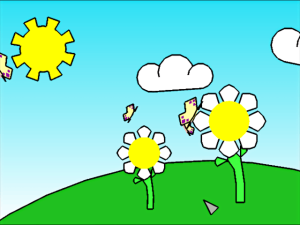 | |
| General | |
| Author | IRIS and Up Rough |
| Type | Demos |
| Version | 0.1 |
| License | GPL |
| Last Updated | 2008/07/05 |
| Links | |
| Download | |
| Website | |
| Source | |
HivelyTracker.com is a website dedicated to a music tracker software called Hively Tracker. A music tracker is a type of digital audio workstation that is used to create and edit music using patterns and sample-based sequencing.
The website held a competition where users could create music using Hively Tracker and the entries were compiled into a music disk called "Planet Hively".
The music disk has been ported to many platforms, and the Wii version is the first one that uses hardware accelerated graphics. This means that the version of the music disk that runs on the Wii makes use of the Wii's built-in graphics processing capabilities to enhance the visual aspects of the music disk.
Installation
Copy the apps folder to the root of your SDCard, then launch from the Homebrew Channel.
Controls
Click the flower petals (and other things) with Wiimote.
Screenshots

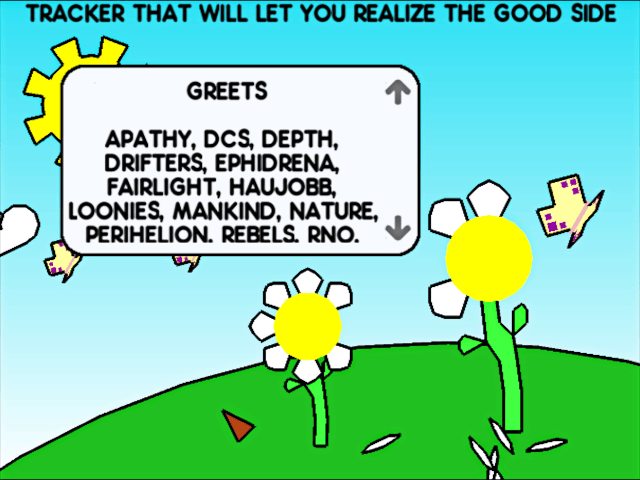
Media
syphus^hiscore - s w e e t i e s (broken links)
Credits
Code/Design/GFX:
- xeron/iris.
Design/GFX:
- spot/uprough.
Music:
- syphus/uprough.
- virgill/haujobb.
- lavaburn/hsc.
- monk.
- joey & splif.
- breed.
- m0d.
External links
- Official website - http://www.hivelytracker.co.uk/
- WiiBrew - https://wiibrew.org/wiki/Planet_Hively
- GitHub - https://github.com/pete-gordon/planet-hively-wii
