More actions
m (HydeWing moved page Vitapresence Vita to VitaPresence without leaving a redirect) |
No edit summary |
||
| (5 intermediate revisions by the same user not shown) | |||
| Line 2: | Line 2: | ||
|title=Vita Homebrew PC Tools (PC Utilities) - GameBrew | |title=Vita Homebrew PC Tools (PC Utilities) - GameBrew | ||
|title_mode=append | |title_mode=append | ||
|image= | |image=vitapresence3.png | ||
|image_alt=VitaPresence | |image_alt=VitaPresence | ||
}} | }} | ||
{{Infobox Vita Homebrews | {{Infobox Vita Homebrews | ||
|title=VitaPresence | |title=VitaPresence | ||
|image= | |image=vitapresence3.png | ||
|description=Change Discord Rich Presence to | |description=Change Discord Rich Presence to PS Vita games. | ||
|author=Electry | |author=Electry | ||
|lastupdated=2020/04/ | |lastupdated=2020/04/03 | ||
|type=PC Utilities | |type=PC Utilities | ||
|version=1.0.0 | |version=1.0.0 | ||
|license=GPL-2.0 | |license=GPL-2.0 | ||
|download=https://dlhb.gamebrew.org/vitahomebrews/ | |download=https://dlhb.gamebrew.org/vitahomebrews/vitapresence.7z | ||
|website= | |website=https://github.com/Electry/VitaPresence | ||
|source=https://github.com/Electry/VitaPresence | |source=https://github.com/Electry/VitaPresence | ||
}} | }} | ||
VitaPresence is a set of a plugin and a Windows tool allowing to change your Discord Rich Presence to your currently playing PS Vita title on your console. | |||
Inspired by [https://github.com/Sun-Research-University/SwitchPresence-Rewritten SwitchPresence]. | Inspired by [https://github.com/Sun-Research-University/SwitchPresence-Rewritten SwitchPresence]. | ||
==Features== | ==Features== | ||
*Works with | *Works with PS Vita and [[Adrenaline Vita|Adrenaline]] (including custom bubbles) games/apps. | ||
== | ==Installation== | ||
===How to setup=== | |||
* | Vita plugin: | ||
*VitaPresence.skprx | |||
Desktop app: | |||
VitaPresence. | *64-bit: VitaPresence-GUI_v1.0.0_x64.zip | ||
*32-bit: VitaPresence-GUI_v1.0.0_x86.zip | |||
*Requires .NET Framework v4.8 | |||
Install the .skprx plugin within the *KERNEL section of your taiHEN config.txt | |||
*KERNEL | |||
ux0:tai/VitaPresence.skprx | |||
Create an application at the [https://discordapp.com/developers/applications/ Discord Developer Portal], name it "PS Vita" or whatever you would like and then enter your client ID and Vita's IP or MAC address into the VitaPresence client. | |||
[ | |||
== | ===Notes=== | ||
*The client app (on Windows PC) must be running in the background, and the PC must be on the same network as your Vita. | *The client app (on Windows PC) must be running in the background, and the PC must be on the same network as your Vita. | ||
*It would be nice to have rich presence working with only the Vita itself, but this isn't currently possible due to Discord's RPC API restrictions. | *It would be nice to have rich presence working with only the Vita itself, but this isn't currently possible due to Discord's RPC API restrictions. | ||
== | ===Alternative desktop app=== | ||
Check out [[Vita Presence The Server]], the PC app written in C++ (cross-platform) by TheMightyV. It supports custom per-game thumbnails. | |||
==Screenshots== | |||
https://dlhb.gamebrew.org/vitahomebrews/vitapresence3.png | |||
==Credits== | ==Credits== | ||
| Line 55: | Line 56: | ||
== External links == | == External links == | ||
* | * GitHub - https://github.com/Electry/VitaPresence | ||
* VitaDB - https://vitadb.rinnegatamante.it/#/info/545 | * VitaDB - https://vitadb.rinnegatamante.it/#/info/545 | ||
Latest revision as of 13:34, 7 April 2023
| VitaPresence | |
|---|---|
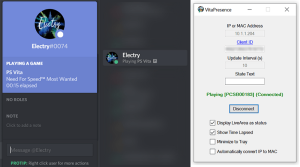 | |
| General | |
| Author | Electry |
| Type | PC Utilities |
| Version | 1.0.0 |
| License | GPL-2.0 |
| Last Updated | 2020/04/03 |
| Links | |
| Download | |
| Website | |
| Source | |
VitaPresence is a set of a plugin and a Windows tool allowing to change your Discord Rich Presence to your currently playing PS Vita title on your console.
Inspired by SwitchPresence.
Features
- Works with PS Vita and Adrenaline (including custom bubbles) games/apps.
Installation
How to setup
Vita plugin:
- VitaPresence.skprx
Desktop app:
- 64-bit: VitaPresence-GUI_v1.0.0_x64.zip
- 32-bit: VitaPresence-GUI_v1.0.0_x86.zip
- Requires .NET Framework v4.8
Install the .skprx plugin within the *KERNEL section of your taiHEN config.txt
*KERNEL ux0:tai/VitaPresence.skprx
Create an application at the Discord Developer Portal, name it "PS Vita" or whatever you would like and then enter your client ID and Vita's IP or MAC address into the VitaPresence client.
Notes
- The client app (on Windows PC) must be running in the background, and the PC must be on the same network as your Vita.
- It would be nice to have rich presence working with only the Vita itself, but this isn't currently possible due to Discord's RPC API restrictions.
Alternative desktop app
Check out Vita Presence The Server, the PC app written in C++ (cross-platform) by TheMightyV. It supports custom per-game thumbnails.
Screenshots
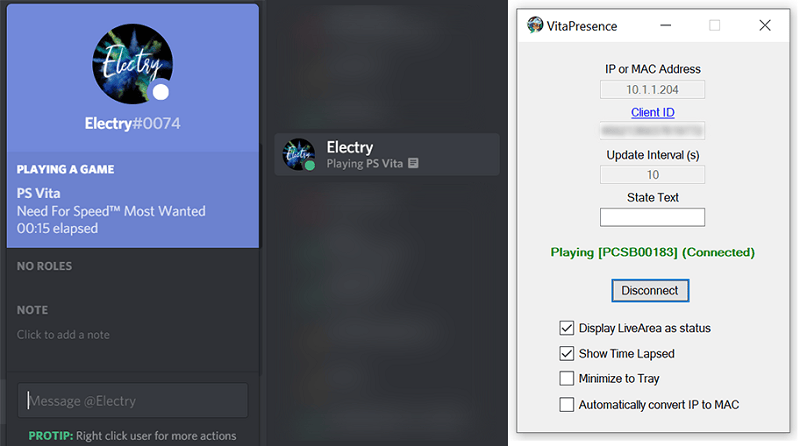
Credits
Sun-Research-University for the idea & desktop app codebase.
