More actions
No edit summary |
No edit summary |
||
| (3 intermediate revisions by the same user not shown) | |||
| Line 8: | Line 8: | ||
|title=VitaKeyboard | |title=VitaKeyboard | ||
|image=vitakeyboard2.png | |image=vitakeyboard2.png | ||
|description=Use your | |description=Use your PS Vita as a USB keyboard. | ||
|author=mswlandi | |author=mswlandi | ||
|lastupdated=2022/10/30 | |lastupdated=2022/10/30 | ||
| Line 32: | Line 32: | ||
Reboot the vita to load the kernel plugin. | Reboot the vita to load the kernel plugin. | ||
==User guide== | |||
Before typing, make sure the host computer is using the same keyboard layout as the one selected in VitaKeyboard. | Before typing, make sure the host computer is using the same keyboard layout as the one selected in VitaKeyboard. | ||
| Line 50: | Line 51: | ||
== Credits == | == Credits == | ||
* hnaves for making [https://github.com/esxgx/hidmouse hidmouse] and xerpi for [https://github.com/xerpi/hidmouse porting it to vita], of which this was initially a fork from. | * hnaves for making [https://github.com/esxgx/hidmouse hidmouse] and xerpi for [https://github.com/xerpi/hidmouse porting it to vita], of which this was initially a fork from. | ||
* xerpi for making [https://github.com/xerpi/vitastick vitastick], from which a lot of this code is based on | * xerpi for making [https://github.com/xerpi/vitastick vitastick], from which a lot of this code is based on. | ||
* SonicMastr for help with libime and loading modules. | * SonicMastr for help with libime and loading modules. | ||
* LiveArea design is based on the one made for vitastick by [https://github.com/nkrapivin @nkrapivin]. | * LiveArea design is based on the one made for vitastick by [https://github.com/nkrapivin @nkrapivin]. | ||
Latest revision as of 07:54, 29 August 2023
| VitaKeyboard | |
|---|---|
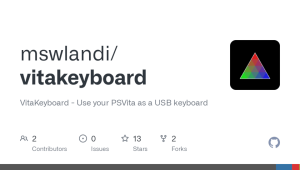 | |
| General | |
| Author | mswlandi |
| Type | Plugins |
| Version | 1.1 |
| License | Mixed |
| Last Updated | 2022/10/30 |
| Links | |
| Download | |
| Website | |
| Source | |
VitaKeyboard is a plugin and application for PS Vita that lets you use it as a USB Keyboard. The host will think your vita is an actual keyboard.
Installation
Copy hidkeyboard.skprx to ur0:tai/.
Add the following lines to taiHEN's config (ur0:tai/config.txt)
*KERNEL ur0:tai/hidkeyboard.skprx
Install vitakeyboard.vpk.
Reboot the vita to load the kernel plugin.
User guide
Before typing, make sure the host computer is using the same keyboard layout as the one selected in VitaKeyboard.
Layout savedata is stored in ux0:data/vitakeyboard_savefile.bin.
Changelog
v1.1
- Added support for other keyboard layouts.
- Added pt (BR) layout.
- Added es (ES) layout.
- Added de (DE) layout.
- Added LiveArea design.
- Added better way to close the application (START while IME is closed).
v0.1-alpha
- First Release.
Credits
- hnaves for making hidmouse and xerpi for porting it to vita, of which this was initially a fork from.
- xerpi for making vitastick, from which a lot of this code is based on.
- SonicMastr for help with libime and loading modules.
- LiveArea design is based on the one made for vitastick by @nkrapivin.
